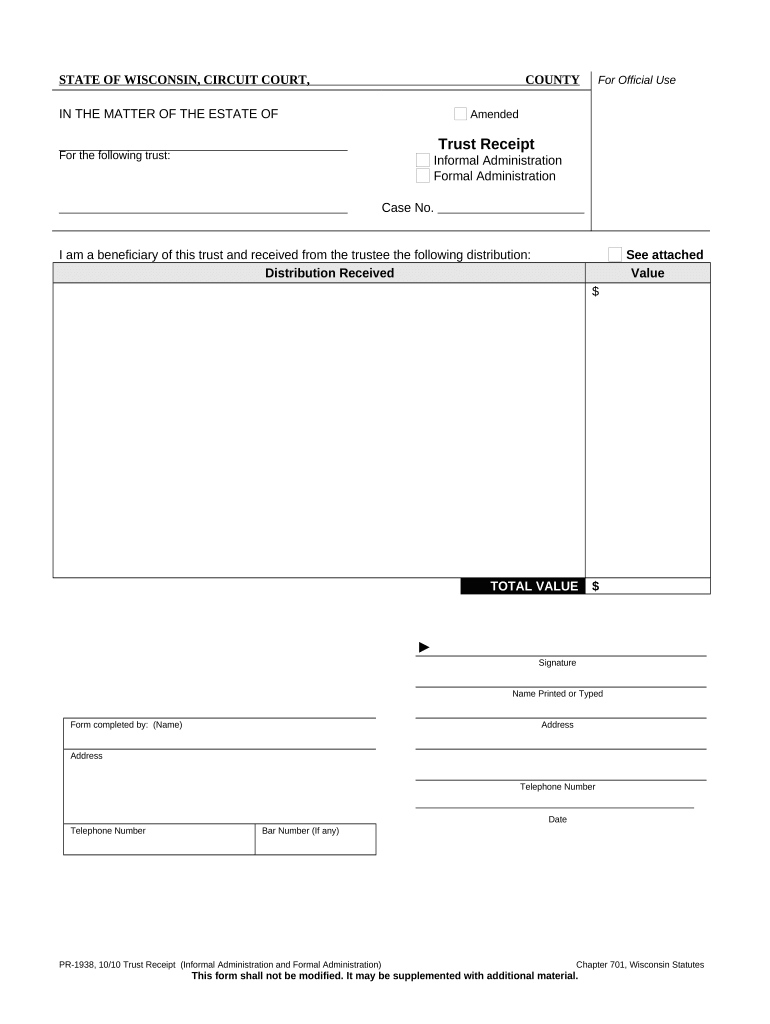
Wi Trust Form


What is the Wi Trust
The Wi Trust is a legal document used in estate planning that allows individuals to manage and distribute their assets according to their wishes. It serves as a foundational tool in establishing a trust, which can provide significant benefits such as avoiding probate and ensuring privacy. This document outlines the terms under which the assets will be held and distributed, making it essential for individuals looking to secure their financial legacy.
How to use the Wi Trust
Using the Wi Trust involves several key steps. First, individuals must clearly define their assets and beneficiaries. Next, they should outline the specific terms of the trust, including how and when assets will be distributed. Once the document is drafted, it should be signed and notarized to ensure its legal validity. Finally, it is crucial to fund the trust by transferring ownership of the specified assets into it, which solidifies the trust's purpose and effectiveness.
Key elements of the Wi Trust
The Wi Trust includes several critical components that ensure its effectiveness. These elements typically consist of:
- Grantor: The individual creating the trust.
- Trustee: The person or entity responsible for managing the trust.
- Beneficiaries: Those who will receive benefits from the trust.
- Terms of the trust: Specific instructions regarding asset management and distribution.
- Revocation clause: Conditions under which the trust can be altered or revoked.
Steps to complete the Wi Trust
Completing the Wi Trust involves a systematic approach to ensure all legal requirements are met. The steps include:
- Identify and list all assets to be included in the trust.
- Determine the beneficiaries and their respective shares.
- Draft the trust document, ensuring all necessary legal language is included.
- Review the document with a legal professional to ensure compliance with state laws.
- Sign the document in the presence of a notary public.
- Transfer ownership of assets into the trust.
Legal use of the Wi Trust
The Wi Trust is legally binding when it adheres to state laws governing trusts. It must be executed with proper formalities, including signatures and notarization. Additionally, the trust must comply with relevant tax regulations to ensure that it does not incur unnecessary penalties. Understanding these legal requirements is essential for the trust to serve its intended purpose effectively.
Who Issues the Form
The Wi Trust form is typically created by the grantor, often with the assistance of an attorney specializing in estate planning. While there is no specific government agency that issues the form, it must meet the legal requirements set forth by state laws. Legal professionals can provide templates and guidance to ensure that the trust is correctly established and compliant with local regulations.
Quick guide on how to complete wi trust
Complete Wi Trust effortlessly on any device
Digital document management has become increasingly popular among businesses and individuals. It offers a perfect eco-friendly alternative to conventional printed and signed documents, as you can obtain the appropriate form and securely store it online. airSlate SignNow provides you with all the resources necessary to create, modify, and eSign your documents swiftly without delays. Manage Wi Trust on any platform with airSlate SignNow's Android or iOS applications and simplify any document-related process today.
The easiest way to alter and eSign Wi Trust with ease
- Obtain Wi Trust and click on Get Form to begin.
- Utilize the tools we offer to complete your form.
- Emphasize relevant parts of your documents or obscure sensitive details with tools that airSlate SignNow specifically provides for that purpose.
- Generate your eSignature with the Sign tool, which takes moments and holds the same legal significance as a conventional wet ink signature.
- Review all the information and click on the Done button to save your modifications.
- Select your preferred method of delivering your form, whether by email, SMS, or invitation link, or download it to your computer.
Say goodbye to lost or misplaced files, tedious form searching, or errors that necessitate printing new document copies. airSlate SignNow addresses your document management needs in just a few clicks from any device you prefer. Alter and eSign Wi Trust and ensure seamless communication at every stage of the form preparation process with airSlate SignNow.
Create this form in 5 minutes or less
Create this form in 5 minutes!
People also ask
-
What is wi trust and how does it work with airSlate SignNow?
Wi trust is an essential component of the airSlate SignNow platform, allowing users to securely sign documents online. With wi trust technology, your documents are protected with advanced encryption methods. This ensures that your signatures and confidential information remain safe throughout the signing process.
-
How much does airSlate SignNow cost for using wi trust features?
Pricing for airSlate SignNow varies depending on the plan selected, with options that cater to different business sizes and needs. The wi trust feature is included in all plans, ensuring you have access to secure document signing no matter which subscription you choose. We recommend checking our pricing page for the most current details.
-
What are the main benefits of using airSlate SignNow with wi trust?
Using airSlate SignNow with wi trust offers numerous benefits, including enhanced security, improved efficiency, and the ability to manage documents seamlessly. Companies can streamline their workflows by utilizing wi trust for secure eSignatures, reducing processing time and paper waste. Ultimately, this leads to a more eco-friendly and organized document management system.
-
Can I integrate airSlate SignNow wi trust with other software?
Yes, airSlate SignNow offers various integration capabilities that allow you to connect with a wide range of applications. Whether it's CRM systems, cloud storage solutions, or productivity tools, you can enhance your workflow by integrating wi trust with your existing solutions. This flexibility ensures seamless document management that meets business needs.
-
Is wi trust compliant with industry regulations?
Absolutely! Wi trust functionalities within airSlate SignNow comply with industry standards and regulations, including ESIGN and UETA, ensuring legal validity of your eSignatures. This means that businesses can confidently use airSlate SignNow for document signing without worrying about compliance issues. Your trust in the process is paramount.
-
What types of documents can I sign using airSlate SignNow's wi trust feature?
With airSlate SignNow, you can sign a variety of document types using the wi trust feature, including contracts, agreements, and consent forms. The platform supports multiple file formats, making it easy to send and receive documents for signing. This versatility is what makes airSlate SignNow an ideal choice for diverse business needs.
-
How user-friendly is the airSlate SignNow interface for signing documents with wi trust?
The airSlate SignNow interface is designed with user experience in mind, making it incredibly easy to sign documents using the wi trust feature. Users can navigate the platform effortlessly, with straightforward options for uploading, signing, and sending documents. This intuitiveness helps businesses save time and reduce training costs.
Get more for Wi Trust
- Fringe benefits worksheet wcb 2bmaine forms workflow
- Schedule of dependents and filing status statement wcb 2a form
- Certificate of discontinuance or mainegov form
- Notice of controversy mainegov form
- The same ownership as real form
- If the children option is chosen check the box which indicates whether the partner is to form
- Maine last will and testamentlegal will formsus
- Alexander ii of russia wikipedia form
Find out other Wi Trust
- How Can I Sign Ohio Car Dealer Cease And Desist Letter
- How To Sign Ohio Car Dealer Arbitration Agreement
- How To Sign Oregon Car Dealer Limited Power Of Attorney
- How To Sign Pennsylvania Car Dealer Quitclaim Deed
- How Can I Sign Pennsylvania Car Dealer Quitclaim Deed
- Sign Rhode Island Car Dealer Agreement Safe
- Sign South Dakota Car Dealer Limited Power Of Attorney Now
- Sign Wisconsin Car Dealer Quitclaim Deed Myself
- Sign Wisconsin Car Dealer Quitclaim Deed Free
- Sign Virginia Car Dealer POA Safe
- Sign Wisconsin Car Dealer Quitclaim Deed Fast
- How To Sign Wisconsin Car Dealer Rental Lease Agreement
- How To Sign Wisconsin Car Dealer Quitclaim Deed
- How Do I Sign Wisconsin Car Dealer Quitclaim Deed
- Sign Wyoming Car Dealer Purchase Order Template Mobile
- Sign Arizona Charity Business Plan Template Easy
- Can I Sign Georgia Charity Warranty Deed
- How To Sign Iowa Charity LLC Operating Agreement
- Sign Kentucky Charity Quitclaim Deed Myself
- Sign Michigan Charity Rental Application Later