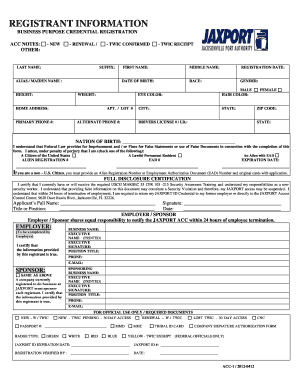
Jaxport Registration Form


What is the Jaxport Registration Form
The Jaxport registration form is a crucial document for individuals and businesses looking to engage with the Jacksonville Port Authority. This form collects essential registrant information, which may include details about the entity, contact information, and specific operational needs related to port activities. Proper completion of this form is necessary to ensure compliance with local regulations and to facilitate smooth operations within the port environment.
Steps to complete the Jaxport Registration Form
Completing the Jaxport registration form involves several key steps to ensure accuracy and compliance. First, gather all necessary information, including your business details and any relevant identification numbers. Next, carefully fill out each section of the form, ensuring that all entries are clear and legible. After completing the form, review it for any errors or omissions. Finally, submit the form through the designated method, ensuring you keep a copy for your records.
Legal use of the Jaxport Registration Form
The legal use of the Jaxport registration form is governed by various regulations that ensure the integrity of port operations. For the form to be considered legally binding, it must be completed accurately and submitted according to the guidelines set forth by the Jacksonville Port Authority. Utilizing a reliable eSignature solution can enhance the legal validity of the form, ensuring compliance with relevant eSignature laws such as ESIGN and UETA.
Required Documents
When filling out the Jaxport registration form, certain documents may be required to support your application. These documents typically include proof of business registration, identification numbers, and any relevant permits or licenses. It is advisable to check with the Jacksonville Port Authority for a complete list of required documents to avoid delays in processing your registration.
Form Submission Methods
The Jaxport registration form can be submitted through various methods, including online submission, mail, or in-person delivery. Online submission is often the most efficient way to ensure that your form is processed quickly. If you choose to submit by mail, be sure to send it to the correct address and consider using a tracking method to confirm delivery. In-person submissions can provide immediate confirmation of receipt.
Key elements of the Jaxport Registration Form
Key elements of the Jaxport registration form include the registrant's name, contact information, business type, and specific services requested. Additionally, the form may require details about the nature of your operations and any relevant compliance information. Ensuring that all key elements are accurately filled out will facilitate a smoother registration process and help avoid potential issues.
Quick guide on how to complete jaxport registration form
Accomplish Jaxport Registration Form effortlessly on any device
Web-based document administration has gained traction among organizations and individuals. It offers an ideal eco-friendly substitute for conventional printed and signed documents, as you can locate the correct form and securely store it online. airSlate SignNow provides you with all the resources you require to generate, modify, and eSign your documents promptly without interruptions. Handle Jaxport Registration Form on any device using airSlate SignNow Android or iOS applications and streamline any document-oriented procedure today.
How to modify and eSign Jaxport Registration Form effortlessly
- Acquire Jaxport Registration Form and click on Get Form to begin.
- Utilize the tools available to complete your document.
- Emphasize important sections of the documents or redact sensitive information with tools that airSlate SignNow offers specifically for that purpose.
- Create your eSignature using the Sign feature, which takes moments and carries the same legal validity as a conventional wet ink signature.
- Review all the details and click on the Done button to save your changes.
- Select your preferred method for sending your form, via email, SMS, or invite link, or download it to your computer.
Eliminate the hassle of lost or misplaced files, tiring form searches, or errors that require printing new copies. airSlate SignNow meets your document management requirements in just a few clicks from any device of your choosing. Edit and eSign Jaxport Registration Form and guarantee exceptional communication at every stage of your form preparation process with airSlate SignNow.
Create this form in 5 minutes or less
Create this form in 5 minutes!
How to create an eSignature for the jaxport registration form
How to create an electronic signature for a PDF online
How to create an electronic signature for a PDF in Google Chrome
How to create an e-signature for signing PDFs in Gmail
How to create an e-signature right from your smartphone
How to create an e-signature for a PDF on iOS
How to create an e-signature for a PDF on Android
People also ask
-
What is jaxport registrant information?
Jaxport registrant information refers to the details provided by individuals or businesses when registering with the Jacksonville Port Authority. This information is crucial for ensuring compliance and smooth operations at the port. If you need to handle jaxport registrant information efficiently, airSlate SignNow can help streamline the process.
-
How can airSlate SignNow assist with jaxport registrant information management?
airSlate SignNow offers an easy-to-use platform for managing jaxport registrant information through digital document signing and storage. You can securely send, receive, and eSign necessary documents related to your registration. This ensures that your registrations are processed quickly and accurately.
-
What are the pricing options for airSlate SignNow services related to jaxport registrant information?
AirSlate SignNow provides flexible pricing plans tailored to meet various business needs. Whether you are a small business or a large corporation dealing with jaxport registrant information, you can choose a plan that fits your budget. For detailed pricing, visit our website or contact our sales team.
-
Does airSlate SignNow offer any features specifically for handling jaxport registrant information?
Yes, airSlate SignNow includes features designed for efficiently managing jaxport registrant information, such as customizable templates, automated workflows, and secure storage. These features simplify the document signing process and help ensure compliance with port authority requirements.
-
What benefits does airSlate SignNow provide for managing jaxport registrant information?
AirSlate SignNow offers numerous benefits for managing jaxport registrant information, including increased efficiency and reduced paper use. By digitizing your document handling and eSigning processes, you can save time and minimize errors, ultimately improving your workflow.
-
Can airSlate SignNow integrate with other tools for managing jaxport registrant information?
Absolutely! airSlate SignNow seamlessly integrates with a variety of tools and applications to enhance your management of jaxport registrant information. Integration with CRMs, cloud storage, and other services allows for a more cohesive and efficient workflow.
-
Is airSlate SignNow secure for handling sensitive jaxport registrant information?
Yes, airSlate SignNow places a high priority on the security and confidentiality of all documents, including jaxport registrant information. Our platform uses advanced encryption methods and secure data storage to protect your sensitive information at all times.
Get more for Jaxport Registration Form
Find out other Jaxport Registration Form
- How To Integrate Sign in Banking
- How To Use Sign in Banking
- Help Me With Use Sign in Banking
- Can I Use Sign in Banking
- How Do I Install Sign in Banking
- How To Add Sign in Banking
- How Do I Add Sign in Banking
- How Can I Add Sign in Banking
- Can I Add Sign in Banking
- Help Me With Set Up Sign in Government
- How To Integrate eSign in Banking
- How To Use eSign in Banking
- How To Install eSign in Banking
- How To Add eSign in Banking
- How To Set Up eSign in Banking
- How To Save eSign in Banking
- How To Implement eSign in Banking
- How To Set Up eSign in Construction
- How To Integrate eSign in Doctors
- How To Use eSign in Doctors