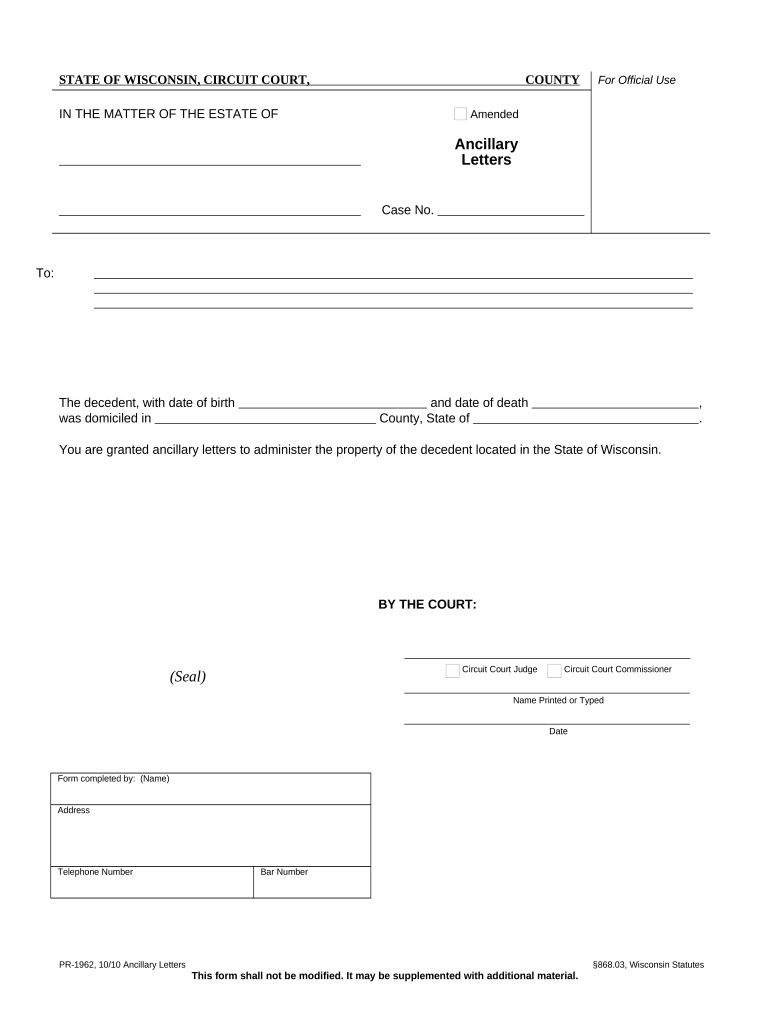
Wisconsin Ancillary Form


What is the Wisconsin Ancillary
The Wisconsin ancillary form is a document used in various legal and administrative processes within the state of Wisconsin. It serves as an additional document that complements primary forms, providing necessary details and supporting information. This form is often required in specific situations, such as when filing for certain benefits, permits, or licenses. Understanding its purpose is crucial for ensuring compliance with state regulations.
How to use the Wisconsin Ancillary
Using the Wisconsin ancillary form involves several steps to ensure proper completion and submission. First, identify the primary form it accompanies, as the ancillary form is designed to provide supplementary information. Fill out the required fields accurately, ensuring that all necessary details are included. After completing the form, review it for any errors or omissions before submission. Depending on the requirements, you may need to submit it online, by mail, or in person.
Steps to complete the Wisconsin Ancillary
Completing the Wisconsin ancillary form requires careful attention to detail. Follow these steps for successful completion:
- Gather all necessary information and documents related to the primary form.
- Fill in your personal details, ensuring accuracy in names, addresses, and contact information.
- Provide any additional information requested in the form, such as financial details or supporting documentation.
- Review the completed form for clarity and correctness.
- Sign and date the form as required.
- Submit the form according to the specified instructions, whether online or via traditional mail.
Legal use of the Wisconsin Ancillary
The Wisconsin ancillary form is legally binding when completed and submitted correctly. To ensure its legal validity, it must adhere to state regulations and requirements. This includes proper signatures and, in some cases, notarization. Additionally, the form must be submitted within the designated timeframes to avoid any potential penalties or issues with compliance. Understanding the legal context of the form is essential for its effective use.
Key elements of the Wisconsin Ancillary
Key elements of the Wisconsin ancillary form include specific fields that must be filled out to ensure its effectiveness. These typically consist of:
- Personal identification information, such as name and address.
- Details related to the primary form it supports.
- Any additional documentation or information required by the state.
- Signature lines for verification and legal acknowledgment.
Ensuring that all these elements are accurately completed is vital for the form's acceptance by the relevant authorities.
State-specific rules for the Wisconsin Ancillary
Each state has specific rules governing the use of ancillary forms, and Wisconsin is no exception. It is important to be aware of the particular regulations that apply to the Wisconsin ancillary form. This includes understanding any deadlines for submission, required signatures, and any additional documentation that may be needed. Familiarity with these state-specific rules will help ensure compliance and avoid delays in processing.
Quick guide on how to complete wisconsin ancillary
Effortlessly Prepare Wisconsin Ancillary on Any Device
The management of online documents has become increasingly popular among businesses and individuals. It serves as an ideal eco-friendly alternative to traditional printed and signed paperwork, allowing you to access the necessary forms and securely store them online. airSlate SignNow provides you with all the tools needed to create, modify, and electronically sign your documents quickly and without delays. Manage Wisconsin Ancillary on any device using airSlate SignNow's Android or iOS applications and streamline any document-driven process today.
How to Edit and Electronically Sign Wisconsin Ancillary with Ease
- Locate Wisconsin Ancillary and click on Get Form to begin.
- Make use of the tools we provide to complete your document.
- Highlight important sections of the documents or redact sensitive information using tools specifically designed by airSlate SignNow for that purpose.
- Create your signature using the Sign tool, which takes just seconds and carries the same legal validity as a traditional wet ink signature.
- Review the information and click on the Done button to save your changes.
- Choose how you wish to submit your form, via email, SMS, or invite link, or download it to your computer.
Eliminate concerns over lost or misplaced documents, cumbersome form navigation, or mistakes that require printing additional document copies. airSlate SignNow meets all your document management needs in just a few clicks from your preferred device. Modify and electronically sign Wisconsin Ancillary to ensure excellent communication at every stage of the form preparation process with airSlate SignNow.
Create this form in 5 minutes or less
Create this form in 5 minutes!
People also ask
-
What is Wisconsin ancillary and how does it relate to airSlate SignNow?
Wisconsin ancillary refers to additional services and solutions that support businesses in Wisconsin. With airSlate SignNow, companies can enhance their document signing processes with easy-to-use eSignature tools that align with Wisconsin ancillary needs, ensuring compliance and efficiency.
-
What are the pricing options for airSlate SignNow in Wisconsin?
airSlate SignNow offers flexible pricing plans tailored for Wisconsin businesses. Our pricing options include essentials for small teams to comprehensive packages for larger enterprises, ensuring that all Wisconsin ancillary needs are met without breaking the bank.
-
What features does airSlate SignNow offer for Wisconsin ancillary services?
airSlate SignNow provides a range of features perfect for Wisconsin ancillary services, including customizable templates, secure cloud storage, and audit trails. These features help streamline the eSigning process and ensure compliance with local laws.
-
How can airSlate SignNow benefit businesses in Wisconsin?
Businesses in Wisconsin can benefit from airSlate SignNow by improving their document turnaround times and reducing printing costs. With an intuitive platform, employees can easily manage eSignatures, which enhances productivity and meets Wisconsin ancillary service demands.
-
Can airSlate SignNow integrate with other tools used by Wisconsin businesses?
Yes, airSlate SignNow seamlessly integrates with a variety of applications commonly used by Wisconsin businesses, including CRMs and project management tools. These integrations allow users to streamline workflows and enhance their existing Wisconsin ancillary operations.
-
Is airSlate SignNow compliant with Wisconsin state regulations?
Absolutely, airSlate SignNow is designed to be compliant with Wisconsin state regulations regarding eSignatures. This ensures that all transactions meet legal standards and that businesses can confidently use the platform for their Wisconsin ancillary needs.
-
How secure is the data shared on airSlate SignNow for Wisconsin users?
The security of your data is paramount at airSlate SignNow. We employ advanced encryption and security protocols to protect information shared by Wisconsin users, ensuring that all documents related to Wisconsin ancillary services remain safe and confidential.
Get more for Wisconsin Ancillary
- Irrigating and working with site utilities fences layout and exterior concrete form
- Insideoutside corners form
- Air conditioning units systems or coolers ducts blowers registers and humidity and form
- Drainage work may also include the evaluation of soil erosion erosion control form
- Footing concrete mix or psi form
- Gas supply public form
- Hollow or architectural terra cotta units bricks in courses with mortar joints that form
- Chimney flashing form
Find out other Wisconsin Ancillary
- eSignature Oregon Life Sciences Job Offer Myself
- eSignature Oregon Life Sciences Job Offer Fast
- eSignature Oregon Life Sciences Warranty Deed Myself
- eSignature Maryland Non-Profit Cease And Desist Letter Fast
- eSignature Pennsylvania Life Sciences Rental Lease Agreement Easy
- eSignature Washington Life Sciences Permission Slip Now
- eSignature West Virginia Life Sciences Quitclaim Deed Free
- Can I eSignature West Virginia Life Sciences Residential Lease Agreement
- eSignature New York Non-Profit LLC Operating Agreement Mobile
- How Can I eSignature Colorado Orthodontists LLC Operating Agreement
- eSignature North Carolina Non-Profit RFP Secure
- eSignature North Carolina Non-Profit Credit Memo Secure
- eSignature North Dakota Non-Profit Quitclaim Deed Later
- eSignature Florida Orthodontists Business Plan Template Easy
- eSignature Georgia Orthodontists RFP Secure
- eSignature Ohio Non-Profit LLC Operating Agreement Later
- eSignature Ohio Non-Profit LLC Operating Agreement Easy
- How Can I eSignature Ohio Lawers Lease Termination Letter
- Can I eSignature Ohio Lawers Lease Termination Letter
- Can I eSignature Oregon Non-Profit Last Will And Testament