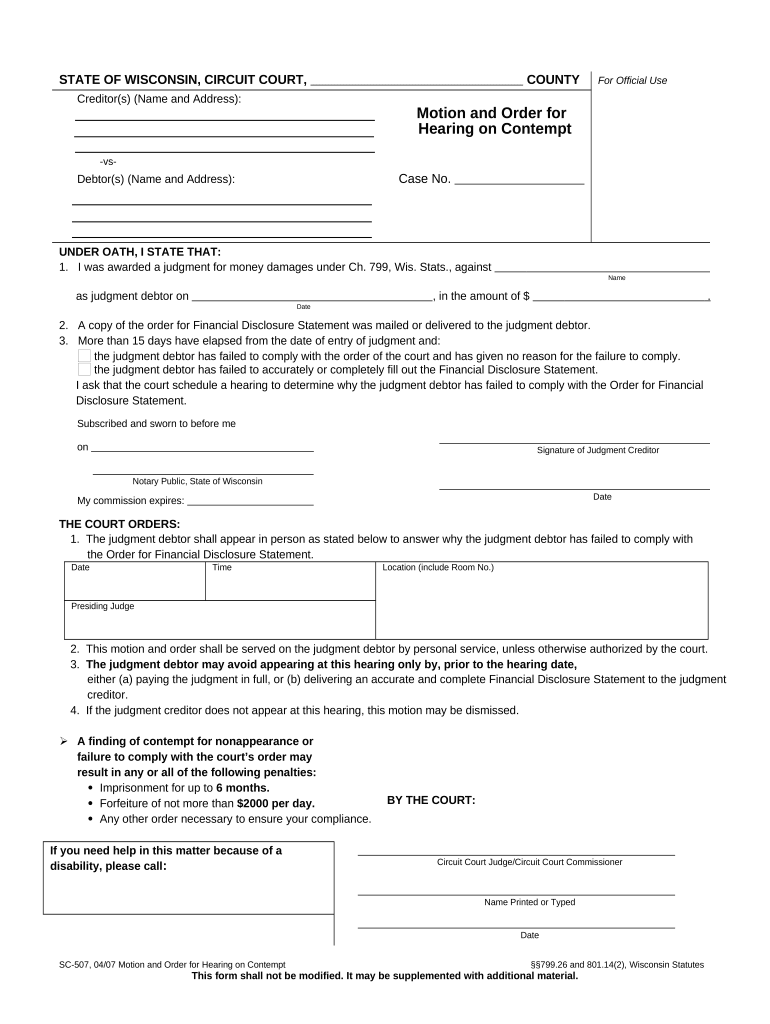
Petition Contempt Draft Form


What is the Petition Contempt Draft
The petition contempt draft is a legal document used to request a court's intervention when an individual or entity fails to comply with a court order. This form outlines the specific actions that are alleged to be in contempt of the court's order and provides the necessary details for the court to consider the request. It is essential for individuals seeking to enforce compliance with a court directive, ensuring that the legal process is upheld and respected.
How to Use the Petition Contempt Draft
Using the petition contempt draft involves several steps to ensure it meets legal requirements. First, gather all relevant information regarding the original court order and the alleged non-compliance. Next, fill out the draft with specific details about the contemptuous behavior, including dates and actions taken. After completing the draft, it should be filed with the appropriate court, along with any supporting documentation that substantiates the claim of contempt. Understanding the proper format and requirements is crucial for the petition to be accepted by the court.
Steps to Complete the Petition Contempt Draft
Completing the petition contempt draft requires careful attention to detail. Follow these steps:
- Review the original court order to understand the requirements and obligations.
- Document the specific actions that constitute contempt, including dates and descriptions.
- Fill out the petition contempt draft, ensuring all sections are completed accurately.
- Attach any evidence that supports the claim, such as correspondence or records of non-compliance.
- File the completed petition with the court and pay any necessary filing fees.
Legal Use of the Petition Contempt Draft
The legal use of the petition contempt draft is governed by state-specific laws and regulations. It serves as a formal request to the court to address non-compliance with its orders. Courts typically require that the petition clearly outlines the basis for the contempt claim, including how the alleged actions violate the court's directives. Proper legal terminology and adherence to procedural rules are essential for the petition to be considered valid.
State-Specific Rules for the Petition Contempt Draft
Each state in the U.S. has its own rules and procedures regarding the petition contempt draft. This may include specific forms, filing requirements, and deadlines that must be adhered to. It is important to consult the local court rules or seek legal advice to ensure compliance with state-specific regulations. Understanding these nuances can significantly impact the outcome of the petition.
Examples of Using the Petition Contempt Draft
Examples of situations where a petition contempt draft may be used include cases involving child support payments, violation of custody agreements, or failure to comply with a restraining order. In each of these instances, the petitioner must demonstrate how the other party's actions constitute contempt of the court's order. Providing clear and compelling evidence is crucial for the court to take action.
Quick guide on how to complete petition contempt draft
Complete Petition Contempt Draft effortlessly on any device
Web-based document management has become increasingly popular among businesses and individuals. It offers an ideal eco-friendly alternative to traditional printed and signed documents, allowing you to find the necessary form and store it securely online. airSlate SignNow provides all the resources you need to create, modify, and eSign your documents swiftly without any delays. Manage Petition Contempt Draft on any platform using airSlate SignNow's Android or iOS applications and enhance any document-based process today.
How to modify and eSign Petition Contempt Draft easily
- Find Petition Contempt Draft and click on Get Form to begin.
- Utilize the tools we provide to complete your form.
- Emphasize key sections of the documents or conceal sensitive information with tools that airSlate SignNow offers specifically for that purpose.
- Create your eSignature using the Sign feature, which takes seconds and carries the same legal validity as a traditional handwritten signature.
- Review the information and click on the Done button to save your changes.
- Choose how you want to share your form, via email, SMS, or invitation link, or download it to your computer.
Forget about lost or misplaced documents, cumbersome form searches, or errors that require printing new copies. airSlate SignNow meets all your document management needs in just a few clicks from a device of your choosing. Modify and eSign Petition Contempt Draft and ensure outstanding communication at every stage of your form preparation process with airSlate SignNow.
Create this form in 5 minutes or less
Create this form in 5 minutes!
People also ask
-
What is a petition contempt, and how can SignNow assist with it?
A petition contempt refers to formal requests filed in court when someone disobeys a court order. SignNow simplifies the process of creating and managing your petition contempt documents by providing easy-to-use templates, eSignature capabilities, and secure document storage.
-
What features does SignNow offer for managing petition contempt documents?
SignNow offers a range of features including customizable templates for your petition contempt, eSigning capabilities, document collaboration, and secure sharing options. These tools help streamline the legal process and ensure your documents are managed effectively.
-
How does SignNow ensure the security of my petition contempt documents?
Security is a top priority at SignNow. We utilize advanced encryption methods, secure storage, and access controls to protect your petition contempt documents from unauthorized access and ensure compliance with legal standards.
-
Is there a mobile app available for managing petition contempt on the go?
Yes, SignNow offers a mobile app that allows you to manage your petition contempt documents from anywhere. You can create, edit, and sign documents on your mobile device, making it easy to stay on top of your legal needs even when you are away from your desk.
-
How can I integrate SignNow with other applications for my petition contempt needs?
SignNow integrates seamlessly with various applications, including Google Drive, Salesforce, and Dropbox. This allows you to sync your petition contempt documents across different platforms, enhancing your workflow and efficiency.
-
What pricing options does SignNow offer for users needing to file petition contempt?
SignNow provides flexible pricing plans that cater to individuals and businesses alike, making it a cost-effective solution for managing petition contempt documents. You can choose from monthly or annual subscriptions, with discounts available for long-term commitments.
-
What are the benefits of using SignNow for filing a petition contempt?
Using SignNow for your petition contempt allows for a streamlined process, reducing the time and effort needed to prepare, sign, and file documents. The user-friendly interface and reliable customer support help ensure that your legal needs are met efficiently.
Get more for Petition Contempt Draft
- Order regarding change of form
- Mipolice report no form
- Approved scao state of michigan case no judicial district form
- Mc272pmd waiver of disqualification form
- Request and notice for film and electronic media coverage form
- Market day charity pie sale doc templatepdffiller form
- Translator spanishchinesemandarin doc templatepdffiller form
- Mediation status report form
Find out other Petition Contempt Draft
- Can I eSignature Utah Charity Document
- How Do I eSignature Utah Car Dealer Presentation
- Help Me With eSignature Wyoming Charity Presentation
- How To eSignature Wyoming Car Dealer PPT
- How To eSignature Colorado Construction PPT
- How To eSignature New Jersey Construction PDF
- How To eSignature New York Construction Presentation
- How To eSignature Wisconsin Construction Document
- Help Me With eSignature Arkansas Education Form
- Can I eSignature Louisiana Education Document
- Can I eSignature Massachusetts Education Document
- Help Me With eSignature Montana Education Word
- How To eSignature Maryland Doctors Word
- Help Me With eSignature South Dakota Education Form
- How Can I eSignature Virginia Education PDF
- How To eSignature Massachusetts Government Form
- How Can I eSignature Oregon Government PDF
- How Can I eSignature Oklahoma Government Document
- How To eSignature Texas Government Document
- Can I eSignature Vermont Government Form