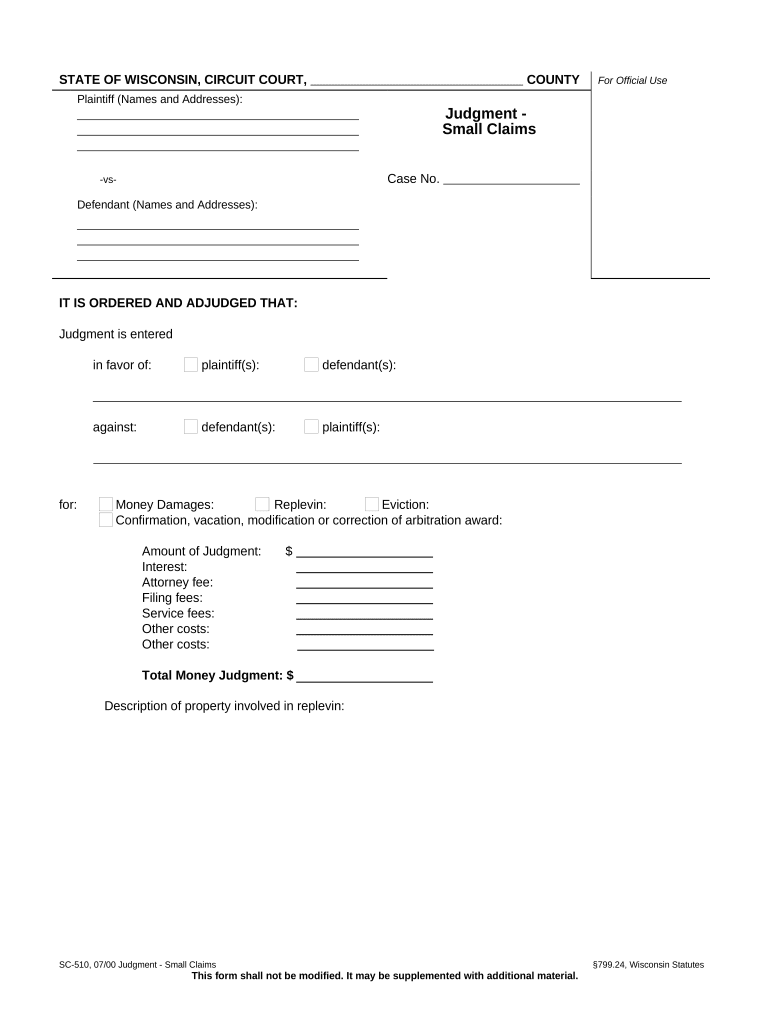
Judgment Claims Form


What is the Judgment Claims Form
The judgment claims form is a legal document used in small claims court to formalize the request for a judgment against a debtor. This form allows a creditor to initiate the process of collecting a debt that has been legally recognized by the court. In the context of small claims, this form is essential for ensuring that the creditor's rights are protected and that the debtor is held accountable for the owed amount. It typically includes details such as the names of the parties involved, the amount owed, and the basis for the claim.
How to Use the Judgment Claims Form
Using the judgment claims form involves several steps to ensure it is filled out correctly and submitted on time. First, gather all necessary information, including the debtor's name, address, and the amount owed. Next, accurately complete the form, ensuring that all required fields are filled in. After completing the form, it should be filed with the appropriate small claims court in your jurisdiction. Depending on local rules, you may need to pay a filing fee. Once filed, the court will provide a hearing date, where both parties can present their case.
Steps to Complete the Judgment Claims Form
Completing the judgment claims form requires attention to detail. Follow these steps for a smooth process:
- Gather necessary information about the debtor and the claim.
- Fill in your contact information and the debtor's details accurately.
- Clearly state the amount owed and the reason for the claim.
- Review the form for any errors or omissions.
- Sign and date the form as required.
Once completed, ensure you have copies for your records before submitting it to the court.
Legal Use of the Judgment Claims Form
The judgment claims form serves a critical legal function in small claims proceedings. It is a formal request for the court to recognize a debt and can lead to a legally binding judgment. For the form to be legally valid, it must be completed accurately and submitted according to local court rules. Additionally, the form must comply with relevant state laws governing small claims, ensuring that all procedural requirements are met for the court to accept it.
Key Elements of the Judgment Claims Form
Several key elements must be included in the judgment claims form to ensure its effectiveness:
- Creditor Information: The name and contact details of the person or entity filing the claim.
- Debtor Information: The name and address of the individual or business that owes the debt.
- Claim Amount: The total amount being claimed, including any applicable fees or interest.
- Basis for Claim: A clear explanation of why the debt is owed.
- Signature: The creditor's signature, affirming the accuracy of the information provided.
Filing Deadlines / Important Dates
Timeliness is crucial when submitting the judgment claims form. Each state has specific deadlines for filing claims in small claims court. Generally, these deadlines can range from a few months to several years, depending on the type of debt. It is essential to be aware of these timelines to avoid losing the right to pursue the claim. Additionally, once the form is filed, there will be a hearing date set by the court, which both parties must attend.
Quick guide on how to complete judgment claims form
Effortlessly Prepare Judgment Claims Form on Any Device
Digital document management has gained traction among businesses and individuals alike. It serves as an ideal eco-friendly alternative to traditional printed and signed documents, allowing you to effortlessly locate the correct form and securely store it online. airSlate SignNow equips you with all the tools necessary to create, alter, and eSign your documents swiftly and without complications. Manage Judgment Claims Form across any platform using the airSlate SignNow Android or iOS applications and simplify any document-related procedure today.
Steps to Modify and eSign Judgment Claims Form with Ease
- Find Judgment Claims Form and click on Get Form to begin.
- Utilize the tools we provide to complete your document.
- Emphasize important sections of your documents or redact sensitive information with tools specifically designed for this purpose by airSlate SignNow.
- Create your eSignature using the Sign tool, which takes only seconds and carries the same legal validity as a traditional handwritten signature.
- Review the details and click the Done button to save your modifications.
- Select your preferred method for sharing your form, whether via email, text message (SMS), invitation link, or download it to your computer.
Eliminate the hassle of lost or misplaced documents, tedious form searches, or mistakes that require reprinting new copies. airSlate SignNow meets your document management needs in just a few clicks from any device you choose. Alter and eSign Judgment Claims Form to ensure outstanding communication at every step of your form preparation journey with airSlate SignNow.
Create this form in 5 minutes or less
Create this form in 5 minutes!
People also ask
-
What is a judgment small claims, and how does it work?
A judgment small claims is a legal decision made by a court in small claims cases. It typically involves disputes over relatively small amounts of money. Understanding the process of obtaining a judgment in small claims can help you navigate your legal right efficiently.
-
How can airSlate SignNow help with small claims judgments?
AirSlate SignNow offers a streamlined approach to managing documents associated with small claims judgments. With our easy-to-use eSigning features, you can quickly prepare and send necessary documents for your small claims, ensuring you stay organized throughout the process.
-
What pricing options does airSlate SignNow offer for eSigning small claims documents?
AirSlate SignNow provides flexible pricing plans tailored to your needs, including options suitable for businesses handling small claims. You can choose a plan that aligns with your requirements, ensuring an affordable solution for managing judgment small claims.
-
Are there any features specifically designed for judgment small claims in airSlate SignNow?
Yes, airSlate SignNow includes features specifically designed for small claims, such as document templates streamlined for court submissions. Additionally, the platform allows you to track and verify signatures, add notes, and collaborate easily with involved parties.
-
Can airSlate SignNow integrate with other legal management tools for small claims?
Absolutely! AirSlate SignNow integrates seamlessly with various legal management tools, enhancing your workflow for judgment small claims. This integration allows you to manage documents and communications more effectively, helping you focus on the legal proceedings.
-
What are the benefits of using airSlate SignNow for small claims judgements?
Using airSlate SignNow for small claims judgments provides numerous benefits, including increased efficiency and reduced paperwork. The platform ensures secure eSigning and document management, allowing you to focus on winning your case without unnecessary delays.
-
Is it secure to use airSlate SignNow for handling judgment small claims?
Yes, airSlate SignNow prioritizes security, ensuring that all documents related to judgment small claims are handled with the highest level of protection. Our platform employs advanced encryption methods to safeguard your information and maintains compliance with legal standards.
Get more for Judgment Claims Form
- Fillable online co hubbard mn exhibit b form of request
- Fillable online 12906 ne 6 ave north miami fl 33161 form
- Fillable online ssa oasdi beneficiaries by state and zip form
- While you were out template pdf ampampgt dobraemeryturaorg form
- Defendantrespondentminor name address and telephone no form
- Justia order for publication or posting and notice of form
- Affidavit and order suspension of feecosts form wayne
- Dear prospective juror your name has been drawn by random selection for jury service from secretary of state records form
Find out other Judgment Claims Form
- Electronic signature Wisconsin Healthcare / Medical Business Letter Template Mobile
- Can I Electronic signature Wisconsin Healthcare / Medical Operating Agreement
- Electronic signature Alabama High Tech Stock Certificate Fast
- Electronic signature Insurance Document California Computer
- Electronic signature Texas Education Separation Agreement Fast
- Electronic signature Idaho Insurance Letter Of Intent Free
- How To Electronic signature Idaho Insurance POA
- Can I Electronic signature Illinois Insurance Last Will And Testament
- Electronic signature High Tech PPT Connecticut Computer
- Electronic signature Indiana Insurance LLC Operating Agreement Computer
- Electronic signature Iowa Insurance LLC Operating Agreement Secure
- Help Me With Electronic signature Kansas Insurance Living Will
- Electronic signature Insurance Document Kentucky Myself
- Electronic signature Delaware High Tech Quitclaim Deed Online
- Electronic signature Maine Insurance Quitclaim Deed Later
- Electronic signature Louisiana Insurance LLC Operating Agreement Easy
- Electronic signature West Virginia Education Contract Safe
- Help Me With Electronic signature West Virginia Education Business Letter Template
- Electronic signature West Virginia Education Cease And Desist Letter Easy
- Electronic signature Missouri Insurance Stock Certificate Free