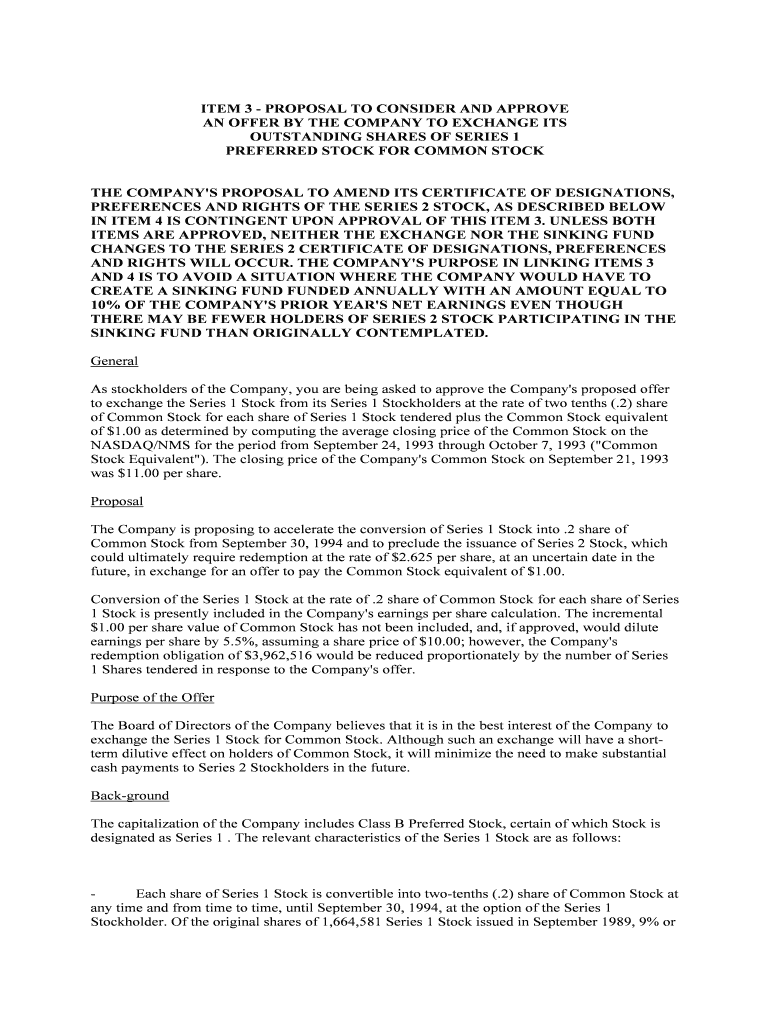
Certificate of Designations, the Series a 1 SEC Gov Form


What is the Certificate Of Designations, The Series A 1 SEC gov
The Certificate Of Designations, The Series A 1 SEC gov, is a formal document filed with the Securities and Exchange Commission (SEC) that outlines the specific rights and preferences associated with a particular series of stock. This certificate is essential for corporations that wish to issue preferred stock, as it defines the terms under which this stock will be offered to investors. The document typically includes details such as dividend rates, liquidation preferences, and voting rights, ensuring that both the issuing company and potential shareholders have a clear understanding of the investment's terms.
How to use the Certificate Of Designations, The Series A 1 SEC gov
Using the Certificate Of Designations, The Series A 1 SEC gov involves several steps. First, a corporation must draft the certificate, ensuring that it complies with state laws and SEC regulations. After drafting, the document must be approved by the company's board of directors. Once approved, the certificate is filed with the SEC, which officially registers the terms of the preferred stock. This process allows the company to offer shares to investors under the defined terms, providing clarity and legal backing for both parties involved in the transaction.
Steps to complete the Certificate Of Designations, The Series A 1 SEC gov
Completing the Certificate Of Designations, The Series A 1 SEC gov requires careful attention to detail. The following steps outline the process:
- Draft the certificate, including all necessary terms and conditions.
- Obtain board approval for the drafted document.
- File the certificate with the SEC, ensuring all required information is included.
- Distribute copies of the filed certificate to relevant stakeholders.
Each step is crucial to ensure that the document is legally binding and compliant with applicable regulations.
Key elements of the Certificate Of Designations, The Series A 1 SEC gov
The Certificate Of Designations, The Series A 1 SEC gov includes several key elements that define the rights of preferred shareholders. These elements typically consist of:
- Dividend Rights: Specifies the dividend rate and payment schedule.
- Liquidation Preference: Outlines the order of payment in the event of company liquidation.
- Voting Rights: Details any voting privileges associated with the preferred shares.
- Conversion Rights: Describes conditions under which preferred shares can be converted into common stock.
Understanding these elements is vital for both the issuing company and potential investors, as they dictate the financial and operational implications of the preferred stock.
Legal use of the Certificate Of Designations, The Series A 1 SEC gov
The legal use of the Certificate Of Designations, The Series A 1 SEC gov is governed by both federal and state laws. It serves as a binding agreement that outlines the terms of the preferred stock, making it essential for compliance with securities regulations. Properly executed, this certificate can protect the rights of shareholders and ensure that the issuing company adheres to its obligations. Additionally, it is important for companies to maintain accurate records of the certificate and any amendments, as these documents may be subject to scrutiny by regulatory bodies.
Who Issues the Form
The Certificate Of Designations, The Series A 1 SEC gov is typically issued by the corporation itself. This document is prepared by the company's legal team or an authorized representative, ensuring that it meets all necessary legal requirements. Once drafted and approved, the corporation files the certificate with the SEC, making it an official record of the terms associated with the preferred stock. This process is crucial for maintaining transparency and compliance in the securities market.
Quick guide on how to complete certificate of designations the series a 1 secgov
Effortlessly Prepare Certificate Of Designations, The Series A 1 SEC gov on Any Device
The management of documents online has become increasingly favored by both businesses and individuals. It offers an ideal eco-conscious alternative to traditional printed and signed papers, as you can access the right form and securely keep it online. airSlate SignNow equips you with all the necessary tools to create, alter, and eSign your documents promptly without any delays. Manage Certificate Of Designations, The Series A 1 SEC gov on any device using airSlate SignNow's Android or iOS applications and streamline any document-related process today.
How to Modify and eSign Certificate Of Designations, The Series A 1 SEC gov with Ease
- Find Certificate Of Designations, The Series A 1 SEC gov and click on Get Form to begin.
- Utilize the tools we offer to fill out your form.
- Emphasize relevant sections of the documents or obscure sensitive information with the tools airSlate SignNow specifically provides for that purpose.
- Create your eSignature using the Sign tool, which takes just seconds and holds the same legal significance as a conventional wet ink signature.
- Review all the details and click on the Done button to save your updates.
- Decide how you wish to deliver your form, via email, SMS, or invitation link, or download it to your computer.
Say goodbye to lost or mislaid files, tedious form hunting, or mistakes that require printing new document copies. airSlate SignNow takes care of all your document management needs in just a few clicks from any device you choose. Modify and eSign Certificate Of Designations, The Series A 1 SEC gov and ensure excellent communication at every stage of the form preparation process with airSlate SignNow.
Create this form in 5 minutes or less
Create this form in 5 minutes!
People also ask
-
What is the Certificate Of Designations, The Series A 1 SEC gov?
The Certificate Of Designations, The Series A 1 SEC gov is a legal document that outlines the specific rights and privileges of a particular class of a company's stock. It provides essential information about the terms of the securities that investors will acquire, ensuring compliance with SEC regulations.
-
How can airSlate SignNow assist in managing the Certificate Of Designations, The Series A 1 SEC gov?
airSlate SignNow provides an efficient platform for preparing, sending, and eSigning the Certificate Of Designations, The Series A 1 SEC gov. With our user-friendly interface, you can easily manage documents without the need for complicated software, streamlining your workflow and ensuring legal compliance.
-
What pricing options are available for using airSlate SignNow for Certificate Of Designations, The Series A 1 SEC gov?
airSlate SignNow offers various pricing plans to accommodate businesses of all sizes looking to manage their Certificate Of Designations, The Series A 1 SEC gov documents. You can choose between monthly or annual plans, ensuring you find a cost-effective solution that fits your budgetary needs.
-
What are the key features of airSlate SignNow for managing the Certificate Of Designations, The Series A 1 SEC gov?
Key features of airSlate SignNow include secure eSigning, document templates, and robust compliance tools tailored for the Certificate Of Designations, The Series A 1 SEC gov. Our platform also allows for real-time tracking and reminders, ensuring timely execution of important documents.
-
Are there any benefits to using airSlate SignNow for the Certificate Of Designations, The Series A 1 SEC gov?
Using airSlate SignNow for the Certificate Of Designations, The Series A 1 SEC gov offers numerous benefits, including increased efficiency and reduced turnaround times for documents. Our service also enhances security and provides audit trails to track changes, which is crucial for regulatory compliance.
-
Can I integrate airSlate SignNow with other applications for managing Certificate Of Designations, The Series A 1 SEC gov?
Yes, airSlate SignNow offers seamless integrations with various applications such as CRMs, cloud storage solutions, and workflow management tools. This means you can easily incorporate the management of your Certificate Of Designations, The Series A 1 SEC gov into your existing tech stack, enhancing productivity.
-
How secure is airSlate SignNow when handling the Certificate Of Designations, The Series A 1 SEC gov?
airSlate SignNow prioritizes security and provides end-to-end encryption for all documents, including the Certificate Of Designations, The Series A 1 SEC gov. Our platform complies with industry standards to ensure that sensitive data is protected throughout the signing and storage process.
Get more for Certificate Of Designations, The Series A 1 SEC gov
Find out other Certificate Of Designations, The Series A 1 SEC gov
- How Can I Sign West Virginia Courts Quitclaim Deed
- Sign Courts Form Wisconsin Easy
- Sign Wyoming Courts LLC Operating Agreement Online
- How To Sign Wyoming Courts Quitclaim Deed
- eSign Vermont Business Operations Executive Summary Template Mobile
- eSign Vermont Business Operations Executive Summary Template Now
- eSign Virginia Business Operations Affidavit Of Heirship Mobile
- eSign Nebraska Charity LLC Operating Agreement Secure
- How Do I eSign Nevada Charity Lease Termination Letter
- eSign New Jersey Charity Resignation Letter Now
- eSign Alaska Construction Business Plan Template Mobile
- eSign Charity PPT North Carolina Now
- eSign New Mexico Charity Lease Agreement Form Secure
- eSign Charity PPT North Carolina Free
- eSign North Dakota Charity Rental Lease Agreement Now
- eSign Arkansas Construction Permission Slip Easy
- eSign Rhode Island Charity Rental Lease Agreement Secure
- eSign California Construction Promissory Note Template Easy
- eSign Colorado Construction LLC Operating Agreement Simple
- Can I eSign Washington Charity LLC Operating Agreement