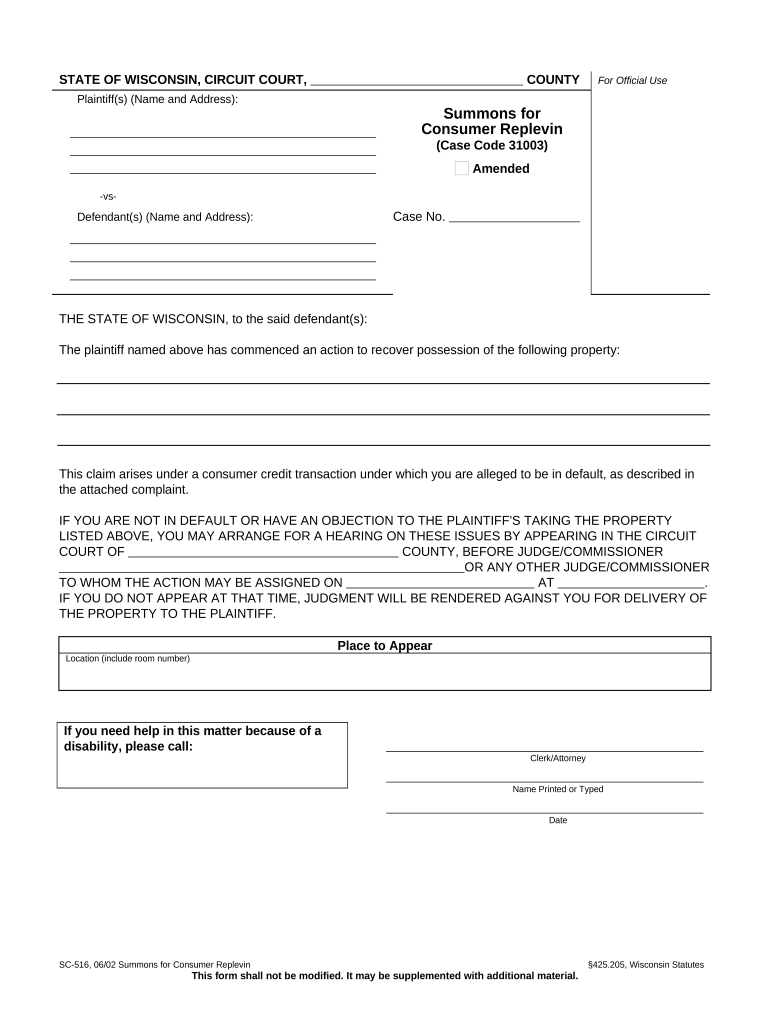
Wisconsin Replevin Form


What is the Wisconsin Replevin
The Wisconsin Replevin is a legal process that allows a party to recover personal property that has been wrongfully taken or retained by another party. This process is particularly relevant in situations where a consumer seeks to regain possession of goods that they own but are currently held by someone else, often due to disputes over ownership or payment. The replevin action is initiated in a Wisconsin court, and it is essential to understand the specific legal requirements and procedures involved in filing for a replevin to ensure a successful outcome.
How to use the Wisconsin Replevin
Using the Wisconsin Replevin involves several key steps. First, the individual seeking to reclaim their property must file a complaint with the appropriate court. This complaint should outline the details of the property in question, the circumstances under which it was taken, and the legal basis for the claim. After filing, the court will issue a summons to the party holding the property, requiring them to respond to the complaint. It is crucial to follow all procedural rules to ensure that the replevin action is valid and enforceable.
Steps to complete the Wisconsin Replevin
Completing the Wisconsin Replevin involves a series of steps that must be followed carefully:
- Gather necessary documentation, including proof of ownership and any relevant agreements.
- File a complaint with the appropriate Wisconsin court, detailing the claim.
- Obtain a summons from the court to serve the other party holding the property.
- Attend any scheduled court hearings to present your case.
- Receive a judgment from the court, which may include an order for the return of the property.
Legal use of the Wisconsin Replevin
The legal use of the Wisconsin Replevin is strictly regulated by state law. It is designed to provide a remedy for individuals who have been deprived of their property without due process. To utilize the replevin process legally, the claimant must demonstrate ownership of the property and that they have a right to possess it. Additionally, the claimant must comply with all court procedures and timelines to ensure that their replevin action is upheld in court.
Key elements of the Wisconsin Replevin
Several key elements are critical to successfully navigating the Wisconsin Replevin process:
- Ownership: The claimant must prove that they are the rightful owner of the property in question.
- Wrongful possession: It must be shown that the other party is unlawfully holding the property.
- Legal documentation: Proper legal documents must be filed with the court, including the complaint and summons.
- Timeliness: The replevin action must be initiated within the time limits set by law.
Examples of using the Wisconsin Replevin
Examples of situations where the Wisconsin Replevin may be applicable include:
- A consumer who has purchased furniture but has not received it due to a seller's failure to deliver.
- A business that seeks to reclaim equipment that was leased but not returned after the lease period.
- An individual attempting to recover personal belongings from a former tenant who refuses to vacate the property.
Quick guide on how to complete wisconsin replevin
Effortlessly Prepare Wisconsin Replevin on Any Device
Managing documents online has become increasingly popular among businesses and individuals. It offers an ideal eco-friendly alternative to traditional printed and signed documents, allowing you to access the right forms and securely store them online. airSlate SignNow provides all the tools necessary to create, modify, and eSign your documents quickly without delays. Handle Wisconsin Replevin on any device with airSlate SignNow's Android or iOS applications and enhance any document-oriented process today.
How to Edit and eSign Wisconsin Replevin with Ease
- Locate Wisconsin Replevin and click on Get Form to begin.
- Utilize the tools we offer to complete your form.
- Highlight important sections of your documents or redact sensitive information using tools that airSlate SignNow provides specifically for that purpose.
- Create your eSignature with the Sign tool, which takes mere seconds and holds the same legal validity as a traditional ink signature.
- Review the information and click on the Done button to save your modifications.
- Select your preferred delivery method for your form, whether by email, SMS, or invitation link, or download it to your computer.
Eliminate worries about lost or misplaced documents, tedious form searches, or errors that require printing new document copies. airSlate SignNow meets your document management needs in just a few clicks from any device you choose. Modify and eSign Wisconsin Replevin and ensure exceptional communication throughout your form preparation process with airSlate SignNow.
Create this form in 5 minutes or less
Create this form in 5 minutes!
People also ask
-
What features does airSlate SignNow offer for Wisconsin consumers?
airSlate SignNow provides a comprehensive suite of features for Wisconsin consumers, including eSigning, document templates, and real-time collaboration. These tools streamline the signing process, ensuring that your documents are executed efficiently. Additionally, the user-friendly interface allows even the least tech-savvy Wisconsin consumer to navigate the platform with ease.
-
How does pricing work for Wisconsin consumers using airSlate SignNow?
The pricing for airSlate SignNow is designed to be affordable for Wisconsin consumers, with plans that cater to both individual and business needs. We offer a range of plans, ensuring flexibility based on your usage. This means you can choose a solution that fits your budget while gaining access to premium eSigning features.
-
Is airSlate SignNow compliant with Wisconsin state laws?
Yes, airSlate SignNow is fully compliant with Wisconsin state laws regarding electronic signatures. This compliance ensures that your signed documents are legally binding and recognized in court. As a Wisconsin consumer, you can trust that your eSignatures hold the same legal weight as traditional signatures.
-
What are the benefits of using airSlate SignNow for Wisconsin consumers?
For Wisconsin consumers, the benefits of using airSlate SignNow include time savings, cost efficiency, and enhanced security. By automating the signing process, you can reduce turnaround times signNowly. Furthermore, our platform ensures that all documents are encrypted, providing peace of mind for your sensitive information.
-
Can Wisconsin consumers integrate airSlate SignNow with other tools?
Yes, airSlate SignNow allows Wisconsin consumers to easily integrate with a wide range of third-party applications. This includes popular tools such as Google Drive, Salesforce, and Microsoft Office. These integrations enhance your workflow, making it seamless to manage documents across various platforms.
-
How can Wisconsin consumers access support for airSlate SignNow?
Wisconsin consumers can access 24/7 customer support for airSlate SignNow through multiple channels, including live chat, email, and a comprehensive help center. Our support team is dedicated to resolving any issues you may encounter swiftly. We aim to ensure every Wisconsin consumer has the best experience possible with our solution.
-
What types of documents can Wisconsin consumers sign with airSlate SignNow?
Wisconsin consumers can sign various document types using airSlate SignNow, including contracts, agreements, and consent forms. The platform supports multiple file formats, making it easy to manage your documents. This versatility allows both individuals and businesses in Wisconsin to utilize our eSigning capabilities across different needs.
Get more for Wisconsin Replevin
Find out other Wisconsin Replevin
- eSign Charity PPT North Carolina Now
- eSign New Mexico Charity Lease Agreement Form Secure
- eSign Charity PPT North Carolina Free
- eSign North Dakota Charity Rental Lease Agreement Now
- eSign Arkansas Construction Permission Slip Easy
- eSign Rhode Island Charity Rental Lease Agreement Secure
- eSign California Construction Promissory Note Template Easy
- eSign Colorado Construction LLC Operating Agreement Simple
- Can I eSign Washington Charity LLC Operating Agreement
- eSign Wyoming Charity Living Will Simple
- eSign Florida Construction Memorandum Of Understanding Easy
- eSign Arkansas Doctors LLC Operating Agreement Free
- eSign Hawaii Construction Lease Agreement Mobile
- Help Me With eSign Hawaii Construction LLC Operating Agreement
- eSign Hawaii Construction Work Order Myself
- eSign Delaware Doctors Quitclaim Deed Free
- eSign Colorado Doctors Operating Agreement Computer
- Help Me With eSign Florida Doctors Lease Termination Letter
- eSign Florida Doctors Lease Termination Letter Myself
- eSign Hawaii Doctors Claim Later