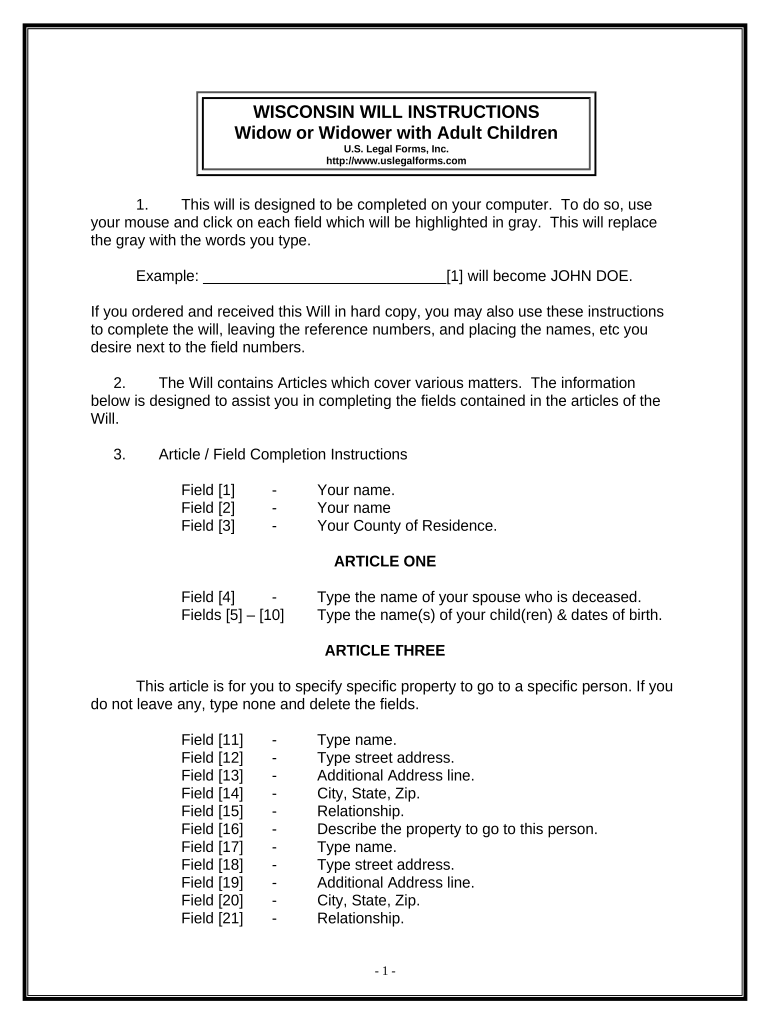
Wisconsin Widow Form


What is the Wisconsin Widow
The Wisconsin Widow form is a legal document designed to assist individuals who have lost their spouse in navigating various financial and legal matters. This form is crucial for those who need to claim benefits, manage estate affairs, or address tax-related issues following the death of a partner. Understanding the specifics of this form can help ensure that all necessary steps are taken to secure the rights and benefits owed to the surviving spouse.
How to use the Wisconsin Widow
Using the Wisconsin Widow form involves several key steps. First, gather all relevant personal information, including details about your deceased spouse and any applicable financial documents. Next, fill out the form accurately, ensuring that all required fields are completed. Once the form is filled out, it may need to be submitted to specific agencies or institutions, depending on the context of its use, such as tax authorities or insurance companies. Utilizing a digital platform can simplify this process, allowing for easier completion and submission.
Steps to complete the Wisconsin Widow
Completing the Wisconsin Widow form requires careful attention to detail. Start by obtaining the most current version of the form from a reliable source. Follow these steps:
- Read the instructions thoroughly to understand the requirements.
- Fill in your personal information and that of your deceased spouse.
- Provide any necessary financial details, such as accounts or policies affected by the death.
- Review the completed form for accuracy before submission.
Using a digital signing platform can enhance the efficiency of this process, ensuring that the form is both completed and submitted securely.
Legal use of the Wisconsin Widow
The legal use of the Wisconsin Widow form is essential for ensuring that the rights of the surviving spouse are protected. This form can be used in various situations, including claiming life insurance benefits, settling estate matters, or addressing tax obligations. It is important to ensure that the form complies with applicable laws and regulations, as this will affect its acceptance by legal and financial institutions.
Required Documents
When completing the Wisconsin Widow form, several documents may be required to support your claims. These typically include:
- A certified copy of the death certificate.
- Marriage certificate to verify the relationship.
- Financial documents related to any claims, such as insurance policies or bank statements.
Having these documents ready can streamline the process and help avoid delays in processing your claims.
Eligibility Criteria
To use the Wisconsin Widow form, certain eligibility criteria must be met. Generally, the individual must be a legal spouse of the deceased and must have been married at the time of death. Additionally, the form may be applicable only under specific circumstances, such as when the surviving spouse is seeking benefits or managing estate affairs. Understanding these criteria can help ensure that the form is used correctly and effectively.
Quick guide on how to complete wisconsin widow
Complete Wisconsin Widow seamlessly on any device
Digital document management has gained increased traction among businesses and individuals. It serves as an ideal eco-friendly alternative to conventional printed and signed documents, allowing you to locate the appropriate template and securely save it online. airSlate SignNow equips you with all the tools necessary to create, edit, and electronically sign your documents swiftly without delays. Handle Wisconsin Widow on any device using airSlate SignNow's Android or iOS applications and enhance any document-driven process today.
The easiest way to edit and electronically sign Wisconsin Widow with ease
- Obtain Wisconsin Widow and click Get Form to begin.
- Utilize the tools we provide to finalize your document.
- Highlight important sections of the documents or redact sensitive information using tools that airSlate SignNow offers specifically for that purpose.
- Create your electronic signature with the Sign tool, which takes seconds and carries the same legal validity as a conventional ink signature.
- Review the information and click the Done button to save your adjustments.
- Choose how you'd like to send your form—via email, SMS, or invitation link, or download it to your computer.
Eliminate concerns about lost or misplaced documents, tedious form searches, or mistakes that necessitate printing new document versions. airSlate SignNow meets your needs in document management with just a few clicks from any device of your choice. Edit and eSign Wisconsin Widow and ensure outstanding communication at every stage of the form preparation process with airSlate SignNow.
Create this form in 5 minutes or less
Create this form in 5 minutes!
People also ask
-
What is airSlate SignNow and how can it help a Wisconsin widow?
airSlate SignNow is an innovative eSignature platform that allows users, including Wisconsin widows, to securely send and sign documents online. With its user-friendly interface, it simplifies the paperwork process, making it easier for widows to manage their legal and financial documents efficiently.
-
What features does airSlate SignNow offer that are beneficial for a Wisconsin widow?
airSlate SignNow provides a range of features that are particularly useful for Wisconsin widows, such as customizable templates, document tracking, and automated workflows. These features help streamline the process of managing important documents, allowing widows to focus on their personal matters with less stress.
-
How much does airSlate SignNow cost for a Wisconsin widow?
airSlate SignNow offers flexible pricing plans that accommodate various needs and budgets of Wisconsin widows. Whether you’re looking for basic eSignature functionality or advanced features, there's an option that can fit your financial preferences without compromising on quality.
-
Is airSlate SignNow secure for Wisconsin widows to use?
Yes, airSlate SignNow prioritizes security by implementing industry-standard encryption and compliance measures, providing Wisconsin widows with a secure platform to manage their sensitive documents. Users can confidently send, receive, and sign documents knowing their information is protected.
-
Can a Wisconsin widow use airSlate SignNow for different types of documents?
Absolutely! airSlate SignNow supports a variety of document types, making it an ideal solution for Wisconsin widows handling estate planning, legal contracts, and more. This versatility ensures that users can manage all their documentation needs in one convenient platform.
-
Are there any integrations available for airSlate SignNow for Wisconsin widows?
Yes, airSlate SignNow integrates seamlessly with numerous applications such as Google Workspace, Microsoft Office, and many others. This allows Wisconsin widows to enhance their productivity by connecting SignNow with the tools they already use for managing their personal and business affairs.
-
How easy is it for a Wisconsin widow to get started with airSlate SignNow?
Getting started with airSlate SignNow is incredibly simple for Wisconsin widows. The onboarding process is streamlined, with easy-to-follow tutorials and customer support available, ensuring that even those who are less tech-savvy can quickly learn how to send and sign documents online.
Get more for Wisconsin Widow
- Please take notice that the findings of fact conclusions of law order for form
- Local rules harris county district courts form
- To claim attorney fees form
- Respondent above named and hisher form
- Notice of entry of form
- Notice of intent to enter and docket judgment form
- You will please take notice that at a hearing to be held before a judge of the form
- You are hereby notified pursuant to minnesota law that fifteen 15 days from the date of form
Find out other Wisconsin Widow
- eSign Minnesota Affidavit of Identity Now
- eSign North Dakota Affidavit of Identity Free
- Help Me With eSign Illinois Affidavit of Service
- eSign North Dakota Affidavit of Identity Simple
- eSign Maryland Affidavit of Service Now
- How To eSign Hawaii Affidavit of Title
- How Do I eSign New Mexico Affidavit of Service
- How To eSign Texas Affidavit of Title
- How Do I eSign Texas Affidavit of Service
- eSign California Cease and Desist Letter Online
- eSign Colorado Cease and Desist Letter Free
- How Do I eSign Alabama Hold Harmless (Indemnity) Agreement
- eSign Connecticut Hold Harmless (Indemnity) Agreement Mobile
- eSign Hawaii Hold Harmless (Indemnity) Agreement Mobile
- Help Me With eSign Hawaii Hold Harmless (Indemnity) Agreement
- How To eSign Louisiana Hold Harmless (Indemnity) Agreement
- eSign Nevada Hold Harmless (Indemnity) Agreement Easy
- eSign Utah Hold Harmless (Indemnity) Agreement Myself
- eSign Wyoming Toll Manufacturing Agreement Later
- eSign Texas Photo Licensing Agreement Online