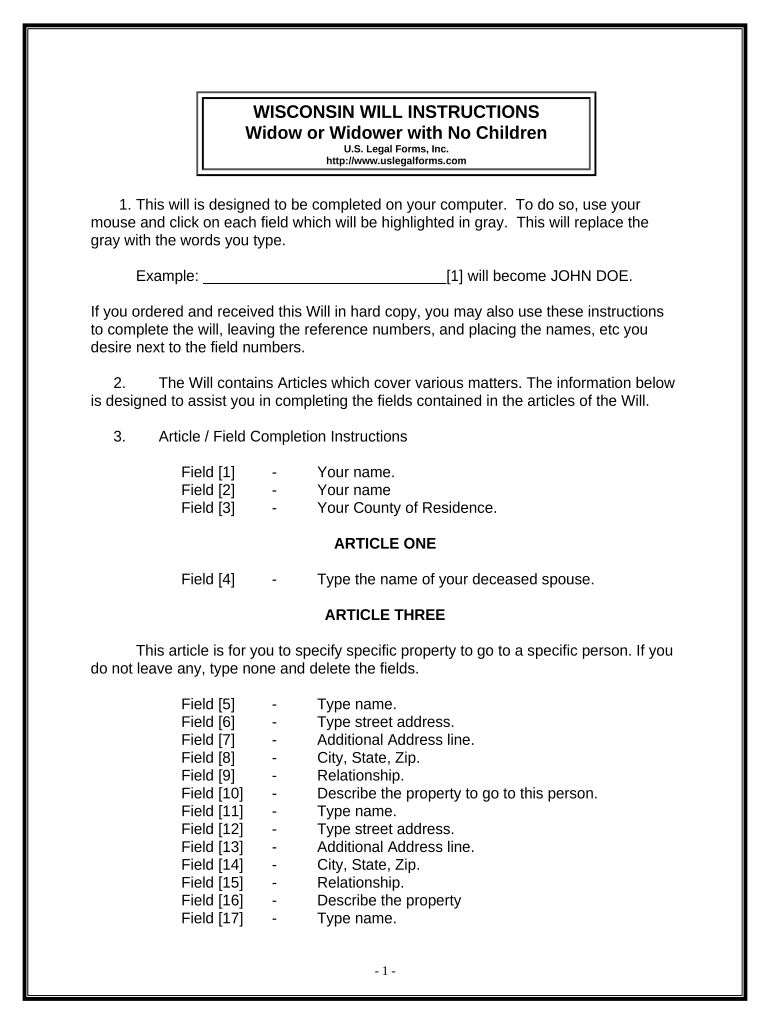
Last Will Form Online


What is the Last Will Form Online
The last will form online is a digital document that allows individuals to outline their wishes regarding the distribution of their assets and the care of any dependents after their passing. This form serves as a legal declaration of how a person's estate should be managed and distributed, ensuring that their intentions are honored. Utilizing an online platform simplifies the process, making it accessible and efficient for users to create a legally binding will without the need for extensive legal knowledge.
How to Use the Last Will Form Online
Using the last will form online is a straightforward process. First, select a reputable platform that offers a user-friendly interface for creating legal documents. Users can typically start by filling out their personal information, including their name, address, and details regarding their beneficiaries. After entering this information, individuals can specify how they would like their assets to be divided and appoint an executor to manage the estate. Once completed, the form should be reviewed to ensure accuracy before proceeding to the signing phase.
Steps to Complete the Last Will Form Online
Completing the last will form online involves several key steps:
- Choose a reliable online service that provides the last will form.
- Provide your personal details, including your name and contact information.
- Identify your beneficiaries and specify the distribution of your assets.
- Designate an executor who will be responsible for carrying out your wishes.
- Review the completed document for accuracy and completeness.
- Sign the document electronically, ensuring compliance with relevant eSignature laws.
- Store the document securely and share copies with relevant parties.
Legal Use of the Last Will Form Online
The last will form online can be legally binding if it meets certain requirements set forth by state laws. In the United States, most states recognize electronic signatures as valid, provided the signer intends to sign the document. It is crucial to ensure that the form adheres to the specific legal standards of the state where the individual resides. This includes proper witnessing and notarization, if required, to validate the will and prevent potential disputes in the future.
Key Elements of the Last Will Form Online
Several key elements must be included in the last will form online to ensure its validity:
- Testator Information: The full name and address of the person creating the will.
- Beneficiaries: Names and details of individuals or organizations receiving assets.
- Asset Distribution: Clear instructions on how assets should be divided among beneficiaries.
- Executor Appointment: Designation of a trusted individual to execute the will.
- Signatures: Required signatures of the testator and witnesses, as per state regulations.
State-Specific Rules for the Last Will Form Online
Each state has its own rules regarding the creation and execution of a last will form online. It is important to be aware of these regulations, as they can affect the validity of the will. For example, some states may require witnesses to sign the will in person, while others may allow for electronic witnessing. Understanding these nuances ensures that the will is enforceable and reflects the individual's intentions accurately.
Quick guide on how to complete last will form online
Accomplish Last Will Form Online effortlessly on any device
Managing documents online has gained traction among businesses and individuals. It offers an ideal environmentally friendly substitute for traditional printed and signed documents, allowing you to find the appropriate form and securely store it online. airSlate SignNow provides all the necessary tools to create, edit, and electronically sign your documents swiftly without delays. Manage Last Will Form Online on any device using the airSlate SignNow Android or iOS applications and simplify your document-related processes today.
The easiest way to modify and electronically sign Last Will Form Online without hassle
- Find Last Will Form Online and click Get Form to begin.
- Utilize the tools we provide to complete your form.
- Emphasize important sections of the documents or obscure sensitive information using tools that airSlate SignNow specifically offers for that purpose.
- Create your signature with the Sign tool, which takes seconds and holds the same legal validity as a conventional wet ink signature.
- Review the information and click on the Done button to save your changes.
- Choose how you would like to send your form, via email, SMS, or invite link, or download it to your computer.
Eliminate the worry of lost or misfiled documents, laborious form searches, or mistakes that necessitate printing new document copies. airSlate SignNow meets your document management needs in just a few clicks from any device you prefer. Modify and electronically sign Last Will Form Online and guarantee outstanding communication at every stage of your form preparation process with airSlate SignNow.
Create this form in 5 minutes or less
Create this form in 5 minutes!
People also ask
-
What is a last will form online?
A last will form online is a digital document that allows individuals to outline their wishes regarding the distribution of their assets after they pass away. Using airSlate SignNow, you can create and customize a last will form easily and efficiently, ensuring that your final wishes are respected.
-
How much does it cost to create a last will form online with airSlate SignNow?
Creating a last will form online with airSlate SignNow is cost-effective, with various pricing plans to meet different budgets. Our subscription options include pay-as-you-go and monthly pricing, ensuring you can choose the best fit for your needs without breaking the bank.
-
What features does airSlate SignNow offer for last will forms?
airSlate SignNow provides a range of features for your last will form online, including customizable templates, e-signature capabilities, and secure cloud storage. These features enable you to draft, sign, and store your will conveniently and safely.
-
Is it easy to sign a last will form online using airSlate SignNow?
Absolutely! Signing a last will form online with airSlate SignNow is straightforward. Our user-friendly interface guides you through the e-signature process, ensuring that you can complete your will in just a few simple steps.
-
Can I integrate airSlate SignNow with other applications for my last will form online?
Yes, airSlate SignNow seamlessly integrates with various applications, enhancing the functionality of your last will form online. You can connect it with platforms such as Google Drive and Dropbox, making document management easy and efficient.
-
What are the benefits of using airSlate SignNow for my last will form online?
Using airSlate SignNow for your last will form online offers several benefits, including convenience, cost savings, and enhanced security. You can access and manage your will from anywhere, ensuring your wishes are documented and protected.
-
Is a last will form online legally binding?
Yes, a last will form online created with airSlate SignNow is legally binding, provided it meets your state's legal requirements. Our platform is designed to ensure that your will is compliant, giving you peace of mind about its validity.
Get more for Last Will Form Online
- Michigan court rulesbook michigan courts state of form
- Admission pursuant to rule 36 form
- Plaintiff request form
- The state of minnesota to the above named defendant form
- Petition to proceed form
- Family law child custodysocial science flashcardsquizlet form
- Prehearing statement form
- Domestic violence special commissioner third judicial form
Find out other Last Will Form Online
- How Can I Electronic signature Illinois Real Estate Document
- How Do I Electronic signature Indiana Real Estate Presentation
- How Can I Electronic signature Ohio Plumbing PPT
- Can I Electronic signature Texas Plumbing Document
- How To Electronic signature Michigan Real Estate Form
- How To Electronic signature Arizona Police PDF
- Help Me With Electronic signature New Hampshire Real Estate PDF
- Can I Electronic signature New Hampshire Real Estate Form
- Can I Electronic signature New Mexico Real Estate Form
- How Can I Electronic signature Ohio Real Estate Document
- How To Electronic signature Hawaii Sports Presentation
- How To Electronic signature Massachusetts Police Form
- Can I Electronic signature South Carolina Real Estate Document
- Help Me With Electronic signature Montana Police Word
- How To Electronic signature Tennessee Real Estate Document
- How Do I Electronic signature Utah Real Estate Form
- How To Electronic signature Utah Real Estate PPT
- How Can I Electronic signature Virginia Real Estate PPT
- How Can I Electronic signature Massachusetts Sports Presentation
- How To Electronic signature Colorado Courts PDF