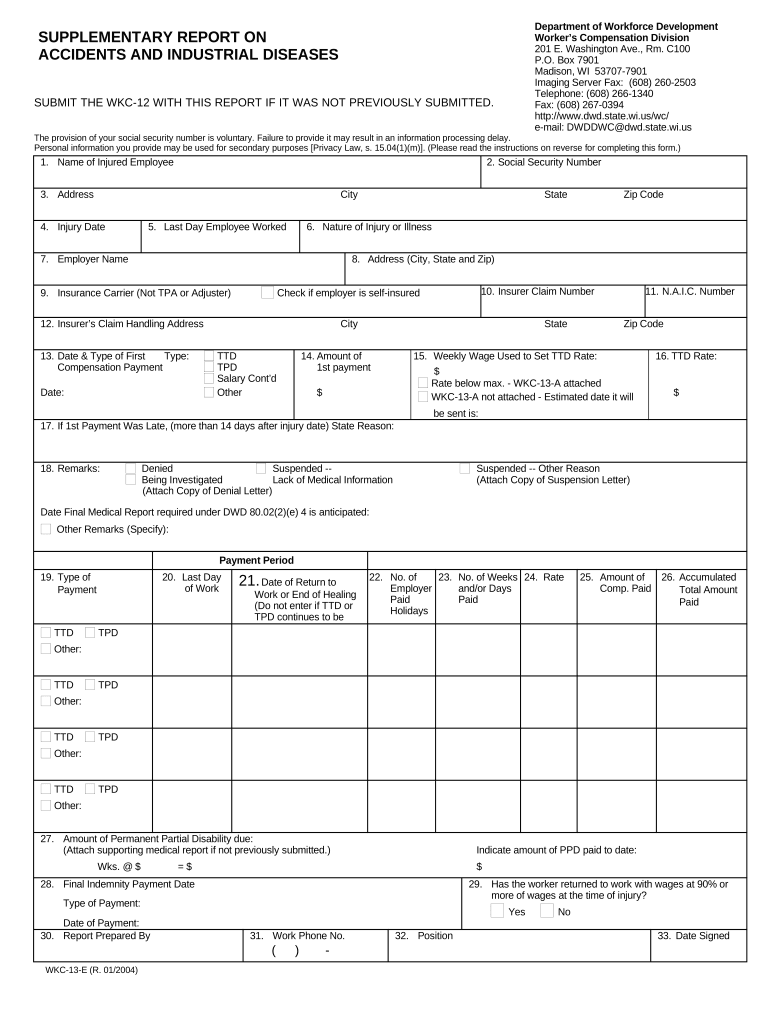
Wisconsin Workers Compensation Form


What is the Wisconsin Workers Compensation Form
The Wisconsin Workers Compensation Form is a legal document used by employees to report workplace injuries or illnesses. It serves as a formal request for benefits under the state's workers' compensation system. This form outlines the details of the incident, including the nature of the injury, the date it occurred, and any medical treatment received. Completing this form accurately is essential for ensuring that claims are processed efficiently and that employees receive the support they need during recovery.
How to use the Wisconsin Workers Compensation Form
Using the Wisconsin Workers Compensation Form involves several key steps. First, gather all necessary information regarding the injury, including the date, time, and circumstances surrounding the incident. Next, fill out the form with accurate details, ensuring that all required fields are completed. Once the form is filled out, it should be submitted to the appropriate employer representative or directly to the Wisconsin Department of Workforce Development, depending on the specific guidelines provided by the employer.
Steps to complete the Wisconsin Workers Compensation Form
Completing the Wisconsin Workers Compensation Form requires careful attention to detail. Follow these steps to ensure proper submission:
- Begin by entering your personal information, including your name, address, and contact details.
- Provide information about your employer, including the company name and address.
- Describe the incident in detail, including what happened, where it occurred, and any witnesses present.
- Include information about any medical treatment received, such as the name of the healthcare provider and the date of treatment.
- Review the form for accuracy and completeness before signing and dating it.
Legal use of the Wisconsin Workers Compensation Form
The Wisconsin Workers Compensation Form is legally binding once it is completed and submitted according to state regulations. It is crucial that the form is filled out truthfully and accurately, as any discrepancies may lead to delays or denials in benefits. The form must be submitted within the timeframes specified by Wisconsin law to ensure that claims are considered valid. Understanding the legal implications of this form helps employees navigate the workers' compensation process effectively.
Key elements of the Wisconsin Workers Compensation Form
Several key elements are essential to the Wisconsin Workers Compensation Form. These include:
- Employee Information: Personal details of the injured employee.
- Employer Information: Name and contact details of the employer.
- Incident Description: A detailed account of how the injury occurred.
- Medical Treatment: Information about any medical care received.
- Signature: The employee's signature, confirming the accuracy of the information provided.
State-specific rules for the Wisconsin Workers Compensation Form
Wisconsin has specific regulations governing the use of the Workers Compensation Form. Employees must submit the form within a certain time frame following an injury, typically within 30 days. Additionally, employers are required to provide the form to employees after an injury is reported. Understanding these state-specific rules is vital for ensuring compliance and securing benefits in a timely manner.
Quick guide on how to complete wisconsin workers compensation form
Complete Wisconsin Workers Compensation Form effortlessly on any device
Digital document management has become increasingly favored by enterprises and individuals alike. It offers an ideal eco-friendly alternative to conventional printed and signed documents, allowing you to locate the correct form and securely store it online. airSlate SignNow provides you with all the tools necessary to create, edit, and electronically sign your documents swiftly and without interruptions. Handle Wisconsin Workers Compensation Form on any device using airSlate SignNow's Android or iOS applications and simplify any document-related task today.
How to edit and electronically sign Wisconsin Workers Compensation Form effortlessly
- Locate Wisconsin Workers Compensation Form and click Get Form to begin.
- Utilize the tools we offer to complete your form.
- Emphasize important sections of the documents or redact sensitive information using tools specifically provided by airSlate SignNow for that purpose.
- Create your signature with the Sign tool, which takes mere seconds and holds the same legal validity as a conventional wet ink signature.
- Review the details and click the Done button to save your modifications.
- Choose your preferred method to send your form, whether by email, SMS, or invitation link, or download it to your computer.
Eliminate the hassle of missing or lost files, tedious form searching, or errors that necessitate reprinting new document copies. airSlate SignNow meets all your document management needs in just a few clicks from any device you prefer. Modify and electronically sign Wisconsin Workers Compensation Form and ensure excellent communication at any stage of the document preparation process with airSlate SignNow.
Create this form in 5 minutes or less
Create this form in 5 minutes!
People also ask
-
What is a Wisconsin workers compensation form?
The Wisconsin workers compensation form is a crucial document used to report workplace injuries and initiate the claim process for compensation. This form details the nature of the injury, the circumstances surrounding it, and any medical treatment received. Utilizing the airSlate SignNow platform can help streamline the completion and submission of this important document.
-
How does airSlate SignNow help with completing a Wisconsin workers compensation form?
airSlate SignNow provides an intuitive platform that simplifies filling out the Wisconsin workers compensation form. Users can easily input their information, sign the document electronically, and manage the process from start to finish. This streamlining saves time and reduces errors in the claims process.
-
Is there a cost associated with using airSlate SignNow for Wisconsin workers compensation forms?
Yes, airSlate SignNow offers several pricing plans tailored to fit the needs of different businesses. The costs are designed to be cost-effective, especially for organizations that frequently handle documents like the Wisconsin workers compensation form. You can choose a plan that suits your volume and budget.
-
What features does airSlate SignNow offer for managing Wisconsin workers compensation forms?
airSlate SignNow includes features such as eSignature capabilities, template creation, and document tracking specifically for Wisconsin workers compensation forms. These tools allow users to ensure that all required information is captured accurately and that documents are sent and signed promptly. Enhanced security and compliance features also protect sensitive information.
-
Can I integrate airSlate SignNow with other software for handling Wisconsin workers compensation forms?
Absolutely! airSlate SignNow offers various integrations with popular business software solutions. This ensures a seamless workflow when managing Wisconsin workers compensation forms and simplifies processes involving payroll, human resources, and case management systems.
-
What are the benefits of using airSlate SignNow for Wisconsin workers compensation forms?
Using airSlate SignNow for Wisconsin workers compensation forms improves efficiency by reducing paperwork and expediting the claims process. The electronic signature feature allows for faster approvals, while cloud storage means access anywhere, anytime. These benefits minimize downtime for employees and help businesses resolve claims more quickly.
-
Is the airSlate SignNow platform user-friendly for completing Wisconsin workers compensation forms?
Yes, the airSlate SignNow platform is designed with user experience in mind, ensuring that even those unfamiliar with technology can easily complete Wisconsin workers compensation forms. With a straightforward interface and guided workflow, users can navigate the process without hassle. Additionally, support resources are available for any questions.
Get more for Wisconsin Workers Compensation Form
- Control number mn p012 pkg form
- Control number mn p013 pkg form
- Control number mn p019 pkg form
- Wills probate and planningthe office of attorney general form
- Your first health care directive and power of attorney form
- Control number mn p027 pkg form
- Control number mn p023 pkg form
- Personnel file faqsminnesota department of labor and form
Find out other Wisconsin Workers Compensation Form
- eSign Louisiana Insurance Promissory Note Template Simple
- eSign Texas Lawers Contract Fast
- eSign Texas Lawers Lease Agreement Free
- eSign Maine Insurance Rental Application Free
- How Can I eSign Maryland Insurance IOU
- eSign Washington Lawers Limited Power Of Attorney Computer
- eSign Wisconsin Lawers LLC Operating Agreement Free
- eSign Alabama Legal Quitclaim Deed Online
- eSign Alaska Legal Contract Safe
- How To eSign Alaska Legal Warranty Deed
- eSign Alaska Legal Cease And Desist Letter Simple
- eSign Arkansas Legal LLC Operating Agreement Simple
- eSign Alabama Life Sciences Residential Lease Agreement Fast
- How To eSign Arkansas Legal Residential Lease Agreement
- Help Me With eSign California Legal Promissory Note Template
- eSign Colorado Legal Operating Agreement Safe
- How To eSign Colorado Legal POA
- eSign Insurance Document New Jersey Online
- eSign Insurance Form New Jersey Online
- eSign Colorado Life Sciences LLC Operating Agreement Now