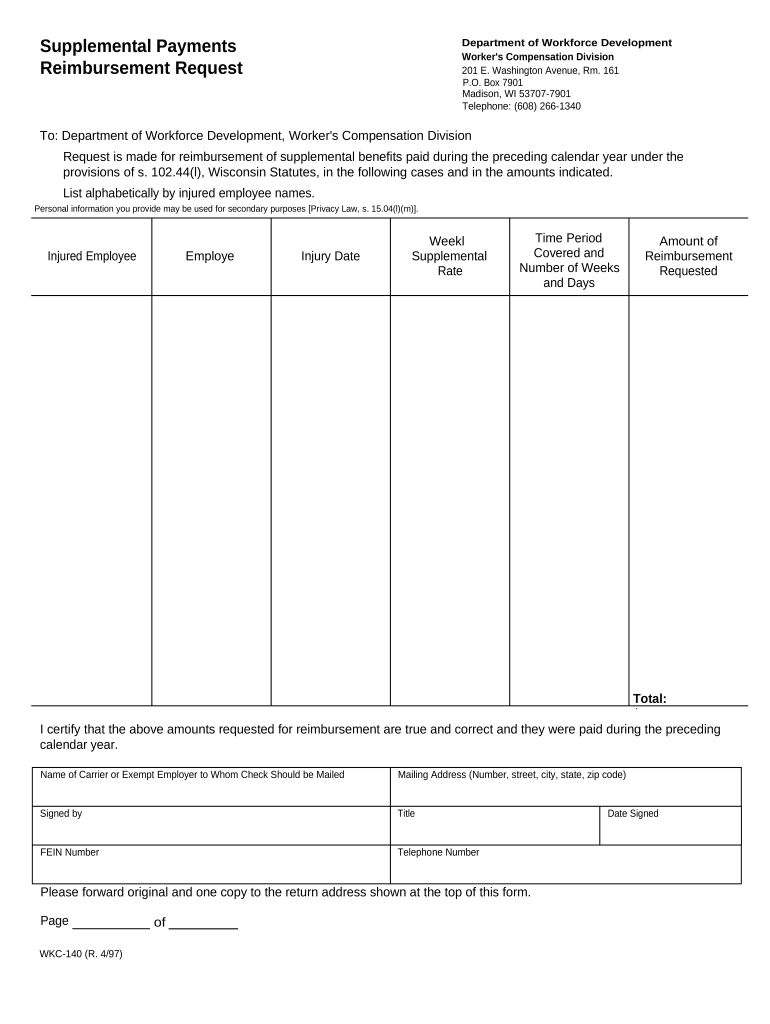
Supplemental Payments Reimbursement Request for Workers' Compensation Wisconsin Form


What is the Supplemental Payments Reimbursement Request For Workers' Compensation Wisconsin
The Supplemental Payments Reimbursement Request for Workers' Compensation in Wisconsin is a formal document used by employees to request reimbursement for supplemental payments related to workers' compensation claims. This form is essential for ensuring that workers receive the necessary financial support for medical expenses and lost wages due to work-related injuries. The request outlines the specific payments being claimed and provides a structured way for employers and insurance companies to process these requests efficiently.
How to use the Supplemental Payments Reimbursement Request For Workers' Compensation Wisconsin
To use the Supplemental Payments Reimbursement Request for Workers' Compensation in Wisconsin, individuals must first gather all relevant documentation, including proof of payments made and any supporting medical records. The form should be filled out completely, ensuring that all sections are accurately completed. Once the form is filled out, it can be submitted electronically or via mail, depending on the employer's or insurance provider's requirements. Utilizing a digital platform can streamline this process, making it easier to track submissions and receive confirmations.
Steps to complete the Supplemental Payments Reimbursement Request For Workers' Compensation Wisconsin
Completing the Supplemental Payments Reimbursement Request involves several key steps:
- Gather all necessary documentation, including payment receipts and medical records.
- Access the form, ensuring you have the latest version to avoid any issues.
- Fill out the form accurately, providing all required information, such as personal details and payment amounts.
- Review the completed form for any errors or omissions.
- Submit the form according to the specified submission method, either electronically or by mail.
Key elements of the Supplemental Payments Reimbursement Request For Workers' Compensation Wisconsin
The key elements of the Supplemental Payments Reimbursement Request include:
- Claimant Information: Details about the employee making the request, including name, address, and contact information.
- Employer Information: The name and contact details of the employer or insurance provider responsible for processing the claim.
- Payment Details: A breakdown of the supplemental payments being requested, including dates and amounts.
- Supporting Documentation: Any required attachments that validate the request, such as invoices or medical reports.
Legal use of the Supplemental Payments Reimbursement Request For Workers' Compensation Wisconsin
The legal use of the Supplemental Payments Reimbursement Request is governed by Wisconsin workers' compensation laws. This form is designed to comply with state regulations, ensuring that all claims are processed fairly and transparently. Proper completion and submission of the form are crucial for the legal validity of the reimbursement request, as it serves as an official record of the claim being made. Compliance with all legal requirements helps protect the rights of both the employee and employer in the workers' compensation process.
Form Submission Methods (Online / Mail / In-Person)
The Supplemental Payments Reimbursement Request can be submitted through various methods, depending on the employer's or insurance provider's preferences:
- Online Submission: Many employers offer digital platforms for submitting reimbursement requests, allowing for quicker processing and tracking.
- Mail Submission: The form can be printed and mailed to the appropriate address provided by the employer or insurance company.
- In-Person Submission: In some cases, individuals may be able to submit the form directly at the employer's office or the insurance provider's location.
Quick guide on how to complete supplemental payments reimbursement request for workers compensation wisconsin
Prepare Supplemental Payments Reimbursement Request For Workers' Compensation Wisconsin effortlessly on any gadget
Managing documents online has become increasingly favored by organizations and individuals alike. It offers an excellent environmentally-friendly alternative to traditional printed and signed documents, enabling you to access the required form and store it securely online. airSlate SignNow equips you with all the tools necessary to create, modify, and eSign your documents quickly without delays. Handle Supplemental Payments Reimbursement Request For Workers' Compensation Wisconsin on any gadget using airSlate SignNow Android or iOS applications and enhance any document-related process today.
The simplest way to alter and eSign Supplemental Payments Reimbursement Request For Workers' Compensation Wisconsin with ease
- Obtain Supplemental Payments Reimbursement Request For Workers' Compensation Wisconsin and click Get Form to initiate.
- Utilize the tools we offer to complete your form.
- Highlight pertinent sections of your documents or obscure sensitive information with tools specifically designed for that purpose by airSlate SignNow.
- Generate your eSignature using the Sign feature, which takes mere seconds and carries the same legal authority as a conventional wet ink signature.
- Review all the details and then click on the Done button to save your modifications.
- Choose your preferred method to send your form: via email, SMS, invitation link, or download it to your computer.
Eliminate concerns about lost or mislaid documents, tedious form searching, or errors that necessitate printing fresh document copies. airSlate SignNow meets your document management needs in just a few clicks from your preferred device. Modify and eSign Supplemental Payments Reimbursement Request For Workers' Compensation Wisconsin and ensure effective communication at any stage of your form preparation process with airSlate SignNow.
Create this form in 5 minutes or less
Create this form in 5 minutes!
People also ask
-
What is a Supplemental Payments Reimbursement Request for Workers' Compensation in Wisconsin?
A Supplemental Payments Reimbursement Request for Workers' Compensation in Wisconsin is a formal process where employees request reimbursement for additional payments made during their recovery from a work-related injury. This process ensures that workers receive the financial support they are entitled to under state laws. Understanding this request is vital for both employees and employers to navigate the workers' compensation system effectively.
-
How can airSlate SignNow assist with Supplemental Payments Reimbursement Requests?
airSlate SignNow simplifies the submission of Supplemental Payments Reimbursement Requests for Workers' Compensation in Wisconsin by providing an easy-to-use digital platform. With our eSignature capabilities, users can securely sign and send documents without the hassle of printing or faxing. This streamlines the process, ensuring timely submissions and improved compliance with state regulations.
-
What are the costs associated with using airSlate SignNow for reimbursement requests?
airSlate SignNow offers flexible pricing plans tailored to different business needs, which can greatly benefit those managing Supplemental Payments Reimbursement Requests for Workers' Compensation in Wisconsin. Our plans are designed to be cost-effective, allowing businesses to choose the level of features they require without overspending. For detailed pricing, you can check our website or contact our sales team for assistance.
-
Is airSlate SignNow secure for sending sensitive reimbursement requests?
Yes, airSlate SignNow prioritizes security, especially when handling sensitive information like Supplemental Payments Reimbursement Requests for Workers' Compensation in Wisconsin. We utilize advanced encryption methods to protect your data during transmission and storage. Additionally, our platform complies with various security standards, ensuring peace of mind for users.
-
Can I integrate airSlate SignNow with other software for reimbursement processing?
Absolutely, airSlate SignNow offers seamless integrations with various business applications that assist in managing Supplemental Payments Reimbursement Requests for Workers' Compensation in Wisconsin. This includes compatibility with popular tools such as CRM systems and document management platforms. These integrations enhance workflow efficiency and ensure that your request processes are well-coordinated.
-
What features does airSlate SignNow offer for managing reimbursement requests?
airSlate SignNow provides numerous features to assist with Supplemental Payments Reimbursement Requests for Workers' Compensation in Wisconsin. Key features include customizable templates, automated workflows, and real-time tracking of document statuses. Together, these functionalities simplify the management of reimbursement requests, allowing users to stay organized and informed throughout the process.
-
How long does it take to process a Supplemental Payments Reimbursement Request using airSlate SignNow?
The processing time for a Supplemental Payments Reimbursement Request for Workers' Compensation in Wisconsin using airSlate SignNow can vary based on individual circumstances. However, our platform is designed to expedite the process signNowly with eSignatures and automation tools, often reducing the time to just a few days. Timeliness is critical in reimbursement requests, and our solution aims to meet those needs efficiently.
Get more for Supplemental Payments Reimbursement Request For Workers' Compensation Wisconsin
- Gas storage sample forms and master index
- Subsurface underground gas storage form
- Deed 1 warranty deed individual westcor land title form
- R1 54091710doc us forest service form
- Day four easements american land agency form
- Easement negotiation 101 the national agricultural law form
- Lease university of nevada reno form
- Multi tenant office lease base year granicus form
Find out other Supplemental Payments Reimbursement Request For Workers' Compensation Wisconsin
- How Do I Sign Rhode Island Real Estate Form
- Can I Sign Vermont Real Estate Document
- How To Sign Wyoming Orthodontists Document
- Help Me With Sign Alabama Courts Form
- Help Me With Sign Virginia Police PPT
- How To Sign Colorado Courts Document
- Can I eSign Alabama Banking PPT
- How Can I eSign California Banking PDF
- How To eSign Hawaii Banking PDF
- How Can I eSign Hawaii Banking Document
- How Do I eSign Hawaii Banking Document
- How Do I eSign Hawaii Banking Document
- Help Me With eSign Hawaii Banking Document
- How To eSign Hawaii Banking Document
- Can I eSign Hawaii Banking Presentation
- Can I Sign Iowa Courts Form
- Help Me With eSign Montana Banking Form
- Can I Sign Kentucky Courts Document
- How To eSign New York Banking Word
- Can I eSign South Dakota Banking PPT