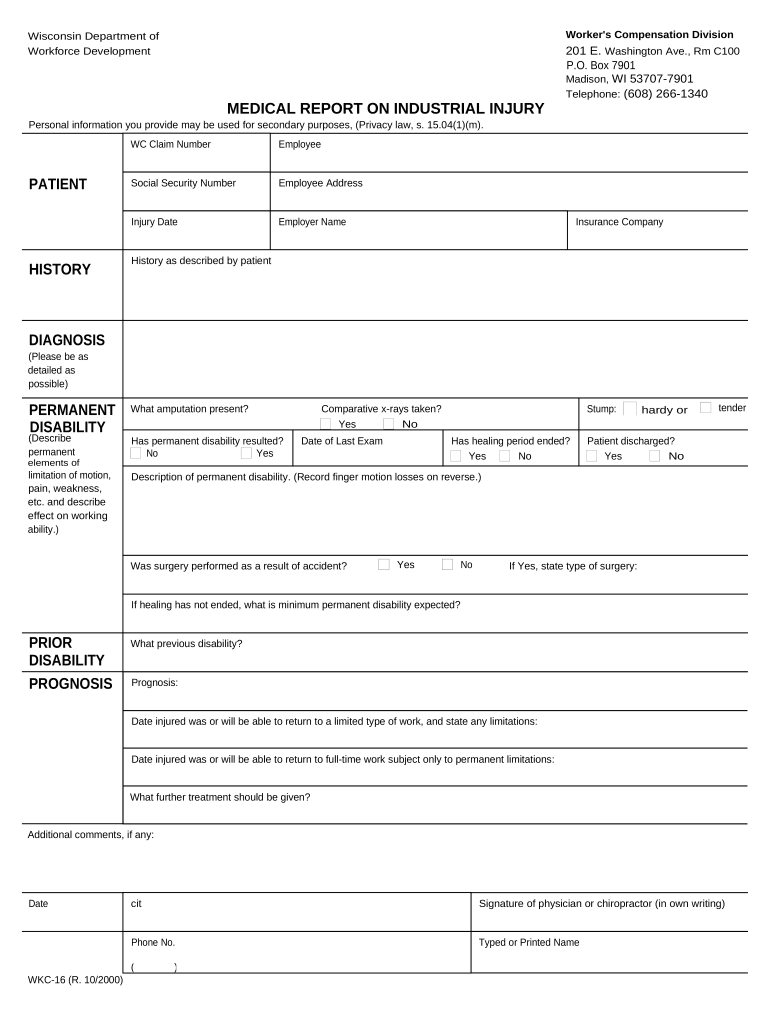
Wisconsin Workers Compensation Form


What is the Wisconsin Workers Compensation
The Wisconsin Workers Compensation program is designed to provide financial support and medical benefits to employees who suffer work-related injuries or illnesses. This system ensures that workers receive necessary care without the burden of medical costs, while also protecting employers from lawsuits related to workplace injuries. The program is governed by state laws that outline the rights and responsibilities of both employees and employers.
How to use the Wisconsin Workers Compensation
Using the Wisconsin Workers Compensation system involves several key steps. First, an employee must report any work-related injury or illness to their employer as soon as possible. This notification should include details about the incident and the nature of the injury. Following this, the employer is responsible for filing a claim with their insurance provider. The employee may then seek medical treatment, and it is essential to keep records of all medical visits and expenses related to the injury.
Steps to complete the Wisconsin Workers Compensation
Completing the Wisconsin Workers Compensation process requires careful attention to detail. Here are the steps to follow:
- Report the injury to your employer promptly.
- Fill out the necessary claim forms provided by your employer or their insurance company.
- Seek medical attention and document all treatments and expenses.
- Submit your completed claim form along with any supporting documents, such as medical records.
- Follow up with your employer or insurance provider to ensure your claim is processed.
Legal use of the Wisconsin Workers Compensation
The legal use of the Wisconsin Workers Compensation system is essential for both employees and employers. Employees must understand their rights to benefits and the proper procedures for filing claims. Employers, on the other hand, must comply with state regulations regarding coverage and reporting. Failure to adhere to these laws can result in penalties, including fines or increased insurance costs. It is crucial for both parties to maintain accurate records and follow legal guidelines throughout the claims process.
Eligibility Criteria
To qualify for benefits under the Wisconsin Workers Compensation program, certain eligibility criteria must be met. Employees must be injured while performing work-related duties and must be classified as an employee under state law. Additionally, the injury must be reported within a specified timeframe, typically within 30 days of the incident. Employers are required to carry workers compensation insurance to cover their employees, ensuring that all eligible workers have access to necessary benefits.
Required Documents
When filing a claim for Wisconsin Workers Compensation, several documents are typically required. These may include:
- The completed claim form provided by the employer or insurance company.
- Medical records detailing the diagnosis and treatment of the injury.
- Any witness statements or reports related to the incident.
- Proof of employment, such as pay stubs or employment contracts.
Form Submission Methods
Submitting a Wisconsin Workers Compensation claim can be done through various methods. Claims can typically be filed online through the employer's insurance provider's portal, submitted by mail, or delivered in person at the employer's office. It is important to ensure that all forms are completed accurately and submitted in a timely manner to avoid delays in processing the claim.
Quick guide on how to complete wisconsin workers compensation
Effortlessly prepare Wisconsin Workers Compensation on any device
Managing documents online has become increasingly popular among businesses and individuals. It offers an ideal eco-friendly substitute for conventional printed and signed papers, as you can obtain the necessary form and securely store it online. airSlate SignNow provides all the tools you need to swiftly create, modify, and eSign your documents without delays. Manage Wisconsin Workers Compensation on any platform through airSlate SignNow's Android or iOS applications and enhance any document-based workflow today.
How to modify and eSign Wisconsin Workers Compensation with ease
- Obtain Wisconsin Workers Compensation and click on Get Form to begin.
- Use the tools we offer to complete your document.
- Highlight essential sections of your documents or obscure sensitive information with tools that airSlate SignNow specifically provides for that purpose.
- Create your signature using the Sign tool, which takes only seconds and holds the same legal validity as a traditional wet ink signature.
- Verify all the details and click on the Done button to save your changes.
- Choose how you wish to deliver your form: via email, text message (SMS), invitation link, or download it to your computer.
Say goodbye to lost or misplaced files, cumbersome form navigation, or mistakes that necessitate printing new document copies. airSlate SignNow addresses your document management needs in just a few clicks from any device you prefer. Edit and eSign Wisconsin Workers Compensation and ensure excellent communication throughout your document preparation process with airSlate SignNow.
Create this form in 5 minutes or less
Create this form in 5 minutes!
People also ask
-
What is Wisconsin workers compensation?
Wisconsin workers compensation is a type of insurance that provides wage replacement and medical benefits to employees injured in the course of their employment. It is mandated by state law and helps ensure workers receive necessary care while also protecting employers from lawsuits. Understanding this system is crucial for both employees and business owners.
-
How can airSlate SignNow assist with Wisconsin workers compensation documentation?
airSlate SignNow simplifies the process of managing Wisconsin workers compensation documentation by allowing businesses to send, sign, and manage documents electronically. This streamlines communication and ensures that all required forms are completed accurately and promptly. The platform’s user-friendly interface aids in reducing administrative burdens related to workers compensation claims.
-
What pricing options are available for airSlate SignNow regarding Wisconsin workers compensation forms?
airSlate SignNow offers various pricing tiers to fit different business needs, ensuring that you can manage Wisconsin workers compensation forms efficiently without breaking the bank. Each plan includes features tailored to streamline the eSignature process, enhancing your workflow. For the best value, consider our plans that offer bulk document signing for higher-volume needs.
-
What features make airSlate SignNow suitable for Wisconsin workers compensation processes?
Key features of airSlate SignNow that enhance Wisconsin workers compensation processes include customizable templates, real-time tracking, and secure cloud storage. These tools allow organizations to ensure compliance with state regulations while improving efficiency in managing claims. The platform also offers reminders and notifications to keep everyone informed throughout the process.
-
Can airSlate SignNow integrate with other software for Wisconsin workers compensation management?
Yes, airSlate SignNow offers integrations with various software solutions, enhancing the management of Wisconsin workers compensation. You can connect it with HR and payroll systems to streamline the claim process and maintain accurate records. This interoperability ensures all aspects of your workers compensation management are cohesive and efficient.
-
What benefits can businesses expect from using airSlate SignNow for Wisconsin workers compensation?
Using airSlate SignNow to manage Wisconsin workers compensation offers numerous benefits, including increased efficiency and reduced turnaround times for document signing. Businesses can expect improved compliance and organization, ultimately leading to better employee satisfaction and a smoother claims process. The cost-effective nature of the platform also contributes to enhanced productivity and lower operational costs.
-
How secure is the airSlate SignNow platform for Wisconsin workers compensation documents?
The airSlate SignNow platform prioritizes security and ensures that all Wisconsin workers compensation documents are protected through advanced encryption and authentication measures. This means that sensitive information remains confidential and safeguarded against unauthorized access. Trust in our secure platform to handle your workers compensation paperwork safely.
Get more for Wisconsin Workers Compensation
- Application for pardon extraordinary state of minnesota form
- Mn pc bl form
- Mn pc cr form
- Professional firm application the minnesota board of form
- 180 state office bldg form
- Attorney legal services immigration attorney neutralise chili form
- Mira showers uk miramar san diego miss tampa bay ministry of form
- Minnesota quit claim deeds warranty deedsus legal form
Find out other Wisconsin Workers Compensation
- How To Integrate Sign in Banking
- How To Use Sign in Banking
- Help Me With Use Sign in Banking
- Can I Use Sign in Banking
- How Do I Install Sign in Banking
- How To Add Sign in Banking
- How Do I Add Sign in Banking
- How Can I Add Sign in Banking
- Can I Add Sign in Banking
- Help Me With Set Up Sign in Government
- How To Integrate eSign in Banking
- How To Use eSign in Banking
- How To Install eSign in Banking
- How To Add eSign in Banking
- How To Set Up eSign in Banking
- How To Save eSign in Banking
- How To Implement eSign in Banking
- How To Set Up eSign in Construction
- How To Integrate eSign in Doctors
- How To Use eSign in Doctors