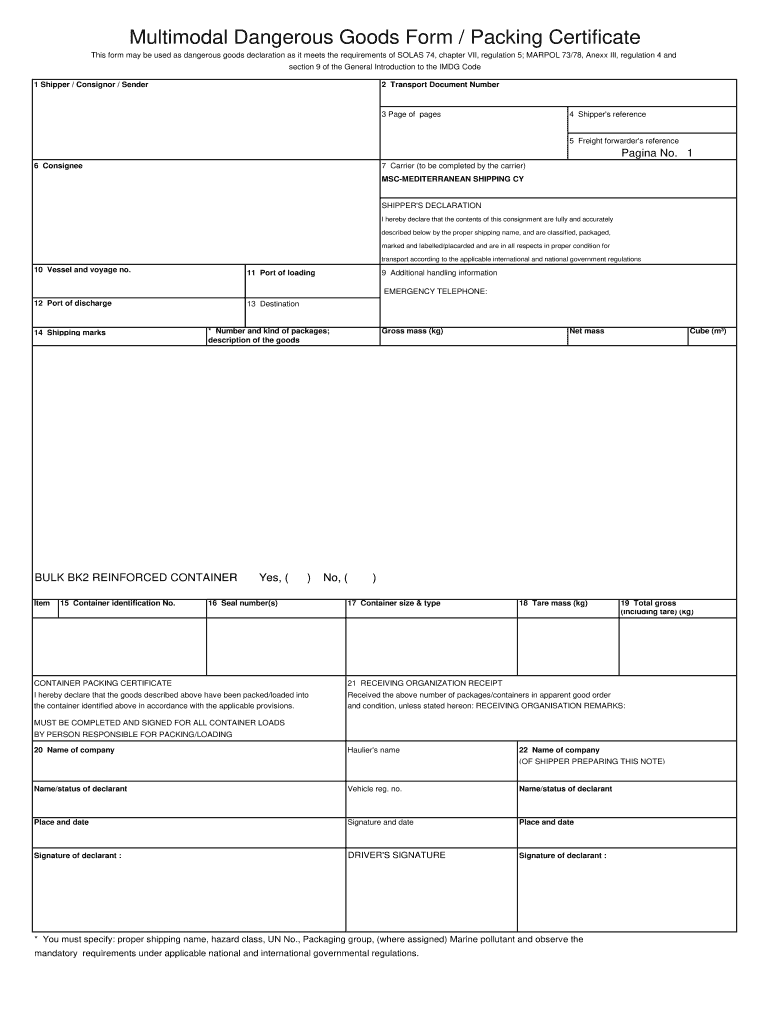
Multimodal Dangerous Goods Form


What is the Multimodal Dangerous Goods Form
The multimodal dangerous goods form is a critical document used in the transportation of hazardous materials across different modes of transport. This form ensures that all necessary information regarding the dangerous goods is accurately documented, facilitating safe handling and compliance with regulatory requirements. It includes details such as the nature of the goods, packaging specifications, and emergency contact information. Proper completion of this form is essential for the legal transport of hazardous materials within the United States.
Key Elements of the Multimodal Dangerous Goods Form
Understanding the key elements of the multimodal dangerous goods form is crucial for compliance and safety. The form typically includes:
- Description of the goods: Clear identification of the hazardous materials being transported.
- UN number: The unique identifier assigned to each type of dangerous good.
- Packaging details: Information on how the goods are packaged and labeled.
- Emergency contact: Details of a person to contact in case of an emergency.
- Transport mode: Specification of the modes of transport being used (e.g., road, rail, air).
These elements help ensure that all parties involved in the transport process are aware of the risks and necessary precautions.
Steps to Complete the Multimodal Dangerous Goods Form
Completing the multimodal dangerous goods form requires careful attention to detail. Here are the steps to follow:
- Gather necessary information: Collect all relevant details about the dangerous goods, including their classification and packaging.
- Fill out the form: Accurately input the required information into the form, ensuring clarity and correctness.
- Review for accuracy: Double-check all entries to confirm that there are no errors or omissions.
- Sign and date the form: Ensure that the form is signed by an authorized individual, confirming the accuracy of the information.
- Distribute copies: Provide copies of the completed form to all relevant parties, including carriers and emergency responders.
Following these steps helps maintain compliance with regulations and enhances safety during transport.
Legal Use of the Multimodal Dangerous Goods Form
The legal use of the multimodal dangerous goods form is governed by various federal and state regulations. It is essential for shippers to understand that failure to properly complete and submit this form can result in legal penalties, including fines and delays in transport. The form must be retained for a specified period, as outlined by regulatory authorities, to ensure traceability and accountability in the event of an incident. Compliance with the legal requirements associated with this form is vital for all businesses involved in the transport of hazardous materials.
Who is Required to Prepare the Multimodal Dangerous Goods Form
The responsibility for preparing the multimodal dangerous goods form typically falls on the shipper or the consignor of the hazardous materials. This individual or entity must ensure that the form is completed accurately and in accordance with applicable regulations. In some cases, freight forwarders or logistics providers may assist in the preparation of the form, but the ultimate responsibility lies with the shipper. Understanding who is required to prepare this form is essential for compliance and safe transport.
Examples of Using the Multimodal Dangerous Goods Form
Examples of using the multimodal dangerous goods form can help illustrate its importance in real-world scenarios. For instance, a company transporting chemicals may need to complete this form to comply with Department of Transportation regulations. Another example could involve a manufacturer shipping batteries, which are classified as dangerous goods due to their potential hazards. In both cases, the form serves as a critical tool for ensuring safe transport and regulatory compliance.
Quick guide on how to complete multimodal dangerous goods form packing certificate msc
The simplest method to locate and endorse Multimodal Dangerous Goods Form
At the level of your entire organization, ineffective workflows concerning paper approvals can consume a signNow amount of productive time. Endorsing documents like Multimodal Dangerous Goods Form is an integral element of operations across all sectors, which is why the effectiveness of each agreement’s lifecycle impacts the overall performance of the enterprise so signNowly. With airSlate SignNow, endorsing your Multimodal Dangerous Goods Form can be as straightforward and swift as possible. You will discover on this platform the most recent version of nearly any form. Even better, you can endorse it instantly without needing to install external applications on your device or printing any physical copies.
How to locate and endorse your Multimodal Dangerous Goods Form
- Explore our library by category or utilize the search bar to locate the form you require.
- Check the form preview by clicking Learn more to confirm it is the correct one.
- Click Get form to start editing immediately.
- Fill out your form and add any required information using the toolbar.
- Once finished, click the Sign tool to endorse your Multimodal Dangerous Goods Form.
- Select the signature method that works best for you: Draw, Generate initials, or upload an image of your handwritten signature.
- Click Done to finalize editing and proceed to document-sharing options as necessary.
With airSlate SignNow, you possess everything necessary to oversee your documentation efficiently. You can find, complete, edit, and even distribute your Multimodal Dangerous Goods Form in one tab without any fuss. Simplify your workflows with a singular, intelligent eSignature solution.
Create this form in 5 minutes or less
FAQs
-
I am 2015 passed out CSE student, I am preparing for GATE2016 from a coaching, due to some reasons I do not have my provisional certificate, am I still eligible to fill application form? How?
Yes you are eligible. There is still time, application closes on October 1 this year. So if you get the provisional certificate in time you can just wait or if you know that you won't get it in time, just mail GATE organising institute at helpdesk@gate.iisc.ernet.in mentioning your problem. Hope it helps.
-
How do I take admission in a B.Tech without taking the JEE Mains?
Admissions into B.Tech courses offered by engineering colleges in India is based on JEE Mains score and 12th percentile. Different private and government universities have already started B Tech admission 2019 procedure. However many reputed Private Colleges in India and colleges not affiliated with the Government colleges conduct state/region wise exams for admission or have their eligibility criterion set for admission.1. State Sponsored Colleges: These colleges have their state entrance exams for entry in such colleges. These colleges follow a particular eligibility criterion2. Private Colleges: These colleges either take admission on the basis of 10+2 score of the candidate or their respective entrance exam score. These colleges generally require students with Physics and Mathematics as compulsory subjects with minimum score requirement in each subject, as prescribed by them.3. Direct Admission: This lateral entry is introduced for students who want direct admission in 2nd year of their Bachelor’s course. However, there is an eligibility criterion for the same.Students should give as many entrance exams, to widen their possibility. College preference should always be based on certain factors like placement, faculty etc.
Create this form in 5 minutes!
How to create an eSignature for the multimodal dangerous goods form packing certificate msc
How to make an electronic signature for your Multimodal Dangerous Goods Form Packing Certificate Msc online
How to generate an eSignature for the Multimodal Dangerous Goods Form Packing Certificate Msc in Chrome
How to create an eSignature for signing the Multimodal Dangerous Goods Form Packing Certificate Msc in Gmail
How to create an electronic signature for the Multimodal Dangerous Goods Form Packing Certificate Msc right from your smart phone
How to make an eSignature for the Multimodal Dangerous Goods Form Packing Certificate Msc on iOS devices
How to create an eSignature for the Multimodal Dangerous Goods Form Packing Certificate Msc on Android devices
People also ask
-
What is a multimodal dangerous goods form pdf editable?
A multimodal dangerous goods form pdf editable is a digital document used for shipping hazardous materials across multiple transport modes. It allows users to input essential information required for compliance with regulations. This editable feature ensures that you can easily update and customize the form as needed.
-
How can I create a multimodal dangerous goods form pdf editable using airSlate SignNow?
You can easily create a multimodal dangerous goods form pdf editable by using airSlate SignNow’s user-friendly interface. Simply choose a template, fill in the necessary information, and make use of our editing tools to customize the form. Once completed, you’ll have an editable PDF ready for eSigning.
-
Is the multimodal dangerous goods form pdf editable compatible with other platforms?
Yes, the multimodal dangerous goods form pdf editable created in airSlate SignNow can be integrated and used seamlessly with various platforms. Our solution supports multiple file formats and facilitates easy sharing, making it convenient for businesses that rely on different software systems.
-
What are the benefits of using an editable multimodal dangerous goods form?
Using an editable multimodal dangerous goods form offers several advantages, including improved accuracy and compliance with shipping regulations. Additionally, it saves time by enabling quick updates and modifications. This flexibility helps ensure that your documentation is always up to date and reflective of any changes in the shipment.
-
What pricing options are available for airSlate SignNow’s services?
airSlate SignNow offers various pricing plans to accommodate different business needs, including options suitable for small businesses and larger enterprises. Pricing for features related to the multimodal dangerous goods form pdf editable is competitive, making it an affordable solution for efficient document management and eSigning.
-
Can I track changes made to the multimodal dangerous goods form pdf editable?
Yes, airSlate SignNow provides tracking features that allow you to monitor changes made to the multimodal dangerous goods form pdf editable. You can easily see who edited the document and when, ensuring that all modifications are transparent and accountable. This feature promotes collaboration while maintaining compliance.
-
Does airSlate SignNow offer customer support for issues with the multimodal dangerous goods form?
Absolutely! airSlate SignNow offers comprehensive customer support for any issues related to the multimodal dangerous goods form pdf editable. Our team is available to assist you with troubleshooting, feature inquiries, and best practices to optimize your document management experience.
Get more for Multimodal Dangerous Goods Form
- New hampshire form
- New hampshire interest form
- New hampshire account form
- Quitclaim deed from individual to individual new hampshire form
- Warranty deed from individual to individual new hampshire form
- New hampshire limited company form
- New hampshire deed search form
- Warranty deed to child reserving a life estate in the parents new hampshire form
Find out other Multimodal Dangerous Goods Form
- eSignature New Jersey Healthcare / Medical Credit Memo Myself
- eSignature North Dakota Healthcare / Medical Medical History Simple
- Help Me With eSignature Arkansas High Tech Arbitration Agreement
- eSignature Ohio Healthcare / Medical Operating Agreement Simple
- eSignature Oregon Healthcare / Medical Limited Power Of Attorney Computer
- eSignature Pennsylvania Healthcare / Medical Warranty Deed Computer
- eSignature Texas Healthcare / Medical Bill Of Lading Simple
- eSignature Virginia Healthcare / Medical Living Will Computer
- eSignature West Virginia Healthcare / Medical Claim Free
- How To eSignature Kansas High Tech Business Plan Template
- eSignature Kansas High Tech Lease Agreement Template Online
- eSignature Alabama Insurance Forbearance Agreement Safe
- How Can I eSignature Arkansas Insurance LLC Operating Agreement
- Help Me With eSignature Michigan High Tech Emergency Contact Form
- eSignature Louisiana Insurance Rental Application Later
- eSignature Maryland Insurance Contract Safe
- eSignature Massachusetts Insurance Lease Termination Letter Free
- eSignature Nebraska High Tech Rental Application Now
- How Do I eSignature Mississippi Insurance Separation Agreement
- Help Me With eSignature Missouri Insurance Profit And Loss Statement