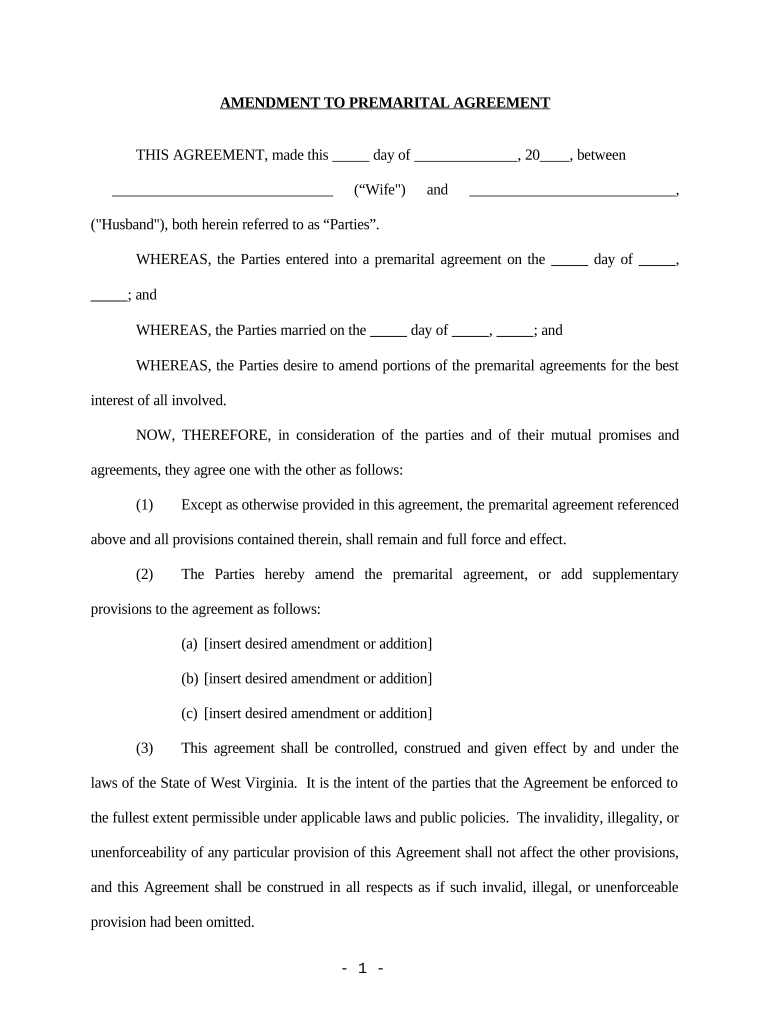
Amendment to Prenuptial or Premarital Agreement West Virginia Form


What is the Amendment To Prenuptial Or Premarital Agreement West Virginia
The Amendment To Prenuptial Or Premarital Agreement in West Virginia is a legal document that allows couples to modify the terms of their existing prenuptial or premarital agreement. This amendment is crucial for addressing changes in circumstances, such as financial situations, property ownership, or personal preferences that may arise after the initial agreement has been signed. By formally amending the original agreement, both parties can ensure that their current intentions and agreements are clearly documented and legally enforceable.
Key elements of the Amendment To Prenuptial Or Premarital Agreement West Virginia
When drafting an amendment to a prenuptial or premarital agreement in West Virginia, several key elements should be included to ensure its validity:
- Identification of Parties: Clearly state the names and addresses of both parties involved in the agreement.
- Reference to Original Agreement: Include a reference to the original prenuptial or premarital agreement, specifying the date it was executed.
- Specific Changes: Clearly outline the specific changes being made to the original agreement, detailing any new terms or conditions.
- Signatures: Ensure that both parties sign the amendment to validate it, ideally in the presence of a notary public.
Steps to complete the Amendment To Prenuptial Or Premarital Agreement West Virginia
Completing the Amendment To Prenuptial Or Premarital Agreement in West Virginia involves several important steps:
- Review the Original Agreement: Both parties should review the existing prenuptial or premarital agreement to identify the specific areas that need amendment.
- Draft the Amendment: Create a draft of the amendment, incorporating the necessary changes and ensuring clarity in the language used.
- Consult Legal Counsel: It is advisable for both parties to seek legal advice to ensure that the amendment complies with state laws and adequately reflects their intentions.
- Sign and Notarize: Both parties should sign the amendment in front of a notary public to ensure its legality.
- Distribute Copies: Provide each party with a copy of the signed amendment for their records.
Legal use of the Amendment To Prenuptial Or Premarital Agreement West Virginia
The amended prenuptial or premarital agreement is legally binding in West Virginia as long as it meets specific legal requirements. This includes being in writing, signed by both parties, and notarized. Courts in West Virginia recognize the validity of such amendments, provided they are executed properly and reflect the genuine agreement of both parties. It is essential to ensure that the amendment does not violate any public policy and that both parties have entered into the agreement voluntarily and with full understanding of its implications.
State-specific rules for the Amendment To Prenuptial Or Premarital Agreement West Virginia
In West Virginia, specific rules govern the amendment of prenuptial or premarital agreements. These include:
- Written Form: The amendment must be in writing to be enforceable.
- Voluntary Agreement: Both parties must enter into the amendment voluntarily, without coercion or undue influence.
- Full Disclosure: Each party should provide full financial disclosure to ensure transparency and fairness in the agreement.
- Notarization: While notarization is not always required, it is highly recommended to strengthen the enforceability of the amendment.
Quick guide on how to complete amendment to prenuptial or premarital agreement west virginia
Effortlessly Prepare Amendment To Prenuptial Or Premarital Agreement West Virginia on Any Device
The management of documents online has gained traction among businesses and individuals alike. It offers an excellent eco-friendly substitute to traditional printed and signed forms, as you can easily find the appropriate template and securely store it on the internet. airSlate SignNow equips you with all the tools necessary to create, modify, and eSign your documents rapidly without delays. Manage Amendment To Prenuptial Or Premarital Agreement West Virginia on any device using the airSlate SignNow applications available for Android or iOS, and streamline your document operations today.
Simplest Way to Edit and eSign Amendment To Prenuptial Or Premarital Agreement West Virginia with Ease
- Find Amendment To Prenuptial Or Premarital Agreement West Virginia and click Get Form to begin.
- Utilize the tools we provide to fill in your form.
- Emphasize important sections of your documents or obscure sensitive information with tools specially designed by airSlate SignNow for that purpose.
- Create your signature using the Sign feature, which takes just seconds and has the same legal validity as a conventional wet ink signature.
- Verify the details and click the Done button to save your changes.
- Choose your preferred method to send your form, whether by email, SMS, or invitation link, or download it to your computer.
Eliminate concerns about lost or misplaced documents, tedious form searches, or mistakes that necessitate printing new copies. airSlate SignNow meets all your document management requirements in just a few clicks from any device you prefer. Edit and eSign Amendment To Prenuptial Or Premarital Agreement West Virginia to ensure outstanding communication at every phase of your form preparation process with airSlate SignNow.
Create this form in 5 minutes or less
Create this form in 5 minutes!
People also ask
-
What is an Amendment To Prenuptial Or Premarital Agreement in West Virginia?
An Amendment To Prenuptial Or Premarital Agreement in West Virginia is a legal document used to modify the terms of an existing prenuptial agreement. This amendment must be signed by both parties and typically requires compliance with state laws to ensure its validity. It's essential to consult with a legal professional to ensure the amendment is correctly drafted.
-
How much does it cost to create an Amendment To Prenuptial Or Premarital Agreement in West Virginia?
The cost of creating an Amendment To Prenuptial Or Premarital Agreement in West Virginia can vary widely based on the attorney's fees and the complexity of the changes. On average, you might expect to pay a few hundred dollars for legal counsel and preparation. However, utilizing airSlate SignNow can help reduce overall costs by streamlining the signing process.
-
What features does airSlate SignNow offer for managing Amendments To Prenuptial Or Premarital Agreements?
airSlate SignNow provides features that simplify the creation and signing of Amendments To Prenuptial Or Premarital Agreements, including document templates, eSignature capabilities, and secure cloud storage. Users can easily share documents with involved parties and track their signing status. These features enhance efficiency and ensure compliance with West Virginia regulations.
-
Why should I choose airSlate SignNow for my Amendment To Prenuptial Or Premarital Agreement in West Virginia?
Choosing airSlate SignNow for your Amendment To Prenuptial Or Premarital Agreement in West Virginia offers a convenient, cost-effective solution for document management. With a user-friendly interface and powerful integration options, you can streamline your workflow and enhance collaboration. Plus, our platform ensures that your documents are secure and legally binding.
-
Can I use airSlate SignNow to create a legally binding Amendment To Prenuptial Or Premarital Agreement in West Virginia?
Yes, airSlate SignNow allows you to create a legally binding Amendment To Prenuptial Or Premarital Agreement in West Virginia as long as all parties properly sign the document according to state laws. Our eSignature technology meets legal requirements and provides an audit trail for added security and accountability. Always consult a legal professional to confirm compliance with local laws.
-
How do I get started with airSlate SignNow for my Amendment To Prenuptial Or Premarital Agreement?
Getting started with airSlate SignNow for your Amendment To Prenuptial Or Premarital Agreement is simple. You can sign up for an account on our website and access various document templates tailored to your needs. Once registered, create your amendment, and use our eSigning features to send it out for signature.
-
Are there any integrations available with airSlate SignNow for managing prenuptial agreements?
Yes, airSlate SignNow offers a variety of integrations that can enhance your management of prenuptial agreements, including CRM systems, cloud storage options, and other document management tools. These integrations allow for seamless workflows and greater efficiency in handling Amendments To Prenuptial Or Premarital Agreements in West Virginia. This flexibility helps you centralize your documents and data.
Get more for Amendment To Prenuptial Or Premarital Agreement West Virginia
- Title evaluating security image of the middle east as form
- International distributor candidate questionnaire form
- Standing advisory committee agenda truckee meadows water form
- Intellectual property joint venturescan rivals turn into form
- Asset purchase agreement by and among secgov form
- Agreement for non assertion of intellectual property rights form
- Web content and distribution agreement form
- Newstar media inc 1999 optional form for annual and transition
Find out other Amendment To Prenuptial Or Premarital Agreement West Virginia
- How Do I Sign Vermont Online Tutoring Services Proposal Template
- How Do I Sign North Carolina Medical Records Release
- Sign Idaho Domain Name Registration Agreement Easy
- Sign Indiana Domain Name Registration Agreement Myself
- Sign New Mexico Domain Name Registration Agreement Easy
- How To Sign Wisconsin Domain Name Registration Agreement
- Sign Wyoming Domain Name Registration Agreement Safe
- Sign Maryland Delivery Order Template Myself
- Sign Minnesota Engineering Proposal Template Computer
- Sign Washington Engineering Proposal Template Secure
- Sign Delaware Proforma Invoice Template Online
- Can I Sign Massachusetts Proforma Invoice Template
- How Do I Sign Oklahoma Equipment Purchase Proposal
- Sign Idaho Basic rental agreement or residential lease Online
- How To Sign Oregon Business agreements
- Sign Colorado Generic lease agreement Safe
- How Can I Sign Vermont Credit agreement
- Sign New York Generic lease agreement Myself
- How Can I Sign Utah House rent agreement format
- Sign Alabama House rental lease agreement Online