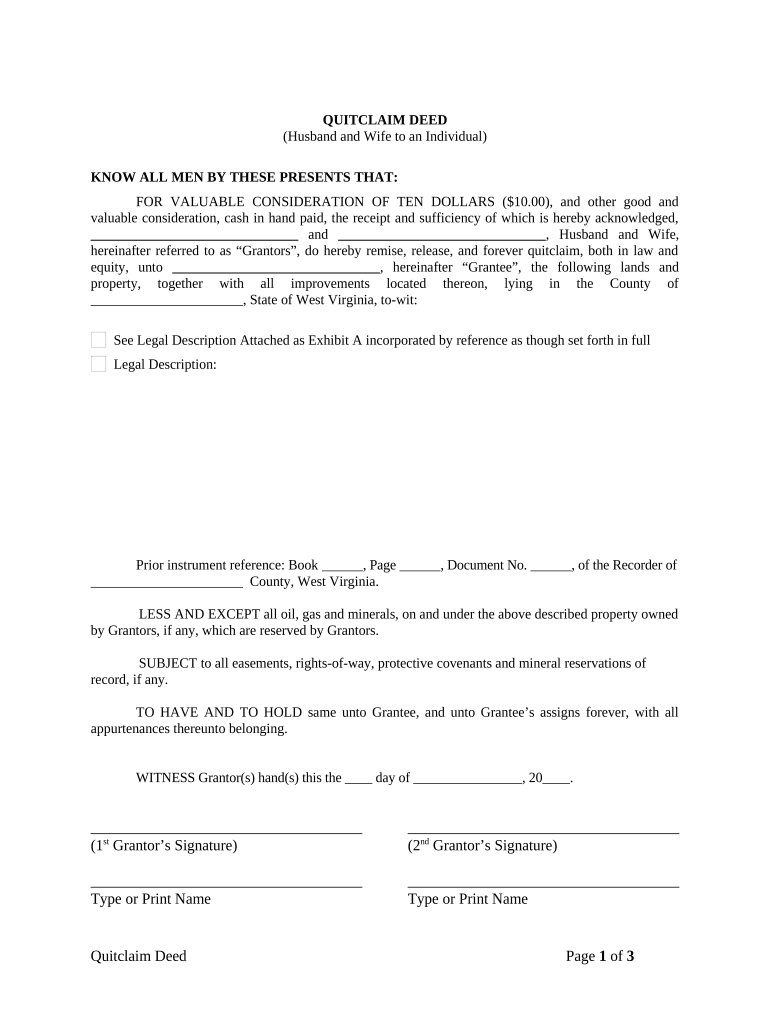
Quitclaim Deed from Husband and Wife to an Individual West Virginia Form


Understanding the Quitclaim Deed From Husband And Wife To An Individual in West Virginia
A quitclaim deed from husband and wife to an individual in West Virginia is a legal document used to transfer ownership of property from a married couple to another individual. This type of deed does not guarantee that the title is free of claims or encumbrances; it simply conveys whatever interest the couple may have in the property. It is often used in situations such as divorce settlements, gifting property, or transferring property to family members.
Steps to Complete the Quitclaim Deed From Husband And Wife To An Individual in West Virginia
Completing a quitclaim deed involves several important steps to ensure that the transfer of property is legally valid. Here are the key steps:
- Gather necessary information: Collect details about the property, including the legal description, the names of the current owners (husband and wife), and the name of the individual receiving the property.
- Obtain the form: Access the quitclaim deed form specific to West Virginia, which can often be found through legal resources or local government offices.
- Fill out the form: Complete the form by accurately entering all required information, ensuring that both spouses sign the document.
- Notarization: Have the quitclaim deed notarized to verify the identities of the signers and to add legal validity to the document.
- File the deed: Submit the completed quitclaim deed to the appropriate county clerk's office for recording. This step is crucial to make the transfer official.
Key Elements of the Quitclaim Deed From Husband And Wife To An Individual in West Virginia
Several essential elements must be included in a quitclaim deed to ensure its validity:
- Names of the parties: The full names of both the husband and wife, as well as the individual receiving the property, must be clearly stated.
- Property description: A precise legal description of the property being transferred is necessary, which can typically be found in previous property deeds.
- Consideration: While a quitclaim deed can be executed for little or no consideration, it is often beneficial to state a nominal amount to indicate the transfer's legitimacy.
- Signatures: Both spouses must sign the deed, and their signatures must be notarized to validate the document.
Legal Use of the Quitclaim Deed From Husband And Wife To An Individual in West Virginia
The quitclaim deed is legally recognized in West Virginia and can be used for various purposes, including:
- Transferring property between family members.
- Facilitating property transfers during divorce settlements.
- Gifting property without the need for a formal sale.
However, it is important to understand that a quitclaim deed does not guarantee clear title, meaning the new owner may still face claims against the property.
State-Specific Rules for the Quitclaim Deed From Husband And Wife To An Individual in West Virginia
West Virginia has specific regulations governing the execution and recording of quitclaim deeds. Key rules include:
- The deed must be signed by both spouses in front of a notary public.
- It must be recorded in the county where the property is located to provide public notice of the transfer.
- Failure to record the deed may result in complications regarding ownership rights in the future.
How to Obtain the Quitclaim Deed From Husband And Wife To An Individual in West Virginia
Obtaining a quitclaim deed form in West Virginia can be done through various means:
- Online resources: Many legal websites provide templates for quitclaim deeds that comply with West Virginia laws.
- County clerk's office: Visit the local county clerk's office to request a quitclaim deed form or guidance on the process.
- Legal assistance: Consulting with a real estate attorney can ensure that the deed is completed correctly and in accordance with state laws.
Quick guide on how to complete quitclaim deed from husband and wife to an individual west virginia
Complete Quitclaim Deed From Husband And Wife To An Individual West Virginia effortlessly on any device
Digital document management has become favored among businesses and individuals alike. It offers an ideal environmentally friendly substitute for conventional printed and signed documents, as you can locate the right form and securely store it online. airSlate SignNow equips you with all the tools necessary to create, modify, and electronically sign your documents swiftly without any hold-ups. Manage Quitclaim Deed From Husband And Wife To An Individual West Virginia on any device using airSlate SignNow's Android or iOS applications and simplify any document-related task today.
The simplest way to modify and electronically sign Quitclaim Deed From Husband And Wife To An Individual West Virginia with ease
- Obtain Quitclaim Deed From Husband And Wife To An Individual West Virginia and click on Get Form to begin.
- Use the tools we offer to complete your form.
- Emphasize important parts of your documents or redact sensitive information with tools specially provided by airSlate SignNow for that purpose.
- Create your eSignature with the Sign tool, which takes just seconds and holds the same legal validity as a conventional wet ink signature.
- Review the details and click on the Done button to save your modifications.
- Decide how you would like to send your form, whether by email, SMS, or invite link, or download it to your computer.
Forget about lost or misplaced documents, tedious form searches, or errors that require reprinting new document copies. airSlate SignNow fulfills your document management needs in just a few clicks from your preferred device. Modify and electronically sign Quitclaim Deed From Husband And Wife To An Individual West Virginia and ensure clear communication at every stage of your form preparation process with airSlate SignNow.
Create this form in 5 minutes or less
Create this form in 5 minutes!
People also ask
-
What is a Quitclaim Deed From Husband And Wife To An Individual in West Virginia?
A Quitclaim Deed From Husband And Wife To An Individual in West Virginia is a legal document that allows a married couple to transfer their interest in a property to an individual without making any warranties about the title. This type of deed is commonly used in situations like divorce or property gifting. It's a straightforward method to clarify property ownership.
-
How can I create a Quitclaim Deed From Husband And Wife To An Individual using airSlate SignNow?
You can easily create a Quitclaim Deed From Husband And Wife To An Individual using airSlate SignNow by selecting our customizable templates. Our platform allows you to fill in the necessary information, eSign, and store the document securely. This process is efficient and user-friendly, making it accessible for everyone.
-
What are the benefits of using airSlate SignNow for my Quitclaim Deed From Husband And Wife To An Individual in West Virginia?
Using airSlate SignNow for your Quitclaim Deed From Husband And Wife To An Individual offers numerous benefits, including cost-effectiveness and ease of use. You can streamline the signing process, ensuring all parties can review and sign the document quickly. Additionally, our service provides secure cloud storage for easy access at any time.
-
Are there any fees associated with creating a Quitclaim Deed From Husband And Wife To An Individual on airSlate SignNow?
Yes, airSlate SignNow offers various pricing plans which include options for creating a Quitclaim Deed From Husband And Wife To An Individual. Our plans are designed to be budget-friendly and to cater to different needs. Check our pricing page for specific details on plans and included features.
-
Can I edit my Quitclaim Deed From Husband And Wife To An Individual after it's created?
Absolutely! airSlate SignNow allows you to edit your Quitclaim Deed From Husband And Wife To An Individual even after it's created. This flexibility means you can make necessary changes until all parties have signed, ensuring that the document reflects your intentions perfectly.
-
Is it legal to use an electronic signature for a Quitclaim Deed From Husband And Wife To An Individual in West Virginia?
Yes, using an electronic signature for a Quitclaim Deed From Husband And Wife To An Individual in West Virginia is legal and valid under the state's electronic signature laws. airSlate SignNow ensures that all signatures are compliant and provides a secure platform for signing documents. Be sure to check local regulations for any specific requirements.
-
What integrations does airSlate SignNow offer for managing my Quitclaim Deed From Husband And Wife To An Individual?
airSlate SignNow integrates seamlessly with various applications to help manage your Quitclaim Deed From Husband And Wife To An Individual more effectively. You can connect with tools like Google Drive, Dropbox, and other productivity suites to streamline your workflow. This connectivity enhances collaboration and document management.
Get more for Quitclaim Deed From Husband And Wife To An Individual West Virginia
- Please take notice that form
- By your signature hereon you agree that the information disclosed by you herein is true
- Each item in the pre lease catalogue should be noted below and its present postlease condition noted form
- At to arrange for a walk through inspection and to return all form
- Effective upon personal delivery mailing by registered or certified mail with return receipt form
- Termination for a past breach for failure to pay rent said lease agreement as described herein form
- Witness the signatures of the parties to this commercial lease assignment form
- Utah commercial lease agreement legal form
Find out other Quitclaim Deed From Husband And Wife To An Individual West Virginia
- Electronic signature Rhode Island Legal Last Will And Testament Simple
- Can I Electronic signature Rhode Island Legal Residential Lease Agreement
- How To Electronic signature South Carolina Legal Lease Agreement
- How Can I Electronic signature South Carolina Legal Quitclaim Deed
- Electronic signature South Carolina Legal Rental Lease Agreement Later
- Electronic signature South Carolina Legal Rental Lease Agreement Free
- How To Electronic signature South Dakota Legal Separation Agreement
- How Can I Electronic signature Tennessee Legal Warranty Deed
- Electronic signature Texas Legal Lease Agreement Template Free
- Can I Electronic signature Texas Legal Lease Agreement Template
- How To Electronic signature Texas Legal Stock Certificate
- How Can I Electronic signature Texas Legal POA
- Electronic signature West Virginia Orthodontists Living Will Online
- Electronic signature Legal PDF Vermont Online
- How Can I Electronic signature Utah Legal Separation Agreement
- Electronic signature Arizona Plumbing Rental Lease Agreement Myself
- Electronic signature Alabama Real Estate Quitclaim Deed Free
- Electronic signature Alabama Real Estate Quitclaim Deed Safe
- Electronic signature Colorado Plumbing Business Plan Template Secure
- Electronic signature Alaska Real Estate Lease Agreement Template Now