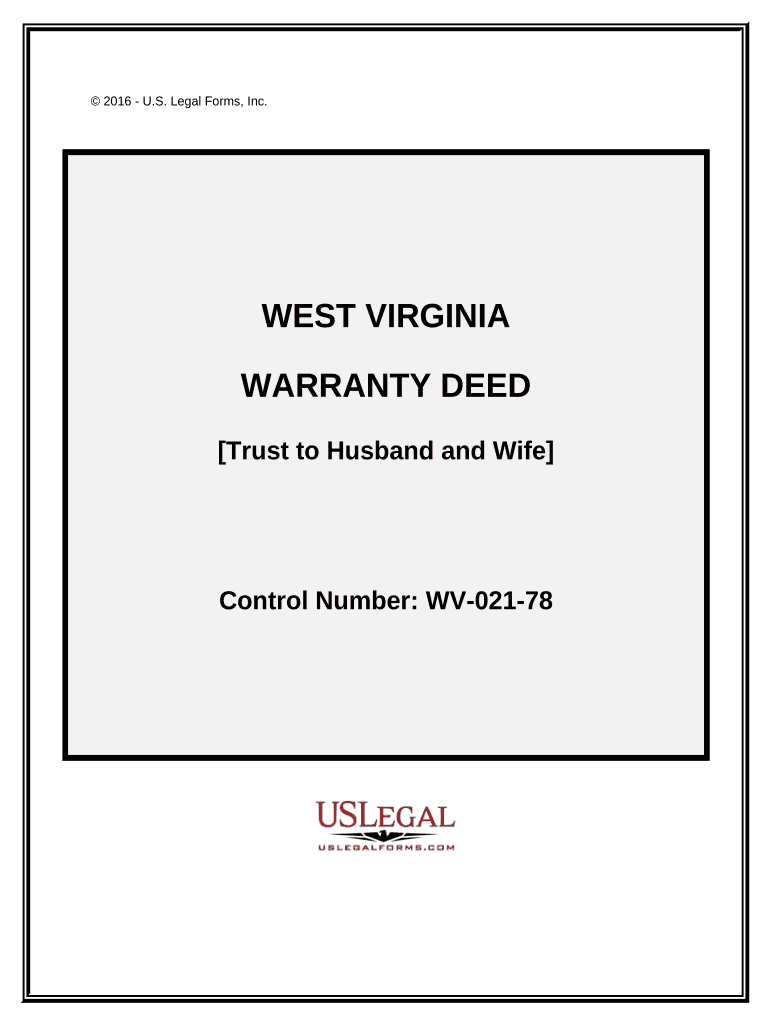
West Virginia Husband Wife Form


Understanding the West Virginia Husband Wife Form
The West Virginia Husband Wife form is a legal document that allows married couples to manage their property and financial affairs together. This form is particularly significant in the context of property ownership, estate planning, and trust creation. By utilizing this form, couples can ensure that their assets are managed according to their wishes, providing clarity and security for both parties.
Steps to Complete the West Virginia Husband Wife Form
Completing the West Virginia Husband Wife form involves several key steps to ensure accuracy and compliance with state laws. Begin by gathering necessary information, including full names, addresses, and details about the property or assets involved. Next, carefully fill out the form, ensuring that all sections are completed. It is crucial to review the document for any errors or omissions before signing. Once completed, both spouses should sign the form in the presence of a notary public to validate the document legally.
Legal Use of the West Virginia Husband Wife Form
The legal use of the West Virginia Husband Wife form is essential for couples seeking to establish joint ownership of property or create a trust. This form can be used to designate how assets will be distributed upon death or divorce, ensuring that both parties' interests are protected. Additionally, it serves as a formal agreement that can be referenced in legal proceedings if disputes arise regarding property ownership or financial responsibilities.
State-Specific Rules for the West Virginia Husband Wife Form
West Virginia has specific rules governing the use of the Husband Wife form. It is important to adhere to these regulations to ensure the document's validity. For instance, both spouses must sign the form, and it must be notarized to be legally binding. Additionally, the state may have particular requirements regarding the types of property that can be included in the form, so it is advisable to consult with a legal expert familiar with West Virginia law.
Required Documents for the West Virginia Husband Wife Form
When completing the West Virginia Husband Wife form, certain documents are typically required. These may include identification for both spouses, proof of marriage, and documentation related to the property or assets being addressed in the form. Having these documents on hand will facilitate a smoother completion process and help ensure that all necessary information is accurately represented.
Examples of Using the West Virginia Husband Wife Form
The West Virginia Husband Wife form can be utilized in various scenarios. For example, couples may use it to jointly own real estate, such as a family home or vacation property. Additionally, it can be employed in estate planning to specify how assets will be distributed to heirs. Another common use is in the creation of a trust, allowing couples to manage their assets during their lifetime and dictate terms for distribution after death.
Quick guide on how to complete west virginia husband wife
Complete West Virginia Husband Wife effortlessly on any device
Digital document management has gained traction among businesses and individuals. It serves as an excellent eco-friendly alternative to traditional printed and signed papers, allowing you to access the necessary form and securely store it online. airSlate SignNow equips you with all the tools necessary to create, modify, and eSign your documents quickly without interruptions. Handle West Virginia Husband Wife on any device using airSlate SignNow's Android or iOS applications and simplify any document-related task today.
The easiest method to edit and eSign West Virginia Husband Wife without hassle
- Find West Virginia Husband Wife and click on Get Form to begin.
- Utilize the tools available to complete your document.
- Emphasize relevant sections of the documents or redact sensitive information using tools specifically provided by airSlate SignNow for this purpose.
- Generate your signature using the Sign tool, which takes mere seconds and holds the same legal validity as a conventional wet ink signature.
- Verify the information and click on the Done button to save your modifications.
- Choose how you wish to share your form, via email, text message (SMS), invitation link, or download it to your computer.
Eliminate concerns about lost or misplaced documents, tedious form searching, or mistakes that require printing new document copies. airSlate SignNow caters to your document management needs in just a few clicks from your preferred device. Edit and eSign West Virginia Husband Wife while ensuring excellent communication throughout your form preparation process with airSlate SignNow.
Create this form in 5 minutes or less
Create this form in 5 minutes!
People also ask
-
What is a West Virginia deed and its purpose?
A West Virginia deed is a legal document that transfers property ownership from one party to another in the state of West Virginia. It serves as official proof of ownership and is essential for ensuring that the buyer has clear title to the property. Understanding the importance of using a properly drafted West Virginia deed can save you from potential legal complications in the future.
-
How can I create a West Virginia deed using airSlate SignNow?
Creating a West Virginia deed with airSlate SignNow is straightforward. Simply choose our template for real estate transactions, fill in the required property and party details, and then electronically sign the document. Our easy-to-use platform ensures that you can complete the process with confidence and legality.
-
What are the costs associated with filing a West Virginia deed?
The costs to file a West Virginia deed can vary depending on the county and the type of deed being filed. Fees typically range from $10 to $50 for recording the deed, and using airSlate SignNow can help you save on paperwork and mailing costs. Additionally, the convenience of our platform means you can handle everything digitally without incurring extra fees.
-
Is airSlate SignNow compliant with West Virginia deed requirements?
Yes, airSlate SignNow is compliant with West Virginia deed requirements. Our platform ensures that the legal language and structuring of the document adhere to state laws, providing you with peace of mind that your West Virginia deed is valid. We consult legal standards to ensure all documents meet necessary compliance.
-
Can I integrate airSlate SignNow with other applications for managing West Virginia deeds?
Absolutely! airSlate SignNow offers various integrations with popular applications such as Google Drive, Dropbox, and CRM systems. This means you can seamlessly manage and store your West Virginia deed alongside other important documents, improving your workflow and accessibility.
-
What features of airSlate SignNow can help me manage my West Virginia deed?
airSlate SignNow offers several features to streamline the management of a West Virginia deed, including customizable templates, secure eSigning, and real-time document tracking. These tools ensure you can easily create, send, and receive signed deeds without hassle, making the entire process efficient and organized.
-
How does using airSlate SignNow benefit me while handling West Virginia deeds?
Using airSlate SignNow benefits you by simplifying the process of creating and signing West Virginia deeds. Our platform is designed for ease of use, reducing time spent on paperwork and increasing productivity. With secure document storage and easy collaboration options, managing your deeds has never been more efficient.
Get more for West Virginia Husband Wife
- Title 22 2946 amending or revoking anatomical gift before form
- Control number ut p031 pkg form
- Control number ut p034 pkg form
- Utah prenuptial agreement form downloadus legal forms
- Control number ut p037 pkg form
- Control number ut p038 pkg form
- Control number ut p039 pkg form
- Control number ut p041 pkg form
Find out other West Virginia Husband Wife
- eSignature Arizona Contract of employment Online
- eSignature Texas Contract of employment Online
- eSignature Florida Email Contracts Free
- eSignature Hawaii Managed services contract template Online
- How Can I eSignature Colorado Real estate purchase contract template
- How To eSignature Mississippi Real estate purchase contract template
- eSignature California Renter's contract Safe
- eSignature Florida Renter's contract Myself
- eSignature Florida Renter's contract Free
- eSignature Florida Renter's contract Fast
- eSignature Vermont Real estate sales contract template Later
- Can I eSignature Texas New hire forms
- How Can I eSignature California New hire packet
- How To eSignature South Carolina Real estate document
- eSignature Florida Real estate investment proposal template Free
- How To eSignature Utah Real estate forms
- How Do I eSignature Washington Real estate investment proposal template
- Can I eSignature Kentucky Performance Contract
- eSignature Nevada Performance Contract Safe
- eSignature California Franchise Contract Secure