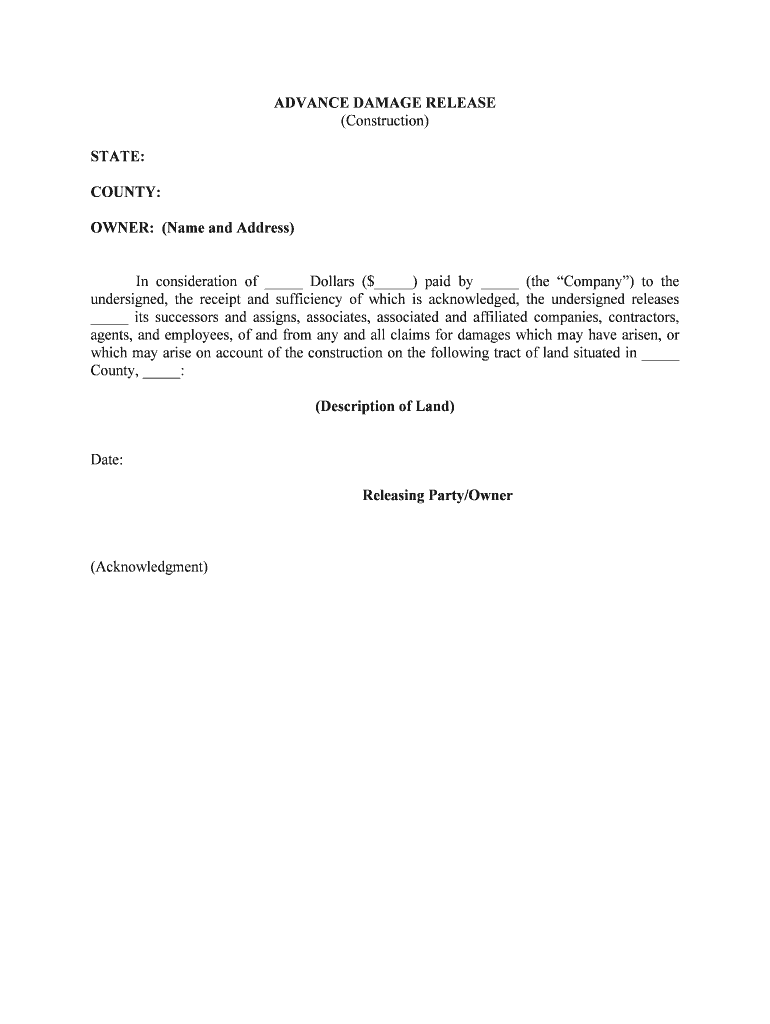
ADVANCE DAMAGE RELEASE Form


What is the property damage release form?
The property damage release form is a legal document used to release one party from liability for damages that may have occurred to property. This form is often utilized in situations involving vehicle accidents, property rentals, or any scenario where damage to physical property has taken place. By signing this form, the involved parties acknowledge the damages and agree to release the responsible party from any further claims related to those damages.
Key elements of the property damage release form
Several critical components make up a property damage release form. These elements ensure that the document is comprehensive and legally binding:
- Identification of parties: Clearly state the names and contact information of all parties involved.
- Description of property: Provide a detailed description of the property that has sustained damage.
- Details of the incident: Include the date, time, and circumstances surrounding the damage.
- Release clause: A statement that releases the responsible party from any future claims related to the damages.
- Signatures: Ensure that all parties sign and date the form to validate it.
Steps to complete the property damage release form
Completing the property damage release form involves a series of straightforward steps:
- Gather necessary information about the parties involved and the property in question.
- Clearly describe the incident that caused the damage, including any relevant details.
- Fill out the release clause, ensuring it accurately reflects the agreement between the parties.
- Have all parties review the form to ensure accuracy and understanding.
- Sign and date the form, making sure to keep copies for all involved parties.
Legal use of the property damage release form
The property damage release form is legally binding when properly executed. To ensure its enforceability, it must meet certain legal standards, such as:
- Compliance with state laws regarding liability waivers.
- Clear language that outlines the agreement without ambiguity.
- Informed consent from all parties, ensuring they understand the implications of signing.
How to obtain the property damage release form
Obtaining a property damage release form can be done through various means:
- Downloadable templates available online, which can be customized to fit specific needs.
- Legal document services that provide professionally drafted forms.
- Consultation with a legal professional who can create a tailored document.
Digital vs. paper version of the property damage release form
Both digital and paper versions of the property damage release form are valid, but each has its advantages. Digital forms offer convenience, allowing for easy sharing and signing through eSignature platforms. They also reduce paperwork and storage needs. Conversely, paper forms may be preferred in situations where physical signatures are required or for individuals who are less comfortable with technology. Regardless of the format, ensuring that the form is completed accurately is essential for legal protection.
Quick guide on how to complete advance damage release
Complete ADVANCE DAMAGE RELEASE effortlessly on any device
Managing documents online has become widely adopted by businesses and individuals. It offers an excellent eco-friendly substitute for conventional printed and signed documents, as you can easily locate the right form and securely store it on the internet. airSlate SignNow provides all the tools you need to create, modify, and electronically sign your documents swiftly without delays. Handle ADVANCE DAMAGE RELEASE on any platform with airSlate SignNow's Android or iOS applications and simplify any document-related process today.
How to modify and eSign ADVANCE DAMAGE RELEASE effortlessly
- Obtain ADVANCE DAMAGE RELEASE and then select Get Form to begin.
- Utilize the tools we provide to complete your form.
- Highlight important sections of the documents or redact sensitive information using tools that airSlate SignNow offers specifically for that purpose.
- Generate your eSignature with the Sign tool, which takes mere seconds and carries the same legal validity as a traditional handwritten signature.
- Review all the details and then click on the Done button to save your changes.
- Select how you wish to send your form, whether by email, text message (SMS), or invitation link, or download it to your PC.
Say goodbye to lost or misplaced documents, tedious form searches, or mistakes requiring the printing of new document copies. airSlate SignNow meets your document management needs in a few clicks from any device of your choice. Edit and eSign ADVANCE DAMAGE RELEASE and ensure effective communication at every stage of the form preparation process with airSlate SignNow.
Create this form in 5 minutes or less
Create this form in 5 minutes!
People also ask
-
What is a property damage release form?
A property damage release form is a legal document that releases one party from liability for damage caused to another party's property. This form helps to ensure that all parties agree on the extent of damages and any compensation, providing clarity and protection for both sides.
-
How can airSlate SignNow help with property damage release forms?
airSlate SignNow provides an efficient and secure way to create, send, and eSign property damage release forms. With our user-friendly platform, you can streamline the entire process, ensuring quick turnarounds and reducing paperwork hassle.
-
What are the benefits of using airSlate SignNow for property damage release forms?
Using airSlate SignNow for your property damage release forms offers several benefits, including increased efficiency, reduced errors, and enhanced security. Our solution allows you to easily track the status of documents and ensures that all signatures are legally binding.
-
Are there any costs associated with using airSlate SignNow for property damage release forms?
Yes, airSlate SignNow offers a variety of pricing plans tailored to suit different business needs. Our plans include features specifically for managing property damage release forms, allowing you to choose the most cost-effective solution for your organization.
-
Can I customize my property damage release form using airSlate SignNow?
Absolutely! airSlate SignNow allows you to fully customize your property damage release form to suit your specific requirements. You can add your logo, adjust the layout, and include any necessary clauses to ensure the document meets legal standards.
-
Is it easy to integrate airSlate SignNow with other tools for property damage release forms?
Yes, airSlate SignNow offers seamless integrations with popular tools and software. This allows you to easily incorporate property damage release forms into your existing workflows, making the process more streamlined and efficient.
-
How secure are my property damage release forms with airSlate SignNow?
Security is a top priority for airSlate SignNow. Our platform utilizes bank-level encryption and secure storage protocols to ensure that your property damage release forms and sensitive information are protected from unauthorized access.
Get more for ADVANCE DAMAGE RELEASE
Find out other ADVANCE DAMAGE RELEASE
- How Do I Sign Florida Investment Contract
- Sign Colorado General Power of Attorney Template Simple
- How Do I Sign Florida General Power of Attorney Template
- Sign South Dakota Sponsorship Proposal Template Safe
- Sign West Virginia Sponsorship Proposal Template Free
- Sign Tennessee Investment Contract Safe
- Sign Maryland Consulting Agreement Template Fast
- Sign California Distributor Agreement Template Myself
- How Do I Sign Louisiana Startup Business Plan Template
- Can I Sign Nevada Startup Business Plan Template
- Sign Rhode Island Startup Business Plan Template Now
- How Can I Sign Connecticut Business Letter Template
- Sign Georgia Business Letter Template Easy
- Sign Massachusetts Business Letter Template Fast
- Can I Sign Virginia Business Letter Template
- Can I Sign Ohio Startup Costs Budget Worksheet
- How Do I Sign Maryland 12 Month Sales Forecast
- How Do I Sign Maine Profit and Loss Statement
- How To Sign Wisconsin Operational Budget Template
- Sign North Carolina Profit and Loss Statement Computer