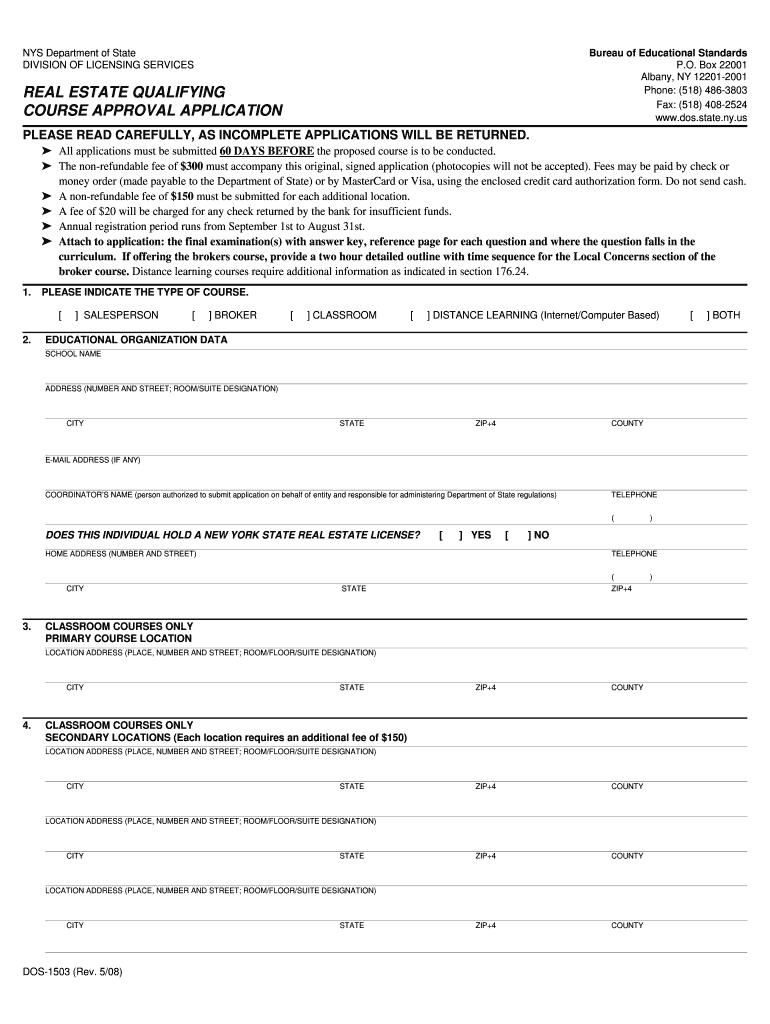
DOS 1503 Real Estate Qualifying Course Approval Application Dos Ny Form


What is the DOS 1503 Real Estate Qualifying Course Approval Application
The DOS 1503 form, also known as the Real Estate Qualifying Course Approval Application, is a crucial document for individuals or organizations seeking to offer real estate courses in New York State. This application is managed by the New York State Department of State (DOS), specifically through the Division of Licensing Services. The form is designed to ensure that educational programs meet the necessary standards set by the DOS, which helps maintain the quality and integrity of real estate education in the state.
Steps to Complete the DOS 1503 Real Estate Qualifying Course Approval Application
Completing the DOS 1503 form involves several key steps to ensure accuracy and compliance. First, gather all necessary information regarding the course, including its title, description, and curriculum details. Next, provide details about the organization offering the course, including its legal name and address. It is important to include the qualifications of the instructors who will be teaching the course. Once all sections of the form are filled out, review the application for completeness and accuracy before submission. This thorough approach helps prevent delays in the approval process.
Key Elements of the DOS 1503 Real Estate Qualifying Course Approval Application
Several key elements must be included in the DOS 1503 application to ensure it meets the requirements set by the DOS. These elements include:
- Course Title: The official name of the course being proposed.
- Course Description: A detailed overview of what the course will cover.
- Instructor Qualifications: Information about the instructors' credentials and experience in real estate education.
- Curriculum Outline: A breakdown of the course content, including topics and duration of each segment.
- Organization Information: Legal name, address, and contact information of the entity offering the course.
Legal Use of the DOS 1503 Real Estate Qualifying Course Approval Application
The legal use of the DOS 1503 form is essential for compliance with New York State regulations governing real estate education. Submitting this application allows organizations to obtain approval to offer courses that qualify for real estate licensing. It is important to adhere to the guidelines provided by the DOS to ensure that the courses offered are legitimate and recognized by the state. Failure to comply with these legal requirements may result in penalties or the inability to offer real estate courses.
Form Submission Methods for the DOS 1503
The DOS 1503 form can be submitted through various methods to accommodate different preferences. Organizations may choose to submit the application online through the DOS website, which provides a streamlined process for electronic submissions. Alternatively, the form can be mailed to the appropriate address provided by the DOS. In-person submissions are also an option, allowing applicants to deliver their forms directly to the Division of Licensing Services. Each method has its own advantages, and applicants should choose the one that best fits their needs.
Eligibility Criteria for the DOS 1503 Real Estate Qualifying Course Approval Application
To be eligible to submit the DOS 1503 application, organizations must meet specific criteria set forth by the New York State Department of State. These criteria typically include being a legally recognized entity within the state, having qualified instructors with appropriate credentials, and offering a curriculum that aligns with the educational standards required for real estate licensing. Ensuring that all eligibility requirements are met before submission can facilitate a smoother approval process.
Quick guide on how to complete dla form 1503
Effortlessly prepare dla form 1503 on any device
Digital document management has gained popularity among businesses and individuals. It offers an excellent eco-friendly substitute to traditional printed and signed papers, as you can access the necessary form and securely save it online. airSlate SignNow equips you with all the tools required to create, modify, and eSign your documents swiftly without delays. Manage 1503 form on any device with airSlate SignNow's Android or iOS applications and streamline any document-based procedure today.
The easiest way to modify and eSign dos real estate without effort
- Locate 1503 edoc dhs fillable and click on Get Form to begin.
- Utilize the tools we offer to complete your document.
- Highlight important sections of your documents or redact sensitive information using tools specifically designed for that purpose by airSlate SignNow.
- Generate your eSignature using the Sign tool, taking just seconds and carrying the same legal validity as a conventional wet ink signature.
- Review all details and click on the Done button to save your modifications.
- Choose how you want to submit your form: via email, SMS, invitation link, or download it to your computer.
Eliminate the hassle of lost or misplaced documents, tedious form searches, or errors that necessitate printing new document copies. airSlate SignNow meets your document management needs with just a few clicks from your chosen device. Edit and eSign 1503 fillable pdf and ensure excellent communication at any stage of your form preparation process with airSlate SignNow.
Create this form in 5 minutes or less
Related searches to dos state ny
Create this form in 5 minutes!
How to create an eSignature for the 1503 edoc
How to create an electronic signature for the Dos 1503 Real Estate Qualifying Course Approval Application Dos Ny in the online mode
How to create an eSignature for the Dos 1503 Real Estate Qualifying Course Approval Application Dos Ny in Google Chrome
How to create an eSignature for signing the Dos 1503 Real Estate Qualifying Course Approval Application Dos Ny in Gmail
How to make an eSignature for the Dos 1503 Real Estate Qualifying Course Approval Application Dos Ny right from your smartphone
How to generate an eSignature for the Dos 1503 Real Estate Qualifying Course Approval Application Dos Ny on iOS
How to generate an electronic signature for the Dos 1503 Real Estate Qualifying Course Approval Application Dos Ny on Android devices
People also ask nys department of state division of licensing services address
-
What is the form 1503 and how is it used?
The form 1503 is an essential document used by businesses to facilitate electronic signatures and secure transactions. With airSlate SignNow, you can streamline the process of completing and sending form 1503, ensuring both compliance and efficiency in your document management.
-
How does airSlate SignNow simplify the completion of form 1503?
AirSlate SignNow offers an intuitive platform that allows users to easily fill out and eSign form 1503. By using our software, businesses can reduce the time spent on paperwork and improve accuracy, making the entire process more efficient.
-
What are the pricing options for using airSlate SignNow with form 1503?
AirSlate SignNow provides flexible pricing plans to suit different business needs while handling documents like form 1503. Pricing is based on features included, ensuring you only pay for what you need while making document management cost-effective.
-
Does airSlate SignNow offer integrations for processing form 1503?
Yes, airSlate SignNow integrates seamlessly with various applications to help manage your form 1503 and other documents. This allows businesses to enhance their workflows, making it easier to incorporate eSigning into existing systems.
-
What features does airSlate SignNow provide for managing form 1503?
AirSlate SignNow includes features like customizable templates, real-time tracking, and secure cloud storage specifically for documents like form 1503. These functionalities help businesses maintain organization while ensuring that signed documents are easily accessible.
-
What are the benefits of using airSlate SignNow for form 1503?
Using airSlate SignNow for form 1503 offers numerous benefits, including increased efficiency, reduced paper usage, and enhanced security. Businesses can save time and resources while ensuring the integrity of their documents throughout the signing process.
-
Is airSlate SignNow compliant with regulations for form 1503?
AirSlate SignNow complies with various regulations ensuring the legal validity of documents like form 1503. Our platform adheres to eSignature laws and best practices, keeping your business transactions secure and compliant.
Get more for nys division of licensing
- Form 08 253 and form 08 254 alaska department of community commerce state ak
- Lksd home form
- City of chandler hydrant meter application chandleraz form
- Tempe az sales tax 2014 form
- Pdf statement of financial interest arkansas form
- Cers emergency response contingency plan form
- Active netactivecomantiochrecreation form
- Recycling receipt for materials city of antioch ci antioch ca form
Find out other nys dos
- eSignature Delaware Time Off Policy Online
- Help Me With Electronic signature Indiana Direct Deposit Enrollment Form
- Electronic signature Iowa Overtime Authorization Form Online
- Electronic signature Illinois Employee Appraisal Form Simple
- Electronic signature West Virginia Business Ethics and Conduct Disclosure Statement Free
- Electronic signature Alabama Disclosure Notice Simple
- Electronic signature Massachusetts Disclosure Notice Free
- Electronic signature Delaware Drug Testing Consent Agreement Easy
- Electronic signature North Dakota Disclosure Notice Simple
- Electronic signature California Car Lease Agreement Template Free
- How Can I Electronic signature Florida Car Lease Agreement Template
- Electronic signature Kentucky Car Lease Agreement Template Myself
- Electronic signature Texas Car Lease Agreement Template Easy
- Electronic signature New Mexico Articles of Incorporation Template Free
- Electronic signature New Mexico Articles of Incorporation Template Easy
- Electronic signature Oregon Articles of Incorporation Template Simple
- eSignature Montana Direct Deposit Enrollment Form Easy
- How To Electronic signature Nevada Acknowledgement Letter
- Electronic signature New Jersey Acknowledgement Letter Free
- Can I eSignature Oregon Direct Deposit Enrollment Form