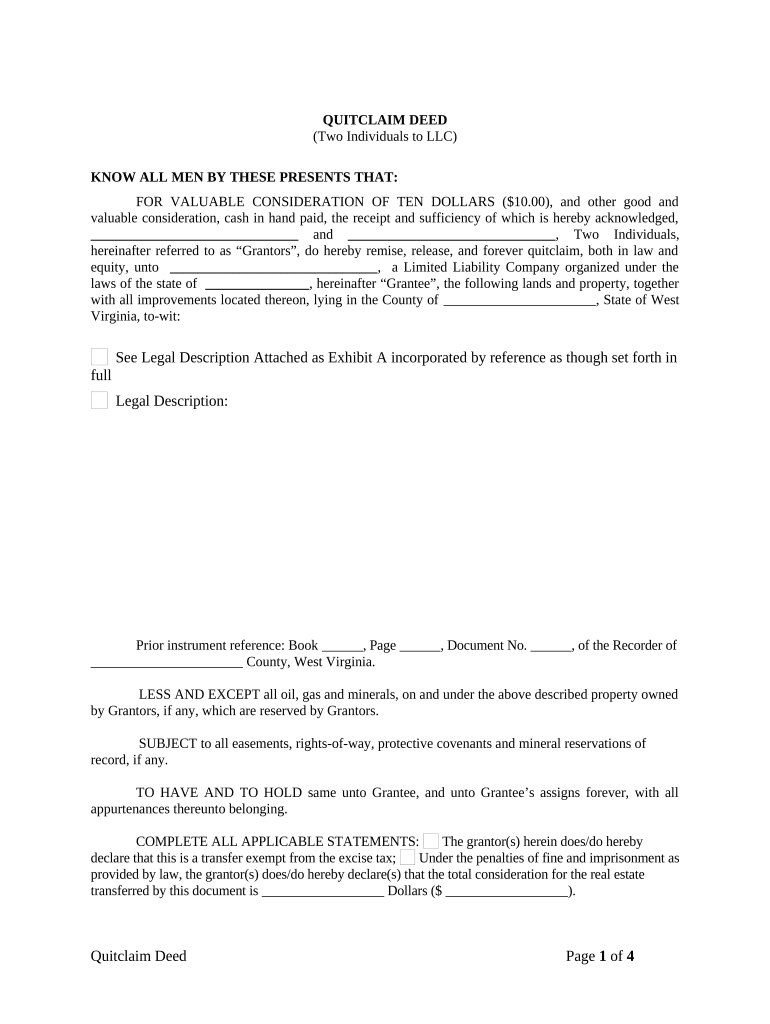
Quitclaim Deed by Two Individuals to LLC West Virginia Form


What is the Quitclaim Deed By Two Individuals To LLC West Virginia
A quitclaim deed by two individuals to an LLC in West Virginia is a legal document that allows two individuals to transfer their ownership interest in a property to a limited liability company (LLC). This type of deed does not guarantee that the individuals have clear title to the property; it merely conveys whatever interest they may have. It is commonly used in real estate transactions, especially for simplifying the transfer of property into a business entity.
Key Elements of the Quitclaim Deed By Two Individuals To LLC West Virginia
Several key elements must be included in the quitclaim deed for it to be legally valid in West Virginia:
- Grantors: The names and addresses of the two individuals transferring the property.
- Grantee: The name of the LLC receiving the property.
- Property Description: A detailed description of the property being transferred, including its legal description.
- Consideration: The amount paid for the transfer, if applicable, or a statement indicating that it is a gift.
- Signatures: The signatures of the grantors and a notary public to validate the document.
Steps to Complete the Quitclaim Deed By Two Individuals To LLC West Virginia
Completing a quitclaim deed involves several steps to ensure that the transfer is executed properly:
- Gather necessary information about the property and the parties involved.
- Obtain a quitclaim deed form specific to West Virginia.
- Fill out the form, including all required details such as grantor and grantee information, property description, and consideration.
- Have both individuals sign the deed in the presence of a notary public.
- File the completed quitclaim deed with the appropriate county clerk's office to make the transfer official.
Legal Use of the Quitclaim Deed By Two Individuals To LLC West Virginia
The quitclaim deed is legally recognized in West Virginia and can be used for various purposes, including:
- Transferring property ownership to an LLC for liability protection.
- Facilitating estate planning by transferring property to a business entity.
- Clearing up title issues when individuals are unsure of their ownership rights.
State-Specific Rules for the Quitclaim Deed By Two Individuals To LLC West Virginia
West Virginia has specific rules governing the use of quitclaim deeds. It is essential to adhere to these regulations:
- The deed must be notarized to be legally binding.
- It must be filed with the county clerk where the property is located.
- There may be local recording fees that apply when submitting the deed.
How to Use the Quitclaim Deed By Two Individuals To LLC West Virginia
To effectively use a quitclaim deed in West Virginia, follow these guidelines:
- Ensure that both individuals fully understand their ownership rights and obligations.
- Consult with a legal professional if there are uncertainties about the property title.
- Complete the deed accurately to avoid potential legal issues in the future.
Quick guide on how to complete quitclaim deed by two individuals to llc west virginia
Prepare Quitclaim Deed By Two Individuals To LLC West Virginia with ease on any device
Digital document administration has gained traction among organizations and individuals. It offers an ideal eco-friendly substitute for conventional printed and signed documents, enabling you to obtain the appropriate form and securely keep it online. airSlate SignNow equips you with all the tools necessary to create, modify, and electronically sign your documents swiftly without interruptions. Manage Quitclaim Deed By Two Individuals To LLC West Virginia on any device using the airSlate SignNow applications for Android or iOS and enhance any document-driven process today.
How to modify and electronically sign Quitclaim Deed By Two Individuals To LLC West Virginia effortlessly
- Retrieve Quitclaim Deed By Two Individuals To LLC West Virginia and then click Get Form to begin.
- Use the tools we provide to complete your document.
- Emphasize important sections of your documents or redact sensitive information with tools specifically designed for that purpose by airSlate SignNow.
- Create your signature using the Sign tool, which takes mere seconds and carries the same legal validity as a traditional wet ink signature.
- Review the details and then click the Done button to save your changes.
- Select how you would like to send your form, via email, text message (SMS), invitation link, or download it to your computer.
Eliminate the hassle of lost or mislaid documents, tedious form searching, or errors that necessitate printing fresh document copies. airSlate SignNow addresses all your document management requirements in just a few clicks from any device you choose. Modify and electronically sign Quitclaim Deed By Two Individuals To LLC West Virginia to ensure optimal communication at every stage of the document preparation process with airSlate SignNow.
Create this form in 5 minutes or less
Create this form in 5 minutes!
People also ask
-
What is a Quitclaim Deed By Two Individuals To LLC West Virginia?
A Quitclaim Deed By Two Individuals To LLC in West Virginia is a legal document used to transfer ownership of property from two individuals to a limited liability company. This type of deed relinquishes any claim the individuals have to the property without guaranteeing that the title is clear. It is often used in real estate transactions for simplifying the transfer of ownership.
-
How do I create a Quitclaim Deed By Two Individuals To LLC West Virginia?
To create a Quitclaim Deed By Two Individuals To LLC in West Virginia, you can use online legal services like airSlate SignNow for an easy and effective solution. Simply fill out the necessary forms, including the grantees' and grantors' information, and the property details. Once completed, both parties can eSign the document to formalize the transfer.
-
What are the benefits of using airSlate SignNow for a Quitclaim Deed By Two Individuals To LLC West Virginia?
Using airSlate SignNow for a Quitclaim Deed By Two Individuals To LLC in West Virginia provides a streamlined process that saves time and reduces the complexity of paperwork. The platform allows for easy eSigning and sharing of documents, ensuring all parties can swiftly review and sign. Additionally, it offers secure storage and access to your important documents from anywhere.
-
Is there a cost associated with obtaining a Quitclaim Deed By Two Individuals To LLC West Virginia?
Yes, there may be a nominal fee to file a Quitclaim Deed By Two Individuals To LLC in West Virginia depending on local regulations. Using airSlate SignNow can help you minimize costs with its affordable pricing plans for document services. Always check with your local county clerk's office for specific filing fees.
-
Can I customize my Quitclaim Deed By Two Individuals To LLC West Virginia form?
Absolutely! airSlate SignNow allows you to customize your Quitclaim Deed By Two Individuals To LLC in West Virginia to include any specific terms or conditions that are necessary for your transaction. The platform offers easy-to-use templates that can be modified to meet your unique needs.
-
What if there are disputes after filing a Quitclaim Deed By Two Individuals To LLC West Virginia?
If disputes arise after filing a Quitclaim Deed By Two Individuals To LLC in West Virginia, it's advisable to consult with a real estate attorney. Since this type of deed does not guarantee clear title, any claims related to property ownership may need to be resolved legally. Ensure you maintain all documentation for your records.
-
Can I use airSlate SignNow for other types of deeds?
Yes, airSlate SignNow supports a variety of legal documents, including different types of property deeds aside from a Quitclaim Deed By Two Individuals To LLC in West Virginia. Whether you're looking for warranty deeds or other real estate documents, the platform can facilitate eSigning and storage for all your legal needs.
Get more for Quitclaim Deed By Two Individuals To LLC West Virginia
- Notice of contract to provide labor and materials individual form
- Notice to mechanic lien agent and owneragent individual form
- How to transfer a deed to an llc people often form an llc
- Notice to mechanic lien agent and owneragent corporation form
- Utilities tenant shall pay all utility connections deposits and charges except form
- Such claim form
- Virginia notice of immediate termination of lease due to form
- Under virginia law the notice to pay form
Find out other Quitclaim Deed By Two Individuals To LLC West Virginia
- Sign Illinois Plumbing Business Plan Template Fast
- Sign Plumbing PPT Idaho Free
- How Do I Sign Wyoming Life Sciences Confidentiality Agreement
- Sign Iowa Plumbing Contract Safe
- Sign Iowa Plumbing Quitclaim Deed Computer
- Sign Maine Plumbing LLC Operating Agreement Secure
- How To Sign Maine Plumbing POA
- Sign Maryland Plumbing Letter Of Intent Myself
- Sign Hawaii Orthodontists Claim Free
- Sign Nevada Plumbing Job Offer Easy
- Sign Nevada Plumbing Job Offer Safe
- Sign New Jersey Plumbing Resignation Letter Online
- Sign New York Plumbing Cease And Desist Letter Free
- Sign Alabama Real Estate Quitclaim Deed Free
- How Can I Sign Alabama Real Estate Affidavit Of Heirship
- Can I Sign Arizona Real Estate Confidentiality Agreement
- How Do I Sign Arizona Real Estate Memorandum Of Understanding
- Sign South Dakota Plumbing Job Offer Later
- Sign Tennessee Plumbing Business Letter Template Secure
- Sign South Dakota Plumbing Emergency Contact Form Later