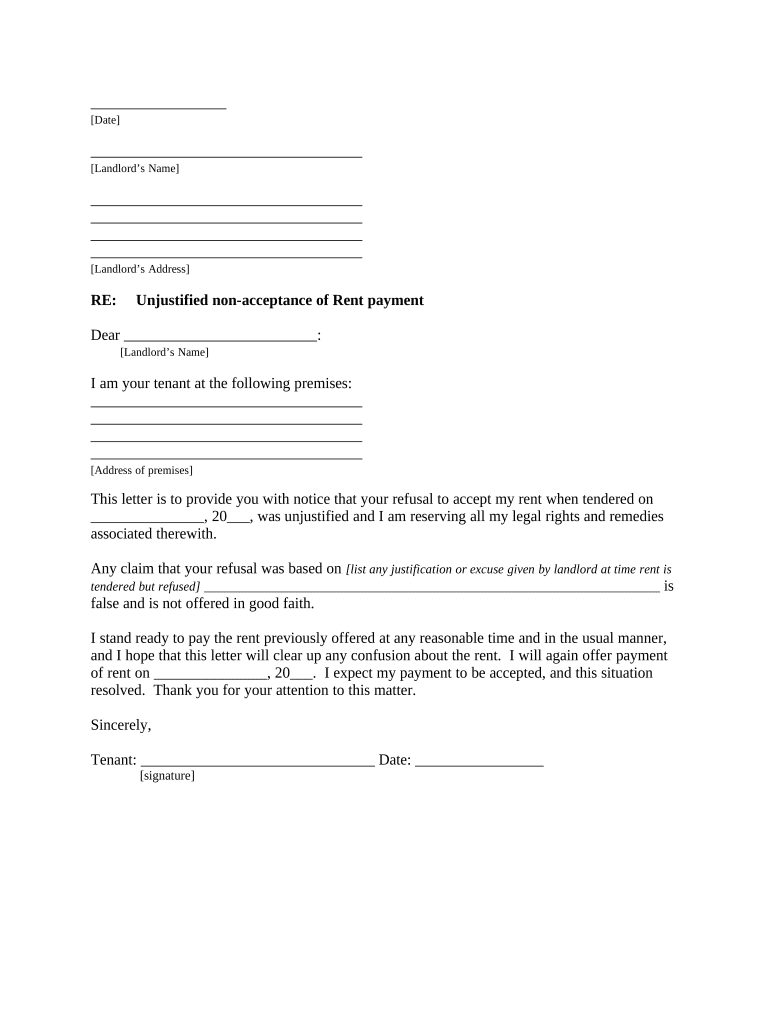
West Virginia Landlord Form


Understanding the West Virginia Tenant
The West Virginia tenant is an individual who rents or leases property from a landlord in the state of West Virginia. This relationship is governed by specific laws and regulations that protect both the tenant's and landlord's rights. Understanding these laws is crucial for tenants to ensure they are treated fairly and to know their responsibilities. Key aspects include the duration of the lease, rent payment schedules, and conditions under which the landlord can enter the property.
Steps to Complete the West Virginia Tenant Form
Completing the West Virginia tenant form involves several clear steps. First, gather all necessary information, including personal identification and details about the rental property. Next, accurately fill out the form, ensuring all sections are complete to avoid delays. After completing the form, review it for accuracy before submission. Finally, submit the form through the appropriate channel, whether online or by mail, and keep a copy for your records.
Legal Use of the West Virginia Tenant Form
The West Virginia tenant form is legally binding when completed correctly. For the form to hold legal weight, it must comply with state laws regarding rental agreements. This includes proper signatures from both the tenant and landlord, as well as adherence to any specific state regulations governing rental properties. Understanding these legal requirements can help tenants protect their rights and ensure the agreement is enforceable.
State-Specific Rules for the West Virginia Tenant
West Virginia has unique rules that govern tenant rights and responsibilities. These rules cover aspects such as security deposits, eviction procedures, and maintenance obligations. For instance, landlords must return security deposits within a specific timeframe after a tenant vacates the property. Familiarizing oneself with these state-specific regulations is essential for tenants to navigate their rights effectively and to address any disputes that may arise.
Examples of Using the West Virginia Tenant Form
There are various scenarios in which the West Virginia tenant form can be utilized. For example, when a tenant is applying for a rental unit, they may need to submit this form to provide the landlord with necessary information. Additionally, if a tenant wishes to renew their lease, they may be required to complete the form again to update any changes. Understanding these applications can help tenants effectively manage their rental agreements.
Required Documents for the West Virginia Tenant Form
When filling out the West Virginia tenant form, certain documents are typically required. These may include proof of identity, such as a driver's license or state ID, and financial documentation, like pay stubs or bank statements, to demonstrate the ability to pay rent. Additionally, previous rental history or references may be requested to support the application. Gathering these documents in advance can streamline the process.
Penalties for Non-Compliance with West Virginia Tenant Laws
Failure to comply with West Virginia tenant laws can result in significant penalties for both tenants and landlords. For tenants, this may include eviction or loss of security deposits. Landlords may face fines or legal action for not adhering to state regulations, such as improper handling of security deposits or failing to maintain the property. Understanding these penalties is crucial for both parties to ensure compliance and avoid disputes.
Quick guide on how to complete west virginia landlord 497431654
Complete West Virginia Landlord seamlessly on any device
Digital document management has gained popularity among companies and individuals alike. It serves as an ideal eco-friendly alternative to traditional printed and signed documents, allowing you to locate the correct form and securely save it online. airSlate SignNow provides you with all the tools necessary to create, modify, and eSign your documents promptly without any delays. Handle West Virginia Landlord on any platform using airSlate SignNow’s Android or iOS applications and enhance any document-related process today.
The easiest way to modify and eSign West Virginia Landlord effortlessly
- Locate West Virginia Landlord and then click Get Form to begin.
- Utilize the tools we provide to complete your form.
- Emphasize important sections of the documents or hide sensitive information with tools that airSlate SignNow offers specifically for this purpose.
- Generate your eSignature using the Sign tool, which takes seconds and holds the same legal validity as a conventional wet ink signature.
- Verify all the details and then click the Done button to save your changes.
- Select your preferred method to send your form, whether by email, SMS, or invitation link, or download it to your computer.
Eliminate the hassle of lost or misplaced files, tedious document searches, or errors that necessitate printing new copies. airSlate SignNow fulfills all your document management needs in just a few clicks from any device you choose. Edit and eSign West Virginia Landlord and ensure excellent communication at every stage of your form preparation process with airSlate SignNow.
Create this form in 5 minutes or less
Create this form in 5 minutes!
People also ask
-
What is airSlate SignNow for West Virginia tenants?
airSlate SignNow is an eSignature solution that enables West Virginia tenants to easily sign and send documents online. It streamlines the leasing process by allowing tenants to quickly review and sign rental agreements digitally, making it a convenient choice for managing tenancy paperwork.
-
How does airSlate SignNow benefit West Virginia tenants?
West Virginia tenants benefit from airSlate SignNow by saving time and reducing paperwork. The platform offers secure, legally binding signatures and allows tenants to complete lease agreements from anywhere, eliminating the need for physical meetings or mailing documents.
-
What features does airSlate SignNow offer for West Virginia tenants?
airSlate SignNow offers a variety of features for West Virginia tenants, including customizable templates, document sharing, and real-time tracking of signed documents. Users can also integrate their accounts with various applications, enhancing workflow and efficiency.
-
Is airSlate SignNow affordable for West Virginia tenants?
Yes, airSlate SignNow is a cost-effective solution for West Virginia tenants, offering different pricing plans to suit various needs. By reducing the costs associated with paper and postage, it enables tenants to manage their documents affordably.
-
Can West Virginia tenants integrate airSlate SignNow with other platforms?
Absolutely! West Virginia tenants can integrate airSlate SignNow with several popular apps and platforms, enhancing their document management capabilities. This integration allows for a seamless workflow between different tools, which is essential for efficient rental management.
-
Is my data safe when using airSlate SignNow as a West Virginia tenant?
Yes, airSlate SignNow prioritizes security, ensuring that all documents signed by West Virginia tenants are encrypted and securely stored. With strict compliance with industry standards, tenants can trust that their sensitive information remains confidential and protected.
-
How can West Virginia tenants get started with airSlate SignNow?
West Virginia tenants can easily get started with airSlate SignNow by visiting our website and signing up for an account. The platform provides a user-friendly interface and offers tutorials to guide tenants through the document signing process quickly.
Get more for West Virginia Landlord
- Guardianship equip for equality form
- Adult guardianshipsvermont judiciary form
- Petition to appoint guardian for an adult vermont judiciary form
- Guarding the guardians promising practices for court aarp form
- Guardianship petitions laws and alternatives form
- List of interested persons for guardianships vermont judiciary form
- Fillable online request for extension of time to pay vermont form
- Me personally appeared name of person form
Find out other West Virginia Landlord
- Sign Utah Business Operations LLC Operating Agreement Computer
- Sign West Virginia Business Operations Rental Lease Agreement Now
- How To Sign Colorado Car Dealer Arbitration Agreement
- Sign Florida Car Dealer Resignation Letter Now
- Sign Georgia Car Dealer Cease And Desist Letter Fast
- Sign Georgia Car Dealer Purchase Order Template Mobile
- Sign Delaware Car Dealer Limited Power Of Attorney Fast
- How To Sign Georgia Car Dealer Lease Agreement Form
- How To Sign Iowa Car Dealer Resignation Letter
- Sign Iowa Car Dealer Contract Safe
- Sign Iowa Car Dealer Limited Power Of Attorney Computer
- Help Me With Sign Iowa Car Dealer Limited Power Of Attorney
- Sign Kansas Car Dealer Contract Fast
- Sign Kansas Car Dealer Agreement Secure
- Sign Louisiana Car Dealer Resignation Letter Mobile
- Help Me With Sign Kansas Car Dealer POA
- How Do I Sign Massachusetts Car Dealer Warranty Deed
- How To Sign Nebraska Car Dealer Resignation Letter
- How Can I Sign New Jersey Car Dealer Arbitration Agreement
- How Can I Sign Ohio Car Dealer Cease And Desist Letter