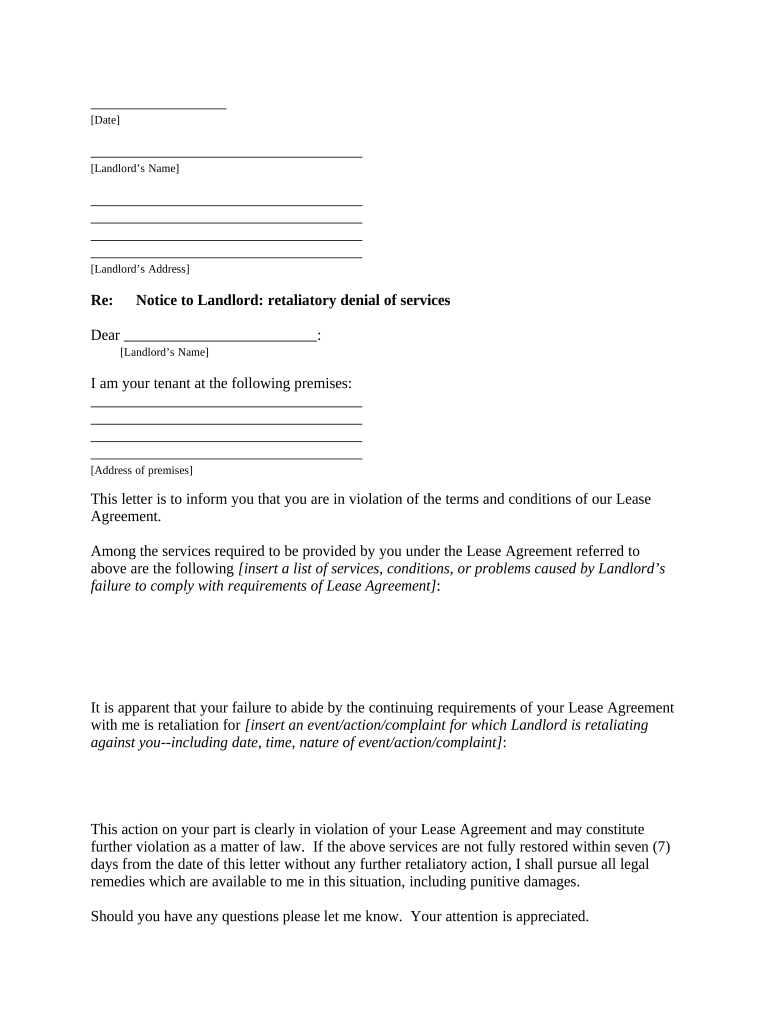
West Virginia Notice Form


What is the West Virginia Notice
The West Virginia Notice is a legal document used primarily to inform parties of specific actions or requirements under state law. It serves various purposes, including notifying individuals about legal proceedings, property issues, or other important matters that require attention. Understanding the specific context in which the West Virginia Notice is used is crucial for ensuring compliance with state regulations.
How to use the West Virginia Notice
Using the West Virginia Notice involves several steps to ensure that the document is properly filled out and submitted. Begin by identifying the specific purpose of the notice, as this will dictate the information required. Fill in all necessary details accurately, including names, addresses, and relevant dates. Once completed, the notice must be delivered to the appropriate parties, which may include mailing, personal delivery, or electronic submission, depending on the legal requirements.
Steps to complete the West Virginia Notice
Completing the West Virginia Notice involves a systematic approach to ensure accuracy and compliance. Follow these steps:
- Gather all necessary information, including the names and addresses of the parties involved.
- Clearly state the purpose of the notice, ensuring that all legal requirements are met.
- Fill out the form carefully, double-checking for any errors or omissions.
- Sign and date the notice where required, ensuring that any witnesses or notaries are present if necessary.
- Submit the completed notice through the appropriate channels, following any specific submission guidelines.
Legal use of the West Virginia Notice
The legal use of the West Virginia Notice is governed by state laws that outline its requirements and implications. It is essential to ensure that the notice is filled out correctly to maintain its validity. Failure to comply with these legal standards may result in the notice being deemed ineffective, which could have legal repercussions for the parties involved.
Key elements of the West Virginia Notice
Key elements of the West Virginia Notice include the following:
- Title: Clearly indicate that the document is a West Virginia Notice.
- Parties Involved: Include the names and addresses of all parties that the notice pertains to.
- Date: Specify the date of issuance and any relevant deadlines.
- Purpose: Clearly state the reason for the notice, detailing any actions required or information conveyed.
- Signature: Ensure that the document is signed by the appropriate parties to validate its authenticity.
Form Submission Methods
The West Virginia Notice can be submitted through various methods, depending on the specific requirements of the notice and the preferences of the parties involved. Common submission methods include:
- Online: Some notices may be submitted electronically through designated state portals.
- Mail: Sending the notice via postal service is a traditional method that ensures delivery.
- In-Person: Delivering the notice directly to the involved parties or relevant offices may be required in certain situations.
Quick guide on how to complete west virginia notice 497431674
Effortlessly Prepare West Virginia Notice on Any Device
Digital document management has gained popularity among businesses and individuals alike. It offers a seamless eco-friendly substitute for traditional printed and signed documents, allowing you to obtain the required form and securely save it online. airSlate SignNow provides you with all the tools necessary to create, edit, and eSign your documents quickly without any delays. Manage West Virginia Notice on any device using the airSlate SignNow Android or iOS applications and enhance any document-driven operation today.
The easiest way to edit and eSign West Virginia Notice with ease
- Obtain West Virginia Notice and click on Get Form to begin.
- Utilize the tools we provide to complete your document.
- Emphasize important sections of the documents or obscure sensitive information with tools that airSlate SignNow specifically provides for that purpose.
- Generate your signature using the Sign tool, which takes only seconds and holds the same legal validity as a conventional wet ink signature.
- Review the information and click on the Done button to save your modifications.
- Select your preferred method to send your form, whether by email, SMS, or invitation link, or download it to your computer.
Say goodbye to lost or misplaced files, tedious form hunts, or mistakes that require printing new document copies. airSlate SignNow addresses all your document management needs in just a few clicks from any device you prefer. Modify and eSign West Virginia Notice to ensure excellent communication throughout your form preparation process with airSlate SignNow.
Create this form in 5 minutes or less
Create this form in 5 minutes!
People also ask
-
What is a West Virginia notice and how does it work?
A West Virginia notice is a formal document that communicates important information regarding legal or contractual obligations. With airSlate SignNow, you can easily create, send, and eSign West Virginia notices, ensuring that all parties involved have access to necessary documentation in a timely manner.
-
How can airSlate SignNow help me manage West Virginia notices?
airSlate SignNow streamlines the process of managing West Virginia notices by providing an intuitive platform for document preparation and electronic signatures. You can quickly send notices for review and sign-off, helping you stay compliant and organized with minimal effort.
-
What are the pricing options for airSlate SignNow in relation to West Virginia notices?
airSlate SignNow offers competitive pricing plans designed to cater to different business needs, including those focused on managing West Virginia notices. You can select from various subscription tiers that provide essential features for creating and eSigning documents at an affordable rate.
-
What features does airSlate SignNow offer for handling West Virginia notices?
With airSlate SignNow, you have access to features specifically designed for handling West Virginia notices, including customizable templates, cloud storage, and real-time tracking of document status. These functionalities ensure that you can efficiently create legally binding documents and maintain records.
-
Can I integrate airSlate SignNow with other applications for West Virginia notices?
Yes, airSlate SignNow integrates seamlessly with various applications to enhance your workflow for managing West Virginia notices. Whether you use CRM systems, cloud storage services, or other productivity tools, these integrations make it easy to send and eSign documents across platforms.
-
What benefits does airSlate SignNow provide for businesses handling West Virginia notices?
By using airSlate SignNow, businesses can benefit from increased efficiency and reduced turnaround time for West Virginia notices. The platform ensures secure eSigning and easy document access, allowing for faster decision-making and improved team collaboration.
-
Is airSlate SignNow compliant with legal standards for West Virginia notices?
Yes, airSlate SignNow is compliant with legal standards regarding electronic signatures, making it a trusted solution for West Virginia notices. The platform adheres to the Electronic Signatures in Global and National Commerce (ESIGN) Act, ensuring that your eSigned documents are valid and enforceable.
Get more for West Virginia Notice
- Fillable online boiler waiver of civil penalties form bwp
- Civil cover sheet case 418 cv 02246 document 1 filed in txsd form
- Free vermont notarial certificate jurat pdf word form
- Fillable online report form the city clerk regarding a
- Law office study registration form
- Vermont minor name change name change form
- Vermont form
- Court calendarsvermont judiciary form
Find out other West Virginia Notice
- How Can I Electronic signature New York Life Sciences Word
- How Can I Electronic signature North Dakota Legal Word
- How To Electronic signature Ohio Legal PDF
- How To Electronic signature Ohio Legal Document
- How To Electronic signature Oklahoma Legal Document
- How To Electronic signature Oregon Legal Document
- Can I Electronic signature South Carolina Life Sciences PDF
- How Can I Electronic signature Rhode Island Legal Document
- Can I Electronic signature South Carolina Legal Presentation
- How Can I Electronic signature Wyoming Life Sciences Word
- How To Electronic signature Utah Legal PDF
- How Do I Electronic signature Arkansas Real Estate Word
- How Do I Electronic signature Colorado Real Estate Document
- Help Me With Electronic signature Wisconsin Legal Presentation
- Can I Electronic signature Hawaii Real Estate PPT
- How Can I Electronic signature Illinois Real Estate Document
- How Do I Electronic signature Indiana Real Estate Presentation
- How Can I Electronic signature Ohio Plumbing PPT
- Can I Electronic signature Texas Plumbing Document
- How To Electronic signature Michigan Real Estate Form