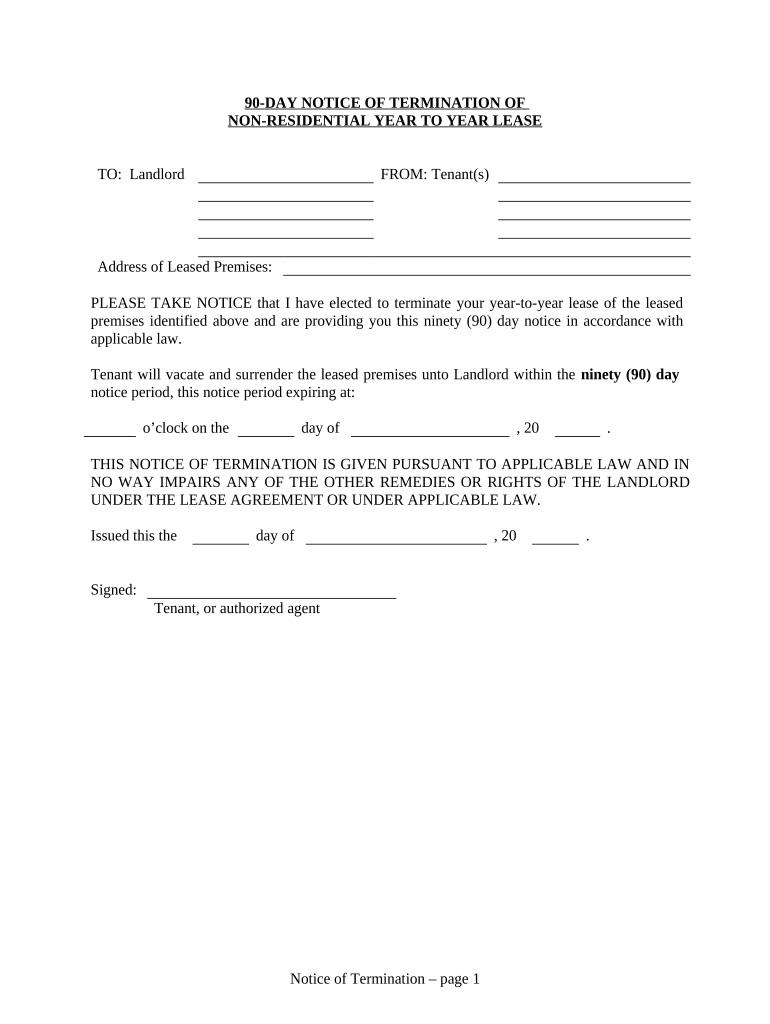
West Virginia Form


What is the West Virginia Form?
The West Virginia notice form is a legal document used primarily by landlords and tenants in the state of West Virginia. This form serves as a formal notification regarding various issues, such as lease violations or the intention to terminate a lease. It is essential for maintaining clear communication between landlords and tenants, ensuring that both parties are aware of their rights and responsibilities under West Virginia law.
How to use the West Virginia Form
To effectively use the West Virginia notice form, landlords should first identify the specific purpose of the notification, such as a notice to pay rent or a notice of lease termination. Once the purpose is established, the landlord must fill out the form with accurate information, including the tenant's name, address, and details of the notice. After completing the form, it should be delivered to the tenant in accordance with state regulations, which may include personal delivery, mailing, or posting on the property.
Steps to complete the West Virginia Form
Completing the West Virginia notice form involves several key steps:
- Identify the type of notice required (e.g., notice to pay rent, notice of termination).
- Gather necessary information, including tenant details and specific reasons for the notice.
- Fill out the form clearly and accurately, ensuring all required fields are completed.
- Sign and date the form to validate it.
- Deliver the notice to the tenant according to legal requirements.
Legal use of the West Virginia Form
The legal use of the West Virginia notice form is crucial for ensuring compliance with state laws governing landlord-tenant relationships. This form must adhere to specific legal requirements, such as proper notice periods and delivery methods, to be considered valid. Failure to follow these regulations can lead to disputes or legal challenges, making it essential for landlords to understand their obligations when using this form.
Key elements of the West Virginia Form
Key elements of the West Virginia notice form include:
- The name and address of the landlord.
- The name and address of the tenant.
- The specific reason for the notice.
- The date by which the tenant must respond or comply.
- Signature of the landlord or authorized representative.
Who Issues the Form
The West Virginia notice form is typically issued by the landlord or property manager. While there is no official state agency that provides this form, landlords can create their own or obtain templates from legal resources or real estate associations. It is important that the form used complies with state laws to ensure its validity.
Quick guide on how to complete west virginia form 497431703
Complete West Virginia Form effortlessly on any device
Online document administration has gained popularity among companies and individuals. It offers an ideal eco-friendly substitute for traditional printed and signed documents, as you can obtain the necessary form and securely store it online. airSlate SignNow provides you with all the tools required to create, modify, and electronically sign your documents quickly without delays. Manage West Virginia Form on any platform with the airSlate SignNow Android or iOS applications and streamline any document-based task today.
The easiest way to modify and eSign West Virginia Form without hassle
- Find West Virginia Form and click Get Form to commence.
- Utilize the tools we offer to complete your document.
- Emphasize signNow sections of the documents or obscure sensitive information with tools specifically designed for that purpose by airSlate SignNow.
- Create your electronic signature using the Sign feature, which only takes seconds and carries the same legal validity as a standard handwritten signature.
- Review the information and click the Done button to save your changes.
- Select your preferred method to send your form, whether by email, text message (SMS), invitation link, or download it to your PC.
Eliminate the worry of lost or misplaced documents, exhausting form searches, or errors that necessitate printing new document copies. airSlate SignNow fulfills your document management requirements in just a few clicks from any device you choose. Modify and eSign West Virginia Form and ensure excellent communication at every stage of the form preparation process with airSlate SignNow.
Create this form in 5 minutes or less
Create this form in 5 minutes!
People also ask
-
What is a WV notice form and why is it important?
The WV notice form is a legal document essential for notifying parties about specific actions or changes in agreements. It ensures that all involved parties are informed, which can help prevent potential disputes and misunderstandings. Utilizing an effective platform like airSlate SignNow can streamline the process of creating and sending these forms.
-
How can airSlate SignNow help with the WV notice form?
airSlate SignNow provides a seamless way to create, send, and eSign your WV notice form. With its user-friendly interface, you can easily customize the document and track its status in real-time, ensuring efficient communication and compliance. This removes the hassle of paper documents and offers a more efficient workflow.
-
Is there a cost associated with using airSlate SignNow for the WV notice form?
Yes, airSlate SignNow operates on a subscription-based pricing model, offering various plans to fit different business needs. The cost is affordable compared to traditional methods, and it signNowly reduces overhead by eliminating printing and postage costs associated with the WV notice form. There are also features that provide excellent value for document management and eSigning.
-
Can I integrate airSlate SignNow with other applications for the WV notice form?
Absolutely! airSlate SignNow offers integrations with popular business applications, making it easy to manage your WV notice form alongside other tools. Whether you use CRM systems or document storage solutions, the platform enhances productivity by enabling seamless workflows between applications. This connectivity ensures that your forms are always up-to-date.
-
What features does airSlate SignNow offer for handling the WV notice form?
airSlate SignNow offers numerous features to aid in the management of the WV notice form, including customizable templates, automated reminders, and secure eSigning. These functionalities simplify the signing process, allow for easy tracking, and ensure that your documents are legally binding. Plus, with all data being stored securely, your information remains protected.
-
How secure is the WV notice form when using airSlate SignNow?
Security is a top priority for airSlate SignNow, particularly when it comes to sensitive documents like the WV notice form. The platform employs advanced encryption technology to protect your data. Additionally, continuous compliance with legal standards ensures that your forms are not only secure but also trustworthy for all parties involved.
-
Can I customize my WV notice form in airSlate SignNow?
Yes, one of the standout features of airSlate SignNow is the ability to fully customize your WV notice form. You can add your branding, modify sections, and include required fields to meet your specific needs. This allows you to maintain professionalism and compatibility with your business requirements.
Get more for West Virginia Form
- Failure to appear in court present your case to legalmatch form
- Form 5 courtsmtgov
- Form 7 courtsmtgov
- Notarial certificate georgia 010918 form
- County of state of montana hereinafter seller whether one or more form
- And state of montana to wit form
- Free montana quit claim deed templates pdf ampamp docx form
- Form 240a reaffirmation agreement 107
Find out other West Virginia Form
- How Do I Sign Washington Healthcare / Medical Word
- How Can I Sign Indiana High Tech PDF
- How To Sign Oregon High Tech Document
- How Do I Sign California Insurance PDF
- Help Me With Sign Wyoming High Tech Presentation
- How Do I Sign Florida Insurance PPT
- How To Sign Indiana Insurance Document
- Can I Sign Illinois Lawers Form
- How To Sign Indiana Lawers Document
- How To Sign Michigan Lawers Document
- How To Sign New Jersey Lawers PPT
- How Do I Sign Arkansas Legal Document
- How Can I Sign Connecticut Legal Document
- How Can I Sign Indiana Legal Form
- Can I Sign Iowa Legal Document
- How Can I Sign Nebraska Legal Document
- How To Sign Nevada Legal Document
- Can I Sign Nevada Legal Form
- How Do I Sign New Jersey Legal Word
- Help Me With Sign New York Legal Document