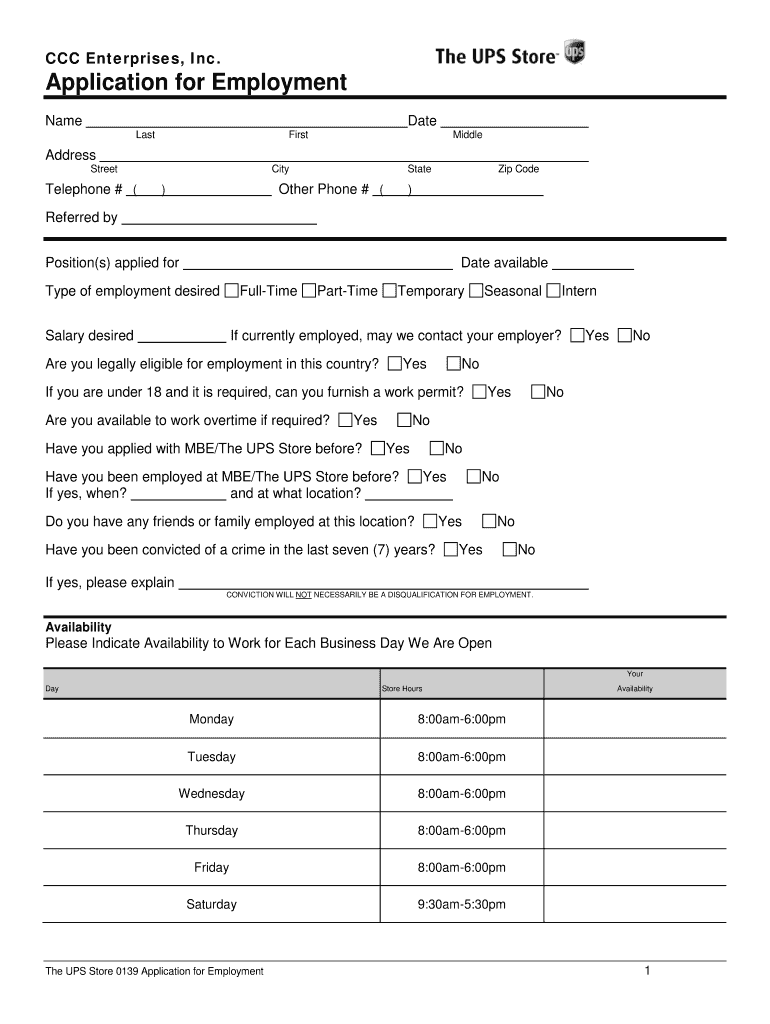
Ups Store Application Form


What is the UPS Store Application?
The UPS Store application is a formal document used by individuals seeking employment at UPS Store locations across the United States. This application collects essential information about the applicant, including personal details, work history, and references. It serves as the primary means for candidates to express their interest in available positions and showcase their qualifications. The application can be filled out online or printed for submission, depending on the applicant's preference.
Steps to Complete the UPS Store Application
Completing the UPS Store application involves several straightforward steps that ensure accuracy and completeness:
- Gather personal information: Collect your contact details, Social Security number, and any relevant identification.
- Detail your employment history: List previous jobs, including company names, positions held, and dates of employment.
- Provide references: Include at least two professional references who can vouch for your skills and work ethic.
- Review and sign: Ensure all information is accurate, then sign the application to confirm its authenticity.
How to Obtain the UPS Store Application
The UPS Store application can be obtained through various methods to accommodate different preferences:
- Online: Visit the UPS Store website to fill out the application electronically. This option allows for easy submission and tracking.
- Printable version: Download the UPS Store application in PDF format. This version can be printed, filled out by hand, and submitted in person or via mail.
- In-store: Visit a local UPS Store to request a physical application. Staff members can provide assistance and answer any questions.
Legal Use of the UPS Store Application
When completing the UPS Store application, it is essential to adhere to legal requirements to ensure compliance and protect your rights:
- Accuracy: Provide truthful and accurate information to avoid potential legal repercussions.
- Privacy: Be aware of your rights regarding personal data. The UPS Store must handle your information in compliance with applicable privacy laws.
- Equal opportunity: The application process is designed to be fair and non-discriminatory, aligning with federal and state employment laws.
Eligibility Criteria for the UPS Store Application
To be eligible for employment at a UPS Store, applicants typically must meet certain criteria:
- Age: Applicants must be at least 18 years old to work at UPS Store locations.
- Work authorization: Candidates must have legal authorization to work in the United States.
- Background check: Successful applicants may be subject to a background check as part of the hiring process.
Form Submission Methods
The UPS Store application can be submitted through various channels, making it convenient for applicants:
- Online submission: After completing the application electronically, submit it directly through the UPS Store website.
- In-person submission: Bring the printed application to your local UPS Store for immediate consideration.
- Mail: If preferred, applicants can mail the completed paper application to the designated hiring office.
Quick guide on how to complete ups store application pdf form
The optimal method to locate and endorse Ups Store Application
Across the entirety of your organization, ineffective workflows concerning document authorization can take up substantial working hours. Endorsing documents such as Ups Store Application is an intrinsic aspect of operations in any enterprise, which is why the effectiveness of each agreement’s lifecycle signNowly affects the company’s overall productivity. With airSlate SignNow, endorsing your Ups Store Application can be as straightforward and rapid as possible. You will discover on this platform the latest version of nearly any document. Even better, you can endorse it instantaneously without needing to install external software on your computer or printing anything as physical copies.
How to obtain and endorse your Ups Store Application
- Browse our collection by category or use the search bar to locate the document you require.
- Preview the form by clicking on Learn more to verify it’s the correct one.
- Click Get form to start editing immediately.
- Complete your document and input any necessary information using the toolbar.
- When finished, click the Sign tool to endorse your Ups Store Application.
- Select the signature method that suits you best: Draw, Generate initials, or upload an image of your handwritten signature.
- Click Done to complete editing and proceed to document-sharing options as required.
With airSlate SignNow, you have everything needed to handle your documentation effectively. You can locate, complete, modify, and even send your Ups Store Application in one tab without complications. Optimize your workflows with a unified, intelligent eSignature solution.
Create this form in 5 minutes or less
FAQs
-
How do I fill a form which is PDF?
You can try out Fill which had a free forever plan and requires no download. You simply upload your PDF and then fill it in within the browser:UploadFillDownloadIf the fields are live, as in the example above, simply fill them in. If the fields are not live you can drag on the fields to complete it quickly. Once you have completed the form click the download icon in the toolbar to download a copy of the finished PDF. Or send it for signing.Open a free account on Fill here
-
How can I electronically fill out a PDF form?
You’ll need a PDF editor to fill out forms. I recommend you PDF Expert, it’s a great solution for Mac.What forms it supports:Acro forms created in signNow or similar programs.Static XFA forms created in signNow LiveCycle.PDF Expert supports checkboxes and text fields. Just click them and type what you need.If your form is non-interactive, you can type on it using the ‘Text’ tool (go to the ‘Annotate’ tab > ‘Text’).For a non-interactive checkbox, you can use the ‘Stamp’ tool or just type ‘x’ on it.For a more detailed tutorial, check the article “How to fill out a PDF form on Mac”. And here are the guides on how to fill out different tax forms.Hopefully, this helps!
-
How do I fill out the UPSEAT 2017 application forms?
UPESEAT is a placement test directed by the University of Petroleum and Energy Studies. This inclination examination is called as the University of Petroleum and Energy Studies Engineering Entrance Test (UPESEAT). It is essentially an essential sort examination which permits the possibility to apply for the different designing projects on the web. visit - HOW TO FILL THE UPSEAT 2017 APPLICATION FORMS
-
How do you fill out a form scanned as a PDF?
If you have Acrobat Reader or Foxit Phantom, you can add form to the PDF file you want to fill in. Refer to the screenshot here (Phantom). First click on Form, then you can pick option you want for your form (Text Field, Check box…) and draw it where you want to input your data. You can also change font and size of it to fit the existing text. When you are done adding the fields, you can just click on the hand icon, and you can now fill in your form and then save it as.
-
What is the best way to fill out a PDF form?
If you are a user of Mac, iPhone or iPad, your tasks will be quickly and easily solved with the help of PDF Expert. Thanks to a simple and intuitive design, you don't have to dig into settings and endless options. PDF Expert also allows you to view, edit, reduce, merge, extract, annotate important parts of documents in a click. You have a special opportunity to try it on your Mac for free!
Create this form in 5 minutes!
How to create an eSignature for the ups store application pdf form
How to make an eSignature for the Ups Store Application Pdf Form online
How to create an eSignature for your Ups Store Application Pdf Form in Chrome
How to make an electronic signature for signing the Ups Store Application Pdf Form in Gmail
How to generate an electronic signature for the Ups Store Application Pdf Form from your smartphone
How to make an electronic signature for the Ups Store Application Pdf Form on iOS devices
How to create an eSignature for the Ups Store Application Pdf Form on Android OS
People also ask
-
What is the ups application form, and how does it work?
The ups application form is a digital document that allows businesses to easily apply for shipping services with UPS. With airSlate SignNow, you can fill out, sign, and send your ups application form quickly, ensuring a smooth and efficient onboarding process.
-
How can airSlate SignNow streamline the ups application form process?
AirSlate SignNow simplifies the ups application form process by providing a user-friendly interface for document creation and eSignature. This enables users to complete the form in a matter of minutes, reducing the time and hassle typically associated with manual document handling.
-
Is there a cost associated with using the ups application form through airSlate SignNow?
Using the ups application form through airSlate SignNow is part of our subscription plans, which are designed to be cost-effective for businesses of all sizes. Depending on your needs, pricing plans provide various features that ensure you can manage your documents efficiently without breaking the bank.
-
What features does airSlate SignNow offer for the ups application form?
AirSlate SignNow offers a variety of features for the ups application form, including customizable templates, e-signature capabilities, and secure storage options. These features simplify the filling process, making it easy to complete forms on the go or collaborate with team members.
-
Can I integrate other tools with the ups application form on airSlate SignNow?
Absolutely! AirSlate SignNow supports integrations with various platforms, allowing users to streamline workflows involving the ups application form. Whether you use CRM systems, project management tools, or payment processors, our integration options enhance productivity and ease of use.
-
What are the benefits of using airSlate SignNow for the ups application form?
Using airSlate SignNow for your ups application form offers numerous benefits, including increased efficiency, enhanced security, and improved compliance. You can collect eSignatures instantly, ensuring that your shipping processes start without unnecessary delays.
-
Is the ups application form legally binding if signed via airSlate SignNow?
Yes, the ups application form signed through airSlate SignNow is legally binding. Our platform complies with eSignature laws, ensuring that your signed documents have the same legal standing as traditional paper signatures.
Get more for Ups Store Application
- Amendment of residential lease new hampshire form
- Agreement for payment of unpaid rent new hampshire form
- Commercial lease assignment from tenant to new tenant new hampshire form
- Tenant consent to background and reference check new hampshire form
- Nh rental month form
- Residential rental lease agreement new hampshire form
- Tenant welcome letter new hampshire form
- Warning of default on commercial lease new hampshire form
Find out other Ups Store Application
- eSign Ohio Banking LLC Operating Agreement Now
- Sign Maryland Courts Quitclaim Deed Free
- How To Sign Massachusetts Courts Quitclaim Deed
- Can I Sign Massachusetts Courts Quitclaim Deed
- eSign California Business Operations LLC Operating Agreement Myself
- Sign Courts Form Mississippi Secure
- eSign Alabama Car Dealer Executive Summary Template Fast
- eSign Arizona Car Dealer Bill Of Lading Now
- How Can I eSign Alabama Car Dealer Executive Summary Template
- eSign California Car Dealer LLC Operating Agreement Online
- eSign California Car Dealer Lease Agreement Template Fast
- eSign Arkansas Car Dealer Agreement Online
- Sign Montana Courts Contract Safe
- eSign Colorado Car Dealer Affidavit Of Heirship Simple
- eSign Car Dealer Form Georgia Simple
- eSign Florida Car Dealer Profit And Loss Statement Myself
- eSign Georgia Car Dealer POA Mobile
- Sign Nebraska Courts Warranty Deed Online
- Sign Nebraska Courts Limited Power Of Attorney Now
- eSign Car Dealer Form Idaho Online