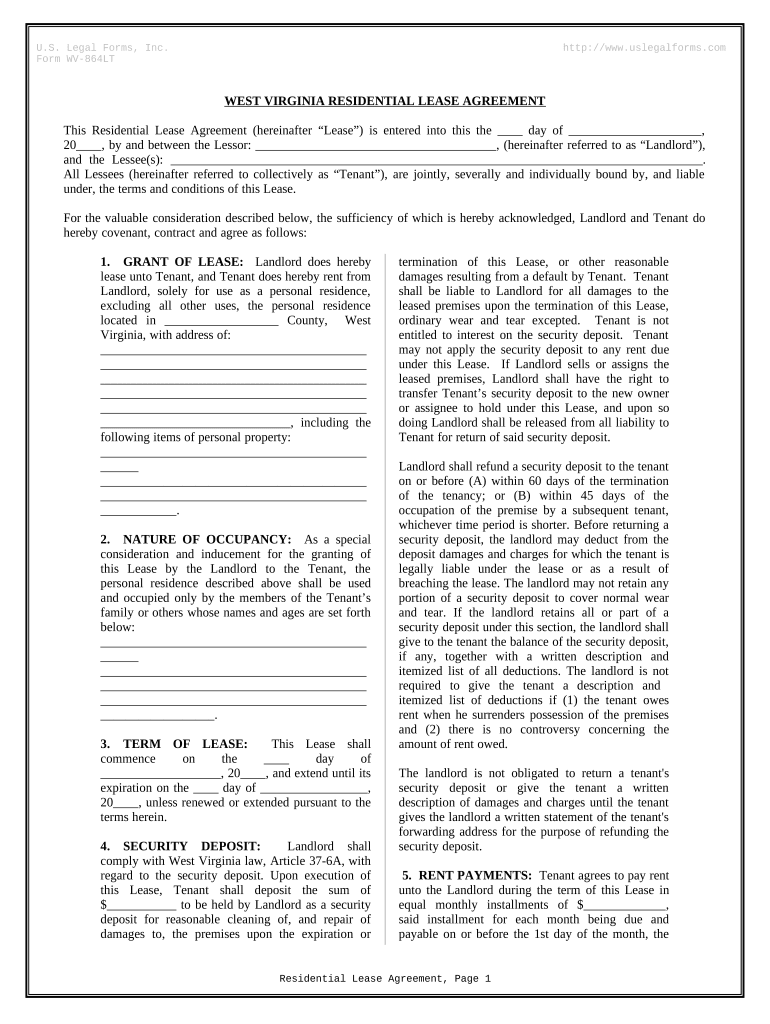
Residential Rental Lease Agreement West Virginia Form


What is the Residential Rental Lease Agreement West Virginia
The Residential Rental Lease Agreement West Virginia is a legally binding document that outlines the terms and conditions between a landlord and a tenant for renting a residential property. This agreement specifies the rights and responsibilities of both parties, including rental payment terms, duration of the lease, security deposits, maintenance obligations, and rules regarding property use. Understanding this document is essential for both landlords and tenants to ensure a smooth rental experience and to avoid potential disputes.
Key Elements of the Residential Rental Lease Agreement West Virginia
Several key elements must be included in the Residential Rental Lease Agreement West Virginia to ensure its effectiveness and legality. These elements typically include:
- Parties Involved: Names and contact information of the landlord and tenant.
- Property Description: Clear identification of the rental property, including the address.
- Lease Duration: Start and end dates of the rental period.
- Rent Amount: Monthly rent amount and payment methods.
- Security Deposit: Amount required as a security deposit and conditions for its return.
- Maintenance Responsibilities: Duties of both parties regarding property upkeep.
- Termination Conditions: Conditions under which the lease can be terminated by either party.
Steps to Complete the Residential Rental Lease Agreement West Virginia
Completing the Residential Rental Lease Agreement West Virginia involves several important steps to ensure that all necessary information is accurately provided. Here is a simplified process:
- Gather Information: Collect all necessary details about the property and the parties involved.
- Draft the Agreement: Use a template or create a document that includes all key elements.
- Review the Terms: Both parties should review the agreement to ensure clarity and mutual understanding.
- Sign the Document: Both the landlord and tenant should sign the agreement, either in person or electronically.
- Distribute Copies: Provide signed copies to all parties for their records.
How to Use the Residential Rental Lease Agreement West Virginia
Using the Residential Rental Lease Agreement West Virginia effectively involves understanding its purpose and how to implement its terms. Once the agreement is signed, it serves as a reference for both parties throughout the rental period. It is important to adhere to the terms outlined in the agreement, such as timely rent payments and maintenance responsibilities. In case of disputes, the agreement can be referred to for resolution, making it a crucial document for both landlords and tenants.
Legal Use of the Residential Rental Lease Agreement West Virginia
The legal use of the Residential Rental Lease Agreement West Virginia is governed by state laws and regulations. To ensure the agreement is legally binding, it must comply with the West Virginia landlord-tenant laws, which cover aspects such as security deposits, eviction procedures, and tenant rights. Both parties should be aware of their legal obligations and rights as specified in the agreement to avoid potential legal issues.
State-Specific Rules for the Residential Rental Lease Agreement West Virginia
West Virginia has specific rules that govern residential rental agreements. These rules include regulations on maximum security deposit amounts, notice periods for lease termination, and requirements for maintaining habitability standards. Familiarity with these state-specific rules is essential for both landlords and tenants to ensure compliance and protect their rights throughout the rental process.
Quick guide on how to complete residential rental lease agreement west virginia
Accomplish Residential Rental Lease Agreement West Virginia effortlessly on any gadget
Web-based document management has become increasingly favored by companies and individuals alike. It serves as an ideal environment-friendly alternative to traditional printed and signed documents, allowing you to access the necessary form and securely store it online. airSlate SignNow provides you with all the tools needed to create, modify, and electronically sign your documents swiftly without any holdups. Manage Residential Rental Lease Agreement West Virginia on any gadget using the airSlate SignNow apps for Android or iOS and simplify any document-related task today.
How to alter and eSign Residential Rental Lease Agreement West Virginia without a hassle
- Retrieve Residential Rental Lease Agreement West Virginia and click Get Form to begin.
- Utilize the tools we provide to fill out your form.
- Highlight important sections of the documents or black out sensitive information with tools specifically designed for that by airSlate SignNow.
- Formulate your eSignature using the Sign tool, which takes just seconds and carries the same legal validity as a traditional handwritten signature.
- Review the details and click on the Done button to save your changes.
- Choose how you want to send your form, via email, text message (SMS), invite link, or download it to your computer.
Eliminate concerns about lost or misplaced files, tedious form searching, or mistakes that require printing new document copies. airSlate SignNow addresses all your document management needs in just a few clicks from any device of your choice. Revise and eSign Residential Rental Lease Agreement West Virginia and guarantee outstanding communication at any stage of your form preparation process with airSlate SignNow.
Create this form in 5 minutes or less
Create this form in 5 minutes!
People also ask
-
What is a Residential Rental Lease Agreement in West Virginia?
A Residential Rental Lease Agreement in West Virginia is a legally binding contract between a landlord and tenant outlining the terms of renting a residential property. This document covers key elements such as rent amount, payment terms, lease duration, and responsibilities of both parties, ensuring clarity and protection for everyone involved.
-
How can I create a Residential Rental Lease Agreement in West Virginia using airSlate SignNow?
Creating a Residential Rental Lease Agreement in West Virginia with airSlate SignNow is straightforward. You can choose from pre-built templates or customize your own document to meet your specific needs. The platform also allows for easy editing, sharing, and electronic signing, streamlining the entire process.
-
What are the costs associated with using airSlate SignNow for a Residential Rental Lease Agreement in West Virginia?
airSlate SignNow offers competitive pricing for its services, including options for individual users and businesses. The cost may vary based on the plan selected, but it typically includes features such as document creation, eSigning, and cloud storage, making it a cost-effective solution for handling Residential Rental Lease Agreements in West Virginia.
-
What features does airSlate SignNow offer for managing Residential Rental Lease Agreements in West Virginia?
AirSlate SignNow provides several features to assist with the management of Residential Rental Lease Agreements in West Virginia, including template creation, custom workflows, and automated reminders for lease renewals. Additionally, it offers secure cloud storage and electronic signature capabilities, ensuring your documents are safe and easily accessible.
-
Are there any legal requirements for a Residential Rental Lease Agreement in West Virginia?
Yes, there are specific legal requirements for a Residential Rental Lease Agreement in West Virginia. For instance, the agreement must include certain disclosures, such as information about lead-based paint if the property was built before 1978. It is important to ensure your document complies with state laws to avoid potential disputes.
-
Can I integrate airSlate SignNow with other tools for my Residential Rental Lease Agreement in West Virginia?
Absolutely! airSlate SignNow allows for seamless integration with various third-party applications, enhancing your workflow for managing Residential Rental Lease Agreements in West Virginia. You can connect it with software like Google Drive, Dropbox, and CRM systems to streamline your document handling even further.
-
What benefits do I gain from using airSlate SignNow for my Residential Rental Lease Agreement in West Virginia?
Using airSlate SignNow for your Residential Rental Lease Agreement in West Virginia provides numerous benefits, including time savings through streamlined processes and enhanced security with encrypted eSignatures. Additionally, the user-friendly interface ensures that both landlords and tenants can easily navigate the document signing process.
Get more for Residential Rental Lease Agreement West Virginia
- Control number wi 03 83 form
- Fillable online prime contractor claim for lien form
- The foregoing instrument was acknowledged before me on form
- Authentication if not notarized form
- Subcontractor1 claim for lien corporation form
- Full text of ampquotthe national government of the united statesampquot form
- Signatures authenticated this day of form
- How to fill out blanket sales tax exemption certificate form
Find out other Residential Rental Lease Agreement West Virginia
- Sign Oregon Last Will and Testament Mobile
- Can I Sign Utah Last Will and Testament
- Sign Washington Last Will and Testament Later
- Sign Wyoming Last Will and Testament Simple
- Sign Connecticut Living Will Online
- How To Sign Georgia Living Will
- Sign Massachusetts Living Will Later
- Sign Minnesota Living Will Free
- Sign New Mexico Living Will Secure
- How To Sign Pennsylvania Living Will
- Sign Oregon Living Will Safe
- Sign Utah Living Will Fast
- Sign Wyoming Living Will Easy
- How Can I Sign Georgia Pet Care Agreement
- Can I Sign Kansas Moving Checklist
- How Do I Sign Rhode Island Pet Care Agreement
- How Can I Sign Virginia Moving Checklist
- Sign Illinois Affidavit of Domicile Online
- How Do I Sign Iowa Affidavit of Domicile
- Sign Arkansas Codicil to Will Free