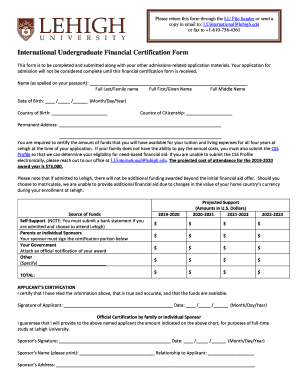
Lehigh Certification of Finances Form


What is the Lehigh Certification of Finances
The Lehigh Certification of Finances is a formal document used to verify an individual's or entity's financial status. This certification is often required in various contexts, such as for educational institutions, loan applications, or financial aid processes. It serves to provide a clear picture of the financial resources available to the applicant, ensuring that they meet specific criteria set by the requesting organization.
How to Obtain the Lehigh Certification of Finances
To obtain the Lehigh Certification of Finances, individuals typically need to complete a specific application process. This may involve gathering necessary financial documents, such as bank statements, tax returns, and income verification. Once these documents are compiled, they should be submitted to the appropriate authority, which may include a financial office or admissions department. It is important to check any specific requirements or forms needed for submission to ensure a smooth process.
Steps to Complete the Lehigh Certification of Finances
Completing the Lehigh Certification of Finances involves several key steps:
- Gather necessary financial documents, including income statements and tax returns.
- Fill out the certification form accurately, ensuring all information is up to date.
- Review the completed form for any errors or omissions.
- Submit the form along with any required supporting documents to the designated office.
- Keep a copy of the submitted documents for personal records.
Legal Use of the Lehigh Certification of Finances
The Lehigh Certification of Finances holds legal significance, as it is often used to confirm financial eligibility for various programs or services. When properly completed and submitted, it can serve as a legally binding document. It is essential to ensure that all information provided is accurate and truthful, as false statements may lead to legal repercussions or denial of services.
Key Elements of the Lehigh Certification of Finances
Several key elements are typically included in the Lehigh Certification of Finances:
- Personal identification information of the applicant.
- Detailed financial information, including income sources and amounts.
- List of assets and liabilities to provide a comprehensive financial overview.
- Signature of the applicant, affirming the accuracy of the information provided.
Form Submission Methods
The Lehigh Certification of Finances can usually be submitted through various methods, depending on the requirements of the requesting organization. Common submission methods include:
- Online submission via a secure portal.
- Mailing the completed form and documents to the appropriate office.
- In-person submission at designated locations.
Quick guide on how to complete lehigh certification of finances
Effortlessly complete Lehigh Certification Of Finances on any device
Managing documents online has become increasingly popular among businesses and individuals. It offers an ideal eco-friendly alternative to traditional printed and signed documents, allowing you to locate the correct form and securely save it online. airSlate SignNow supplies all the tools you need to create, edit, and electronically sign your documents quickly without delays. Handle Lehigh Certification Of Finances on any device using airSlate SignNow's Android or iOS applications and enhance any document-driven process today.
The easiest way to edit and eSign Lehigh Certification Of Finances effortlessly
- Locate Lehigh Certification Of Finances and click Get Form to begin.
- Use the tools we offer to complete your document.
- Highlight important sections of your documents or obscure sensitive information with tools specifically provided by airSlate SignNow for this purpose.
- Create your eSignature using the Sign tool, which takes just seconds and carries the same legal validity as a traditional handwritten signature.
- Review all the details and click on the Done button to save your modifications.
- Select your preferred method for sharing your form, whether by email, text message (SMS), an invitation link, or downloading it to your computer.
Eliminate concerns about missing or lost documents, laborious form searches, or errors that necessitate creating new document copies. airSlate SignNow meets your needs in document management within a few clicks from any device you choose. Edit and eSign Lehigh Certification Of Finances to ensure exceptional communication at every stage of the form preparation process with airSlate SignNow.
Create this form in 5 minutes or less
Create this form in 5 minutes!
How to create an eSignature for the lehigh certification of finances
How to create an electronic signature for a PDF online
How to create an electronic signature for a PDF in Google Chrome
How to create an e-signature for signing PDFs in Gmail
How to create an e-signature right from your smartphone
How to create an e-signature for a PDF on iOS
How to create an e-signature for a PDF on Android
People also ask
-
What is the lehigh certification of finances and how can airSlate SignNow help?
The lehigh certification of finances is a crucial credential that demonstrates financial competency. airSlate SignNow offers an easy-to-use platform that allows users to manage financial documents efficiently, ensuring that all forms related to the lehigh certification of finances are eSigned quickly and securely.
-
How much does airSlate SignNow cost for businesses focusing on lehigh certification of finances?
airSlate SignNow provides flexible pricing plans tailored to different business needs, including those centered around the lehigh certification of finances. To get started, you can choose from various subscription models that fit your budget while ensuring essential features are available.
-
What features does airSlate SignNow offer for managing lehigh certification of finances documents?
airSlate SignNow includes a range of features like document templates, secure eSigning, and real-time tracking for the lehigh certification of finances documents. These tools help streamline the signing process, making it more efficient and user-friendly.
-
Can airSlate SignNow integrate with other platforms for managing the lehigh certification of finances?
Yes, airSlate SignNow offers seamless integrations with multiple platforms and applications that facilitate the management of documents related to the lehigh certification of finances. This ensures a cohesive workflow, allowing users to keep their processes organized and efficient.
-
What are the benefits of using airSlate SignNow for lehigh certification of finances?
Using airSlate SignNow for lehigh certification of finances offers numerous benefits, including reduced turnaround time for document processing and enhanced security through encrypted signatures. The platform’s user-friendly interface also simplifies the overall eSigning experience.
-
Is airSlate SignNow compliant with regulations related to lehigh certification of finances?
Yes, airSlate SignNow is designed to comply with various industry regulations that govern the lehigh certification of finances. Our platform ensures that all electronic signatures and documents meet legal standards to provide peace of mind for users.
-
How can airSlate SignNow help in the application process for lehigh certification of finances?
airSlate SignNow streamlines the application process for the lehigh certification of finances by allowing applicants to upload, sign, and send required documents electronically. This reduces the administrative burden and speeds up the entire process.
Get more for Lehigh Certification Of Finances
- Emergency card final form 10 09doc manuscript submitted to simax liberty k12 az
- Vs 24 form 2012
- California authorization use form
- Florida clinic observership form
- Standard disclosure form 2003
- Well child visits including neonatal preschool before and during middle school before and form
- Form 1139 instructions
- Dhs 1139 instructions for new providers med med quest form
Find out other Lehigh Certification Of Finances
- How To Integrate Sign in Banking
- How To Use Sign in Banking
- Help Me With Use Sign in Banking
- Can I Use Sign in Banking
- How Do I Install Sign in Banking
- How To Add Sign in Banking
- How Do I Add Sign in Banking
- How Can I Add Sign in Banking
- Can I Add Sign in Banking
- Help Me With Set Up Sign in Government
- How To Integrate eSign in Banking
- How To Use eSign in Banking
- How To Install eSign in Banking
- How To Add eSign in Banking
- How To Set Up eSign in Banking
- How To Save eSign in Banking
- How To Implement eSign in Banking
- How To Set Up eSign in Construction
- How To Integrate eSign in Doctors
- How To Use eSign in Doctors