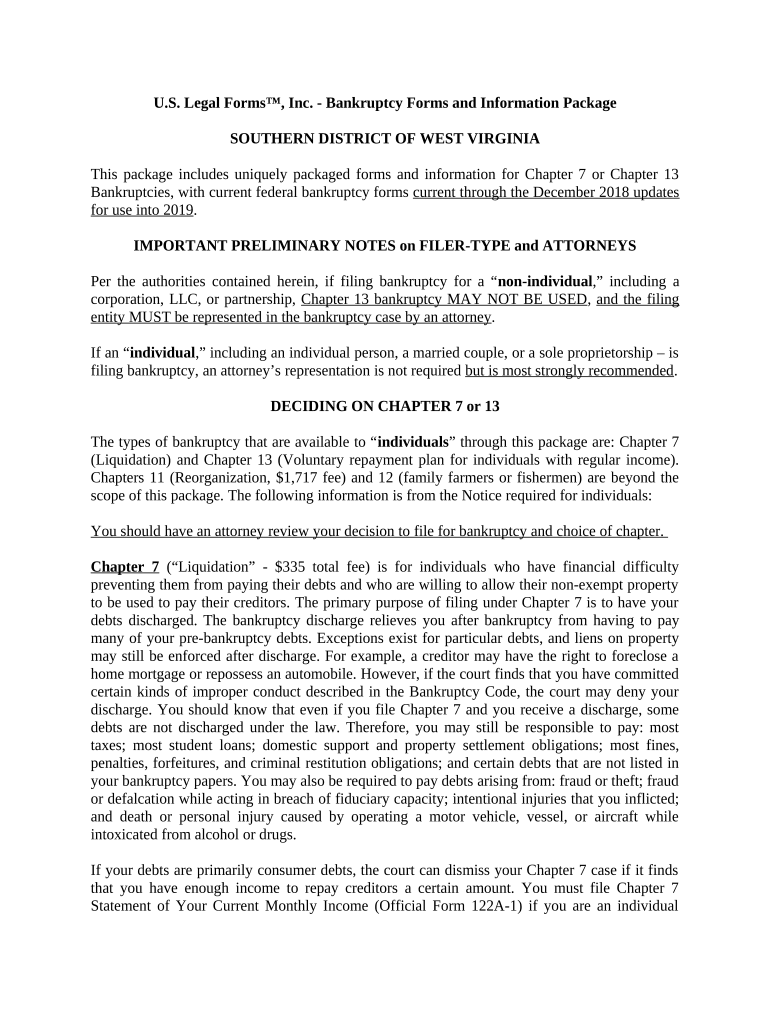
Wv Bankruptcy Form


What is the WV Bankruptcy?
The WV bankruptcy refers to the legal process available to individuals and businesses in West Virginia to eliminate or repay their debts under the protection of the federal bankruptcy court. This process allows debtors to either discharge their debts or reorganize them, depending on the chapter filed. The most common types of bankruptcy filed in West Virginia are Chapter Seven and Chapter Thirteen. Chapter Seven involves liquidating non-exempt assets to pay creditors, while Chapter Thirteen allows individuals to create a repayment plan to pay off their debts over three to five years.
Steps to Complete the WV Bankruptcy
Completing the WV bankruptcy process involves several key steps:
- Credit Counseling: Before filing, individuals must complete a credit counseling course from an approved provider.
- Gather Documentation: Collect necessary documents, including income statements, tax returns, and a list of debts and assets.
- File the Petition: Complete and file the bankruptcy petition along with required schedules and forms in the appropriate federal bankruptcy court.
- Attend the Meeting of Creditors: After filing, attend a meeting where creditors can ask questions about your financial situation.
- Complete Debtor Education: After the meeting, complete a debtor education course to receive a certificate.
- Receive Discharge: If all requirements are met, the court will issue a discharge of debts, relieving the debtor from personal liability.
Legal Use of the WV Bankruptcy
The legal framework governing the WV bankruptcy process is outlined in federal law, specifically the Bankruptcy Code. This code provides the guidelines for filing, the rights of debtors and creditors, and the procedures that must be followed. It is essential to understand that while bankruptcy can provide relief from overwhelming debt, it also has long-term financial implications. Debtors must adhere to specific legal requirements to ensure their bankruptcy is valid and that they receive the intended relief.
Required Documents for WV Bankruptcy
Filing for WV bankruptcy requires a comprehensive set of documents to support your petition. These typically include:
- Income documentation, such as pay stubs or tax returns.
- A list of all debts, including credit cards, loans, and mortgages.
- A list of all assets, including real estate, vehicles, and personal property.
- Monthly living expenses to demonstrate financial need.
- Credit counseling certificate from an approved provider.
Eligibility Criteria for WV Bankruptcy
To qualify for bankruptcy in West Virginia, individuals must meet certain eligibility criteria. For Chapter Seven, debtors must pass the means test, which assesses their income against the median income for a household of the same size in West Virginia. If their income is below the median, they may qualify for Chapter Seven. For Chapter Thirteen, individuals must have a regular income and unsecured debts below a specific limit. Understanding these criteria is crucial for determining the appropriate bankruptcy chapter to file.
Form Submission Methods for WV Bankruptcy
Submitting the WV bankruptcy form can be done through various methods, ensuring flexibility for filers. The options include:
- Online Submission: Many courts allow electronic filing through their e-filing systems, which can streamline the process.
- Mail: Filers can send their completed forms and documents via postal mail to the appropriate bankruptcy court.
- In-Person Filing: Individuals may also choose to file their petitions in person at the courthouse, providing an opportunity to ask questions directly to court staff.
Quick guide on how to complete wv bankruptcy
Effortlessly Prepare Wv Bankruptcy on Any Device
Digital document management has become increasingly popular among businesses and individuals. It offers an excellent environmentally friendly alternative to traditional printed and signed documents, allowing you to acquire the necessary form and securely store it online. airSlate SignNow equips you with all the tools required to create, modify, and electronically sign your documents swiftly without delays. Manage Wv Bankruptcy on any device using airSlate SignNow Android or iOS applications and simplify any document-related task today.
The easiest way to modify and electronically sign Wv Bankruptcy seamlessly
- Locate Wv Bankruptcy and click on Get Form to begin.
- Utilize the tools we provide to fill out your document.
- Emphasize essential sections of the documents or obscure sensitive information with tools specifically designed by airSlate SignNow for that purpose.
- Create your electronic signature using the Sign feature, which only takes moments and holds the same legal standing as a handwritten signature.
- Review all the details and then click on the Done button to save your changes.
- Choose how you wish to send your form: via email, text message (SMS), invite link, or download it to your computer.
Eliminate concerns over lost or misplaced documents, tedious form searches, or errors that necessitate printing new document copies. airSlate SignNow meets your document management needs in just a few clicks from any device you prefer. Modify and electronically sign Wv Bankruptcy to ensure superior communication at every step of the document preparation process with airSlate SignNow.
Create this form in 5 minutes or less
Create this form in 5 minutes!
People also ask
-
What is wv bankruptcy and how can airSlate SignNow help?
WV bankruptcy refers to the legal process available to West Virginia residents to eliminate or restructure their debts. airSlate SignNow provides an efficient way to manage bankruptcy documents by allowing users to securely eSign and share forms, helping streamline the filing process.
-
How much does airSlate SignNow cost for users dealing with wv bankruptcy?
AirSlate SignNow offers flexible pricing plans starting at an affordable rate. For those managing wv bankruptcy cases, this cost-effective solution ensures you can access high-quality document management without breaking the bank.
-
What features does airSlate SignNow offer for wv bankruptcy document management?
AirSlate SignNow includes essential features like customizable templates, secure eSigning, and document tracking, which are vital for handling wv bankruptcy papers. These tools facilitate a smooth workflow, allowing users to focus on their cases rather than paperwork.
-
Can I integrate airSlate SignNow with other platforms for my wv bankruptcy needs?
Yes, airSlate SignNow offers integrations with popular platforms such as Google Drive, Dropbox, and more. This connectivity allows users dealing with wv bankruptcy to access and manage their documents seamlessly across different applications.
-
Is airSlate SignNow secure for handling sensitive wv bankruptcy documents?
Absolutely! AirSlate SignNow utilizes bank-level encryption to protect all documents, including sensitive wv bankruptcy information. This ensures that your data remains confidential and secure throughout the signing process.
-
What are the benefits of using airSlate SignNow for wv bankruptcy filings?
Using airSlate SignNow for wv bankruptcy filings streamlines your paperwork and reduces stress. With the convenience of eSigning, tracking, and easy document sharing, users can efficiently manage their bankruptcy documents and focus on achieving financial recovery.
-
How can airSlate SignNow improve my efficiency when dealing with wv bankruptcy?
AirSlate SignNow enhances efficiency by automating document workflows, allowing users to quickly prepare and send wv bankruptcy forms for eSigning. This saves time compared to traditional methods, enabling you to handle more cases or tasks.
Get more for Wv Bankruptcy
- Of safe deposit box form
- Name of personal representativetrustee form
- Name of fiduciary 1 form
- Estate procedures for executors administrators collectors form
- Receipt and agreement aoc e 901 form
- Judicial responsibilities of the clerk unc school of government form
- Non resident guardian of the person form
- State of north carolina authorization for payment of money form
Find out other Wv Bankruptcy
- How To eSign Maryland Plumbing Document
- How Do I eSign Mississippi Plumbing Word
- Can I eSign New Jersey Plumbing Form
- How Can I eSign Wisconsin Plumbing PPT
- Can I eSign Colorado Real Estate Form
- How To eSign Florida Real Estate Form
- Can I eSign Hawaii Real Estate Word
- How Do I eSign Hawaii Real Estate Word
- How To eSign Hawaii Real Estate Document
- How Do I eSign Hawaii Real Estate Presentation
- How Can I eSign Idaho Real Estate Document
- How Do I eSign Hawaii Sports Document
- Can I eSign Hawaii Sports Presentation
- How To eSign Illinois Sports Form
- Can I eSign Illinois Sports Form
- How To eSign North Carolina Real Estate PDF
- How Can I eSign Texas Real Estate Form
- How To eSign Tennessee Real Estate Document
- How Can I eSign Wyoming Real Estate Form
- How Can I eSign Hawaii Police PDF