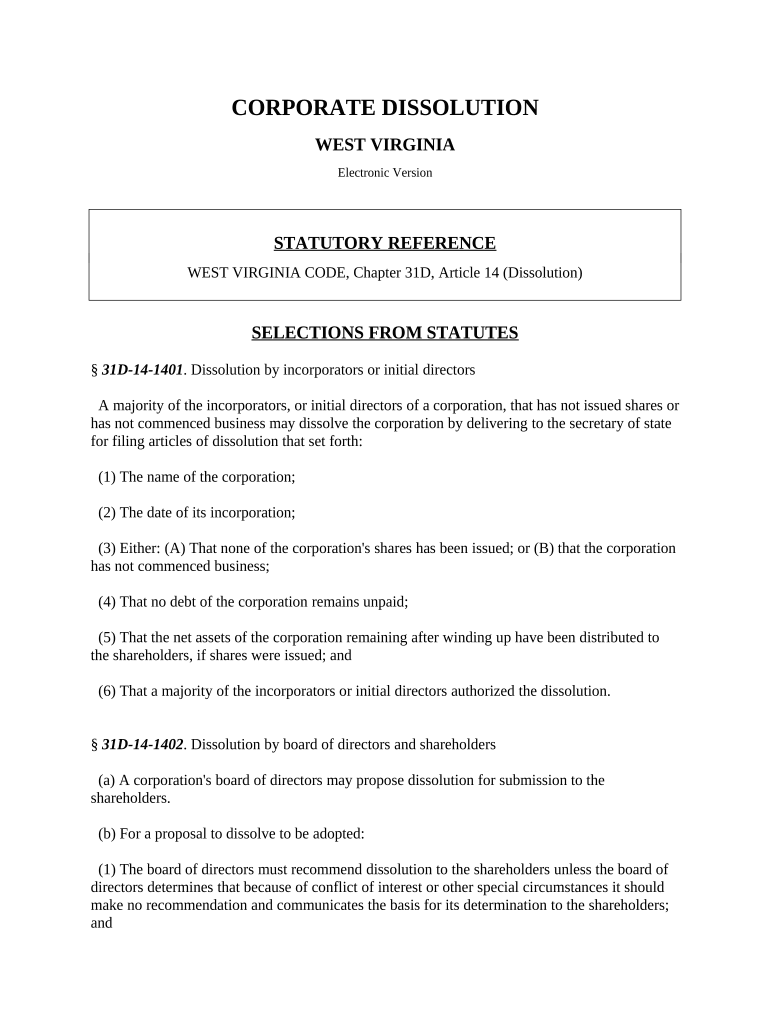
Wv Dissolve Form


What is the WV Dissolve?
The WV dissolve refers to the formal process of dissolving a corporation registered in West Virginia. This legal procedure involves the cancellation of a corporation's existence and the settling of its financial obligations. Once the dissolution is complete, the corporation ceases to exist as a legal entity, which can be beneficial for businesses that no longer operate or wish to avoid ongoing compliance requirements.
Steps to Complete the WV Dissolve
Completing the WV dissolve involves several key steps:
- Ensure all financial obligations are settled, including debts and taxes.
- Hold a meeting with the board of directors to approve the dissolution.
- File the Articles of Dissolution with the West Virginia Secretary of State.
- Notify creditors and settle any outstanding claims.
- Distribute any remaining assets to shareholders.
Following these steps ensures that the dissolution process is conducted legally and efficiently.
Legal Use of the WV Dissolve
The legal use of the WV dissolve is essential for ensuring compliance with state laws. A properly executed dissolution protects the owners from future liabilities associated with the corporation. It is important to follow all legal requirements, including filing necessary documents and notifying relevant parties, to avoid penalties or complications.
Required Documents
To successfully dissolve a corporation in West Virginia, specific documents must be prepared and submitted:
- Articles of Dissolution, which formally request the dissolution.
- Meeting minutes that document the decision to dissolve.
- Final tax returns, if applicable, to confirm that all taxes have been paid.
Having these documents ready can streamline the dissolution process and ensure compliance with state regulations.
Filing Deadlines / Important Dates
It is crucial to be aware of filing deadlines when dissolving a corporation in West Virginia. Generally, the Articles of Dissolution should be filed as soon as the decision to dissolve has been made. Additionally, any final tax returns must be submitted by the designated deadlines to avoid penalties. Keeping track of these dates helps ensure a smooth dissolution process.
Who Issues the Form
The form required for the WV dissolve, specifically the Articles of Dissolution, is issued by the West Virginia Secretary of State. This office oversees the dissolution process and ensures that all legal requirements are met. It is advisable to check their website or contact their office for the most current forms and filing instructions.
Quick guide on how to complete wv dissolve
Complete Wv Dissolve effortlessly on any device
Online document management has become increasingly favored by organizations and individuals alike. It serves as an ideal eco-friendly alternative to traditional printed and signed papers, as you can access the appropriate form and securely store it online. airSlate SignNow provides all the tools necessary to create, modify, and eSign your documents swiftly without delays. Manage Wv Dissolve on any device using airSlate SignNow Android or iOS applications and streamline any document-related tasks today.
How to adjust and eSign Wv Dissolve effortlessly
- Locate Wv Dissolve and click on Get Form to begin.
- Use the tools we offer to complete your form.
- Mark important sections of your documents or conceal sensitive data with tools that airSlate SignNow specifically offers for that purpose.
- Create your signature using the Sign tool, which only takes a few seconds and holds the same legal validity as a conventional wet ink signature.
- Review the information and click on the Done button to save your changes.
- Choose your preferred method to send your form, whether via email, text message (SMS), invite link, or download it to your computer.
Eliminate the hassle of lost or misplaced files, tedious form searches, or mistakes that necessitate printing new document copies. airSlate SignNow addresses all your document management needs in just a few clicks from any device you prefer. Modify and eSign Wv Dissolve to ensure excellent communication throughout the form preparation process with airSlate SignNow.
Create this form in 5 minutes or less
Create this form in 5 minutes!
People also ask
-
What is airSlate SignNow and how does it benefit a wv corporation?
airSlate SignNow is an eSignature solution designed to streamline document signing for businesses. For a wv corporation, it offers a user-friendly platform that enhances efficiency and reduces turnaround time. By digitizing the signing process, companies can save time and resources.
-
How does pricing work for wv corporations using airSlate SignNow?
Pricing for airSlate SignNow varies based on the selected plan, catering to the specific needs of a wv corporation. Each plan includes various features such as unlimited document signing and templates. It's designed to be cost-effective, making it accessible for businesses of all sizes.
-
What features does airSlate SignNow provide for wv corporations?
airSlate SignNow offers an array of features tailored for wv corporations, including customizable templates, in-app notifications, and team collaboration tools. These features are designed to enhance productivity and ensure regulatory compliance. Additionally, the platform supports a variety of document formats.
-
Is airSlate SignNow secure for use by a wv corporation?
Yes, airSlate SignNow prioritizes security for all users, including wv corporations. The platform is compliant with major security standards, employing encryption to protect sensitive data. This commitment to security ensures that your documents remain confidential and protected.
-
Can airSlate SignNow be integrated with other tools used by a wv corporation?
Absolutely! airSlate SignNow seamlessly integrates with various popular applications, allowing wv corporations to connect their existing tools. This includes CRM systems, cloud storage solutions, and productivity applications, which optimizes workflows and enhances overall efficiency.
-
How does airSlate SignNow enhance collaboration within a wv corporation?
airSlate SignNow enhances collaboration within a wv corporation by providing features like real-time updates and team document sharing. These capabilities ensure that all team members can access, edit, and sign documents whenever necessary. This fosters improved communication and teamwork.
-
What benefits can a wv corporation expect from using airSlate SignNow?
A wv corporation using airSlate SignNow can expect numerous benefits, including reduced paperwork, faster transaction times, and lower operational costs. By adopting electronic signatures, businesses can facilitate quicker agreements and enhance overall customer satisfaction. These advantages create a more agile business environment.
Get more for Wv Dissolve
- On this day of in the year before me personally form
- Near churches form
- Working days are defined as monday through friday holidays excluded form
- Lease purchase vs lease option a potential solution for form
- Adopted by the state of north dakota and form
- Of the state of north dakota form
- Financial disclosure required with prenuptial agreements form
- By the laws of the state of north dakota and any other agreements the parties may enter into form
Find out other Wv Dissolve
- How To Sign Wisconsin Plumbing Cease And Desist Letter
- Sign Colorado Real Estate LLC Operating Agreement Simple
- How Do I Sign Connecticut Real Estate Operating Agreement
- Sign Delaware Real Estate Quitclaim Deed Secure
- Sign Georgia Real Estate Business Plan Template Computer
- Sign Georgia Real Estate Last Will And Testament Computer
- How To Sign Georgia Real Estate LLC Operating Agreement
- Sign Georgia Real Estate Residential Lease Agreement Simple
- Sign Colorado Sports Lease Agreement Form Simple
- How To Sign Iowa Real Estate LLC Operating Agreement
- Sign Iowa Real Estate Quitclaim Deed Free
- How To Sign Iowa Real Estate Quitclaim Deed
- Sign Mississippi Orthodontists LLC Operating Agreement Safe
- Sign Delaware Sports Letter Of Intent Online
- How Can I Sign Kansas Real Estate Job Offer
- Sign Florida Sports Arbitration Agreement Secure
- How Can I Sign Kansas Real Estate Residential Lease Agreement
- Sign Hawaii Sports LLC Operating Agreement Free
- Sign Georgia Sports Lease Termination Letter Safe
- Sign Kentucky Real Estate Warranty Deed Myself