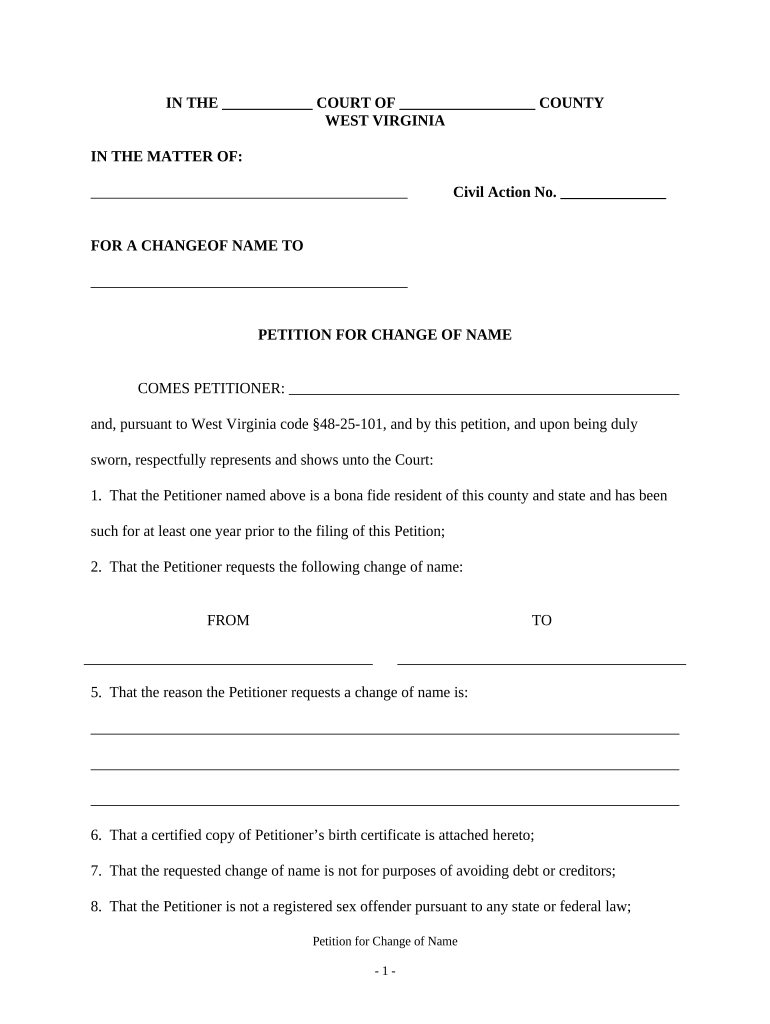
West Virginia Name Change Form


What is the West Virginia Name Change
The West Virginia name change process allows individuals to legally alter their name for various reasons, such as marriage, divorce, or personal preference. This legal procedure ensures that the new name is recognized by government agencies, financial institutions, and other entities. The process typically involves filing a petition with the local court, which will review the request and issue a formal order if approved. Understanding the legal framework surrounding name changes in West Virginia is essential for ensuring compliance with state laws.
Steps to complete the West Virginia Name Change
Completing a name change in West Virginia involves several key steps:
- Determine eligibility: Ensure that you meet the requirements for a name change, such as being a resident of West Virginia.
- Prepare the petition: Fill out the necessary forms, including the petition change form, detailing your current name, desired name, and reasons for the change.
- File the petition: Submit the completed forms to the appropriate court in your jurisdiction, along with any required filing fees.
- Attend the hearing: In some cases, a court hearing may be scheduled. Be prepared to present your case and answer any questions from the judge.
- Obtain the court order: If the judge approves your request, you will receive a court order that legally recognizes your new name.
Required Documents
When applying for a name change in West Virginia, specific documents are essential to support your petition. These may include:
- A completed petition change form.
- Proof of residency in West Virginia.
- Identification documents, such as a driver's license or passport.
- Any legal documents supporting the name change, such as marriage or divorce certificates.
Legal use of the West Virginia Name Change
The legal recognition of a name change in West Virginia is crucial for various aspects of life, including employment, banking, and identification. Once the court issues a name change order, individuals should update their personal records, including Social Security, driver's licenses, and other legal documents. This ensures that the new name is consistently used across all platforms, reducing potential confusion or legal issues in the future.
State-specific rules for the West Virginia Name Change
West Virginia has specific regulations governing the name change process. These rules include:
- Individuals must file their petition in the county where they reside.
- There may be a waiting period before the court hearing, depending on the court's schedule.
- In certain cases, a background check may be required to ensure that the name change is not being sought for fraudulent purposes.
Form Submission Methods (Online / Mail / In-Person)
In West Virginia, individuals can submit their name change petition through various methods. The options typically include:
- In-person submission at the local courthouse where the petition is filed.
- Mailing the completed forms to the appropriate court office, ensuring all required documents and fees are included.
- Some jurisdictions may offer online submission options, allowing for a more convenient filing process.
Quick guide on how to complete west virginia name change
Complete West Virginia Name Change effortlessly on any device
Digital document management has become increasingly popular among businesses and individuals. It serves as an ideal eco-friendly alternative to traditional printed and signed documents, allowing you to find the necessary form and securely store it online. airSlate SignNow provides you with all the tools needed to create, modify, and electronically sign your documents swiftly without delays. Manage West Virginia Name Change on any device using airSlate SignNow's Android or iOS applications and enhance any document-related task today.
How to modify and electronically sign West Virginia Name Change effortlessly
- Obtain West Virginia Name Change and then click Get Form to begin.
- Utilize the tools we offer to fill out your document.
- Emphasize important sections of your documents or redact sensitive information with tools that airSlate SignNow provides specifically for that purpose.
- Create your signature with the Sign feature, which takes mere seconds and holds the same legal validity as a conventional wet ink signature.
- Review the information and click on the Done button to save your changes.
- Choose how you wish to share your form, via email, SMS, invite link, or download it to your computer.
Say goodbye to lost or misplaced files, tedious form searching, or errors that necessitate printing new document copies. airSlate SignNow addresses all your document management needs in just a few clicks from a device of your choice. Edit and electronically sign West Virginia Name Change and ensure outstanding communication throughout any part of the form preparation process with airSlate SignNow.
Create this form in 5 minutes or less
Create this form in 5 minutes!
People also ask
-
What is a WV name change doc?
A WV name change doc is a legal document that facilitates the process of officially changing your name in West Virginia. It is important to have this document prepared correctly to ensure all personal records are updated seamlessly. airSlate SignNow provides a user-friendly platform to create and sign your WV name change doc efficiently.
-
How can airSlate SignNow help with my WV name change doc?
airSlate SignNow simplifies the creation and signing of your WV name change doc by providing easy-to-use templates and eSignature capabilities. You can securely send, sign, and store your document all in one place. This streamlines the process, making it quicker and easier for you to complete your name change.
-
Is there a cost associated with creating a WV name change doc using airSlate SignNow?
While creating a WV name change doc through airSlate SignNow involves a subscription fee, the service is cost-effective compared to traditional document processing methods. The subscription grants you access to a variety of features that enhance your document management experience, ensuring you get more value for your investment.
-
What features does airSlate SignNow offer for my WV name change doc?
airSlate SignNow offers features such as customizable templates, eSigning, document tracking, and secure cloud storage specifically tailored for your WV name change doc. These functionalities make managing your documents easy and efficient, ensuring that important signatures are obtained without hassle.
-
Can I integrate airSlate SignNow with other applications for my WV name change doc?
Yes, airSlate SignNow supports integration with various applications such as Google Drive, Dropbox, and SharePoint. This allows you to easily import and manage your WV name change doc alongside other important documents. The integrations help streamline your workflow and improve collaboration.
-
What benefits do I gain from using airSlate SignNow for my WV name change doc?
Using airSlate SignNow for your WV name change doc provides numerous benefits, including enhanced security, faster processing times, and ease of access. The platform ensures that your documents are legally binding and encrypted, giving you peace of mind as you navigate the name change process.
-
Is airSlate SignNow suitable for businesses needing WV name change docs?
Absolutely! airSlate SignNow is ideal for businesses that require efficient handling of documents, including WV name change docs for employees. The platform supports bulk sending and signing, making it an excellent choice for organizations looking to manage document workflows effectively.
Get more for West Virginia Name Change
- Reporting identity theft attorney general ndgov form
- Control number nd p084 pkg form
- Control number nd p085 pkg form
- Free north dakota llc operating agreement templates form
- Small claims court legal services of north dakota form
- Control number nd p091 pkg form
- Control number nd p092 pkg form
- Control number nd p093 pkg form
Find out other West Virginia Name Change
- Sign Arkansas Application for University Free
- Sign Arkansas Nanny Contract Template Fast
- How To Sign California Nanny Contract Template
- How Do I Sign Colorado Medical Power of Attorney Template
- How To Sign Louisiana Medical Power of Attorney Template
- How Do I Sign Louisiana Medical Power of Attorney Template
- Can I Sign Florida Memorandum of Agreement Template
- How Do I Sign Hawaii Memorandum of Agreement Template
- Sign Kentucky Accident Medical Claim Form Fast
- Sign Texas Memorandum of Agreement Template Computer
- How Do I Sign Utah Deed of Trust Template
- Sign Minnesota Declaration of Trust Template Simple
- Sign Texas Shareholder Agreement Template Now
- Sign Wisconsin Shareholder Agreement Template Simple
- Sign Nebraska Strategic Alliance Agreement Easy
- Sign Nevada Strategic Alliance Agreement Online
- How To Sign Alabama Home Repair Contract
- Sign Delaware Equipment Rental Agreement Template Fast
- Sign Nevada Home Repair Contract Easy
- Sign Oregon Construction Contract Template Online