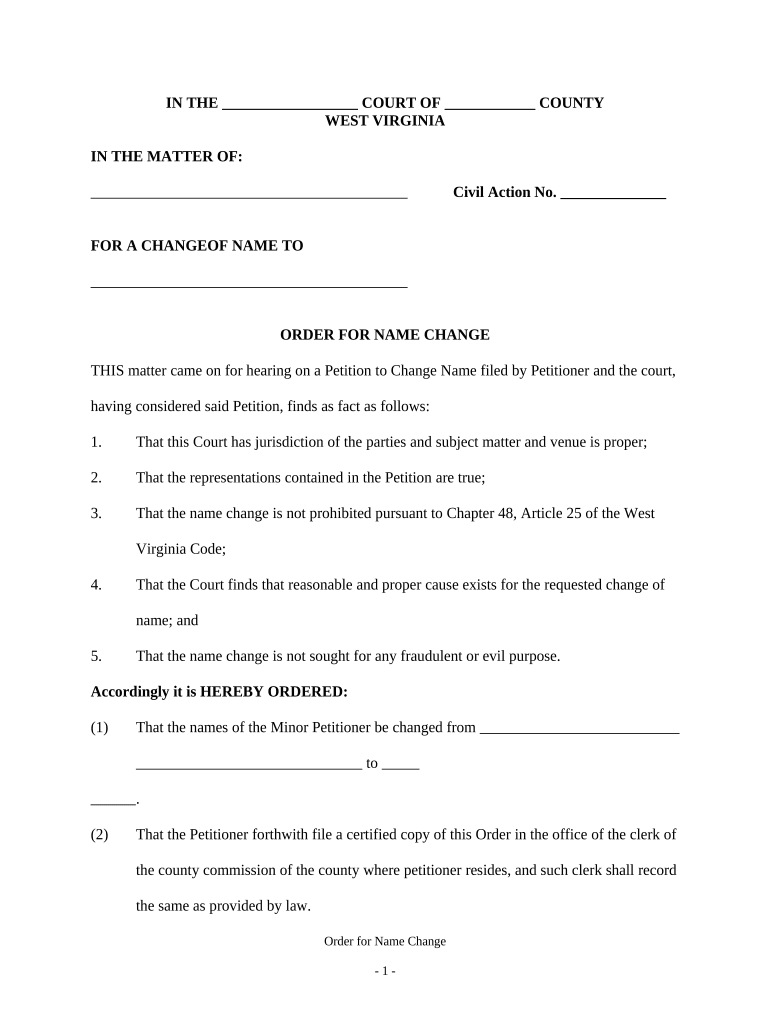
Wv Name Change Form


What is the WV Name Change
The WV name change refers to the legal process by which an individual can change their name in the state of West Virginia. This process may be necessary due to various reasons, such as marriage, divorce, personal preference, or cultural reasons. The name change must be officially recognized by the court to ensure that it is valid for legal purposes, including identification documents, bank accounts, and legal contracts.
Steps to Complete the WV Name Change
Completing the WV name change involves several key steps:
- Determine eligibility: Ensure that you meet the requirements for a name change in West Virginia.
- Prepare necessary documents: Gather all required documentation, including identification and proof of residency.
- File a petition: Submit a name change petition to the appropriate court in your county.
- Attend a hearing: In some cases, a court hearing may be required to finalize the name change.
- Receive a court order: Once approved, obtain a certified copy of the court order reflecting your new name.
How to Obtain the WV Name Change
To obtain a name change in West Virginia, you must file a petition with the circuit court in the county where you reside. The petition should include your current name, the desired name, and the reasons for the change. You may also need to provide additional documentation, such as identification and proof of residency. After filing, the court will review your petition and may schedule a hearing to discuss your request.
Legal Use of the WV Name Change
The legal use of a name change in West Virginia is crucial for ensuring that your new name is recognized across various legal and financial systems. Once the court has approved your name change, you should update your identification documents, such as your driver's license, Social Security card, and bank accounts. This ensures that all records reflect your new name, preventing potential legal issues in the future.
Required Documents
When applying for a name change in West Virginia, you will typically need to provide the following documents:
- A completed name change petition form.
- Proof of identity, such as a driver's license or passport.
- Proof of residency, like a utility bill or lease agreement.
- Any relevant court documents if applicable, such as divorce decrees.
State-Specific Rules for the WV Name Change
West Virginia has specific rules governing the name change process. For instance, individuals must be at least 18 years old to petition for a name change without parental consent. Additionally, the name change cannot be for fraudulent purposes, such as evading debts or legal obligations. It is important to follow these regulations to ensure a smooth and legal name change process.
Quick guide on how to complete wv name change 497431888
Effortlessly prepare Wv Name Change on any device
Digital document management has become increasingly favored by organizations and individuals alike. It offers an ideal eco-friendly alternative to traditional printed and signed papers, as you can easily locate the necessary form and securely save it online. airSlate SignNow equips you with all the features required to create, modify, and electronically sign your documents rapidly without delays. Manage Wv Name Change across any platform with airSlate SignNow's Android or iOS applications and simplify your document-related processes today.
The easiest way to modify and electronically sign Wv Name Change without hassle
- Locate Wv Name Change and click Get Form to initiate the process.
- Make use of the tools available to fill out your document.
- Emphasize key sections of your documents or obscure sensitive information using tools that airSlate SignNow offers for that specific need.
- Generate your electronic signature with the Sign feature, which only takes a few moments and carries the same legal authority as a conventional ink signature.
- Review all details carefully and then click the Done button to save your updates.
- Select your preferred delivery method for your form, whether by email, SMS, or invitation link, or download it to your computer.
Say goodbye to lost or misplaced files, tedious form searches, or errors that necessitate printing new document copies. airSlate SignNow fulfills all your document management needs in just a few clicks from any device you choose. Modify and electronically sign Wv Name Change while ensuring excellent communication throughout the entire form preparation process with airSlate SignNow.
Create this form in 5 minutes or less
Create this form in 5 minutes!
People also ask
-
What is the process for a WV name change using airSlate SignNow?
To initiate a WV name change with airSlate SignNow, you simply prepare the required documents and upload them to the platform. Once uploaded, you can use our intuitive eSigning features to secure the necessary signatures. After completing your information, you can easily send the documents for filing. This streamlines the name change process, saving you time and effort.
-
Are there any fees associated with the WV name change process on airSlate SignNow?
airSlate SignNow offers a cost-effective solution for your WV name change. Our pricing plans are transparent and designed to fit various needs, allowing you to choose the best option for your requirements. While there may be government fees for filing the name change, our platform minimizes additional costs through ease of use and efficiency.
-
What features does airSlate SignNow offer for managing the WV name change documents?
airSlate SignNow provides a variety of features tailored for your WV name change documents including secure eSigning, document templates, and collaboration tools. These features allow multiple parties to review and sign documents easily, ensuring that all necessary approvals are obtained. Furthermore, our tracking tool keeps you updated on the status of your documents throughout the process.
-
How does airSlate SignNow benefit those undergoing a WV name change?
Using airSlate SignNow for your WV name change offers numerous benefits, including convenience and security. With our user-friendly interface, you can manage your documents from anywhere, on any device, affording you peace of mind. Moreover, our advanced security measures ensure that your personal information and documents are well protected during the name change process.
-
Can airSlate SignNow assist with name changes for businesses in West Virginia?
Absolutely! airSlate SignNow can facilitate WV name changes not just for individuals but also for businesses looking to rebrand or update their legal names. Our platform streamlines the document signing process, making it easier to manage and submit corporate name change forms. This efficiency is especially vital in minimizing downtime and ensuring compliance.
-
Is airSlate SignNow compliant with West Virginia regulations for name changes?
Yes, airSlate SignNow is fully compliant with West Virginia regulations necessary for executing a name change. We ensure that our document templates meet state-specific requirements, providing you with the right tools to complete your name change legally. When using SignNow, you can be assured of adhering to all the legalities for a seamless process.
-
What integrations does airSlate SignNow offer that can help with the WV name change process?
airSlate SignNow integrates with a variety of applications that can simplify your WV name change process. Our platform connects seamlessly with tools like Google Drive, Dropbox, and various CRMs, allowing you to easily access and manage documents. This integration capability ensures a more streamlined workflow, making the name change process even more efficient.
Get more for Wv Name Change
- 71 printable pour over will form templates fillable
- North dakota last will and testament make a last will in form
- North dakota passed away on form
- Status e form
- With the terms of the will and laws of the state of north dakota in reference to the procedures form
- First report of alleged occupational injury or illness unico form
- Control number ne004d form
- First report of alleged occupational injury or illness aigcom form
Find out other Wv Name Change
- eSign Nebraska Charity LLC Operating Agreement Secure
- How Do I eSign Nevada Charity Lease Termination Letter
- eSign New Jersey Charity Resignation Letter Now
- eSign Alaska Construction Business Plan Template Mobile
- eSign Charity PPT North Carolina Now
- eSign New Mexico Charity Lease Agreement Form Secure
- eSign Charity PPT North Carolina Free
- eSign North Dakota Charity Rental Lease Agreement Now
- eSign Arkansas Construction Permission Slip Easy
- eSign Rhode Island Charity Rental Lease Agreement Secure
- eSign California Construction Promissory Note Template Easy
- eSign Colorado Construction LLC Operating Agreement Simple
- Can I eSign Washington Charity LLC Operating Agreement
- eSign Wyoming Charity Living Will Simple
- eSign Florida Construction Memorandum Of Understanding Easy
- eSign Arkansas Doctors LLC Operating Agreement Free
- eSign Hawaii Construction Lease Agreement Mobile
- Help Me With eSign Hawaii Construction LLC Operating Agreement
- eSign Hawaii Construction Work Order Myself
- eSign Delaware Doctors Quitclaim Deed Free