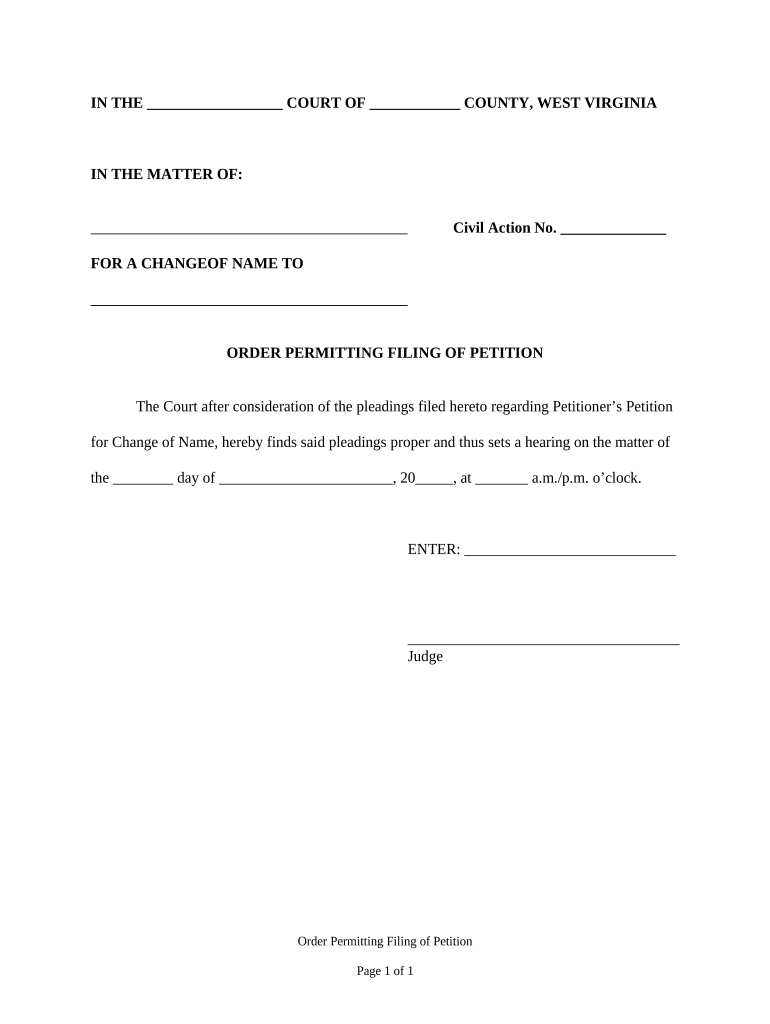
West Virginia Petition Form


What is the West Virginia Petition
The West Virginia petition is a formal request used by residents to initiate various legal processes within the state. This document serves as a means for individuals or groups to express their intent or seek action on specific issues, such as changes in legislation, local governance, or community matters. It is essential for residents to understand the purpose and implications of this petition to ensure their voices are heard effectively.
How to use the West Virginia Petition
Using the West Virginia petition involves several key steps. First, individuals must clearly define the issue or request they wish to address. Next, they should gather the necessary information and signatures from supporters. Once the petition is complete, it can be submitted to the relevant authorities or governing bodies. It is crucial to follow the specific guidelines set forth by the state to ensure the petition is valid and actionable.
Steps to complete the West Virginia Petition
Completing the West Virginia petition requires careful attention to detail. Here are the essential steps:
- Define the Purpose: Clearly articulate the reason for the petition.
- Gather Support: Collect signatures from registered voters who support the petition.
- Fill Out the Form: Complete the petition form accurately, ensuring all required information is included.
- Review for Compliance: Check that the petition meets all legal requirements set by West Virginia law.
- Submit the Petition: File the completed petition with the appropriate local or state office.
Legal use of the West Virginia Petition
The legal use of the West Virginia petition is governed by state laws that outline the requirements for validity. This includes ensuring that the petition is signed by a sufficient number of qualified voters and that it addresses a matter within the jurisdiction of the petitioned authority. Understanding these legal frameworks is vital for ensuring that the petition can be acted upon.
State-specific rules for the West Virginia Petition
West Virginia has specific rules that govern the use and submission of petitions. These rules include guidelines on the number of signatures required, the timeframe for gathering signatures, and the process for submitting the petition. It is important for petitioners to familiarize themselves with these regulations to avoid any potential issues that could invalidate their efforts.
Examples of using the West Virginia Petition
Examples of using the West Virginia petition can vary widely, from grassroots movements advocating for environmental changes to local initiatives aimed at improving community services. Each example highlights the power of collective action among residents to influence decisions and policies that affect their lives. Understanding these examples can inspire others to utilize the petition process effectively.
Quick guide on how to complete west virginia petition 497431892
Effortlessly Prepare West Virginia Petition on Any Device
The management of documents online has become increasingly popular among businesses and individuals. It offers an ideal eco-friendly substitute for conventional printed and signed paperwork, allowing you to locate the correct template and securely keep it online. airSlate SignNow provides all the tools necessary to create, modify, and electronically sign your documents quickly without any delay. Manage West Virginia Petition on any platform using the airSlate SignNow applications for Android or iOS, and enhance your document-related processes today.
How to Adjust and Electronically Sign West Virginia Petition with Ease
- Obtain West Virginia Petition and click Get Form to begin.
- Use the tools we provide to complete your form.
- Mark important sections of the documents or obscure sensitive information with tools specifically offered by airSlate SignNow for that purpose.
- Create your signature using the Sign feature, which takes just seconds and holds the same legal authority as a conventional ink signature.
- Review all the details and click the Done button to save your changes.
- Select your preferred method for sending your form, whether by email, SMS, an invitation link, or download it to your computer.
Eliminate concerns over missing or lost documents, tedious form searching, or mistakes that necessitate printing new document copies. airSlate SignNow fulfills all your document management requirements with just a few clicks from any device you prefer. Modify and electronically sign West Virginia Petition and ensure seamless communication at any stage of your form preparation with airSlate SignNow.
Create this form in 5 minutes or less
Create this form in 5 minutes!
People also ask
-
What is a West Virginia petition, and how can airSlate SignNow help?
A West Virginia petition is a legal document used to request action from a governing body in West Virginia. airSlate SignNow simplifies the process of creating, signing, and managing these petitions, making it easy for individuals and organizations to gather support and submit their petitions efficiently.
-
How much does it cost to use airSlate SignNow for West Virginia petitions?
airSlate SignNow offers flexible pricing plans to accommodate different needs, including those specifically for West Virginia petitions. You can choose a plan that fits your budget and scale, ensuring that you only pay for what you need while accessing all features necessary to manage your petitions effectively.
-
What features does airSlate SignNow offer for managing West Virginia petitions?
airSlate SignNow provides various features tailored for West Virginia petitions, including customizable templates, document sharing, and real-time tracking of signatures. Additionally, users can easily integrate their petitions with other tools to streamline their workflows and enhance productivity.
-
Is airSlate SignNow secure for handling West Virginia petitions?
Yes, airSlate SignNow prioritizes security and compliance, ensuring that all West Virginia petitions are protected with advanced encryption measures. This means your documents are safe from unauthorized access while maintaining legal validity, allowing you to focus on your petition without worrying about security.
-
Can I sign West Virginia petitions electronically with airSlate SignNow?
Absolutely! airSlate SignNow empowers you to sign West Virginia petitions electronically, making it quick and easy to obtain signatures. This digital solution not only speeds up the process but also enhances the convenience for all parties involved in the petition.
-
How does airSlate SignNow integrate with other tools for West Virginia petitions?
airSlate SignNow seamlessly integrates with various applications, allowing you to enhance your workflow when managing West Virginia petitions. Whether you use CRM systems or project management tools, our integrations help centralize your processes, saving you time and effort.
-
What are the benefits of using airSlate SignNow for my West Virginia petition?
Using airSlate SignNow for your West Virginia petition brings several benefits, including ease of use, cost-effectiveness, and enhanced collaboration. By leveraging our platform, you can gather signatures faster, keep all your documents organized, and ensure a more efficient petitioning process.
Get more for West Virginia Petition
- Subcontract price form
- This residential lease agreement and option to purchase is entered into by and between form
- State of nebraska including any uniform premarital agreement act or other applicable laws
- Adopted by the state of nebraska and form
- The invalidity illegality or form
- If you require additional space please attach additional pages for the sections you form
- By the laws of the state of nebraska and any other agreements the parties may enter into form
- Nebraska application for certificate of authority to transact form
Find out other West Virginia Petition
- How To Electronic signature New York Courts Stock Certificate
- Electronic signature South Carolina Sports Separation Agreement Easy
- Electronic signature Virginia Courts Business Plan Template Fast
- How To Electronic signature Utah Courts Operating Agreement
- Electronic signature West Virginia Courts Quitclaim Deed Computer
- Electronic signature West Virginia Courts Quitclaim Deed Free
- Electronic signature Virginia Courts Limited Power Of Attorney Computer
- Can I Sign Alabama Banking PPT
- Electronic signature Washington Sports POA Simple
- How To Electronic signature West Virginia Sports Arbitration Agreement
- Electronic signature Wisconsin Sports Residential Lease Agreement Myself
- Help Me With Sign Arizona Banking Document
- How Do I Sign Arizona Banking Form
- How Can I Sign Arizona Banking Form
- How Can I Sign Arizona Banking Form
- Can I Sign Colorado Banking PPT
- How Do I Sign Idaho Banking Presentation
- Can I Sign Indiana Banking Document
- How Can I Sign Indiana Banking PPT
- How To Sign Maine Banking PPT