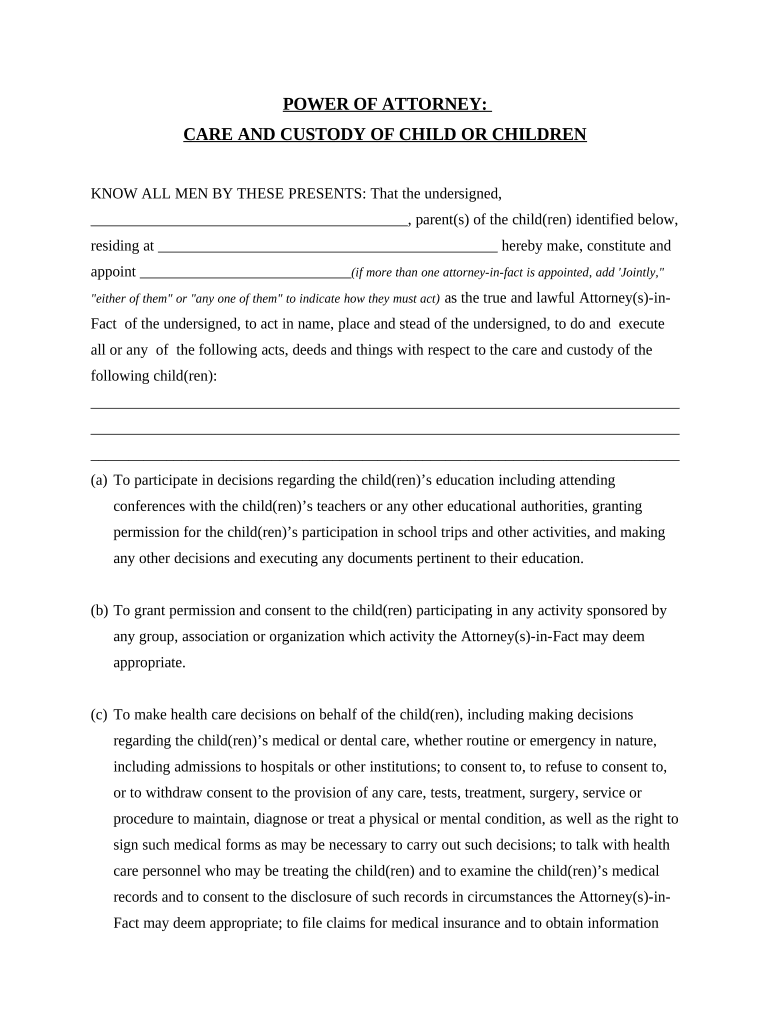
Wv Custody Form


What is the WV Custody
The WV custody form is a legal document used in West Virginia to establish and modify child custody arrangements. It outlines the rights and responsibilities of each parent regarding the care and upbringing of their children. This form is crucial in legal proceedings concerning child custody, ensuring that both parties are aware of their obligations and the terms agreed upon by the court.
How to Use the WV Custody
Using the WV custody form involves several steps. First, parents must fill out the form accurately, providing necessary details about themselves and the child. It is essential to ensure that all information is correct to avoid delays in processing. Once completed, the form must be filed with the appropriate court. Depending on the case, parents may also need to attend a hearing where the court will review the custody arrangement.
Steps to Complete the WV Custody
Completing the WV custody form requires careful attention to detail. Here are the steps to follow:
- Gather all necessary information about the child, including their full name, date of birth, and current living situation.
- Provide personal information for both parents, including addresses and contact details.
- Clearly outline the proposed custody arrangement, including physical and legal custody details.
- Sign and date the form, ensuring that all required signatures are present.
- File the completed form with the local family court and pay any associated filing fees.
Legal Use of the WV Custody
The legal use of the WV custody form is governed by state laws. It must comply with West Virginia family law to be considered valid. This includes adhering to guidelines regarding custody arrangements, visitation rights, and child support obligations. Courts typically require that the form be filled out completely and accurately to ensure that it reflects the best interests of the child.
Key Elements of the WV Custody
Several key elements must be included in the WV custody form to ensure its effectiveness:
- Identification of Parties: Full names and addresses of both parents.
- Child Information: Details about the child, including their name and date of birth.
- Custody Arrangement: Clear terms outlining physical and legal custody.
- Visitation Schedule: Proposed visitation rights for the non-custodial parent.
- Signatures: Required signatures from both parents to validate the agreement.
State-Specific Rules for the WV Custody
West Virginia has specific rules that govern the use of custody forms. These rules dictate how custody arrangements should be structured and what factors the court considers when making decisions. It is essential for parents to be aware of these regulations to ensure compliance and to understand how they may affect their custody case. Key considerations include the child's best interests, parental fitness, and any history of abuse or neglect.
Quick guide on how to complete wv custody
Complete Wv Custody effortlessly on any device
The management of documents online has become increasingly favored by businesses and individuals alike. It offers a wonderful eco-conscious substitute for conventional printed and signed documents, allowing you to access the right form and securely save it on the internet. airSlate SignNow provides you with all the features required to generate, modify, and electronically sign your documents quickly without any interruptions. Manage Wv Custody on any device with airSlate SignNow's Android or iOS applications and enhance any document-centric task today.
The easiest way to alter and electronically sign Wv Custody without hassle
- Locate Wv Custody and select Get Form to begin.
- Use the tools available to complete your form.
- Mark essential sections of your documents or redact sensitive information with tools provided by airSlate SignNow specifically for this purpose.
- Create your electronic signature using the Sign feature, which takes mere seconds and holds the same legal authority as a conventional wet ink signature.
- Review all the information and click on the Done button to save your changes.
- Choose how you prefer to share your form, whether by email, SMS, or invitation link, or download it to your computer.
Say goodbye to lost or misplaced documents, tedious form searching, or errors that require reprinting new copies. airSlate SignNow meets all your document management needs in just a few clicks from any device you choose. Modify and electronically sign Wv Custody and ensure excellent communication at every stage of your form preparation process with airSlate SignNow.
Create this form in 5 minutes or less
Create this form in 5 minutes!
People also ask
-
What is WV custody and how can airSlate SignNow assist with it?
WV custody refers to child custody arrangements in West Virginia. With airSlate SignNow, you can easily create, send, and sign legal documents related to WV custody, ensuring that all agreements are electronically signed and securely stored. Our platform simplifies the process, making it more accessible for parents involved in custody issues.
-
How does airSlate SignNow handle document security for WV custody agreements?
Security is a top priority for airSlate SignNow, especially for sensitive documents like WV custody agreements. Our platform employs bank-level encryption and secure cloud storage to protect your documents from unauthorized access. You can confidently manage custody agreements knowing that your information is safe.
-
What features does airSlate SignNow offer for managing WV custody documents?
airSlate SignNow offers a range of features tailored to managing WV custody documents, including customizable templates, eSigning capabilities, and real-time tracking. You can streamline collaboration with other parties involved in custody arrangements, ensuring everyone is on the same page. Our user-friendly interface makes the process easy for everyone.
-
Is there a free trial available for airSlate SignNow to manage WV custody paperwork?
Yes, airSlate SignNow offers a free trial period for new users looking to manage their WV custody paperwork efficiently. This allows you to explore all our features and determine if our eSigning solutions meet your needs without any financial commitment initially. Sign up today to get started with your trial.
-
What are the pricing options for airSlate SignNow for handling WV custody documents?
airSlate SignNow provides flexible pricing plans to accommodate various needs, starting with a basic plan that is budget-friendly for individuals dealing with WV custody documents. Our plans scale with added features for businesses or larger families, ensuring you only pay for what you need. Explore our pricing page for more details.
-
Can airSlate SignNow be integrated with other tools for WV custody management?
Absolutely! airSlate SignNow integrates seamlessly with various tools and applications that are often used for WV custody management, such as cloud storage services and CRM systems. This allows you to maintain your workflows and manage custody documents with ease alongside other essential applications.
-
What benefits does airSlate SignNow provide for single parents managing WV custody?
For single parents navigating WV custody, airSlate SignNow offers convenience and peace of mind through quick document turnaround and reliable electronic signatures. Our platform eliminates the hassle of printing, scanning, or mailing documents, allowing busy parents to focus on what truly matters. Enjoy efficient management of custody arrangements at your fingertips.
Get more for Wv Custody
- Nebraska being of sound and disposing mind and memory do hereby make publish and declare this to form
- Acknowledgement state of nebraska ss county of form
- Fillable online nebraska corporate application for state legal form
- Instructions for form dc dc 641 instructions for form
- Fillable online course description instructors fax email form
- Fillable online rate enhancement affidavit fax email print form
- Fillable online 12 03nlpub fax email print pdffiller form
- Social security gender and birth datesnebraska judicial form
Find out other Wv Custody
- Can I eSignature Minnesota Real Estate Warranty Deed
- How Do I eSignature Indiana Police Lease Agreement Form
- eSignature Police PPT Kansas Free
- How Can I eSignature Mississippi Real Estate Rental Lease Agreement
- How Do I eSignature Kentucky Police LLC Operating Agreement
- eSignature Kentucky Police Lease Termination Letter Now
- eSignature Montana Real Estate Quitclaim Deed Mobile
- eSignature Montana Real Estate Quitclaim Deed Fast
- eSignature Montana Real Estate Cease And Desist Letter Easy
- How Do I eSignature Nebraska Real Estate Lease Agreement
- eSignature Nebraska Real Estate Living Will Now
- Can I eSignature Michigan Police Credit Memo
- eSignature Kentucky Sports Lease Agreement Template Easy
- eSignature Minnesota Police Purchase Order Template Free
- eSignature Louisiana Sports Rental Application Free
- Help Me With eSignature Nevada Real Estate Business Associate Agreement
- How To eSignature Montana Police Last Will And Testament
- eSignature Maine Sports Contract Safe
- eSignature New York Police NDA Now
- eSignature North Carolina Police Claim Secure