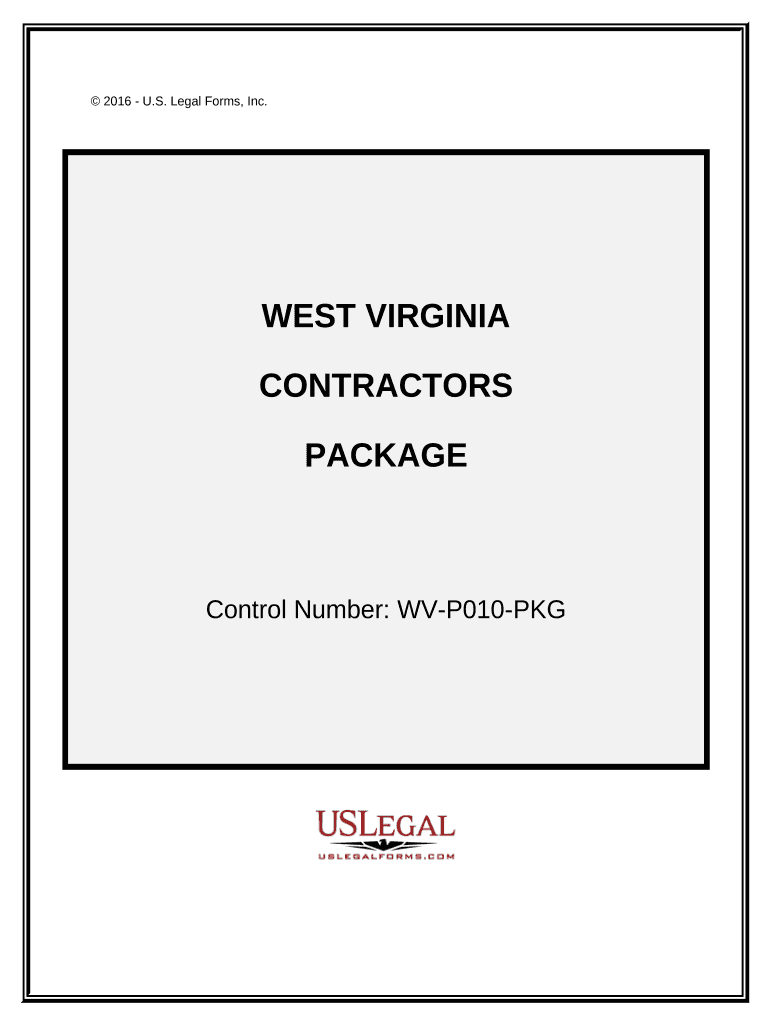
Contractors Forms Package West Virginia


What is the Contractors Forms Package West Virginia
The Contractors Forms Package West Virginia is a collection of essential documents designed for contractors operating within the state. This package typically includes forms necessary for licensing, compliance, and project management. It serves as a comprehensive toolkit to ensure that contractors meet state regulations and maintain proper documentation throughout their projects. By utilizing this package, contractors can streamline their operations and ensure they have all required paperwork readily available.
How to use the Contractors Forms Package West Virginia
Using the Contractors Forms Package West Virginia involves several straightforward steps. First, identify the specific forms you need based on your project requirements. Next, download the forms from a reliable source or access them through a digital platform that supports eSigning. Fill out the forms accurately, ensuring all required fields are completed. Once the forms are filled, you can eSign them digitally, which enhances security and expedites the process. Finally, submit the completed forms to the appropriate state agency or client, depending on the nature of the documents.
Steps to complete the Contractors Forms Package West Virginia
Completing the Contractors Forms Package West Virginia requires careful attention to detail. Follow these steps for effective completion:
- Gather all necessary information, including project details, contractor information, and any supporting documentation.
- Access the forms package and select the relevant forms for your specific needs.
- Fill in the required fields accurately, ensuring that all information is current and correct.
- Review the completed forms for any errors or omissions before proceeding.
- Utilize a digital signature solution to eSign the documents, ensuring compliance with legal standards.
- Submit the forms to the designated authority or client as required.
Legal use of the Contractors Forms Package West Virginia
The Contractors Forms Package West Virginia is legally binding when completed according to state regulations. To ensure legal compliance, contractors must adhere to the guidelines set forth by the West Virginia Secretary of State and other relevant authorities. This includes using the correct forms, obtaining necessary signatures, and maintaining proper records. Digital signatures provided through secure platforms also meet legal requirements under the ESIGN and UETA acts, making the eSigning process valid and enforceable in a court of law.
State-specific rules for the Contractors Forms Package West Virginia
Contractors in West Virginia must be aware of specific state regulations that govern the use of the Contractors Forms Package. These rules include licensing requirements, submission deadlines, and compliance with local building codes. Additionally, contractors should familiarize themselves with any amendments to existing laws that may affect their documentation. Staying informed about state-specific rules helps ensure that all forms are completed correctly and submitted on time, minimizing the risk of penalties or project delays.
Examples of using the Contractors Forms Package West Virginia
There are various scenarios in which the Contractors Forms Package West Virginia can be utilized effectively. For instance, a contractor may need to submit a bid for a public project, requiring specific forms to outline their qualifications and pricing. Another example includes filing for permits or licenses, where accurate documentation is crucial for compliance. Additionally, contractors may use these forms to establish contracts with clients, ensuring all parties understand the terms and responsibilities involved in a project. These examples highlight the versatility and necessity of the forms package in everyday operations.
Quick guide on how to complete contractors forms package west virginia
Effortlessly Prepare Contractors Forms Package West Virginia on Any Device
Managing documents online has become increasingly popular among businesses and individuals. It offers a wonderful eco-friendly substitution for conventional printed and signed documents, allowing you to access the correct form and securely store it online. airSlate SignNow provides all the tools necessary to create, modify, and electronically sign your documents quickly and without delays. Manage Contractors Forms Package West Virginia on any system using the airSlate SignNow Android or iOS apps and enhance any document-focused process today.
How to Modify and Electronically Sign Contractors Forms Package West Virginia With Ease
- Obtain Contractors Forms Package West Virginia and click on Get Form to begin.
- Utilize the tools we offer to finalize your document.
- Emphasize important sections of the documents or obscure sensitive information with the tools available from airSlate SignNow specifically designed for this purpose.
- Create your eSignature using the Sign function, which takes moments and carries the same legal validity as a conventional pen-and-ink signature.
- Review the details and click on the Done button to save your changes.
- Choose your preferred delivery method for your form, whether by email, SMS, invite link, or download it to your computer.
Say goodbye to lost or mislaid documents, tedious form searching, or errors that require reprinting new document copies. airSlate SignNow meets your document management needs in just a few clicks from any device you prefer. Adjust and electronically sign Contractors Forms Package West Virginia while ensuring excellent communication throughout your form preparation process with airSlate SignNow.
Create this form in 5 minutes or less
Create this form in 5 minutes!
People also ask
-
What is the Contractors Forms Package West Virginia?
The Contractors Forms Package West Virginia is a comprehensive suite designed specifically for contractors operating in West Virginia. It includes essential forms that streamline project management, from contracts to agreements, ensuring compliance with local regulations.
-
How much does the Contractors Forms Package West Virginia cost?
Pricing for the Contractors Forms Package West Virginia varies based on the specific needs of your business. We offer flexible plans to accommodate different budgets, ensuring you get the best value without compromising on essential features.
-
What features are included in the Contractors Forms Package West Virginia?
The Contractors Forms Package West Virginia includes customizable templates, eSignature capabilities, and secure cloud storage. These features are designed to improve efficiency, reduce paperwork, and enhance collaboration among your teams.
-
How can the Contractors Forms Package West Virginia benefit my business?
By using the Contractors Forms Package West Virginia, your business can save time, reduce errors, and improve overall workflow. The package streamlines document management, allowing you to focus on your projects and client relations without getting bogged down by paperwork.
-
Is the Contractors Forms Package West Virginia easy to use?
Absolutely! The Contractors Forms Package West Virginia is designed with user-friendliness in mind. Its intuitive interface allows users of all skill levels to easily navigate and utilize its features, making document management hassle-free.
-
Can the Contractors Forms Package West Virginia integrate with other tools?
Yes, the Contractors Forms Package West Virginia can seamlessly integrate with various other tools such as project management software, accounting systems, and CRM platforms. This integration enables you to maintain a cohesive workflow across all your business operations.
-
What types of contractors can benefit from the Contractors Forms Package West Virginia?
The Contractors Forms Package West Virginia is beneficial for a wide range of contractors including general contractors, subcontractors, and specialty trade contractors. No matter the type of project, this package provides the necessary legal documents to ensure smooth operations.
Get more for Contractors Forms Package West Virginia
- Child name changenebraska judicial branch form
- Dc 6111 form
- Nebraska minor name change minor name change form
- Notice to parent of form
- Consent to change of name of minor form
- This note contains provisions allowing for changes in my form
- Installment loan act chapter 45 article 10 nebraska form
- The foregoing instrument was acknowledged before me this date by name of form
Find out other Contractors Forms Package West Virginia
- How Can I eSign Maine Construction Quitclaim Deed
- eSign Colorado Education Promissory Note Template Easy
- eSign North Dakota Doctors Affidavit Of Heirship Now
- eSign Oklahoma Doctors Arbitration Agreement Online
- eSign Oklahoma Doctors Forbearance Agreement Online
- eSign Oregon Doctors LLC Operating Agreement Mobile
- eSign Hawaii Education Claim Myself
- eSign Hawaii Education Claim Simple
- eSign Hawaii Education Contract Simple
- eSign Hawaii Education NDA Later
- How To eSign Hawaii Education NDA
- How Do I eSign Hawaii Education NDA
- eSign Hawaii Education Arbitration Agreement Fast
- eSign Minnesota Construction Purchase Order Template Safe
- Can I eSign South Dakota Doctors Contract
- eSign Mississippi Construction Rental Application Mobile
- How To eSign Missouri Construction Contract
- eSign Missouri Construction Rental Lease Agreement Easy
- How To eSign Washington Doctors Confidentiality Agreement
- Help Me With eSign Kansas Education LLC Operating Agreement