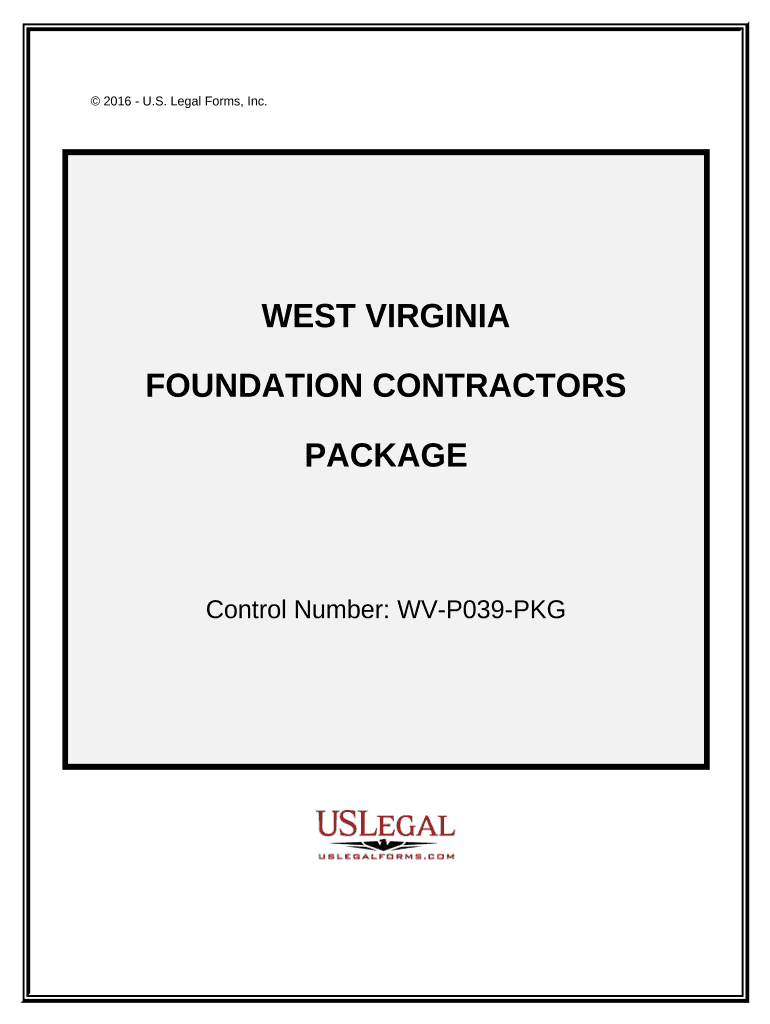
Foundation Contractor Package West Virginia Form


What is the Foundation Contractor Package West Virginia
The Foundation Contractor Package West Virginia is a comprehensive set of documents designed for contractors involved in foundation work within the state. This package typically includes essential forms and agreements that outline the responsibilities and expectations of contractors, ensuring compliance with state regulations. It serves as a legal framework to protect both contractors and clients, detailing the scope of work, payment terms, and any necessary permits.
How to use the Foundation Contractor Package West Virginia
To effectively use the Foundation Contractor Package West Virginia, contractors should first review all included documents to understand their obligations. Each form must be filled out accurately, reflecting the specific details of the project. It is crucial to ensure that all parties involved sign the documents, as this formalizes the agreement and provides legal protection. Contractors may also need to submit certain forms to local authorities to obtain necessary permits before commencing work.
Steps to complete the Foundation Contractor Package West Virginia
Completing the Foundation Contractor Package West Virginia involves several key steps:
- Gather all necessary project details, including client information and project specifications.
- Review each document in the package to understand the requirements and sections that need to be filled out.
- Fill out the forms accurately, ensuring all information is complete and correct.
- Obtain signatures from all relevant parties to validate the agreement.
- Submit any required documents to local authorities for permits, if applicable.
Legal use of the Foundation Contractor Package West Virginia
The legal use of the Foundation Contractor Package West Virginia hinges on compliance with state laws regarding construction and contracting. The package must be filled out correctly, with all signatures obtained, to be considered legally binding. Additionally, contractors should ensure that the forms meet the requirements set forth by the West Virginia Secretary of State and any local regulations, which may vary by jurisdiction.
Key elements of the Foundation Contractor Package West Virginia
Key elements of the Foundation Contractor Package West Virginia typically include:
- Contractor agreement outlining the scope of work and payment terms.
- Permits and licenses required for foundation work.
- Insurance requirements to protect against potential liabilities.
- Compliance statements to ensure adherence to local building codes.
State-specific rules for the Foundation Contractor Package West Virginia
West Virginia has specific rules that govern the use of the Foundation Contractor Package. These include requirements for licensing, bonding, and insurance that contractors must adhere to before starting any foundation work. Additionally, local building codes may impose further regulations that must be followed, making it essential for contractors to stay informed about both state and local laws.
Quick guide on how to complete foundation contractor package west virginia
Prepare Foundation Contractor Package West Virginia effortlessly on any device
Digital document management has become popular among companies and individuals. It offers an ideal eco-friendly substitute for conventional printed and signed documents, allowing you to obtain the necessary form and securely archive it online. airSlate SignNow equips you with all the resources required to create, modify, and electronically sign your documents swiftly without delays. Handle Foundation Contractor Package West Virginia on any device using airSlate SignNow's Android or iOS applications and streamline any document-related process today.
How to modify and eSign Foundation Contractor Package West Virginia without any hassle
- Access Foundation Contractor Package West Virginia and click on Get Form to begin.
- Use the tools we offer to complete your document.
- Emphasize pertinent sections of your documents or redact sensitive information with tools specifically designed by airSlate SignNow for this purpose.
- Create your eSignature with the Sign tool, which takes only seconds and carries the same legal validity as a conventional wet ink signature.
- Review all the details and click on the Done button to save your changes.
- Choose how you want to send your form: via email, text message (SMS), invitation link, or download it to your computer.
Say goodbye to lost or misplaced files, tedious form searching, or errors that necessitate printing new document copies. airSlate SignNow meets your requirements in document management with just a few clicks from a device of your choice. Modify and eSign Foundation Contractor Package West Virginia and ensure seamless communication at every stage of the form preparation process with airSlate SignNow.
Create this form in 5 minutes or less
Create this form in 5 minutes!
People also ask
-
What is included in the Foundation Contractor Package West Virginia?
The Foundation Contractor Package West Virginia includes a comprehensive set of features tailored for contractors, such as document management, eSignature capabilities, and unlimited templates for your projects. This package is designed to streamline your workflow and enhance productivity while dealing with various contracts and agreements.
-
How much does the Foundation Contractor Package West Virginia cost?
The pricing for the Foundation Contractor Package West Virginia varies depending on the number of users and specific features you select. We offer competitive rates to ensure you get the best value for a user-friendly, effective solution. Feel free to contact our sales team for a customized quote.
-
Can I integrate the Foundation Contractor Package West Virginia with my existing software?
Yes, the Foundation Contractor Package West Virginia offers seamless integrations with popular tools and software used in the construction industry. This compatibility allows you to enhance your existing workflows without disrupting your current processes, making the transition smooth and efficient.
-
Is there a trial period for the Foundation Contractor Package West Virginia?
Absolutely! We understand that trying before you commit is essential, which is why we offer a trial period for the Foundation Contractor Package West Virginia. You can explore all the features and benefits without any financial obligation, helping you make an informed decision.
-
What are the key benefits of using the Foundation Contractor Package West Virginia?
The key benefits of the Foundation Contractor Package West Virginia include enhanced productivity through streamlined document workflows, improved compliance with digital signatures, and reduced turnaround times for contracts and agreements. This package empowers contractors to focus on what really matters—completion of projects.
-
How secure is the Foundation Contractor Package West Virginia?
Security is a top priority for us at airSlate SignNow. The Foundation Contractor Package West Virginia employs industry-leading encryption protocols and compliance measures to secure your documents and data, ensuring that only authorized parties can access sensitive information.
-
Can the Foundation Contractor Package West Virginia be used on mobile devices?
Yes, the Foundation Contractor Package West Virginia is fully optimized for mobile devices. This means you can manage your documents, sign contracts, and stay updated on the go, providing maximum flexibility and convenience for busy contractors.
Get more for Foundation Contractor Package West Virginia
- Seven days july 6 2016 by seven days issuu form
- I nfor mati on k t form
- Control number nh 09 77 form
- New hampshire for the county of cause number form
- Or laborers to for the purpose of form
- Landlord notice to end tenancy province of british columbia form
- Covered by the contract form
- How to write a friendly rent increase letter with samples form
Find out other Foundation Contractor Package West Virginia
- eSignature Kansas Business Operations Promissory Note Template Now
- eSignature Kansas Car Dealer Contract Now
- eSignature Iowa Car Dealer Limited Power Of Attorney Easy
- How Do I eSignature Iowa Car Dealer Limited Power Of Attorney
- eSignature Maine Business Operations Living Will Online
- eSignature Louisiana Car Dealer Profit And Loss Statement Easy
- How To eSignature Maryland Business Operations Business Letter Template
- How Do I eSignature Arizona Charity Rental Application
- How To eSignature Minnesota Car Dealer Bill Of Lading
- eSignature Delaware Charity Quitclaim Deed Computer
- eSignature Colorado Charity LLC Operating Agreement Now
- eSignature Missouri Car Dealer Purchase Order Template Easy
- eSignature Indiana Charity Residential Lease Agreement Simple
- How Can I eSignature Maine Charity Quitclaim Deed
- How Do I eSignature Michigan Charity LLC Operating Agreement
- eSignature North Carolina Car Dealer NDA Now
- eSignature Missouri Charity Living Will Mobile
- eSignature New Jersey Business Operations Memorandum Of Understanding Computer
- eSignature North Dakota Car Dealer Lease Agreement Safe
- eSignature Oklahoma Car Dealer Warranty Deed Easy