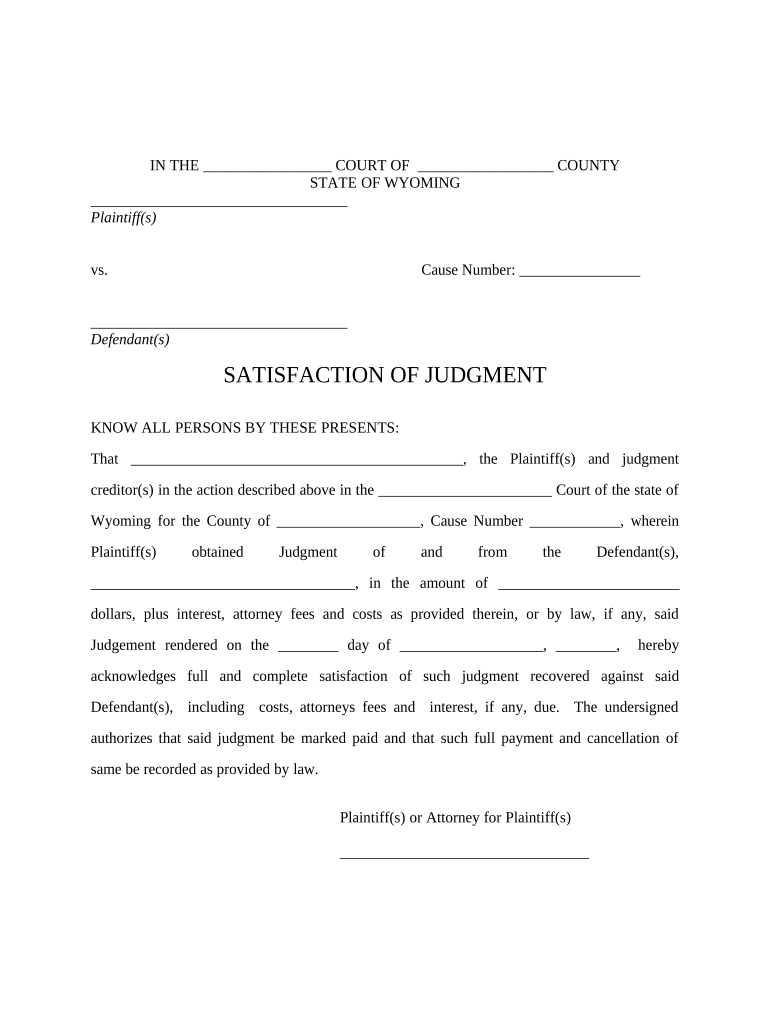
Wyoming Judgment Form


What is the Wyoming Judgment
The Wyoming Judgment is a legal document that confirms the outcome of a court case in Wyoming. It serves as an official record of the court's decision, detailing the obligations of the parties involved. This document is essential for enforcing the court's ruling, whether it involves monetary compensation or specific actions required by the parties. Understanding the nature of the Wyoming Judgment is crucial for anyone involved in legal proceedings within the state.
How to obtain the Wyoming Judgment
To obtain a Wyoming Judgment, one must first file a lawsuit in the appropriate court. After the case is heard, the judge will issue a ruling. Once the ruling is finalized, a party can request a formal judgment document from the court clerk. This process may vary slightly depending on the type of case, but generally involves submitting specific forms and possibly paying a fee. It is important to ensure that all required documentation is complete to avoid delays.
Steps to complete the Wyoming Judgment
Completing the Wyoming Judgment involves several key steps:
- File the initial complaint with the court.
- Attend the court hearing and present your case.
- Receive the court's ruling.
- Request the judgment document from the court clerk.
- Ensure all parties receive a copy of the judgment.
Following these steps carefully will help ensure that the judgment is properly recorded and enforceable.
Legal use of the Wyoming Judgment
The Wyoming Judgment can be used in various legal contexts. It is primarily utilized to enforce the court's decision, allowing the winning party to collect damages or ensure compliance with the court's orders. Additionally, it can serve as a basis for further legal actions, such as garnishments or liens, if the judgment is not satisfied. Understanding its legal implications is vital for both plaintiffs and defendants.
Key elements of the Wyoming Judgment
Several key elements must be present in a Wyoming Judgment for it to be considered valid:
- The names of the parties involved in the case.
- The court's name and case number.
- The specific ruling or order issued by the court.
- The date the judgment was entered.
- The signature of the judge or court clerk.
These elements ensure that the judgment is official and can be enforced in accordance with state law.
State-specific rules for the Wyoming Judgment
Wyoming has specific rules governing the issuance and enforcement of judgments. These include timelines for filing appeals, procedures for recording judgments, and requirements for notifying parties involved. It is essential to be aware of these rules to navigate the legal landscape effectively. Failure to comply with state-specific regulations may result in delays or complications in enforcing the judgment.
Quick guide on how to complete wyoming judgment
Prepare Wyoming Judgment effortlessly on any device
Managing documents online has become increasingly favored by organizations and individuals alike. It offers an excellent eco-friendly substitute to conventional printed and signed documents, allowing you to easily locate the appropriate form and securely store it online. airSlate SignNow equips you with all the necessary tools to quickly create, edit, and eSign your documents without any delays. Handle Wyoming Judgment on any platform using the airSlate SignNow Android or iOS applications and enhance any document-centric process today.
The easiest way to modify and eSign Wyoming Judgment without any hassle
- Find Wyoming Judgment and click Get Form to initiate.
- Utilize the tools we provide to complete your document.
- Emphasize pertinent sections of your documents or obscure confidential information with the tools that airSlate SignNow specifically provides for that purpose.
- Create your signature using the Sign tool, which takes just seconds and carries the same legal validity as a conventional wet ink signature.
- Verify all the information and then click on the Done button to save your changes.
- Select your preferred method to send your form—via email, text message (SMS), or invite link, or download it directly to your PC.
Eliminate concerns about lost or misplaced files, tedious form searching, or errors that necessitate printing new document copies. airSlate SignNow fulfills your document management needs in just a few clicks from any device you choose. Modify and eSign Wyoming Judgment to ensure excellent communication at every phase of your document preparation journey with airSlate SignNow.
Create this form in 5 minutes or less
Create this form in 5 minutes!
People also ask
-
What is a Wyoming judgment?
A Wyoming judgment is a court decision that orders a debtor to pay a specific amount to a creditor. This legal ruling can have signNow implications for both parties involved. Understanding how Wyoming judgments work is essential for those looking to enforce or contest a ruling.
-
How can airSlate SignNow help with Wyoming judgments?
airSlate SignNow offers a streamlined platform for electronically signing and sharing documents related to Wyoming judgments. Our user-friendly interface makes it simple to manage legal documents, ensuring that you can efficiently handle any agreements or consent forms required by the court. This saves time and increases productivity for your legal processes.
-
What are the costs associated with using airSlate SignNow for Wyoming judgments?
Our pricing plans are designed to be cost-effective and transparent, starting at a low monthly fee. Depending on your needs, you can select a plan that offers the features you require for managing Wyoming judgments. Each plan includes unlimited signing and document storage, making it a great value.
-
Does airSlate SignNow integrate with other legal software for Wyoming judgments?
Yes, airSlate SignNow integrates seamlessly with a variety of legal software and tools. This makes it easier to manage documents related to Wyoming judgments alongside existing systems you may be using. Our integrations help enhance your workflow and ensure all necessary data is connected.
-
What features does airSlate SignNow offer for managing Wyoming judgments?
airSlate SignNow provides features such as customizable templates, automated workflows, and advanced security measures to ensure compliance with legal standards. These tools help streamline the process of managing Wyoming judgments, allowing you to focus on more critical aspects of your case. Additionally, you can track document status in real time.
-
Can I use airSlate SignNow on mobile devices for Wyoming judgments?
Absolutely! airSlate SignNow is fully optimized for mobile devices, allowing you to manage Wyoming judgments on the go. This flexibility means you can sign and send important documents from anywhere, providing convenience and efficiency for busy professionals.
-
Is there a free trial available for airSlate SignNow when dealing with Wyoming judgments?
Yes, we offer a free trial of airSlate SignNow so you can explore our features specifically for handling Wyoming judgments. The trial allows you to assess the platform's effectiveness in managing your legal documents without any obligation. Sign up today and see how airSlate SignNow can simplify your workflow.
Get more for Wyoming Judgment
Find out other Wyoming Judgment
- Can I Sign Arkansas Non-Profit LLC Operating Agreement
- Sign Arkansas Non-Profit LLC Operating Agreement Free
- Sign California Non-Profit Living Will Easy
- Sign California Non-Profit IOU Myself
- Sign California Non-Profit Lease Agreement Template Free
- Sign Maryland Life Sciences Residential Lease Agreement Later
- Sign Delaware Non-Profit Warranty Deed Fast
- Sign Florida Non-Profit LLC Operating Agreement Free
- Sign Florida Non-Profit Cease And Desist Letter Simple
- Sign Florida Non-Profit Affidavit Of Heirship Online
- Sign Hawaii Non-Profit Limited Power Of Attorney Myself
- Sign Hawaii Non-Profit Limited Power Of Attorney Free
- Sign Idaho Non-Profit Lease Agreement Template Safe
- Help Me With Sign Illinois Non-Profit Business Plan Template
- Sign Maryland Non-Profit Business Plan Template Fast
- How To Sign Nevada Life Sciences LLC Operating Agreement
- Sign Montana Non-Profit Warranty Deed Mobile
- Sign Nebraska Non-Profit Residential Lease Agreement Easy
- Sign Nevada Non-Profit LLC Operating Agreement Free
- Sign Non-Profit Document New Mexico Mobile