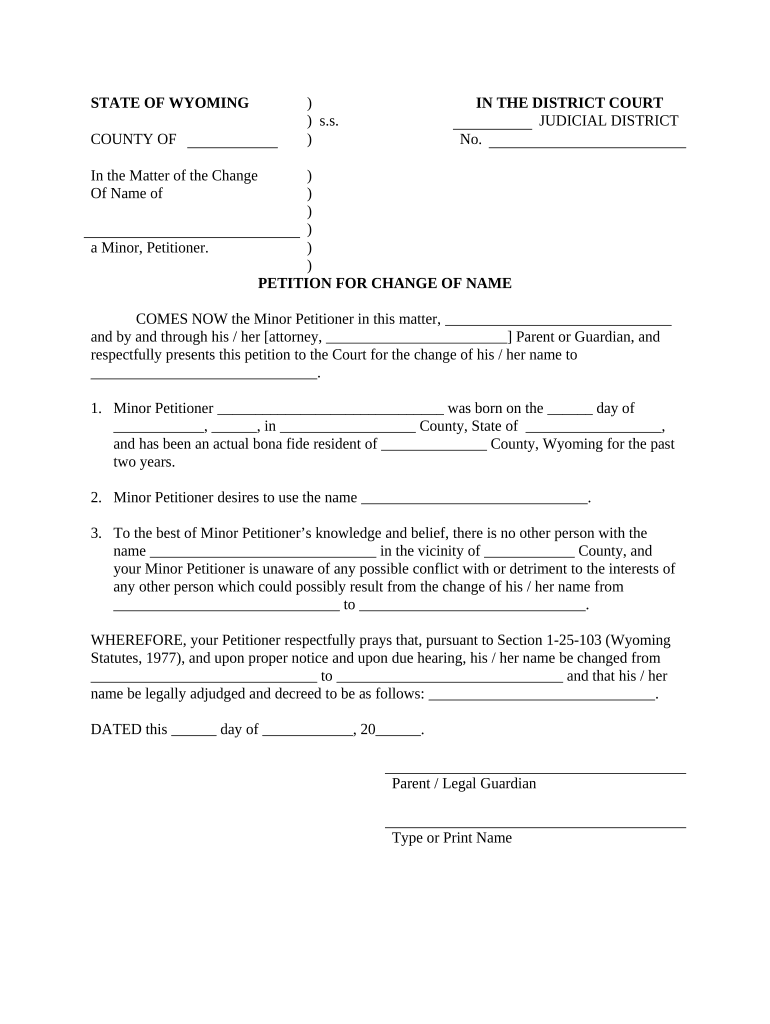
Wyoming Name Change Form


What makes the wyoming name change 497432549 form legally valid?
As the society ditches office work, the execution of documents increasingly occurs electronically. The wyoming name change 497432549 form isn’t an exception. Handling it utilizing digital means differs from doing so in the physical world.
An eDocument can be regarded as legally binding on condition that specific needs are fulfilled. They are especially critical when it comes to stipulations and signatures associated with them. Typing in your initials or full name alone will not ensure that the institution requesting the form or a court would consider it performed. You need a reliable tool, like airSlate SignNow that provides a signer with a digital certificate. In addition to that, airSlate SignNow maintains compliance with ESIGN, UETA, and eIDAS - major legal frameworks for eSignatures.
How to protect your wyoming name change 497432549 form when filling out it online?
Compliance with eSignature regulations is only a fraction of what airSlate SignNow can offer to make form execution legal and secure. It also provides a lot of opportunities for smooth completion security smart. Let's quickly run through them so that you can be assured that your wyoming name change 497432549 form remains protected as you fill it out.
- SOC 2 Type II and PCI DSS certification: legal frameworks that are set to protect online user data and payment details.
- FERPA, CCPA, HIPAA, and GDPR: leading privacy standards in the USA and Europe.
- Dual-factor authentication: provides an extra layer of protection and validates other parties' identities via additional means, such as an SMS or phone call.
- Audit Trail: serves to capture and record identity authentication, time and date stamp, and IP.
- 256-bit encryption: transmits the information safely to the servers.
Submitting the wyoming name change 497432549 form with airSlate SignNow will give better confidence that the output template will be legally binding and safeguarded.
Quick guide on how to complete wyoming name change 497432549
Complete Wyoming Name Change effortlessly on any device
Digital document management has gained traction among businesses and individuals. It offers an ideal eco-friendly alternative to conventional printed and signed documents, allowing you to obtain the appropriate form and securely store it online. airSlate SignNow provides all the tools you need to create, modify, and electronically sign your documents promptly without delays. Manage Wyoming Name Change on any device with airSlate SignNow's Android or iOS applications and enhance any document-centric process today.
How to modify and eSign Wyoming Name Change with ease
- Obtain Wyoming Name Change and click Get Form to begin.
- Utilize the tools we offer to complete your form.
- Highlight relevant sections of the documents or obscure sensitive information with tools that airSlate SignNow provides specifically for that purpose.
- Create your electronic signature using the Sign feature, which takes seconds and carries the same legal validity as a conventional wet ink signature.
- Review all the information and click on the Done button to save your changes.
- Select how you wish to deliver your form, via email, SMS, invitation link, or download it to your computer.
Say goodbye to lost or misplaced documents, tedious form searches, or errors that necessitate printing new document copies. airSlate SignNow fulfills all your document management needs in just a few clicks from your chosen device. Edit and eSign Wyoming Name Change and guarantee excellent communication at any stage of the form preparation process with airSlate SignNow.
Create this form in 5 minutes or less
Create this form in 5 minutes!
People also ask
-
What is a petition name change?
A petition name change is a legal request submitted to a court to officially change your name. This process typically involves filling out specific forms and providing valid reasons for your desired name change. airSlate SignNow allows you to easily create and manage your petition name change documents online.
-
How does airSlate SignNow help with petition name change documents?
airSlate SignNow provides an intuitive platform for drafting, signing, and managing your petition name change documents efficiently. You can customize templates, add electronic signatures, and share documents securely with stakeholders. This makes the entire process quicker and more convenient.
-
What are the benefits of using airSlate SignNow for a petition name change?
Using airSlate SignNow for your petition name change offers numerous advantages, such as increased efficiency, reduced costs, and improved organization of your documents. Additionally, its user-friendly interface simplifies the petition submission process, helping you focus on what matters most—finalizing your name change.
-
Are there any associated costs with using airSlate SignNow for petition name change?
airSlate SignNow offers flexible pricing plans designed to accommodate various budgets while providing essential features for handling your petition name change. You can choose from monthly or annual plans, and there may even be a free trial available. This ensures you can find a solution that fits your needs.
-
Can I integrate airSlate SignNow with other applications while preparing my petition name change?
Yes, airSlate SignNow seamlessly integrates with various applications such as Google Drive, Salesforce, and more. This allows you to import or export documents effortlessly while preparing your petition name change. These integrations enhance productivity and streamline your document management process.
-
What security measures does airSlate SignNow provide for my petition name change documents?
airSlate SignNow prioritizes the security of your documents, including those related to your petition name change. The platform employs bank-level encryption and secure cloud storage to safeguard your data. You can also set access permissions to ensure that only authorized individuals can view or edit your documents.
-
Is it easy to track the status of my petition name change with airSlate SignNow?
Absolutely! airSlate SignNow offers real-time tracking features that allow you to monitor the progress of your petition name change documents. You’ll receive notifications when documents are opened, signed, or completed, giving you peace of mind and keeping you informed throughout the process.
Get more for Wyoming Name Change
- House to kitchen sink form
- Contractor subcontractor agent or receiver in the performance of the project
- Earnest money what happens when your home purchase form
- Contracts for deed and lease option agreements ghrist law form
- Fillable online texas sellers disclosure of financing terms form
- Uh oh does my purchase and sale agreement dla piper form
- Names of persons acknowledging form
- Form 201general information certificate of formationfor
Find out other Wyoming Name Change
- Can I eSignature West Virginia Lawers Cease And Desist Letter
- eSignature Alabama Plumbing Confidentiality Agreement Later
- How Can I eSignature Wyoming Lawers Quitclaim Deed
- eSignature California Plumbing Profit And Loss Statement Easy
- How To eSignature California Plumbing Business Letter Template
- eSignature Kansas Plumbing Lease Agreement Template Myself
- eSignature Louisiana Plumbing Rental Application Secure
- eSignature Maine Plumbing Business Plan Template Simple
- Can I eSignature Massachusetts Plumbing Business Plan Template
- eSignature Mississippi Plumbing Emergency Contact Form Later
- eSignature Plumbing Form Nebraska Free
- How Do I eSignature Alaska Real Estate Last Will And Testament
- Can I eSignature Alaska Real Estate Rental Lease Agreement
- eSignature New Jersey Plumbing Business Plan Template Fast
- Can I eSignature California Real Estate Contract
- eSignature Oklahoma Plumbing Rental Application Secure
- How Can I eSignature Connecticut Real Estate Quitclaim Deed
- eSignature Pennsylvania Plumbing Business Plan Template Safe
- eSignature Florida Real Estate Quitclaim Deed Online
- eSignature Arizona Sports Moving Checklist Now