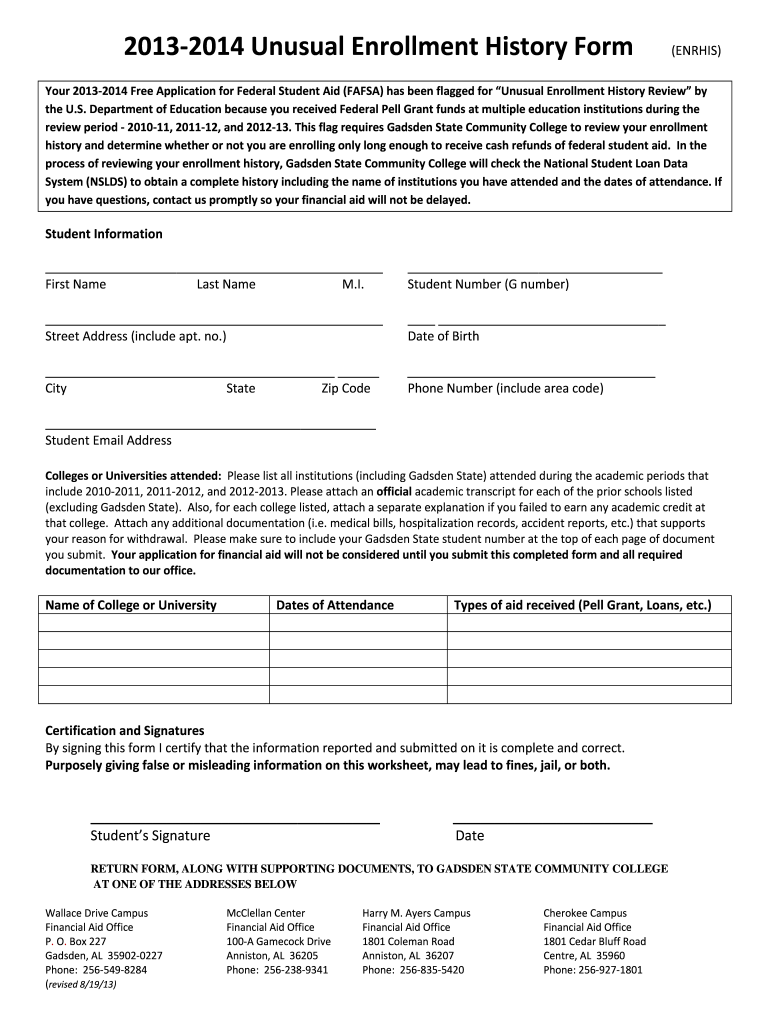
Unusual Enrollment History Form Homepage Gadsden State Gadsdenstate


What is the Unusual Enrollment History Form?
The Unusual Enrollment History Form is a document used primarily by students who have received federal financial aid but have unusual enrollment patterns. This form helps institutions like Gadsden State assess a student's eligibility for financial aid based on their enrollment history. It is essential for students who have attended multiple institutions or have not completed courses in the past. By submitting this form, students can clarify their academic history and ensure they meet the necessary requirements to receive financial assistance.
How to use the Unusual Enrollment History Form
Using the Unusual Enrollment History Form involves several steps to ensure accurate completion and submission. First, students should gather all relevant information regarding their enrollment history, including institutions attended and courses taken. Next, they should fill out the form with precise details, ensuring that all sections are completed. Once the form is filled out, it can be submitted to Gadsden State's financial aid office for review. It is important to keep a copy of the submitted form for personal records.
Steps to complete the Unusual Enrollment History Form
Completing the Unusual Enrollment History Form requires careful attention to detail. Here are the steps to follow:
- Gather your enrollment history, including all institutions attended and the dates of attendance.
- Fill out the form with accurate personal information, including your full name, student ID, and contact details.
- Provide a detailed explanation for any unusual enrollment patterns, such as withdrawals or changes in major.
- Review the form for accuracy and completeness before submission.
- Submit the form to the financial aid office at Gadsden State, either electronically or via mail.
Key elements of the Unusual Enrollment History Form
The Unusual Enrollment History Form contains several key elements that are crucial for its effectiveness. These include:
- Personal Information: This section requires the student's name, contact information, and student ID number.
- Enrollment History: Students must list all institutions attended, including dates and reasons for leaving.
- Explanation of Patterns: A section for students to provide context for any unusual enrollment behavior, such as withdrawals or repeated courses.
- Signature: The form must be signed and dated to validate the information provided.
Legal use of the Unusual Enrollment History Form
The Unusual Enrollment History Form is legally recognized as part of the financial aid application process. It must comply with federal regulations regarding financial aid eligibility. Institutions like Gadsden State are required to review the form to ensure that students meet the necessary criteria for receiving federal funds. Proper use of this form helps maintain the integrity of the financial aid system and protects both the institution and the student.
Eligibility Criteria
To be eligible for consideration under the Unusual Enrollment History Form, students must meet specific criteria. These typically include:
- Having received federal financial aid in the past.
- Demonstrating unusual enrollment patterns, such as attending multiple schools without completing a degree.
- Providing a valid explanation for any gaps or irregularities in their enrollment history.
Quick guide on how to complete unusual enrollment history form homepage gadsden state gadsdenstate
Finalize Unusual Enrollment History Form Homepage Gadsden State Gadsdenstate effortlessly on any device
Digital document management has gained popularity among businesses and individuals. It serves as an ideal green alternative to conventional printed and signed documents, allowing you to locate the necessary form and securely save it online. airSlate SignNow equips you with all the tools required to create, modify, and eSign your documents promptly without delays. Handle Unusual Enrollment History Form Homepage Gadsden State Gadsdenstate on any platform with airSlate SignNow’s Android or iOS applications and enhance any document-oriented process today.
The easiest way to modify and eSign Unusual Enrollment History Form Homepage Gadsden State Gadsdenstate seamlessly
- Obtain Unusual Enrollment History Form Homepage Gadsden State Gadsdenstate and click Get Form to begin.
- Utilize the tools we provide to fill out your document.
- Emphasize pertinent sections of the documents or redact sensitive information with tools specifically designed for that purpose by airSlate SignNow.
- Create your eSignature using the Sign tool, which takes just seconds and carries the same legal validity as a conventional handwritten signature.
- Review all the details and click the Done button to save your modifications.
- Select how you wish to share your form—through email, SMS, invitation link, or download it to your computer.
Eliminate concerns about lost or misplaced files, tedious document searches, or errors that necessitate printing new copies. airSlate SignNow meets your document management requirements in just a few clicks from any chosen device. Edit and eSign Unusual Enrollment History Form Homepage Gadsden State Gadsdenstate and ensure effective communication at every stage of the document preparation process with airSlate SignNow.
Create this form in 5 minutes or less
FAQs
-
How to decide my bank name city and state if filling out a form, if the bank is a national bank?
Somewhere on that form should be a blank for routing number and account number. Those are available from your check and/or your bank statements. If you can't find them, call the bank and ask or go by their office for help with the form. As long as those numbers are entered correctly, any error you make in spelling, location or naming should not influence the eventual deposit into your proper account.
-
If I am neat, does that mean I am unusually messy (double negative=positive) or unusually neat (like it is unusual on how neat I am)? I am trying to fill out a form for my housing for college next year.
In this context, “unusually” means “extremely”. Unusual is not a negative, so the concept of a double negative does not apply.Unusually messy = you cannot see your bedroom floor due to the things strewn all over it. There might be some unfinished food under there somewhere, too…Messy = yeah, there’s a bunch of stuff laying around, but you can see the floor and tell where the furniture is.Neat = pretty much everything is put where it belongsUnusually neat = absolutely everything has a place and you would find it annoying and distracting to share a space with someone who was not the same way.
-
How do I get admission to TU if I have qualified for the JEE Mains? I am from Assam, and I want to do so under the state quota. Will there be any state rank list to be released, or do I have fill out any form?
If you haven't filled up any form then I am not sure if you are gonna get any chance now….This is the procedure they follow--- after you have qualified in JEE-MAINS. You have to fill up a form through which they come to know that you have qualified. Then they give a list of student according to their ranks (both AIR & state ranks). Then according to that there's three list A,B & C in which there's all the quota and all. And they relaese one list in general. According to that list theu release a date of your counselling .Note- The form fillup is must.
-
How does one run for president in the united states, is there some kind of form to fill out or can you just have a huge fan base who would vote for you?
If you’re seeking the nomination of a major party, you have to go through the process of getting enough delegates to the party’s national convention to win the nomination. This explains that process:If you’re not running as a Democrat or Republican, you’ll need to get on the ballot in the various states. Each state has its own rules for getting on the ballot — in a few states, all you have to do is have a slate of presidential electors. In others, you need to collect hundreds or thousands of signatures of registered voters.
-
What forms do I need to fill out to sue a police officer for civil rights violations? Where do I collect these forms, which court do I submit them to, and how do I actually submit those forms? If relevant, the state is Virginia.
What is relevant, is that you need a lawyer to do this successfully. Civil rights is an area of law that for practical purposes cannot be understood without training. The police officer will have several experts defending if you sue. Unless you have a lawyer you will be out of luck. If you post details on line, the LEO's lawyers will be able to use this for their purpose. You need a lawyer who knows civil rights in your jurisdiction.Don't try this by yourself.Get a lawyer. Most of the time initial consultations are free.
-
How did you go to start your journey to the United States? What forms did you fill out? How long did it take? My best friend wants to come here and I will help him until he gets his green card.
I worked hard at school to get good grades, went to university, studied hard, graduated, got a series of better and better jobs, and finally transferred across as an international manager under an L1-A visa (executive management).After a year my lawyer submitted my green card paperwork, and a few months later I was approved.Your friends experience may differ - there are MANY ways of ending up with a green card - hard work, education, and business success is one of the easiest, but not the only way.You can be lucky (diversity lottery), rich (investment), talented (internationally recognised artists, athletes and scientists), or have family in the USA.ALL these options require you to either pay a lawyer, or actually learn the process yourself.Your friend should start by obtaining a visa which allows them to legally reside and work in the USA - that’s the first step in the process.Simply “wanting to come to the USA” isn’t enough - it’s a start. Now your friend needs to learn the process and apply themselves.U.S. Visas
Create this form in 5 minutes!
How to create an eSignature for the unusual enrollment history form homepage gadsden state gadsdenstate
How to generate an eSignature for your Unusual Enrollment History Form Homepage Gadsden State Gadsdenstate in the online mode
How to make an eSignature for your Unusual Enrollment History Form Homepage Gadsden State Gadsdenstate in Chrome
How to create an eSignature for signing the Unusual Enrollment History Form Homepage Gadsden State Gadsdenstate in Gmail
How to make an electronic signature for the Unusual Enrollment History Form Homepage Gadsden State Gadsdenstate from your mobile device
How to create an electronic signature for the Unusual Enrollment History Form Homepage Gadsden State Gadsdenstate on iOS devices
How to make an electronic signature for the Unusual Enrollment History Form Homepage Gadsden State Gadsdenstate on Android OS
People also ask
-
What is the Unusual Enrollment History Form and how can it be accessed through the Gadsden State Homepage?
The Unusual Enrollment History Form is a document required by financial aid offices to verify students’ enrollment statuses. You can easily access this form on the Gadsden State Homepage, where it’s provided for your convenience. Completing this form is crucial to ensure you receive the aid you need.
-
How can airSlate SignNow help me with my Unusual Enrollment History Form submissions?
airSlate SignNow streamlines the process of signing and submitting your Unusual Enrollment History Form. With our easy-to-use platform, you can eSign your documents securely and efficiently. This reduces paperwork and enhances the speed at which you can complete your submissions.
-
Are there costs associated with submitting the Unusual Enrollment History Form on Gadsden State?
Submitting the Unusual Enrollment History Form itself is generally free through the Gadsden State Homepage. However, if you choose to use airSlate SignNow for eSigning and document management, there may be nominal charges depending on the chosen plan. The investment is often outweighed by the increased efficiency and organization it provides.
-
What features does airSlate SignNow offer for handling the Unusual Enrollment History Form?
airSlate SignNow offers various features that simplify the handling of the Unusual Enrollment History Form, including secure eSigning, document templates, and cloud storage. Our platform also allows for easy document sharing and tracking, ensuring that you never lose track of your submissions. These features collectively enhance your experience while managing important forms.
-
Can I integrate airSlate SignNow with other services while using the Unusual Enrollment History Form?
Yes, airSlate SignNow supports numerous integrations with popular services and software to enhance your workflow. Whether you need to sync your documents with cloud storage platforms or manage them alongside your other academic tools, our integration capabilities are designed to accommodate. This ensures a seamless experience when managing your Unusual Enrollment History Form.
-
What are the benefits of using airSlate SignNow for my Unusual Enrollment History Form needs?
Using airSlate SignNow for your Unusual Enrollment History Form brings numerous benefits, including faster processing times and a reduction in paper waste. Our user-friendly interface makes it easy for anyone to navigate, while the secure platform ensures the privacy of your information. These advantages make it an effective choice for students at Gadsden State.
-
Is airSlate SignNow secure for submitting the Unusual Enrollment History Form?
Absolutely! airSlate SignNow prioritizes security with encrypted document sharing and storage solutions. When you submit your Unusual Enrollment History Form through our platform, you can rest assured that your personal information is protected. We adhere to industry standards to maintain user confidentiality and data safety.
Get more for Unusual Enrollment History Form Homepage Gadsden State Gadsdenstate
Find out other Unusual Enrollment History Form Homepage Gadsden State Gadsdenstate
- Sign Oregon Life Sciences LLC Operating Agreement Online
- Sign Texas Non-Profit LLC Operating Agreement Online
- Can I Sign Colorado Orthodontists Month To Month Lease
- How Do I Sign Utah Non-Profit Warranty Deed
- Help Me With Sign Colorado Orthodontists Purchase Order Template
- Sign Virginia Non-Profit Living Will Fast
- How To Sign Virginia Non-Profit Lease Agreement Template
- How To Sign Wyoming Non-Profit Business Plan Template
- How To Sign Wyoming Non-Profit Credit Memo
- Sign Wisconsin Non-Profit Rental Lease Agreement Simple
- Sign Wisconsin Non-Profit Lease Agreement Template Safe
- Sign South Dakota Life Sciences Limited Power Of Attorney Mobile
- Sign Alaska Plumbing Moving Checklist Later
- Sign Arkansas Plumbing Business Plan Template Secure
- Sign Arizona Plumbing RFP Mobile
- Sign Arizona Plumbing Rental Application Secure
- Sign Colorado Plumbing Emergency Contact Form Now
- Sign Colorado Plumbing Emergency Contact Form Free
- How Can I Sign Connecticut Plumbing LLC Operating Agreement
- Sign Illinois Plumbing Business Plan Template Fast