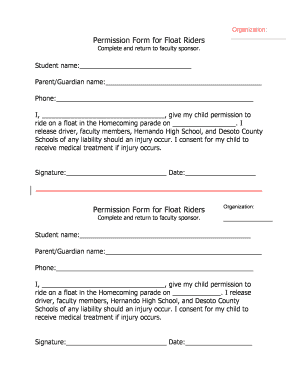
Permission Form for Float Riders


What is the Permission Form for Float Riders
The Permission Form for Float Riders is a legal document designed to grant permission for minors to participate in float-related activities, such as parades or community events. This form ensures that parents or guardians acknowledge the risks involved and consent to their child's participation. It typically includes essential information such as the child's name, the event details, and the parent or guardian's signature, affirming their understanding of the associated liabilities.
How to Use the Permission Form for Float Riders
To effectively use the Permission Form for Float Riders, parents or guardians should first obtain the form from the organizing body of the event. Once acquired, they should fill in the required details accurately, including the child's information and the event specifics. After completing the form, it is crucial to review it for any errors before signing. This ensures that all information is correct and that the document is legally binding when submitted.
Steps to Complete the Permission Form for Float Riders
Completing the Permission Form for Float Riders involves several key steps:
- Obtain the form from the event organizer.
- Fill in the child's full name and date of birth.
- Provide details about the event, including the date and location.
- Read through the liability waiver and terms of participation.
- Sign the form as a parent or guardian, including the date of signature.
- Submit the completed form to the designated event coordinator.
Legal Use of the Permission Form for Float Riders
The Permission Form for Float Riders holds legal significance as it serves as a binding agreement between the parent or guardian and the event organizers. It outlines the responsibilities and liabilities associated with the child's participation in the event. For the form to be legally enforceable, it must be signed by a parent or guardian, indicating their informed consent. Compliance with state regulations regarding minor participation in events is also essential for the form's validity.
Key Elements of the Permission Form for Float Riders
Several key elements are essential for the Permission Form for Float Riders to be effective:
- Child's Information: Full name and date of birth.
- Event Details: Name, date, and location of the event.
- Liability Waiver: A clear statement outlining the risks involved.
- Parent/Guardian Signature: Required for legal acknowledgment.
- Emergency Contact Information: To ensure safety during the event.
State-Specific Rules for the Permission Form for Float Riders
Different states may have specific regulations governing the use of Permission Forms for Float Riders. It is important for parents and guardians to familiarize themselves with these rules, as they can vary significantly. For instance, some states may require additional documentation or specific language in the form to ensure compliance with local laws. Checking with local authorities or event organizers can provide clarity on any state-specific requirements.
Quick guide on how to complete permission form for float riders
Complete Permission Form For Float Riders effortlessly on any device
Online document management has gained popularity among businesses and individuals. It offers an ideal eco-friendly alternative to traditional printed and signed papers, as you can easily locate the appropriate form and securely store it online. airSlate SignNow provides all the tools you need to create, modify, and eSign your documents swiftly without delays. Manage Permission Form For Float Riders on any device with airSlate SignNow's Android or iOS applications and enhance any document-centric process today.
The easiest way to edit and eSign Permission Form For Float Riders with ease
- Locate Permission Form For Float Riders and click on Get Form to begin.
- Utilize the tools we provide to fill out your form.
- Highlight important sections of your documents or redact sensitive information with tools specifically designed for that purpose by airSlate SignNow.
- Generate your eSignature using the Sign feature, which takes mere seconds and carries the same legal validity as a conventional wet ink signature.
- Review the details and click on the Done button to save your changes.
- Select your preferred method for sending your form, via email, SMS, or invitation link, or download it to your computer.
Say goodbye to lost or misplaced documents, tedious form searches, or errors that necessitate printing additional document copies. airSlate SignNow addresses all your document management needs in just a few clicks from any device of your choosing. Modify and eSign Permission Form For Float Riders to ensure outstanding communication at every step of your form preparation process with airSlate SignNow.
Create this form in 5 minutes or less
Create this form in 5 minutes!
People also ask
-
What is airSlate SignNow and how does it benefit businesses in Desoto County?
airSlate SignNow is an intuitive eSigning solution that empowers businesses in Desoto County to send and sign documents electronically. This service enhances efficiency by streamlining the document signing process, ensuring that transactions are completed quickly and securely. With its easy-to-use interface, businesses can save time and reduce paperwork.
-
What are the pricing options for airSlate SignNow for businesses in Desoto County?
airSlate SignNow offers a variety of pricing plans that cater to businesses in Desoto County of all sizes. Pricing is flexible and competitive, designed to provide cost-effective solutions regardless of your business's signing volume. By choosing the right plan, companies can optimize their document management without unnecessary expenses.
-
Are there any key features of airSlate SignNow that would specifically help businesses in Desoto County?
Absolutely! airSlate SignNow includes features like document templates, customizable workflows, and real-time tracking, which are especially beneficial for businesses in Desoto County. These features simplify document management and enhance collaboration among team members, leading to increased productivity and efficiency.
-
How can businesses in Desoto County ensure the security of their documents with airSlate SignNow?
airSlate SignNow employs advanced encryption and security protocols to protect sensitive documents for businesses in Desoto County. Users benefit from secure cloud storage and audit trails that ensure compliance and protect against unauthorized access. This level of security helps build trust with clients and partners.
-
What integrations does airSlate SignNow offer for businesses in Desoto County?
airSlate SignNow seamlessly integrates with a variety of tools and platforms, making it an excellent choice for businesses in Desoto County. Popular integrations include Google Drive, Dropbox, and CRM software, allowing users to streamline their processes and enhance productivity. These integrations facilitate effortless workflow management.
-
Can airSlate SignNow help with remote work for businesses in Desoto County?
Yes, airSlate SignNow is ideally suited for remote work situations for businesses in Desoto County. Its cloud-based platform allows users to send and sign documents from anywhere, ensuring business continuity regardless of location. This flexibility is crucial in adapting to the changing work environments.
-
What support options are available for airSlate SignNow users in Desoto County?
airSlate SignNow provides comprehensive support options for its users in Desoto County, including live chat, email assistance, and an extensive knowledge base. Resources are designed to help users navigate the platform effectively and address any issues that may arise. Reliable support ensures that businesses can maintain seamless operations.
Get more for Permission Form For Float Riders
- 1040 individual tax return engagement letter lawrence tax form
- General engagement letter for fiduciary form 1041 tax
- Dear client tax year 2017 with schedule c enclosed is your form
- Contract to employ law firmhourly feewith retainer form
- Promotional letter oriental rugs form
- As we discussed in our telephone conversation i have reviewed the revised general and form
- Waiver release assumption of risks and indemnity form
- Rebates referrals and commission sharingdepartment of form
Find out other Permission Form For Float Riders
- eSign Louisiana Real Estate Last Will And Testament Easy
- eSign Louisiana Real Estate Work Order Now
- eSign Maine Real Estate LLC Operating Agreement Simple
- eSign Maine Real Estate Memorandum Of Understanding Mobile
- How To eSign Michigan Real Estate Business Plan Template
- eSign Minnesota Real Estate Living Will Free
- eSign Massachusetts Real Estate Quitclaim Deed Myself
- eSign Missouri Real Estate Affidavit Of Heirship Simple
- eSign New Jersey Real Estate Limited Power Of Attorney Later
- eSign Alabama Police LLC Operating Agreement Fast
- eSign North Dakota Real Estate Business Letter Template Computer
- eSign North Dakota Real Estate Quitclaim Deed Myself
- eSign Maine Sports Quitclaim Deed Easy
- eSign Ohio Real Estate LLC Operating Agreement Now
- eSign Ohio Real Estate Promissory Note Template Online
- How To eSign Ohio Real Estate Residential Lease Agreement
- Help Me With eSign Arkansas Police Cease And Desist Letter
- How Can I eSign Rhode Island Real Estate Rental Lease Agreement
- How Do I eSign California Police Living Will
- Can I eSign South Dakota Real Estate Quitclaim Deed