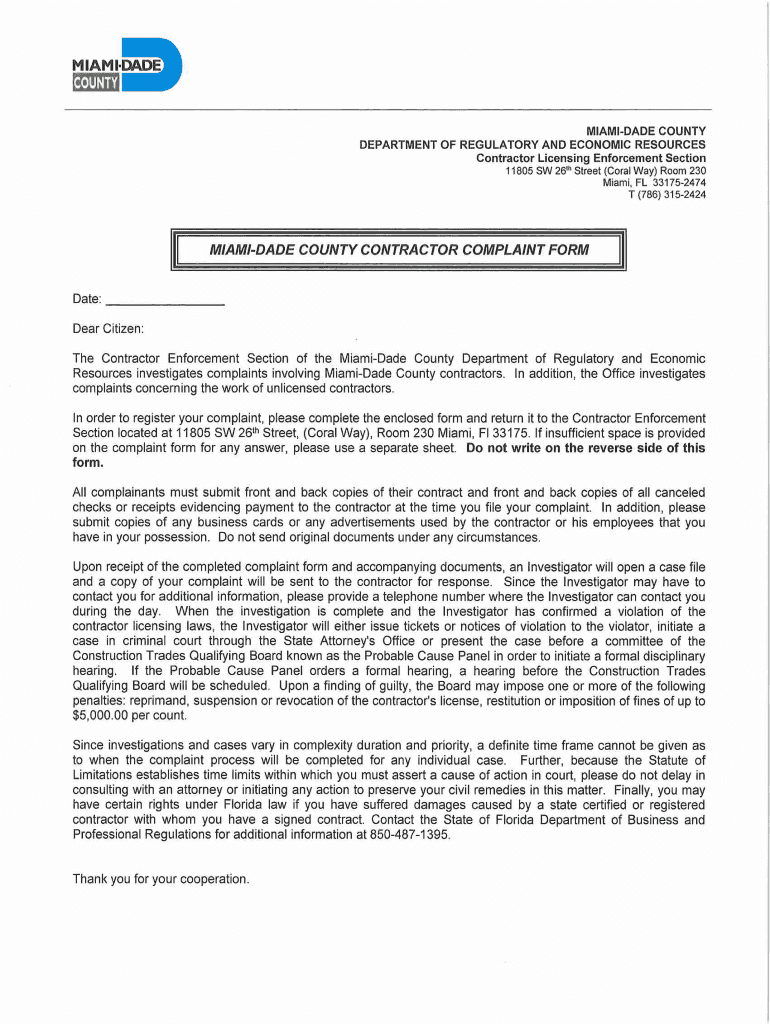
Miami Dade Contractor Complaint Form PDF


What is the Miami Dade Contractor Complaint Form?
The Miami Dade Contractor Complaint Form is a legal document used by individuals or entities to file complaints against contractors operating within Miami-Dade County. This form serves as a formal mechanism for reporting issues such as unlicensed work, substandard construction, or failure to adhere to contractual obligations. By completing this form, complainants can initiate an investigation into the contractor's practices, ensuring accountability and compliance with local regulations.
How to Use the Miami Dade Contractor Complaint Form
To effectively use the Miami Dade Contractor Complaint Form, individuals should first gather all relevant information regarding the contractor and the nature of the complaint. This includes details such as the contractor's name, license number, and a description of the issue. Once the form is completed, it can be submitted either online, by mail, or in person at the appropriate county office. Ensuring that all sections of the form are filled out accurately will help facilitate a smoother review process.
Steps to Complete the Miami Dade Contractor Complaint Form
Completing the Miami Dade Contractor Complaint Form involves several key steps:
- Obtain the form from the official Miami-Dade County website or designated office.
- Fill in your personal information, including your name, address, and contact details.
- Provide the contractor's information, including their name and license number.
- Clearly describe the nature of your complaint, including any relevant dates and events.
- Attach any supporting documents, such as contracts, photographs, or correspondence.
- Review the form for accuracy before submission.
Legal Use of the Miami Dade Contractor Complaint Form
The Miami Dade Contractor Complaint Form is legally recognized as a means to report contractor misconduct. When submitted, it initiates a formal investigation by the appropriate regulatory body. It is important to ensure that the information provided is truthful and accurate, as submitting false information can result in legal repercussions. This form is designed to protect consumers and uphold standards within the construction industry.
Key Elements of the Miami Dade Contractor Complaint Form
Key elements of the Miami Dade Contractor Complaint Form include:
- Complainant Information: Name, address, and contact details of the individual filing the complaint.
- Contractor Information: Name, address, and license number of the contractor being reported.
- Description of Complaint: A detailed account of the issues faced, including dates and specific incidents.
- Supporting Documents: Any additional materials that substantiate the complaint, such as contracts or photographs.
Form Submission Methods
The Miami Dade Contractor Complaint Form can be submitted through various methods to accommodate different preferences:
- Online Submission: Many forms can be submitted electronically through the Miami-Dade County website.
- Mail: Completed forms can be sent to the designated county office via postal mail.
- In-Person: Individuals can also deliver the form directly to the appropriate office for immediate processing.
Quick guide on how to complete miami dade contractor complaint formpdf
Complete Miami Dade Contractor Complaint Form pdf effortlessly on any device
Online document management has gained popularity among businesses and individuals. It serves as an ideal eco-friendly substitute for traditional printed and signed documents, allowing you to access the necessary form and securely store it online. airSlate SignNow provides you with all the tools you need to create, modify, and electronically sign your documents quickly and without delays. Manage Miami Dade Contractor Complaint Form pdf on any device with airSlate SignNow's Android or iOS applications and streamline any document-related process today.
How to modify and eSign Miami Dade Contractor Complaint Form pdf with ease
- Find Miami Dade Contractor Complaint Form pdf and click Get Form to begin.
- Utilize the tools we provide to fill out your form.
- Mark important sections of the documents or obscure sensitive information with tools that airSlate SignNow offers specifically for that purpose.
- Generate your signature using the Sign tool, which takes seconds and carries the same legal validity as a traditional wet ink signature.
- Review all the details and then click the Done button to save your changes.
- Select how you wish to share your form, via email, text message (SMS), or invite link, or download it to your computer.
Eliminate concerns over lost or misplaced documents, tedious form navigation, or mistakes that necessitate printing new document copies. airSlate SignNow meets your document management needs in a few clicks from any device of your choice. Modify and eSign Miami Dade Contractor Complaint Form pdf and ensure outstanding communication at every stage of your form preparation process with airSlate SignNow.
Create this form in 5 minutes or less
Create this form in 5 minutes!
People also ask
-
What features does airSlate SignNow offer for the division department?
airSlate SignNow provides a range of features tailored for the division department, including eSignature capabilities, document templates, and robust workflow automation. These tools help streamline document management, making it easier for the division department to handle approvals and agreements efficiently. Additionally, the platform integrates with popular business applications to enhance productivity.
-
How can airSlate SignNow benefit a division department's workflow?
airSlate SignNow signNowly enhances a division department's workflow by reducing the time spent on document signing and approvals. With instant notifications and reminders, the division department can ensure timely responses and keep projects moving forward. The ease of use means that team members can get started quickly, improving overall efficiency.
-
What is the pricing structure for airSlate SignNow suitable for division departments?
airSlate SignNow offers flexible pricing plans designed to fit the needs of any division department. Whether you're a small team or a large organization, you can choose a plan that best suits your document signing volume and required features. This cost-effective solution ensures that every division department can access powerful tools without breaking the budget.
-
Are there integrations available for airSlate SignNow that support division departments?
Yes, airSlate SignNow offers seamless integrations with various applications commonly used by division departments, such as CRM systems, project management tools, and cloud storage services. These integrations enable smooth data flow and enhanced collaboration between teams. Thus, your division department can work more efficiently, eliminating manual data entry and reducing errors.
-
Can airSlate SignNow help my division department comply with legal requirements?
Absolutely! airSlate SignNow ensures that your division department complies with legal requirements for electronic signatures and document management. The platform adheres to industry standards and regulations, providing secure and legally binding electronic signatures. This peace of mind means your division department can focus on delivering value without worrying about compliance issues.
-
Is airSlate SignNow easy to use for members of a division department?
Yes, airSlate SignNow is designed with user-friendliness in mind, making it an excellent choice for division departments of all tech levels. The intuitive interface allows team members to quickly learn how to create, send, and sign documents without extensive training. This ease of use reduces onboarding time and increases adoption among division department staff.
-
What type of support does airSlate SignNow provide to division departments?
airSlate SignNow offers comprehensive support to division departments, including 24/7 customer service, online resources, and dedicated account representatives. This means that if you encounter any challenges, assistance is readily available. With this support, your division department can maximize the value of the platform and resolve any issues swiftly.
Get more for Miami Dade Contractor Complaint Form pdf
- N a m e o f c o m p a n y inc form
- Certificate of resignation of registered agent form
- Certificate of revocation of appointment of registered form
- Churches definedinternal revenue service form
- Acknowledgment by form
- Pastor elder governance model bylaws open bible churches form
- Church religious organization or faith based group form
- When in the course of human events it becomes necessary for one people to dissolve the form
Find out other Miami Dade Contractor Complaint Form pdf
- eSign Mississippi Legal Last Will And Testament Secure
- eSign California Non-Profit Month To Month Lease Myself
- eSign Colorado Non-Profit POA Mobile
- How Can I eSign Missouri Legal RFP
- eSign Missouri Legal Living Will Computer
- eSign Connecticut Non-Profit Job Description Template Now
- eSign Montana Legal Bill Of Lading Free
- How Can I eSign Hawaii Non-Profit Cease And Desist Letter
- Can I eSign Florida Non-Profit Residential Lease Agreement
- eSign Idaho Non-Profit Business Plan Template Free
- eSign Indiana Non-Profit Business Plan Template Fast
- How To eSign Kansas Non-Profit Business Plan Template
- eSign Indiana Non-Profit Cease And Desist Letter Free
- eSign Louisiana Non-Profit Quitclaim Deed Safe
- How Can I eSign Maryland Non-Profit Credit Memo
- eSign Maryland Non-Profit Separation Agreement Computer
- eSign Legal PDF New Jersey Free
- eSign Non-Profit Document Michigan Safe
- eSign New Mexico Legal Living Will Now
- eSign Minnesota Non-Profit Confidentiality Agreement Fast