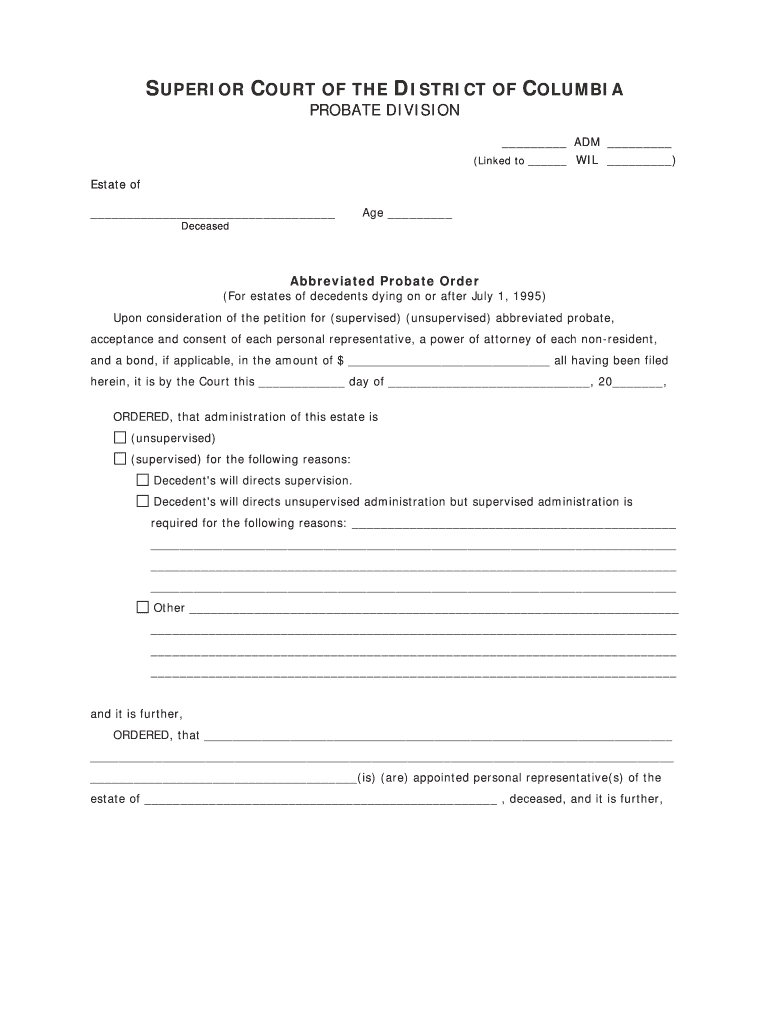
Abbreviated Probate Order Form


What is the Abbreviated Probate Order
The abbreviated probate order is a legal document designed to simplify the probate process for small estates. This form allows for a more streamlined approach to transferring assets without the need for a full probate proceeding. Generally, it is applicable when the total value of the estate falls below a certain threshold, which varies by state. Utilizing this order can significantly reduce the time and costs associated with the probate process, making it a practical option for many families dealing with the estate of a deceased loved one.
How to Obtain the Abbreviated Probate Order
To obtain the abbreviated probate order, individuals typically need to file a petition with the probate court in the county where the deceased resided. This process often requires providing essential information about the estate, including the names of heirs and the estimated value of assets. Some states may have specific forms that must be completed, and it is advisable to check local court rules for any additional requirements. In some jurisdictions, it may also be possible to request the form online or through legal assistance services.
Steps to Complete the Abbreviated Probate Order
Completing the abbreviated probate order involves several key steps:
- Gather all necessary documents, including the death certificate and information about the deceased's assets.
- Fill out the abbreviated probate order form accurately, ensuring all required fields are completed.
- Obtain signatures from all necessary parties, which may include heirs or beneficiaries.
- File the completed form with the probate court, along with any required filing fees.
- Attend any scheduled court hearings if necessary, to finalize the process.
Legal Use of the Abbreviated Probate Order
The abbreviated probate order serves as a legally binding document that facilitates the transfer of assets from the deceased to their heirs. It is recognized by courts as a valid means of settling small estates without the complexities of full probate. However, it is essential to comply with state laws regarding eligibility and the specific requirements for using this form. Failure to adhere to these regulations may result in delays or complications in the estate settlement process.
State-Specific Rules for the Abbreviated Probate Order
Each state has its own regulations governing the use of the abbreviated probate order. These rules can dictate the maximum value of the estate eligible for abbreviated probate, the required documentation, and the process for filing the order. It is crucial for individuals to familiarize themselves with their state's specific laws to ensure compliance and avoid potential legal issues. Consulting with a probate attorney may also provide valuable insights into navigating these state-specific requirements.
Examples of Using the Abbreviated Probate Order
Common scenarios for using the abbreviated probate order include situations where the deceased left behind a small bank account, personal property, or minimal real estate. For instance, if an individual passes away with assets valued at less than the state threshold, their heirs can utilize the abbreviated probate order to transfer ownership of these assets without undergoing a lengthy probate process. This approach not only saves time but also minimizes legal fees and administrative burdens for the family.
Quick guide on how to complete abbreviated probate order
Effortlessly Prepare Abbreviated Probate Order on Any Device
Online document management has become increasingly popular among businesses and individuals. It offers a perfect eco-friendly substitute for traditional printed and signed documents, allowing you to access the necessary form and securely store it online. airSlate SignNow equips you with all the necessary tools to create, modify, and electronically sign your documents swiftly without any delays. Manage Abbreviated Probate Order on any device using the airSlate SignNow app for Android or iOS, and enhance any document-focused process today.
Edit and eSign Abbreviated Probate Order with Ease
- Find Abbreviated Probate Order and click on Get Form to initiate the process.
- Make use of the tools we provide to complete your document.
- Highlight important sections of the documents or obscure sensitive information with the specific tools that airSlate SignNow offers for that purpose.
- Create your eSignature using the Sign tool, which takes just seconds and holds the same legal validity as a traditional handwritten signature.
- Verify all the information and click on the Done button to save your modifications.
- Select your preferred method to send your form, whether by email, text message (SMS), or an invitation link, or download it to your computer.
Eliminate concerns about lost or misfiled documents, tedious form searching, or mistakes that necessitate printing new document copies. airSlate SignNow meets your document management needs in just a few clicks from any device you select. Modify and eSign Abbreviated Probate Order and ensure exceptional communication at every step of the document preparation process with airSlate SignNow.
Create this form in 5 minutes or less
Create this form in 5 minutes!
People also ask
-
What is abbreviated probate and how can it benefit my estate planning?
Abbreviated probate is a streamlined legal process for settling an estate that typically involves fewer steps than traditional probate. By utilizing abbreviated probate, you can save time and money, making it an efficient option for managing your assets. This simplified process ensures that your beneficiaries receive their inheritance more quickly.
-
How does airSlate SignNow support the abbreviated probate process?
airSlate SignNow offers an efficient platform that simplifies document signing and management during the abbreviated probate process. Our solution enables users to send and eSign essential probate documents without the hassle of traditional paper methods. This digital approach not only saves time but also enhances the security of your documents.
-
What features does airSlate SignNow provide for managing abbreviated probate documents?
With airSlate SignNow, you can access features like customizable templates, secure storage, and automated document workflows, all of which are crucial for managing abbreviated probate documents. These features help ensure that all necessary paperwork is completed correctly and promptly. Additionally, real-time tracking keeps you updated on the status of your documents.
-
Is airSlate SignNow cost-effective for users needing abbreviated probate solutions?
Yes, airSlate SignNow is designed to be a cost-effective solution for businesses and individuals navigating the abbreviated probate process. Our pricing plans are flexible and cater to different user needs, ensuring you get maximum value without compromising on features. This affordability helps you manage estate documents without breaking the bank.
-
Can airSlate SignNow integrate with other tools for managing abbreviated probate?
Absolutely! airSlate SignNow seamlessly integrates with various applications like CRM systems, cloud storage services, and email platforms to facilitate the management of abbreviated probate documents. These integrations enhance workflow efficiency and save you time by consolidating tasks into a single platform. You can easily access and share documents wherever you are.
-
How does airSlate SignNow ensure the security of documents during abbreviated probate?
Security is a top priority at airSlate SignNow, especially when dealing with sensitive information related to abbreviated probate. We employ advanced encryption protocols and secure cloud storage to protect your documents throughout the signing process. This commitment to security ensures that your estate matters are handled with the utmost privacy and compliance.
-
What types of documents can I manage for abbreviated probate with airSlate SignNow?
You can manage a variety of documents related to abbreviated probate, including wills, estate inventories, and affidavits. airSlate SignNow’s versatile platform allows you to easily create, edit, and share these documents with all necessary parties. This comprehensive document handling simplifies the probate process, ensuring nothing is overlooked.
Get more for Abbreviated Probate Order
- Alabama note 497296022 form
- Notice of option for recording alabama form
- Alabama documents form
- General durable power of attorney for property and finances or financial effective upon disability alabama form
- Essential legal documents for baby boomers alabama form
- General durable power of attorney for property and finances or financial effective immediately alabama form
- Revocation of general durable power of attorney alabama form
- Statutory general power of attorney effective immediately alabama form
Find out other Abbreviated Probate Order
- Sign Rhode Island Finance & Tax Accounting Cease And Desist Letter Computer
- Sign Vermont Finance & Tax Accounting RFP Later
- Can I Sign Wyoming Finance & Tax Accounting Cease And Desist Letter
- Sign California Government Job Offer Now
- How Do I Sign Colorado Government Cease And Desist Letter
- How To Sign Connecticut Government LLC Operating Agreement
- How Can I Sign Delaware Government Residential Lease Agreement
- Sign Florida Government Cease And Desist Letter Online
- Sign Georgia Government Separation Agreement Simple
- Sign Kansas Government LLC Operating Agreement Secure
- How Can I Sign Indiana Government POA
- Sign Maryland Government Quitclaim Deed Safe
- Sign Louisiana Government Warranty Deed Easy
- Sign Government Presentation Massachusetts Secure
- How Can I Sign Louisiana Government Quitclaim Deed
- Help Me With Sign Michigan Government LLC Operating Agreement
- How Do I Sign Minnesota Government Quitclaim Deed
- Sign Minnesota Government Affidavit Of Heirship Simple
- Sign Missouri Government Promissory Note Template Fast
- Can I Sign Missouri Government Promissory Note Template