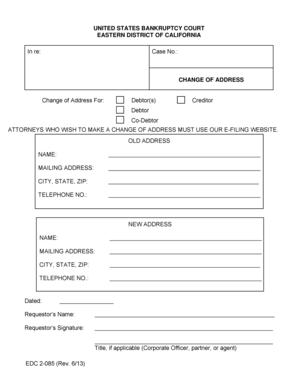
EDC 002 085 Eastern District of California Caeb Uscourts 2013


Understanding the Change Name Process
The change name process involves legally altering your name through a series of steps that ensure compliance with state laws. In the United States, this typically requires filing a petition with the court and may involve notifying various agencies. Each state has its own regulations, so it’s essential to understand the specific requirements for your jurisdiction. Generally, the process includes filling out a change name form, submitting it to the appropriate court, and possibly attending a hearing.
Required Documents for Change Name
To initiate a change name request, you will need to gather specific documents. These may include:
- A completed change name form, which varies by state.
- Identification documents, such as a driver’s license or passport.
- Proof of residency, such as a utility bill or lease agreement.
- Any court orders related to previous name changes, if applicable.
Having these documents ready can streamline the process and reduce delays in your application.
Steps to Complete the Change Name Form
Completing the change name form involves several key steps:
- Obtain the correct form from your local court or online resources.
- Fill out the form accurately, ensuring all personal information is correct.
- Include the reason for your name change, if required.
- Sign and date the form in the designated areas.
- Submit the form to the appropriate court along with any required fees.
Following these steps carefully can help ensure that your application is processed without issues.
Legal Use of the Change Name Form
The change name form is a legal document that, once approved, allows you to use your new name for all legal purposes. This includes updating identification documents, bank accounts, and other official records. It is important to use the form correctly to ensure that your name change is recognized by all relevant entities. Failure to follow legal procedures can result in complications when trying to use your new name.
State-Specific Rules for Change Name
Each state has unique rules regarding the change name process. Some states may require a background check or publication of your name change in a local newspaper. It is crucial to research the specific regulations in your state to ensure compliance. Understanding these rules can prevent unnecessary delays and help facilitate a smoother transition to your new name.
Form Submission Methods
You can typically submit your change name form through various methods, including:
- Online submission via the court’s official website, if available.
- Mailing the completed form to the appropriate court address.
- In-person submission at the courthouse.
Choosing the right submission method can depend on your preference and the specific requirements of your local court.
Quick guide on how to complete edc002 085 eastern district of california caeb uscourts
Execute EDC 002 085 Eastern District Of California Caeb Uscourts seamlessly on any device
Digital document management has gained signNow traction among businesses and individuals. It serves as an ideal eco-conscious alternative to conventional printed and signed paperwork, allowing you to access the necessary form and securely store it online. airSlate SignNow provides all the tools you require to create, modify, and electronically sign your documents swiftly without interruptions. Handle EDC 002 085 Eastern District Of California Caeb Uscourts on any device with airSlate SignNow for Android or iOS and enhance any document-driven process today.
The easiest way to adjust and electronically sign EDC 002 085 Eastern District Of California Caeb Uscourts effortlessly
- Obtain EDC 002 085 Eastern District Of California Caeb Uscourts and click on Get Form to begin.
- Utilize the tools we offer to complete your document.
- Emphasize essential sections of the documents or obscure sensitive information with tools specifically designed for that purpose by airSlate SignNow.
- Create your electronic signature using the Sign feature, which takes mere seconds and holds the same legal validity as a conventional wet ink signature.
- Review all the details and click on the Done button to save your modifications.
- Choose how you want to send your form, whether by email, SMS, invitation link, or download it to your computer.
Eliminate concerns about lost or misplaced documents, tedious form hunting, or mistakes that necessitate printing new document copies. airSlate SignNow meets your document management requirements in just a few clicks from any device you prefer. Modify and electronically sign EDC 002 085 Eastern District Of California Caeb Uscourts and ensure effective communication at every stage of your form preparation process with airSlate SignNow.
Create this form in 5 minutes or less
Find and fill out the correct edc002 085 eastern district of california caeb uscourts
Create this form in 5 minutes!
People also ask
-
How do I change name on a signed document with airSlate SignNow?
To change name on a signed document using airSlate SignNow, you need to initiate the document edit process. Simply locate the signed document in your account, select 'Edit', and enter the new name where needed. After making the changes, you can resend the document for re-signing.
-
What is the cost to change name on documents with airSlate SignNow?
Changing name on documents with airSlate SignNow comes at no additional cost. Once you have the account, you can update and edit names freely on the documents as part of the subscription plan. It’s designed to make document management hassle-free and budget-friendly.
-
Can I change name on multiple documents at once?
Yes, airSlate SignNow allows users to change name on multiple documents simultaneously through its bulk editing feature. This saves time and ensures consistency across all your documents. Just select the documents you wish to edit and apply the name change in one go.
-
What integrations support changing name on documents in airSlate SignNow?
airSlate SignNow integrates seamlessly with various applications such as Google Drive, Salesforce, and Dropbox. These integrations enable users to efficiently pull documents and easily change name directly within the platform. Streamlining workflow with these integrations enhances document management efficiency.
-
How can I ensure the security of documents when I change name?
Security is a top priority at airSlate SignNow, even when you change name on documents. The platform employs encryption, secure access features, and authentication measures to protect your sensitive information. You can trust that all your document edits, including name changes, are safeguarded.
-
What features does airSlate SignNow offer for changing name on documents?
airSlate SignNow provides a user-friendly interface with powerful features to change name on documents efficiently. It includes templates, customization options, and an easy-to-navigate dashboard to manage and edit your documents. These features make the process of name changes smooth and accessible.
-
Is there a limit to the number of times I can change name on documents?
There is no set limit to the number of times you can change name on documents in airSlate SignNow. Users are encouraged to make edits as necessary without worrying about restrictions, allowing for flexibility in document management. This ensures that all your documents are always up-to-date.
Get more for EDC 002 085 Eastern District Of California Caeb Uscourts
- Alabama identity 497296104 form
- Al theft form
- Identity theft by known imposter package alabama form
- Organizing your personal assets package alabama form
- Essential documents for the organized traveler package alabama form
- Essential documents for the organized traveler package with personal organizer alabama form
- Postnuptial agreements package alabama form
- Letters of recommendation package alabama form
Find out other EDC 002 085 Eastern District Of California Caeb Uscourts
- Can I Electronic signature South Carolina Real Estate Document
- Help Me With Electronic signature Montana Police Word
- How To Electronic signature Tennessee Real Estate Document
- How Do I Electronic signature Utah Real Estate Form
- How To Electronic signature Utah Real Estate PPT
- How Can I Electronic signature Virginia Real Estate PPT
- How Can I Electronic signature Massachusetts Sports Presentation
- How To Electronic signature Colorado Courts PDF
- How To Electronic signature Nebraska Sports Form
- How To Electronic signature Colorado Courts Word
- How To Electronic signature Colorado Courts Form
- How To Electronic signature Colorado Courts Presentation
- Can I Electronic signature Connecticut Courts PPT
- Can I Electronic signature Delaware Courts Document
- How Do I Electronic signature Illinois Courts Document
- How To Electronic signature Missouri Courts Word
- How Can I Electronic signature New Jersey Courts Document
- How Can I Electronic signature New Jersey Courts Document
- Can I Electronic signature Oregon Sports Form
- How To Electronic signature New York Courts Document