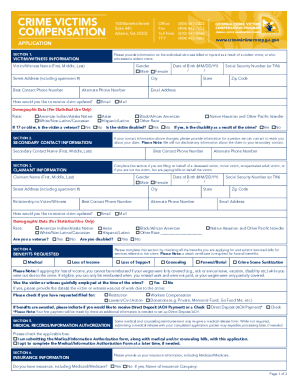
APPLICATION and INSTRUCTIONS CRIME VICTIMS COMPENSATION Form


Understanding the crime victims compensation application
The crime victims compensation application is a crucial document designed to assist individuals who have suffered due to violent crimes. This application allows victims to seek financial assistance for various expenses, including medical bills, counseling, and lost wages. It is essential to understand the specific requirements and processes involved in completing this application to ensure a successful submission.
Steps to complete the crime victims compensation application
Completing the crime victims compensation application involves several key steps:
- Gather necessary documentation, such as police reports, medical records, and proof of expenses.
- Fill out the application form accurately, ensuring all required fields are completed.
- Review the application for any errors or missing information before submission.
- Submit the application through the designated method, whether online, by mail, or in person.
Following these steps can help streamline the process and increase the likelihood of receiving compensation.
Required documents for the crime victims compensation application
When applying for crime victims compensation, certain documents are essential to support your claim. These may include:
- A copy of the police report related to the crime.
- Medical records detailing injuries sustained as a result of the crime.
- Receipts for any out-of-pocket expenses incurred due to the crime.
- Proof of income loss, such as pay stubs or a letter from your employer.
Providing complete and accurate documentation is vital for the processing of your application.
Eligibility criteria for the crime victims compensation program
To qualify for crime victims compensation, applicants must meet specific eligibility criteria. Generally, the following conditions apply:
- The applicant must be a victim of a violent crime, such as assault, robbery, or homicide.
- The crime must be reported to law enforcement within a specified timeframe.
- The applicant must cooperate with law enforcement during the investigation.
- Expenses claimed must be directly related to the crime and not covered by other sources, such as insurance.
Understanding these criteria can help potential applicants determine their eligibility before submitting an application.
Form submission methods for the crime victims compensation application
There are various methods available for submitting the crime victims compensation application. These methods include:
- Online submission through the designated state website.
- Mailing the completed application to the appropriate office.
- In-person submission at local victim assistance centers or designated offices.
Each method has its own advantages, and applicants should choose the one that best suits their needs and circumstances.
Quick guide on how to complete application and instructions crime victims compensation
Complete APPLICATION AND INSTRUCTIONS CRIME VICTIMS COMPENSATION effortlessly on any device
Web-based document management has gained popularity among companies and individuals. It offers an excellent eco-friendly substitute to conventional printed and signed documents, allowing you to locate the suitable template and securely store it online. airSlate SignNow equips you with all the tools necessary to create, modify, and electronically sign your documents quickly without delays. Manage APPLICATION AND INSTRUCTIONS CRIME VICTIMS COMPENSATION from any device using airSlate SignNow’s Android or iOS applications and enhance any document-centered task today.
How to modify and electronically sign APPLICATION AND INSTRUCTIONS CRIME VICTIMS COMPENSATION without any hassle
- Locate APPLICATION AND INSTRUCTIONS CRIME VICTIMS COMPENSATION and then click Get Form to commence.
- Utilize the tools we offer to fill out your form.
- Highlight pertinent sections of your documents or redact sensitive information using tools that airSlate SignNow specifically provides for this task.
- Create your signature using the Sign tool, which only takes seconds and holds the same legal validity as a traditional wet ink signature.
- Review the information and then click on the Done button to save your modifications.
- Decide how you wish to send your form, either via email, text message (SMS), invitation link, or download it to your computer.
Eliminate the worry of lost or misplaced documents, tedious form searches, or errors that necessitate printing new document copies. airSlate SignNow addresses all your document management requirements in just a few clicks from any device you prefer. Modify and electronically sign APPLICATION AND INSTRUCTIONS CRIME VICTIMS COMPENSATION and ensure excellent communication at any stage of your form preparation process with airSlate SignNow.
Create this form in 5 minutes or less
Create this form in 5 minutes!
People also ask
-
What is victims compensation and how does it work?
Victims compensation refers to financial assistance provided to individuals who have suffered harm due to criminal activities. It typically covers medical expenses, lost wages, and other damages. Understanding victims compensation is crucial for those seeking support after a traumatic experience, ensuring they receive the help they deserve.
-
How can airSlate SignNow assist with victims compensation applications?
airSlate SignNow streamlines the victims compensation application process by allowing users to easily sign and send documents electronically. This efficient document management helps speed up claims and ensures all necessary paperwork is properly submitted. By using our platform, the process becomes more accessible and less stressful for victims.
-
What features does airSlate SignNow offer for managing victims compensation documents?
airSlate SignNow includes features such as templates, in-app collaboration, and multi-party signing capabilities. These tools facilitate the creation and management of documents related to victims compensation effectively. Additionally, real-time tracking ensures that users are kept informed about their document status.
-
Is airSlate SignNow cost-effective for organizations dealing with victims compensation cases?
Yes, airSlate SignNow provides a cost-effective solution for organizations handling victims compensation cases. Our pricing plans are designed to fit various budgets while offering robust features that enhance productivity. By automating the document workflow, organizations can save both time and resources.
-
Can airSlate SignNow integrate with other tools used for victims compensation?
Absolutely! airSlate SignNow offers integrations with popular tools and platforms that help manage victims compensation programs. This seamless connectivity enhances your existing systems, allowing for better data management and communication throughout the claims process.
-
What are the benefits of using eSignatures for victims compensation documents?
Using eSignatures for victims compensation documents improves efficiency and security. Electronic signatures are legally binding and speed up the approval process, which is crucial for victims seeking timely assistance. This modern approach reduces paperwork and helps streamline communication among all parties involved.
-
How secure is the information shared in airSlate SignNow for victims compensation?
airSlate SignNow prioritizes data security with advanced encryption and compliance with industry standards. When handling sensitive information related to victims compensation, we ensure that all documents and communications are kept confidential and secure. Our platform meets strict regulatory requirements, giving users peace of mind.
Get more for APPLICATION AND INSTRUCTIONS CRIME VICTIMS COMPENSATION
- Model jury instruction 2120 function of the jury what is form
- Southern district of florida united states of america form
- Back to basics impeachment by prior inconsistent statement form
- United states proposed final jury instructionsatr form
- Fees and expenses of witnesses few justice form
- Burden of proof for a legal fraud claimnew jersey law form
- Caci no 3940 punitive damages individual defendant form
- A primer on american labor law 3rd edition pdf free form
Find out other APPLICATION AND INSTRUCTIONS CRIME VICTIMS COMPENSATION
- How To Sign Indiana Insurance Document
- Can I Sign Illinois Lawers Form
- How To Sign Indiana Lawers Document
- How To Sign Michigan Lawers Document
- How To Sign New Jersey Lawers PPT
- How Do I Sign Arkansas Legal Document
- How Can I Sign Connecticut Legal Document
- How Can I Sign Indiana Legal Form
- Can I Sign Iowa Legal Document
- How Can I Sign Nebraska Legal Document
- How To Sign Nevada Legal Document
- Can I Sign Nevada Legal Form
- How Do I Sign New Jersey Legal Word
- Help Me With Sign New York Legal Document
- How Do I Sign Texas Insurance Document
- How Do I Sign Oregon Legal PDF
- How To Sign Pennsylvania Legal Word
- How Do I Sign Wisconsin Legal Form
- Help Me With Sign Massachusetts Life Sciences Presentation
- How To Sign Georgia Non-Profit Presentation