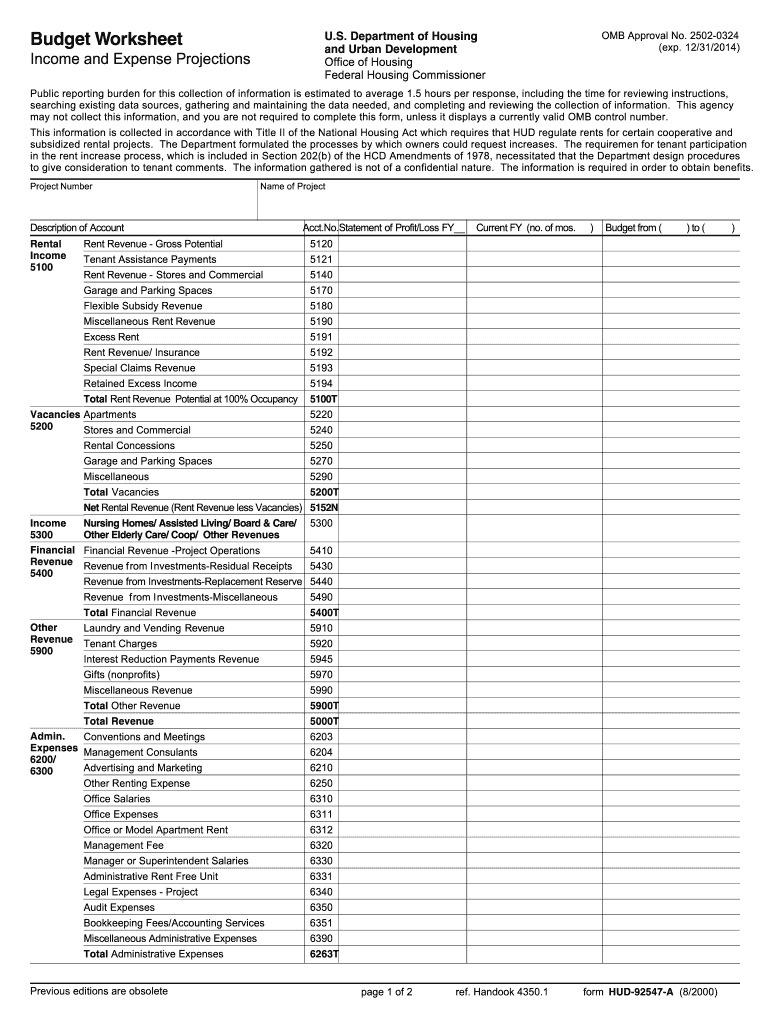
Fillable Budget Worksheet Income and Expense Projections HUD Form


Understanding the Fillable Budget Worksheet Income and Expense Projections HUD
The Fillable Budget Worksheet Income and Expense Projections HUD is a critical document used for financial planning and management within the HUD framework. This worksheet helps individuals and organizations outline their expected income and expenses, ensuring they stay on track with their financial goals. It is particularly useful for those involved in housing programs, as it provides a clear view of financial health and assists in making informed decisions regarding budgeting and resource allocation.
Steps to Complete the Fillable Budget Worksheet Income and Expense Projections HUD
Completing the Fillable Budget Worksheet involves several straightforward steps:
- Gather Financial Information: Collect all relevant financial documents, including income statements, expense receipts, and any other financial records.
- Input Income Data: Begin by entering all sources of income, such as wages, rental income, and any government assistance. Ensure that the figures are accurate and reflect your financial situation.
- List Expenses: Document all anticipated expenses, including fixed costs like rent or mortgage payments, utilities, and variable costs such as groceries and transportation.
- Calculate Totals: Sum up the total income and total expenses to determine your net income or loss. This will help you assess your financial standing.
- Review and Adjust: Examine the completed worksheet for accuracy. Make adjustments as necessary to ensure that the projections are realistic and achievable.
Legal Use of the Fillable Budget Worksheet Income and Expense Projections HUD
The Fillable Budget Worksheet is legally recognized when completed and submitted in accordance with HUD guidelines. To ensure its validity:
- Compliance with Regulations: Follow all applicable HUD regulations and guidelines when filling out the worksheet.
- Signature Requirement: Ensure that the document is signed by the appropriate parties to affirm its authenticity.
- Retention of Records: Keep a copy of the completed worksheet for your records, as it may be required for future reference or audits.
Key Elements of the Fillable Budget Worksheet Income and Expense Projections HUD
Understanding the key elements of the Fillable Budget Worksheet is essential for effective financial planning:
- Income Section: This section captures all sources of income, providing a comprehensive view of financial inflows.
- Expense Section: This part details all anticipated expenses, categorized into fixed and variable costs for clarity.
- Net Income Calculation: The worksheet includes a section to calculate net income, which is crucial for assessing financial viability.
- Adjustments and Notes: Space for notes allows users to document any assumptions or adjustments made during the budgeting process.
How to Obtain the Fillable Budget Worksheet Income and Expense Projections HUD
The Fillable Budget Worksheet can be obtained through various channels:
- HUD Website: Visit the official HUD website to download the worksheet directly.
- Local HUD Offices: Contact your local HUD office for assistance in obtaining the worksheet and any additional resources.
- Community Organizations: Many community organizations and housing agencies provide access to the worksheet and can offer guidance on its completion.
Quick guide on how to complete fillable budget worksheet income and expense projections hud
Effortlessly Complete Fillable Budget Worksheet Income And Expense Projections HUD on Any Device
Online document administration has become popular among businesses and individuals alike. It offers a perfect eco-friendly alternative to traditional printed and signed papers, allowing you to find the appropriate form and securely store it online. airSlate SignNow equips you with all the tools necessary to create, modify, and electronically sign your documents swiftly without delays. Manage Fillable Budget Worksheet Income And Expense Projections HUD on any device with airSlate SignNow's Android or iOS applications and streamline any document-related process today.
The Easiest Way to Modify and eSign Fillable Budget Worksheet Income And Expense Projections HUD with Ease
- Find Fillable Budget Worksheet Income And Expense Projections HUD and click Get Form to begin.
- Utilize the tools provided to complete your form.
- Emphasize pertinent sections of your documents or obscure sensitive information with tools designed specifically for that purpose by airSlate SignNow.
- Create your electronic signature using the Sign feature, which takes mere seconds and holds the same legal authority as a traditional handwritten signature.
- Review the information and click on the Done button to save your changes.
- Select your preferred method to deliver your form, either via email, SMS, invite link, or download it to your computer.
Say goodbye to lost or misplaced documents, tedious form searches, or mistakes that require printing new document copies. airSlate SignNow addresses all your document management needs in just a few clicks from any device of your choice. Modify and eSign Fillable Budget Worksheet Income And Expense Projections HUD and ensure outstanding communication at every step of your form preparation process with airSlate SignNow.
Create this form in 5 minutes or less
Create this form in 5 minutes!
People also ask
-
What is a HUD budget worksheet and how can SignNow assist with it?
A HUD budget worksheet is a tool used by organizations to help manage and allocate funding in compliance with HUD regulations. SignNow provides a user-friendly platform that allows you to create, send, and eSign your HUD budget worksheets efficiently, ensuring compliance and saving time.
-
How much does SignNow cost for creating HUD budget worksheets?
SignNow offers affordable pricing plans that cater to different business needs, starting with a free trial. By subscribing, you gain full access to features that help you manage your HUD budget worksheet seamlessly.
-
What features does SignNow offer for HUD budget worksheets?
SignNow includes features such as customizable templates, electronic signature capabilities, and real-time document tracking. These tools ensure that your HUD budget worksheet is easy to manage and that you can collaborate with stakeholders effectively.
-
Can I integrate SignNow with other tools for managing HUD budget worksheets?
Yes, SignNow offers integrations with a variety of applications, including Google Drive, Salesforce, and more. This allows you to streamline your workflow and efficiently manage your HUD budget worksheets alongside other business applications.
-
Is SignNow compliant with HUD regulations when handling budget worksheets?
Absolutely! SignNow is designed to comply with necessary regulations, ensuring that your HUD budget worksheets are handled securely and in accordance with HUD guidelines. This compliance gives you peace of mind while managing your documents.
-
How does eSigning a HUD budget worksheet enhance its efficiency?
eSigning a HUD budget worksheet with SignNow speeds up the approval process by eliminating the need for printing, scanning, or faxing. This results in faster turnaround times and ensures your documents are processed without delay.
-
Can multiple users collaborate on a HUD budget worksheet using SignNow?
Yes, SignNow supports collaboration by allowing multiple users to access and edit a HUD budget worksheet simultaneously. This feature enhances teamwork and ensures that everyone involved can contribute and revise the document in real-time.
Get more for Fillable Budget Worksheet Income And Expense Projections HUD
- Release of lien corporation or llc arkansas form
- Account and affidavit of accounts claiming materialman or labor lien for architect by individual arkansas form
- Quitclaim deed from individual to llc arkansas form
- Warranty deed from individual to llc arkansas form
- Account and affidavit of accounts claiming materialman or labor lien for architect by corporation or llc arkansas form
- Questioning of sufficiency of bond individual arkansas form
- Quitclaim deed from husband and wife to corporation arkansas form
- Warranty deed from husband and wife to corporation arkansas form
Find out other Fillable Budget Worksheet Income And Expense Projections HUD
- eSign Massachusetts Legal Promissory Note Template Safe
- eSign West Virginia Life Sciences Agreement Later
- How To eSign Michigan Legal Living Will
- eSign Alabama Non-Profit Business Plan Template Easy
- eSign Mississippi Legal Last Will And Testament Secure
- eSign California Non-Profit Month To Month Lease Myself
- eSign Colorado Non-Profit POA Mobile
- How Can I eSign Missouri Legal RFP
- eSign Missouri Legal Living Will Computer
- eSign Connecticut Non-Profit Job Description Template Now
- eSign Montana Legal Bill Of Lading Free
- How Can I eSign Hawaii Non-Profit Cease And Desist Letter
- Can I eSign Florida Non-Profit Residential Lease Agreement
- eSign Idaho Non-Profit Business Plan Template Free
- eSign Indiana Non-Profit Business Plan Template Fast
- How To eSign Kansas Non-Profit Business Plan Template
- eSign Indiana Non-Profit Cease And Desist Letter Free
- eSign Louisiana Non-Profit Quitclaim Deed Safe
- How Can I eSign Maryland Non-Profit Credit Memo
- eSign Maryland Non-Profit Separation Agreement Computer