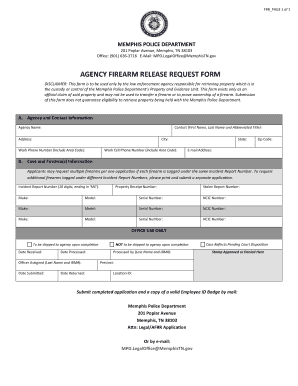
Firearm Release Form


What is the firearm release form?
The firearm release form is a legal document used to request the return of a firearm that has been seized by law enforcement. This form is essential for individuals seeking to reclaim their property after it has been taken for various reasons, such as criminal investigations or other legal matters. In Memphis, TN, this form is specifically tailored to comply with local laws and regulations governing the release of firearms.
How to obtain the firearm release form
To obtain the firearm release form in Memphis, TN, individuals can visit their local police department or the relevant law enforcement agency's website. Many agencies provide downloadable versions of the form, which can be printed and filled out. It is important to ensure that you are using the most current version of the form to avoid any delays in processing your request.
Steps to complete the firearm release form
Completing the firearm release form involves several key steps:
- Gather necessary information, including details about the firearm, the circumstances of its seizure, and personal identification.
- Fill out the form accurately, ensuring that all required fields are completed.
- Sign and date the form, acknowledging the accuracy of the information provided.
- Submit the form to the appropriate law enforcement agency, either in person or through designated submission methods.
Legal use of the firearm release form
The legal use of the firearm release form is governed by state and federal laws. In Memphis, TN, the form must be filled out correctly and submitted to the appropriate authorities to be considered valid. Compliance with legal requirements ensures that the request for the return of the firearm is processed efficiently and in accordance with the law.
Key elements of the firearm release form
Key elements of the firearm release form include:
- Personal Information: Name, address, and contact details of the individual requesting the release.
- Firearm Details: Description of the firearm, including make, model, and serial number.
- Reason for Seizure: Explanation of why the firearm was taken by law enforcement.
- Signature: The individual must sign the form to certify that the information provided is true and accurate.
State-specific rules for the firearm release form
In Memphis, TN, state-specific rules apply to the firearm release form. These rules dictate how the form should be completed, submitted, and processed. It is crucial for individuals to familiarize themselves with these regulations to ensure compliance and avoid potential legal issues. Local law enforcement agencies often provide guidance on the specific requirements for the firearm release process.
Quick guide on how to complete firearm release form
Complete Firearm Release Form effortlessly on any device
Digital document management has gained popularity among businesses and individuals. It offers an ideal eco-friendly alternative to traditional printed and signed documents, allowing you to obtain the necessary form and securely store it online. airSlate SignNow provides all the resources you need to create, modify, and electronically sign your documents swiftly without delays. Handle Firearm Release Form on any device using airSlate SignNow's Android or iOS applications and streamline any document-based workflow today.
How to adjust and electronically sign Firearm Release Form without effort
- Find Firearm Release Form and click Get Form to begin.
- Utilize the tools we provide to fill out your form.
- Emphasize pertinent sections of the documents or conceal sensitive details with the options that airSlate SignNow supplies specifically for that purpose.
- Create your signature using the Sign feature, which takes seconds and holds the same legal significance as a conventional wet ink signature.
- Review all the information and click on the Done button to save your changes.
- Choose how you want to submit your form, by email, SMS, or invitation link, or download it to your computer.
Eliminate concerns about lost or misfiled documents, tedious form searches, or errors that necessitate printing additional document copies. airSlate SignNow addresses all your document management needs in just a few clicks from any device of your choice. Edit and electronically sign Firearm Release Form and ensure outstanding communication at every stage of your form preparation process with airSlate SignNow.
Create this form in 5 minutes or less
Create this form in 5 minutes!
People also ask
-
What is a firearm release form in Memphis, TN?
A firearm release form in Memphis, TN is a legal document used to authorize the transfer or possession of firearms between parties. This form ensures compliance with local laws and regulations regarding gun ownership. It is essential for anyone involved in the sale, transfer, or gifting of firearms in the area.
-
How do I obtain a firearm release form in Memphis, TN?
You can obtain a firearm release form in Memphis, TN through local gun shops, legal aid services, or online platforms like airSlate SignNow. airSlate SignNow provides easy access to customizable templates that can be completed online for your convenience. Ensuring that you fill out the form correctly is crucial for its legal validity.
-
What features does airSlate SignNow offer for firearm release forms?
airSlate SignNow offers features such as electronic signature capabilities, easy document sharing, and customizable templates specifically for firearm release forms in Memphis, TN. The platform’s intuitive design allows for quick document preparation and seamless collaboration. These features help streamline the process of handling firearm release forms efficiently.
-
Is there a cost associated with using airSlate SignNow for firearm release forms?
Yes, while airSlate SignNow provides various pricing plans, creating and managing firearm release forms in Memphis, TN remain cost-effective. The platform offers competitive pricing for businesses and individuals, ensuring you get the features you need without overspending. You can also start with a free trial to explore its capabilities.
-
How does airSlate SignNow ensure the security of my firearm release form in Memphis, TN?
airSlate SignNow prioritizes security and ensures that all documents, including firearm release forms in Memphis, TN, are encrypted. The platform complies with international security standards to keep your sensitive information safe. Additionally, users can set permissions and access levels to maintain control over their documents.
-
Can airSlate SignNow integrate with other software for firearm release forms?
Yes, airSlate SignNow offers integrations with popular software and tools that can facilitate the management of firearm release forms in Memphis, TN. This includes CRM systems, cloud storage services, and email marketing platforms. Such integrations enhance workflow efficiency by connecting your documents with the tools you already use.
-
What are the benefits of using airSlate SignNow for firearm release forms?
Using airSlate SignNow to manage firearm release forms in Memphis, TN offers several benefits, including time savings and improved accuracy. The platform's eSignature capability reduces the time spent on manual processes. Additionally, you can access your forms anytime and anywhere, ensuring you stay compliant with regulations while on the go.
Get more for Firearm Release Form
- Federal agency employment strategies a framework for form
- Chapter 8 pre and post test flashcardsquizlet form
- The case for hiring older workers harvard business review form
- Re employment of veterans form
- Hereinafter the company form
- What is a personal reference the balance careers form
- Members resolution approving form
- Add job division of human resources ampamp organizational form
Find out other Firearm Release Form
- Help Me With Electronic signature Ohio Healthcare / Medical Moving Checklist
- Electronic signature Education PPT Ohio Secure
- Electronic signature Tennessee Healthcare / Medical NDA Now
- Electronic signature Tennessee Healthcare / Medical Lease Termination Letter Online
- Electronic signature Oklahoma Education LLC Operating Agreement Fast
- How To Electronic signature Virginia Healthcare / Medical Contract
- How To Electronic signature Virginia Healthcare / Medical Operating Agreement
- Electronic signature Wisconsin Healthcare / Medical Business Letter Template Mobile
- Can I Electronic signature Wisconsin Healthcare / Medical Operating Agreement
- Electronic signature Alabama High Tech Stock Certificate Fast
- Electronic signature Insurance Document California Computer
- Electronic signature Texas Education Separation Agreement Fast
- Electronic signature Idaho Insurance Letter Of Intent Free
- How To Electronic signature Idaho Insurance POA
- Can I Electronic signature Illinois Insurance Last Will And Testament
- Electronic signature High Tech PPT Connecticut Computer
- Electronic signature Indiana Insurance LLC Operating Agreement Computer
- Electronic signature Iowa Insurance LLC Operating Agreement Secure
- Help Me With Electronic signature Kansas Insurance Living Will
- Electronic signature Insurance Document Kentucky Myself