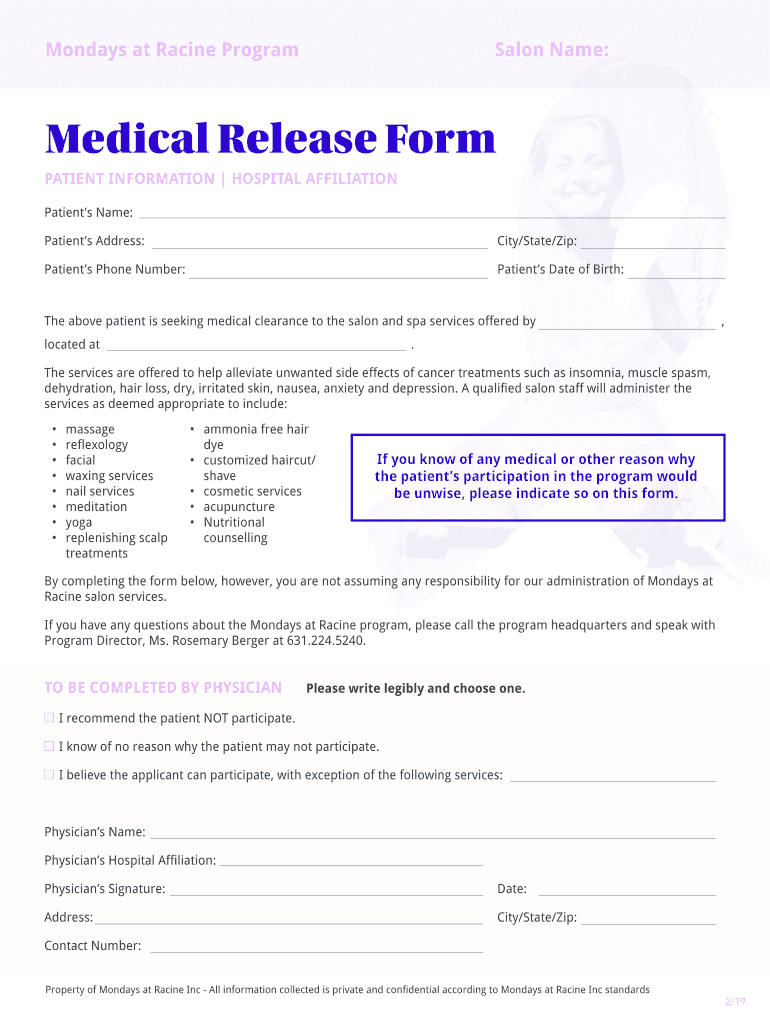
Medical Release Form Mondays at Racine


Understanding the Medical Release Form
The Medical Release Form is a crucial document that allows healthcare providers to share a patient’s medical information with other parties, such as insurance companies or family members. This form ensures that patient confidentiality is maintained while enabling necessary communication regarding medical care. It typically includes details such as the patient's name, the specific information to be released, and the duration of the consent.
Steps to Complete the Medical Release Form
Completing the Medical Release Form requires careful attention to detail. Here are the steps to follow:
- Obtain the Form: Access the form from your healthcare provider or download it from a reliable source.
- Fill in Patient Information: Provide the patient’s full name, date of birth, and contact information.
- Specify Information to be Released: Clearly indicate what medical records or information are to be shared.
- Identify the Recipient: Include the name and contact details of the individual or organization receiving the information.
- Set the Expiration Date: Specify how long the consent is valid, ensuring it complies with legal standards.
- Sign and Date: The patient or their legal representative must sign and date the form to validate it.
Legal Use of the Medical Release Form
The Medical Release Form is governed by laws that protect patient privacy, such as HIPAA (Health Insurance Portability and Accountability Act). It is essential to ensure that the form is used legally to avoid any violations of privacy rights. Healthcare providers must verify that the form is completed correctly and that the patient understands their rights regarding the release of their medical information.
Required Documents for Submission
When submitting the Medical Release Form, certain documents may be required to ensure the request is valid. These may include:
- A valid form of identification for the patient.
- Any previous medical records that may be relevant to the request.
- Documentation proving the relationship between the patient and the individual requesting the information, if applicable.
Eligibility Criteria for Medical Release
Eligibility to complete and submit a Medical Release Form typically includes being the patient or having legal authority to act on the patient’s behalf. This may include parents for minors, legal guardians, or individuals with power of attorney. It is vital to ensure that the person signing the form has the legal right to do so to avoid complications.
Examples of Using the Medical Release Form
There are various scenarios where the Medical Release Form is utilized, including:
- Transferring medical records to a new healthcare provider.
- Sharing information with insurance companies for claims processing.
- Allowing family members access to medical information during emergencies.
Form Submission Methods
The Medical Release Form can be submitted through various methods, depending on the healthcare provider's policies. Common submission methods include:
- Online: Many providers offer secure portals for electronic submission.
- Mail: The completed form can be sent via postal service to the appropriate department.
- In-Person: Patients may deliver the form directly to their healthcare provider's office.
Quick guide on how to complete medical release form mondays at racine
Complete Medical Release Form Mondays At Racine effortlessly on any gadget
Digital document management has become increasingly popular among businesses and individuals. It serves as a perfect environmentally friendly substitute for conventional printed and signed documents, allowing you to find the necessary form and securely store it online. airSlate SignNow provides all the tools required to create, modify, and eSign your documents swiftly without interruptions. Handle Medical Release Form Mondays At Racine on any gadget with airSlate SignNow Android or iOS applications and simplify any document-related tasks today.
How to modify and eSign Medical Release Form Mondays At Racine effortlessly
- Acquire Medical Release Form Mondays At Racine and then click Get Form to begin.
- Utilize the tools we provide to complete your document.
- Highlight essential sections of your documents or redact sensitive information with tools that airSlate SignNow offers specifically for that purpose.
- Create your signature with the Sign tool, which takes seconds and holds the same legal validity as a traditional handwritten signature.
- Review the information and then click on the Done button to save your edits.
- Choose how you wish to send your form: via email, SMS, an invite link, or download it to your computer.
Say goodbye to lost or misplaced documents, tedious form searching, or mistakes that necessitate printing new copies. airSlate SignNow takes care of all your document management requirements in just a few clicks from your chosen device. Modify and eSign Medical Release Form Mondays At Racine and ensure outstanding communication at every stage of the form preparation process with airSlate SignNow.
Create this form in 5 minutes or less
Create this form in 5 minutes!
People also ask
-
What is the purpose of the hospitalization deductible furnish feature in airSlate SignNow?
The hospitalization deductible furnish feature in airSlate SignNow allows users to efficiently manage and share important documents related to medical expenses. This means you can easily eSign and send documents that pertain to hospitalization and related deductibles with a secure, user-friendly platform.
-
How does airSlate SignNow help streamline the process of handling hospitalization deductible furnish requests?
With airSlate SignNow, users can automate the workflow for handling hospitalization deductible furnish requests, making the process faster and more efficient. Our platform allows for easy document sharing, eSigning, and tracking, ensuring that all necessary information is accurately managed without delays.
-
What are the pricing options available for airSlate SignNow's hospitalization deductible furnish services?
AirSlate SignNow offers flexible pricing plans to suit various business needs, including features that assist in managing hospitalization deductible furnish requirements. You can choose a plan that best fits your budget while still gaining access to robust document management and eSigning features.
-
Can airSlate SignNow integrate with other tools to manage hospitalization deductible furnish documents?
Yes, airSlate SignNow seamlessly integrates with a variety of popular software applications, enabling users to manage hospitalization deductible furnish documents more effectively. Whether you're using a CRM, project management tool, or other systems, our platform ensures smooth workflow integration.
-
What security measures does airSlate SignNow have in place for sending hospitalization deductible furnish documents?
AirSlate SignNow prioritizes security with features like end-to-end encryption, secure SSL connections, and comprehensive authentication options. This ensures that all hospitalization deductible furnish documents are protected throughout the entire eSigning and submission process.
-
Is it easy to eSign hospitalization deductible furnish documents with airSlate SignNow?
Absolutely! airSlate SignNow provides a straightforward interface that makes eSigning hospitalization deductible furnish documents simple for all users. Just a few clicks are required to complete the signing process, ensuring efficiency and ease of use.
-
What benefits does using airSlate SignNow for hospitalization deductible furnish services provide?
Using airSlate SignNow for hospitalization deductible furnish services offers several benefits, including increased efficiency, reduced paperwork, and enhanced document tracking. Your business will experience streamlined processes that save time and improve overall productivity.
Get more for Medical Release Form Mondays At Racine
- Az husband wife 497296972 form
- Warranty trust form
- Transfer on death deed or tod beneficiary deed for husband and wife to four individuals arizona form
- Revocation of transfer on death deed or tod beneficiary deed for husband and wife grantors arizona form
- Warranty deed individual to three individuals arizona form
- Transfer on death deed or tod beneficiary deed for individual to individual arizona form
- Deed two grantees form
- Quitclaim deed one individual grantor to four individual grantees arizona form
Find out other Medical Release Form Mondays At Racine
- Can I Sign Iowa Courts Form
- Help Me With eSign Montana Banking Form
- Can I Sign Kentucky Courts Document
- How To eSign New York Banking Word
- Can I eSign South Dakota Banking PPT
- How Can I eSign South Dakota Banking PPT
- How Do I eSign Alaska Car Dealer Form
- How To eSign California Car Dealer Form
- Can I eSign Colorado Car Dealer Document
- How Can I eSign Colorado Car Dealer Document
- Can I eSign Hawaii Car Dealer Word
- How To eSign Hawaii Car Dealer PPT
- How To eSign Hawaii Car Dealer PPT
- How Do I eSign Hawaii Car Dealer PPT
- Help Me With eSign Hawaii Car Dealer PPT
- How Can I eSign Hawaii Car Dealer Presentation
- How Do I eSign Hawaii Business Operations PDF
- How Can I eSign Hawaii Business Operations PDF
- How To eSign Hawaii Business Operations Form
- How Do I eSign Hawaii Business Operations Form