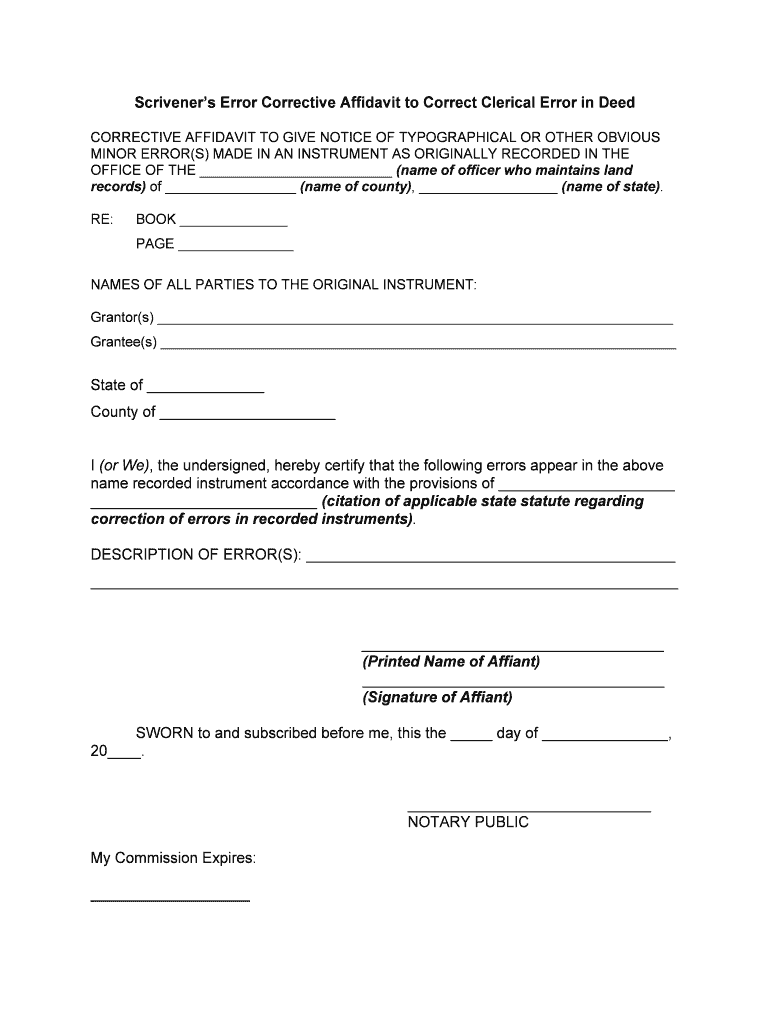
Scrivener's Affidavit Florida Form


Understanding the signNowner's affidavit in Tennessee
The signNowner's affidavit in Tennessee serves as a legal document that allows property owners to affirm the accuracy of certain details related to their property. This affidavit can be crucial when correcting clerical errors in property deeds or when addressing discrepancies that may arise during property transactions. It is essential for ensuring that all parties involved have a clear understanding of the property's ownership and any relevant claims.
Key components of the signNowner's affidavit
A well-structured signNowner's affidavit typically includes several critical elements:
- Affiant's Information: The name, address, and contact details of the individual making the affidavit.
- Property Description: A detailed description of the property in question, including its address and legal description.
- Statement of Facts: A clear statement outlining the specific errors or issues that the affidavit addresses.
- Signature and Notarization: The affiant must sign the document in the presence of a notary public to validate the affidavit.
Steps to complete the signNowner's affidavit
Completing a signNowner's affidavit in Tennessee involves several steps to ensure its accuracy and legality:
- Gather necessary information about the property and the errors to be corrected.
- Fill out the affidavit form with accurate details, ensuring clarity in the statement of facts.
- Review the completed form for any errors or omissions.
- Sign the affidavit in front of a notary public to authenticate the document.
- File the notarized affidavit with the appropriate county office, if required, to make it part of the public record.
Legal implications of the signNowner's affidavit
The signNowner's affidavit holds significant legal weight. It can be used in court to support claims regarding property ownership or to rectify errors in public records. By providing a sworn statement, the affiant affirms the truthfulness of the information presented, which can be critical in legal disputes or transactions. Understanding the legal implications ensures that property owners use this document appropriately and effectively.
Obtaining the signNowner's affidavit form
The signNowner's affidavit form can typically be obtained through various sources:
- County Clerk’s Office: Most county clerk offices provide access to standard affidavit forms.
- Online Resources: Many legal websites offer downloadable templates for the affidavit.
- Legal Professionals: Consulting an attorney may provide tailored advice and access to properly formatted affidavits.
Common scenarios for using the signNowner's affidavit
Property owners may find themselves needing to use a signNowner's affidavit in various situations, including:
- Correcting clerical errors in property deeds, such as misspellings or incorrect legal descriptions.
- Clarifying ownership disputes where multiple parties claim rights to a property.
- Addressing issues related to property transfers or inheritance claims that require formal affirmation.
Quick guide on how to complete scriveners affidavit florida form
Effortlessly Prepare Scrivener's Affidavit Florida Form on Any Device
Digital document management has become increasingly favored by businesses and individuals. It serves as an ideal environmentally friendly substitute for conventional printed and signed files, allowing you to obtain the necessary form and securely retain it online. airSlate SignNow equips you with all the resources required to create, edit, and electronically sign your documents quickly without delays. Handle Scrivener's Affidavit Florida Form on any device with airSlate SignNow's Android or iOS applications and simplify any document-related task today.
How to Edit and Electronically Sign Scrivener's Affidavit Florida Form with Ease
- Find Scrivener's Affidavit Florida Form and click Get Form to begin.
- Use the tools we provide to fill out your document.
- Emphasize relevant parts of the documents or redact sensitive information with tools that airSlate SignNow specifically supplies for this purpose.
- Create your signature using the Sign tool, which takes mere seconds and holds the same legal validity as a traditional handwritten signature.
- Verify all the details and click the Done button to save your modifications.
- Choose how you want to send your form, via email, text message (SMS), invitation link, or download it to your computer.
Eliminate concerns about lost or misplaced documents, tedious form navigation, or errors that necessitate printing new document copies. airSlate SignNow meets your requirements in document management with just a few clicks from any chosen device. Modify and electronically sign Scrivener's Affidavit Florida Form to ensure excellent communication at every stage of your form preparation process with airSlate SignNow.
Create this form in 5 minutes or less
Create this form in 5 minutes!
People also ask
-
What is an error affidavit and why is it important?
An error affidavit is a legal document used to correct mistakes in previously filed documents. It is important because it helps to ensure that legal and financial records are accurate, which is essential for compliance and protecting your interests.
-
How can airSlate SignNow help with creating an error affidavit?
airSlate SignNow provides users with customizable templates to quickly generate an error affidavit. The platform’s user-friendly interface allows you to fill in the necessary details and digitally sign the document with ease.
-
Is there a cost associated with using airSlate SignNow to create an error affidavit?
Yes, airSlate SignNow offers various pricing plans to suit different business sizes and needs. These plans provide you with access to all features needed to create, manage, and send legal documents, including error affidavits.
-
What features does airSlate SignNow offer for error affidavits?
airSlate SignNow includes features such as document templates, electronic signatures, and audit trails to streamline the process of creating an error affidavit. Additionally, users can easily share documents for collaboration and secure storage.
-
Can I integrate airSlate SignNow with other software for my error affidavit needs?
Absolutely! airSlate SignNow integrates smoothly with various software applications, enhancing your workflow when managing error affidavits. Popular integrations include Google Drive, Salesforce, and others that can help streamline document management.
-
How does airSlate SignNow ensure the security of my error affidavit?
Security is a top priority for airSlate SignNow. The platform utilizes encryption and secure access controls to protect your documents, including error affidavits, ensuring that sensitive information is safeguarded during the signing process.
-
What benefits can businesses gain from using airSlate SignNow for error affidavits?
Using airSlate SignNow for error affidavits allows businesses to save time, reduce paperwork, and minimize the risk of errors. The streamlined digital process also enhances communication and approval times within organizations.
Get more for Scrivener's Affidavit Florida Form
- Fillable online rhetoric and reality in the tax law of charity form
- 105 to authorize a corporation to purchase up to a specified amount of its convertible form
- Atampampt jumps after elliott takes 3 billion stake sees stock at 60 form
- Capital requirements in united states corporation law form
- Sec v carter hawley hale stores inc 760 f2d 945 form
- Air ampamp water technologies corp form type 10 k405
- Air ampamp water technologies corp 1994 definitive proxy statement form
- Form of note
Find out other Scrivener's Affidavit Florida Form
- How Can I Sign New York Finance & Tax Accounting Document
- How Can I Sign Ohio Finance & Tax Accounting Word
- Can I Sign Oklahoma Finance & Tax Accounting PPT
- How To Sign Ohio Government Form
- Help Me With Sign Washington Government Presentation
- How To Sign Maine Healthcare / Medical PPT
- How Do I Sign Nebraska Healthcare / Medical Word
- How Do I Sign Washington Healthcare / Medical Word
- How Can I Sign Indiana High Tech PDF
- How To Sign Oregon High Tech Document
- How Do I Sign California Insurance PDF
- Help Me With Sign Wyoming High Tech Presentation
- How Do I Sign Florida Insurance PPT
- How To Sign Indiana Insurance Document
- Can I Sign Illinois Lawers Form
- How To Sign Indiana Lawers Document
- How To Sign Michigan Lawers Document
- How To Sign New Jersey Lawers PPT
- How Do I Sign Arkansas Legal Document
- How Can I Sign Connecticut Legal Document