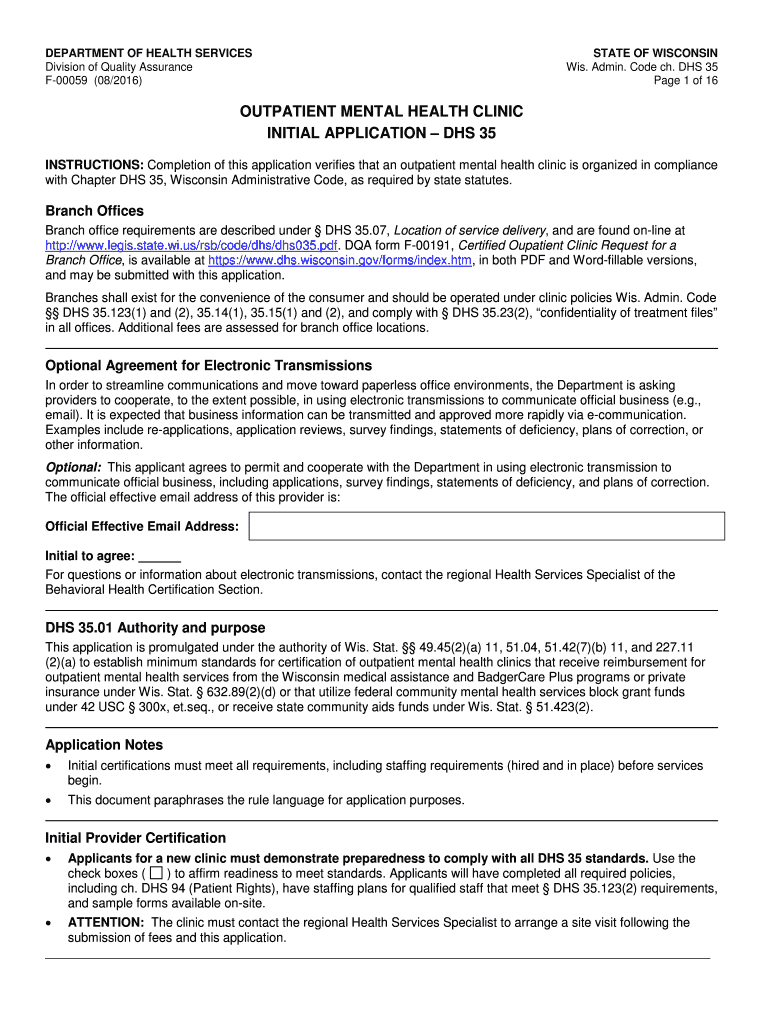
F00059 DOC DEPARTMENT of HEALTH SERVICES Division of Form


Understanding the services mental health clinic application
The services mental health clinic application is a crucial document used by individuals seeking mental health services in the United States. This application helps clinics assess the needs of applicants and determine eligibility for various mental health programs. It typically includes personal information, medical history, and specific details about the services requested. Understanding this application is essential for ensuring that individuals receive the appropriate support and resources for their mental health needs.
Steps to complete the services mental health clinic application
Completing the services mental health clinic application involves several key steps to ensure accuracy and thoroughness. Here is a straightforward process to follow:
- Gather necessary documents, such as identification, insurance information, and any relevant medical records.
- Fill out the application form, providing detailed information about your mental health history and current concerns.
- Review the completed application for any errors or missing information.
- Submit the application either online or in person, depending on the clinic's submission methods.
Eligibility criteria for the services mental health clinic application
Eligibility for services through the mental health clinic application can vary based on several factors. Common criteria may include:
- Age requirements, often specifying a minimum age for applicants.
- Residency status, which may require applicants to be residents of the state where the clinic operates.
- Income limitations, as some programs are designed for individuals with low income.
- Specific mental health conditions that the clinic is equipped to treat.
Required documents for the services mental health clinic application
To complete the services mental health clinic application successfully, applicants should prepare a set of required documents. These may include:
- Proof of identity, such as a driver's license or state ID.
- Insurance information, if applicable, including policy numbers and provider details.
- Medical records that provide insight into previous mental health treatment or diagnoses.
- Financial documents that demonstrate income levels, if required for eligibility.
Form submission methods for the services mental health clinic application
Submitting the services mental health clinic application can be done through various methods, depending on the clinic's processes. Common submission methods include:
- Online submission via the clinic's website, often through a secure portal.
- Mailing the completed application to the clinic's physical address.
- In-person submission, allowing for direct interaction with clinic staff.
Legal use of the services mental health clinic application
The legal use of the services mental health clinic application is governed by various regulations that protect the rights and privacy of applicants. Compliance with laws such as HIPAA ensures that personal health information is handled securely. Additionally, the application must be filled out truthfully to avoid legal repercussions that could arise from providing false information.
Quick guide on how to complete f00059doc department of health services division of
Complete F00059 doc DEPARTMENT OF HEALTH SERVICES Division Of effortlessly on any device
Digital document management has gained traction among businesses and individuals alike. It offers a superb eco-friendly alternative to traditional printed and signed papers, allowing you to obtain the correct format and securely store it online. airSlate SignNow provides all the necessary tools to create, modify, and eSign your documents quickly without any hold-ups. Handle F00059 doc DEPARTMENT OF HEALTH SERVICES Division Of on any platform using airSlate SignNow's Android or iOS applications and simplify any document-related task today.
How to modify and eSign F00059 doc DEPARTMENT OF HEALTH SERVICES Division Of with ease
- Find F00059 doc DEPARTMENT OF HEALTH SERVICES Division Of and click Get Form to begin.
- Utilize the tools we offer to fill out your form.
- Highlight important sections of the documents or redact sensitive details with tools that airSlate SignNow specifically provides for this purpose.
- Create your eSignature using the Sign tool, which takes moments and holds the same legal standing as a traditional wet ink signature.
- Review all the details and click on the Done button to save your changes.
- Select how you would like to send your form, via email, text message (SMS), invite link, or download it to your computer.
Forget about lost or misplaced files, tedious form searches, or errors that require printing new document copies. airSlate SignNow fulfills all your document management needs in a few clicks from any device you choose. Adjust and eSign F00059 doc DEPARTMENT OF HEALTH SERVICES Division Of to ensure effective communication at every stage of your form preparation process with airSlate SignNow.
Create this form in 5 minutes or less
Create this form in 5 minutes!
People also ask
-
What is the services mental health clinic application offered by airSlate SignNow?
The services mental health clinic application provided by airSlate SignNow is designed to streamline the document management process for mental health professionals. It allows clinics to send, sign, and store documents securely, ensuring compliance with industry standards. This solution enhances efficiency, allowing providers to focus more on patient care rather than paperwork.
-
How much does the services mental health clinic application cost?
Pricing for the services mental health clinic application varies based on the plan you choose and the size of your practice. airSlate SignNow offers flexible pricing options to accommodate different budgets, ensuring that even small clinics can access powerful document management tools. For detailed pricing, visiting our website or contacting sales is recommended.
-
What features are included in the services mental health clinic application?
The services mental health clinic application includes features like customizable templates, secure eSigning, document tracking, and HIPAA compliance. These functionalities are specifically tailored to meet the unique needs of mental health clinics, making it easier to manage patient documentation efficiently. Integration with other healthcare tools and platforms is also available to enhance your practice.
-
What are the benefits of using the services mental health clinic application?
Using the services mental health clinic application signNowly reduces the time spent on paperwork, allowing practitioners to dedicate more time to patient treatment. It enhances patient satisfaction through quicker turnaround times for forms and signatures. Additionally, it improves accuracy and reduces the risk of lost documents, contributing to better overall clinic management.
-
Can the services mental health clinic application integrate with other software?
Yes, the services mental health clinic application can seamlessly integrate with various healthcare software, including electronic health records (EHR) systems. This integration helps streamline workflows and ensures that all patient information is consistent across platforms. By connecting your applications, you can further enhance efficiency within your mental health practice.
-
Is the services mental health clinic application HIPAA compliant?
Absolutely, the services mental health clinic application is designed with HIPAA compliance in mind. airSlate SignNow prioritizes the security and confidentiality of sensitive patient information by implementing robust security measures. This ensures that your practice can operate confidently, knowing that your patient's private data is well protected.
-
How easy is it to use the services mental health clinic application?
The services mental health clinic application is designed to be user-friendly and intuitive, making it easy for clinic staff to adopt. Comprehensive tutorials and customer support are available to assist users in navigating the features effectively. This ease of use translates to minimal disruption in your clinic's workflow.
Get more for F00059 doc DEPARTMENT OF HEALTH SERVICES Division Of
- Siding contractor package arizona form
- Refrigeration contractor package arizona form
- Drainage contractor package arizona form
- Tax free exchange package arizona form
- Landlord tenant sublease package arizona form
- Buy sell agreement package arizona form
- Arizona option 497297819 form
- Amendment of lease package arizona form
Find out other F00059 doc DEPARTMENT OF HEALTH SERVICES Division Of
- Electronic signature Wisconsin Business Operations LLC Operating Agreement Myself
- Electronic signature Colorado Doctors Emergency Contact Form Secure
- How Do I Electronic signature Georgia Doctors Purchase Order Template
- Electronic signature Doctors PDF Louisiana Now
- How To Electronic signature Massachusetts Doctors Quitclaim Deed
- Electronic signature Minnesota Doctors Last Will And Testament Later
- How To Electronic signature Michigan Doctors LLC Operating Agreement
- How Do I Electronic signature Oregon Construction Business Plan Template
- How Do I Electronic signature Oregon Construction Living Will
- How Can I Electronic signature Oregon Construction LLC Operating Agreement
- How To Electronic signature Oregon Construction Limited Power Of Attorney
- Electronic signature Montana Doctors Last Will And Testament Safe
- Electronic signature New York Doctors Permission Slip Free
- Electronic signature South Dakota Construction Quitclaim Deed Easy
- Electronic signature Texas Construction Claim Safe
- Electronic signature Texas Construction Promissory Note Template Online
- How To Electronic signature Oregon Doctors Stock Certificate
- How To Electronic signature Pennsylvania Doctors Quitclaim Deed
- Electronic signature Utah Construction LLC Operating Agreement Computer
- Electronic signature Doctors Word South Dakota Safe