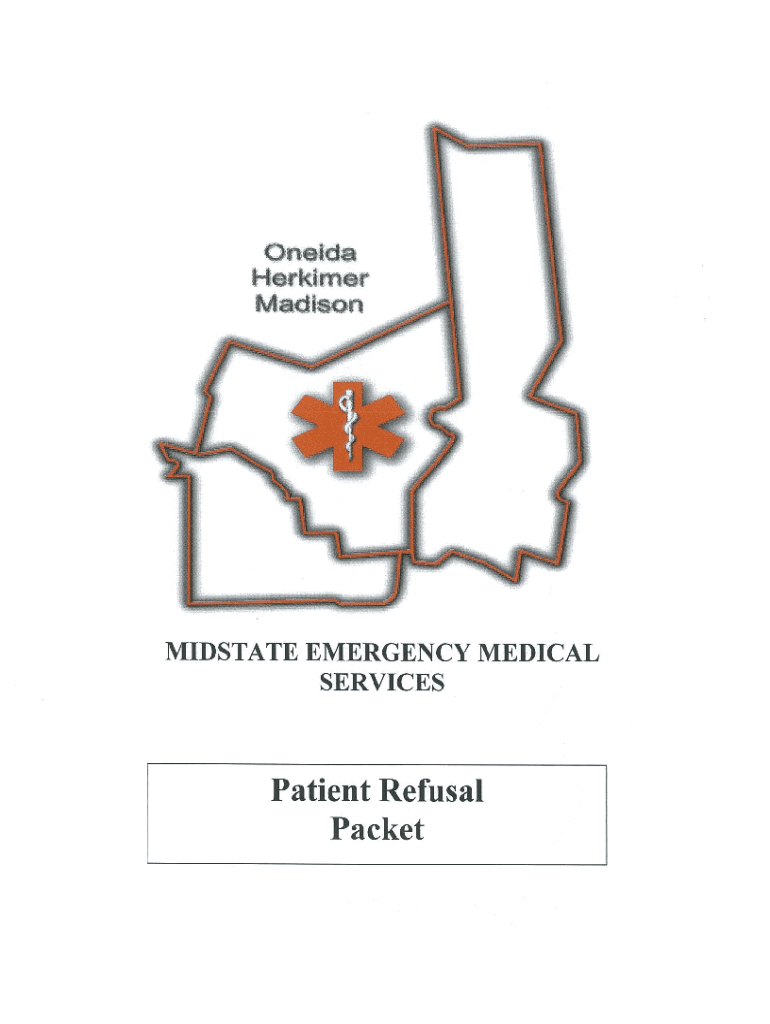
EMS Patient Refusal Form Find EMS Patient Refusal Form 2021-2026


Understanding the EMS Patient Refusal Form
The EMS Patient Refusal Form is a critical document used when a patient chooses to decline medical treatment or transport by emergency medical services. This form serves to document the patient's decision and ensures that they are fully informed about the risks associated with refusing care. It is essential for both legal protection and patient autonomy, allowing individuals to make choices regarding their health care.
Steps to Complete the EMS Patient Refusal Form
Filling out the EMS Patient Refusal Form involves several key steps to ensure clarity and compliance. First, the patient must be informed about their medical condition and the potential consequences of refusing treatment. Next, the patient should clearly state their refusal, including any specific treatments or interventions they are declining. Finally, both the patient and the EMS personnel must sign the form, confirming that the decision was made voluntarily and with full understanding of the implications.
Key Elements of the EMS Patient Refusal Form
Several important components must be included in the EMS Patient Refusal Form to ensure its validity. These elements typically consist of:
- Patient Information: Name, age, and contact details.
- Medical Condition: A description of the patient's current health status.
- Refusal Statement: A clear declaration of the patient's refusal of treatment.
- Risks Explained: Documentation that the risks of refusal have been communicated to the patient.
- Signatures: Signatures of both the patient and the EMS personnel.
Legal Use of the EMS Patient Refusal Form
The EMS Patient Refusal Form is legally binding when completed correctly. For it to hold up in court, it must demonstrate that the patient was informed of the risks and benefits of the proposed treatment. Additionally, the form must be signed by both the patient and the EMS personnel, indicating that the refusal was made voluntarily and without coercion. Compliance with local and state regulations is also crucial for the form's legal standing.
State-Specific Rules for the EMS Patient Refusal Form
Each state may have specific regulations regarding the EMS Patient Refusal Form. It is important for EMS providers to be aware of these rules to ensure compliance. For example, some states may require additional documentation or specific wording to be included in the refusal form. Familiarity with these regulations helps protect both the patient and the EMS provider in legal situations.
Examples of Using the EMS Patient Refusal Form
Real-life scenarios illustrate the importance of the EMS Patient Refusal Form. For instance, a patient experiencing chest pain may refuse transport to the hospital after being informed of their condition. In another case, an individual with a known allergy to certain medications may decline treatment that includes those drugs. Each example highlights the necessity of documenting the patient's decision, ensuring that their autonomy is respected while also protecting the EMS personnel from liability.
Quick guide on how to complete ems patient refusal form find ems patient refusal form
Complete EMS Patient Refusal Form Find EMS Patient Refusal Form effortlessly on any device
Digital document management has gained traction among businesses and individuals alike. It offers a seamless eco-friendly substitute for traditional printed and signed documents, allowing you to acquire the required form and store it securely online. airSlate SignNow provides all the tools you need to create, modify, and electronically sign your files swiftly without complications. Manage EMS Patient Refusal Form Find EMS Patient Refusal Form on any device with airSlate SignNow's Android or iOS applications and enhance any document-focused process today.
How to alter and eSign EMS Patient Refusal Form Find EMS Patient Refusal Form with ease
- Locate EMS Patient Refusal Form Find EMS Patient Refusal Form and click Get Form to begin.
- Utilize the tools we provide to complete your form.
- Emphasize important sections of your documents or obscure sensitive information with the tools that airSlate SignNow offers specifically for that purpose.
- Generate your eSignature using the Sign tool, which takes seconds and carries the same legal authority as a standard wet ink signature.
- Review all the details and click the Done button to save your modifications.
- Select your preferred method to send your form, whether by email, text message (SMS), invite link, or download it to your computer.
Say goodbye to lost or misplaced documents, tedious form searching, or errors that necessitate printing new copies. airSlate SignNow meets all your document management needs with just a few clicks from any device you prefer. Modify and eSign EMS Patient Refusal Form Find EMS Patient Refusal Form and ensure outstanding communication at every stage of your form preparation process with airSlate SignNow.
Create this form in 5 minutes or less
Create this form in 5 minutes!
People also ask
-
What is an EMS refusal form?
An EMS refusal form is a document used by emergency medical services to record a patient's refusal of treatment or transport. It ensures that patients are fully informed about their medical condition and the implications of refusing care. Using airSlate SignNow, you can easily create and eSign an EMS refusal form.
-
How can airSlate SignNow help with creating EMS refusal forms?
airSlate SignNow provides a user-friendly platform for creating customizable EMS refusal forms. You can drag and drop fields to tailor the form according to your needs, ensuring it meets all legal requirements. Additionally, the eSignature feature allows for quick and secure signing processes.
-
Is there a cost associated with using airSlate SignNow for EMS refusal forms?
Yes, airSlate SignNow offers several pricing plans to suit different business needs, including options for individual users and teams. These plans provide access to features specifically designed for creating EMS refusal forms and other document types. You can start with a free trial to explore the platform's capabilities.
-
Can I integrate airSlate SignNow with other applications?
Absolutely! airSlate SignNow offers integrations with various applications that can enhance your workflow while handling EMS refusal forms. These integrations allow you to connect with tools like CRMs, project management software, and other document management systems seamlessly.
-
What are the benefits of using airSlate SignNow for EMS refusal forms?
Using airSlate SignNow for EMS refusal forms streamlines the documentation process and improves efficiency. The platform ensures that records are accurate and securely stored, which helps in reducing paperwork errors. Moreover, the eSigning capability allows for fast turnaround times, ensuring timely patient care.
-
Is the EMS refusal form template customizable within airSlate SignNow?
Yes, the EMS refusal form template within airSlate SignNow is fully customizable. Users can add, remove, or modify fields to align the document with specific protocols and patient needs. This flexibility ensures that the final form is comprehensive and relevant to your organization.
-
How secure is the data collected via airSlate SignNow?
airSlate SignNow takes data security very seriously, employing encryption and other security measures to protect sensitive information, including EMS refusal forms. The platform complies with industry standards for data privacy, ensuring that any information shared remains confidential and secure.
Get more for EMS Patient Refusal Form Find EMS Patient Refusal Form
- Isda master agreement secgov form
- Backdating group reorganisations pinsent masons form
- Fleetclean systems inc law insider form
- Friday september 101993 govinfo form
- Paper series on corporate design the jus semper global form
- Sec filingcorecivic inc form
- Dbub group inc registration of securities for small business 10sb12g form
- In re bear stearns companies inc sec derivative 763 f form
Find out other EMS Patient Refusal Form Find EMS Patient Refusal Form
- Electronic signature Connecticut Finance & Tax Accounting Executive Summary Template Myself
- Can I Electronic signature California Government Stock Certificate
- Electronic signature California Government POA Simple
- Electronic signature Illinois Education Business Plan Template Secure
- How Do I Electronic signature Colorado Government POA
- Electronic signature Government Word Illinois Now
- Can I Electronic signature Illinois Government Rental Lease Agreement
- Electronic signature Kentucky Government Promissory Note Template Fast
- Electronic signature Kansas Government Last Will And Testament Computer
- Help Me With Electronic signature Maine Government Limited Power Of Attorney
- How To Electronic signature Massachusetts Government Job Offer
- Electronic signature Michigan Government LLC Operating Agreement Online
- How To Electronic signature Minnesota Government Lease Agreement
- Can I Electronic signature Minnesota Government Quitclaim Deed
- Help Me With Electronic signature Mississippi Government Confidentiality Agreement
- Electronic signature Kentucky Finance & Tax Accounting LLC Operating Agreement Myself
- Help Me With Electronic signature Missouri Government Rental Application
- Can I Electronic signature Nevada Government Stock Certificate
- Can I Electronic signature Massachusetts Education Quitclaim Deed
- Can I Electronic signature New Jersey Government LLC Operating Agreement