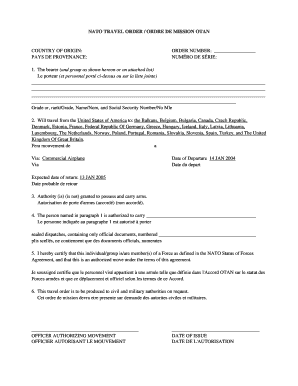
Mission Order Sample 2006


What is the mission order sample?
A mission order sample is a formal document that outlines the details and requirements for a specific task or assignment. This document is often used in various contexts, such as military operations, corporate travel, or official business functions. The mission order typically includes essential information such as the purpose of the mission, the individuals involved, timelines, and any necessary resources. Understanding the components of a mission order sample is crucial for ensuring clarity and compliance with organizational protocols.
Key elements of the mission order sample
When creating or reviewing a mission order sample, several key elements should be included to ensure it serves its intended purpose effectively:
- Mission Objective: Clearly state the goal of the mission and what is expected to be achieved.
- Participants: List the individuals or teams involved in the mission, along with their roles and responsibilities.
- Timeline: Provide specific dates and times for the mission's start and completion, including any critical milestones.
- Resources Required: Outline any materials, equipment, or budgetary considerations necessary for the mission's success.
- Compliance and Legal Considerations: Mention any legal requirements or compliance issues that need to be addressed during the mission.
Steps to complete the mission order sample
Completing a mission order sample involves several structured steps to ensure accuracy and effectiveness:
- Define the Mission: Clearly articulate the purpose and objectives of the mission.
- Gather Information: Collect all necessary details regarding participants, resources, and timelines.
- Draft the Document: Use a mission order template to create a structured document that includes all key elements.
- Review and Edit: Ensure the document is clear, concise, and free of errors. Seek feedback from relevant stakeholders.
- Distribute the Order: Share the finalized mission order with all participants and relevant parties.
How to use the mission order sample
The mission order sample can be utilized in various scenarios to streamline operations and ensure all parties are informed. To use the sample effectively:
- Customization: Tailor the mission order sample to fit the specific context and requirements of your organization.
- Digital Tools: Utilize digital platforms like signNow to fill out, sign, and share the mission order securely.
- Training: Ensure all participants understand the mission order and their roles within it.
- Monitoring Progress: Use the mission order as a reference point to track progress and make adjustments as needed.
Legal use of the mission order sample
To ensure the legal validity of a mission order sample, it is essential to comply with relevant laws and regulations. This includes:
- eSignature Compliance: Utilize a platform that adheres to the ESIGN Act and UETA, ensuring that electronic signatures are legally binding.
- Data Protection: Ensure that the handling of personal and sensitive information complies with privacy laws such as HIPAA and CCPA.
- Record Keeping: Maintain an audit trail of all actions taken related to the mission order, including signatures, timestamps, and any modifications.
Examples of using the mission order sample
Mission order samples can be applied in various contexts. Here are a few examples:
- Corporate Travel: A company may issue a mission order for employees traveling to a conference, detailing travel arrangements and objectives.
- Military Operations: A mission order may be used to outline the specifics of a military deployment, including objectives and logistics.
- Project Management: Teams can utilize a mission order to define project goals, timelines, and responsibilities for specific tasks.
Quick guide on how to complete mission order sample
Effortlessly Prepare Mission Order Sample on Any Device
Digital document management has gained traction among businesses and individuals. It serves as an excellent eco-friendly alternative to conventional printed and signed paperwork, as you can easily locate the necessary form and securely store it online. airSlate SignNow offers you all the resources required to swiftly create, modify, and eSign your documents without any hindrances. Manage Mission Order Sample on any device using airSlate SignNow's Android or iOS applications and simplify any document-related task today.
The Easiest Method to Modify and eSign Mission Order Sample with Ease
- Find Mission Order Sample and click Get Form to begin.
- Utilize the available tools to fill out your document.
- Highlight important sections of the documents or obscure sensitive information using the specialized tools provided by airSlate SignNow.
- Generate your eSignature with the Sign feature, which takes only seconds and has the same legal validity as a conventional wet ink signature.
- Review the details and click on the Done button to secure your modifications.
- Select your preferred method to send your form: via email, text message (SMS), invitation link, or download to your computer.
Eliminate the hassle of lost or misplaced documents, tedious form searches, or errors that necessitate reprinting new document copies. airSlate SignNow fulfills all your document management needs with just a few clicks from any device you prefer. Modify and eSign Mission Order Sample to ensure exceptional communication throughout your form preparation journey with airSlate SignNow.
Create this form in 5 minutes or less
Find and fill out the correct mission order sample
Create this form in 5 minutes!
People also ask
-
What is a mission order sample?
A mission order sample is a template that outlines specific tasks or operations to be performed by personnel, providing clear instructions and expectations. With airSlate SignNow, you can easily create and customize your own mission order samples for various operational needs.
-
How can airSlate SignNow help with mission order samples?
airSlate SignNow allows you to design, send, and eSign mission order samples seamlessly. This electronic signature platform ensures that your mission documents are legally binding and securely stored, simplifying the management process for your business.
-
What features does airSlate SignNow offer for mission order samples?
The platform offers features such as customizable templates, automated workflows, and real-time tracking for mission order samples. With these tools, you can ensure efficiency, minimize errors, and streamline the signature process, enhancing overall productivity.
-
Is there a pricing plan for using mission order samples in airSlate SignNow?
Yes, airSlate SignNow offers various pricing plans that are affordable and tailored to meet different business needs. You can choose from individual subscriptions to enterprise solutions, all providing access to features for creating and managing mission order samples.
-
Can I integrate airSlate SignNow with other tools for mission order samples?
Absolutely! airSlate SignNow provides integration capabilities with several popular applications such as Google Drive, Salesforce, and Dropbox. This allows you to seamlessly manage your mission order samples within your existing workflows and improve overall operational efficiency.
-
What are the benefits of using airSlate SignNow for mission order samples?
Using airSlate SignNow for mission order samples enhances accuracy, speeds up the approval process, and reduces paper waste. The platform empowers teams to collaborate effectively while ensuring that all mission documents are signed and stored securely.
-
Can I track the status of my mission order samples in airSlate SignNow?
Yes, airSlate SignNow offers real-time tracking for all your mission order samples. You can easily monitor who has viewed and signed the documents, helping you stay informed and manage your tasks efficiently.
Get more for Mission Order Sample
- Proofpoint inc s 8 form s 8 employee benefits initial
- Form photograph license agreement
- World wrestling federation entertainment inc form s 1a
- Cinemark register a new account form
- Limited partnership agreement of icon oil ampamp gas fund secgov form
- 041b compensation committee information form
- U s vision inc form s 1a received 12021997 100417
- 045 sample agreement with new partner for compensation based on generating form
Find out other Mission Order Sample
- How To Electronic signature Massachusetts Finance & Tax Accounting Quitclaim Deed
- Electronic signature Michigan Finance & Tax Accounting RFP Now
- Electronic signature Oklahoma Government RFP Later
- Electronic signature Nebraska Finance & Tax Accounting Business Plan Template Online
- Electronic signature Utah Government Resignation Letter Online
- Electronic signature Nebraska Finance & Tax Accounting Promissory Note Template Online
- Electronic signature Utah Government Quitclaim Deed Online
- Electronic signature Utah Government POA Online
- How To Electronic signature New Jersey Education Permission Slip
- Can I Electronic signature New York Education Medical History
- Electronic signature Oklahoma Finance & Tax Accounting Quitclaim Deed Later
- How To Electronic signature Oklahoma Finance & Tax Accounting Operating Agreement
- Electronic signature Arizona Healthcare / Medical NDA Mobile
- How To Electronic signature Arizona Healthcare / Medical Warranty Deed
- Electronic signature Oregon Finance & Tax Accounting Lease Agreement Online
- Electronic signature Delaware Healthcare / Medical Limited Power Of Attorney Free
- Electronic signature Finance & Tax Accounting Word South Carolina Later
- How Do I Electronic signature Illinois Healthcare / Medical Purchase Order Template
- Electronic signature Louisiana Healthcare / Medical Quitclaim Deed Online
- Electronic signature Louisiana Healthcare / Medical Quitclaim Deed Computer