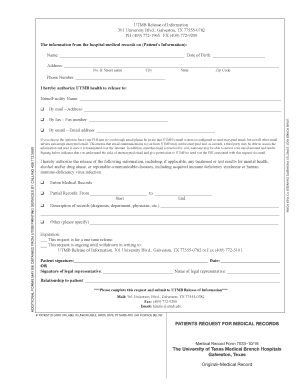
Utmb Medical Records Form


What is the UTMB Medical Certificate?
The UTMB medical certificate is an official document that verifies an individual's medical condition or fitness for specific activities, often required for participation in events like races or for employment purposes. This certificate is issued by healthcare providers affiliated with the University of Texas Medical Branch (UTMB) and serves as a formal acknowledgment of a patient's health status. It typically includes vital information such as the patient's name, medical history, and the healthcare provider's credentials, ensuring its validity and acceptance by relevant authorities.
How to Obtain the UTMB Medical Certificate
To obtain a UTMB medical certificate, individuals typically need to follow these steps:
- Schedule an appointment with a UTMB healthcare provider. This can often be done online or by calling the UTMB medical records phone number.
- During the appointment, discuss your health concerns or the specific requirements for the certificate.
- Undergo any necessary examinations or tests as requested by the healthcare provider.
- Once the evaluation is complete, the healthcare provider will issue the medical certificate if deemed appropriate.
Steps to Complete the UTMB Medical Records Request
Completing a UTMB medical records request involves the following steps:
- Visit the official UTMB health website or contact the UTMB medical records fax number to obtain the request form.
- Fill out the form with accurate personal information, including your UTMB medical records number.
- Specify the records you wish to obtain and the purpose for which they are needed.
- Submit the completed form via the designated method, whether online, by mail, or in person.
- Await confirmation and processing of your request, which may take several days.
Legal Use of the UTMB Medical Certificate
The UTMB medical certificate is legally recognized when it meets specific criteria, including proper documentation and signatures from licensed healthcare professionals. It is essential for the certificate to comply with relevant laws, such as HIPAA, which governs patient privacy and the handling of medical records. This ensures that the document can be used for its intended purposes, such as employment verification or participation in regulated events.
Key Elements of the UTMB Medical Certificate
A valid UTMB medical certificate should include the following key elements:
- The patient's full name and date of birth.
- The healthcare provider's name, title, and contact information.
- A clear statement regarding the patient's medical condition or fitness for the required activity.
- The date of issuance and the provider's signature.
Examples of Using the UTMB Medical Certificate
The UTMB medical certificate can be utilized in various scenarios, including:
- Participating in competitive sports or marathons that require proof of medical clearance.
- Employment applications where health assessments are necessary.
- Insurance claims that require verification of medical conditions.
Quick guide on how to complete utmb medical records
Prepare Utmb Medical Records effortlessly on any device
Digital document management has become increasingly favored by businesses and individuals alike. It offers an ideal eco-friendly substitute for traditional printed and signed documents, allowing you to access the necessary form and securely store it online. airSlate SignNow equips you with all the features required to create, modify, and electronically sign your documents rapidly without delays. Manage Utmb Medical Records on any platform using airSlate SignNow's Android or iOS applications and simplify any document-related task today.
The easiest way to edit and electronically sign Utmb Medical Records effortlessly
- Obtain Utmb Medical Records and click on Get Form to start.
- Utilize the tools available to complete your form.
- Emphasize important portions of the documents or obscure confidential information with tools that airSlate SignNow provides specifically for that purpose.
- Generate your signature using the Sign feature, which takes mere seconds and carries the same legal validity as a conventional wet ink signature.
- Review all the details and click on the Done button to save your modifications.
- Select your preferred method of sending your form, whether by email, SMS, or invite link, or download it to your computer.
Eliminate the hassle of lost or misplaced files, tedious form hunts, or errors that necessitate printing new document versions. airSlate SignNow manages all your document needs in just a few clicks from any device you choose. Modify and electronically sign Utmb Medical Records to ensure excellent communication at every stage of the form preparation process with airSlate SignNow.
Create this form in 5 minutes or less
Create this form in 5 minutes!
People also ask
-
What is a UTMB medical certificate?
A UTMB medical certificate is an official document verifying a participant's medical fitness for taking part in specific events organized by UTMB. It is a mandatory requirement for athletes aiming to compete in UTMB races, ensuring they meet health and safety standards.
-
How can airSlate SignNow help in obtaining a UTMB medical certificate?
airSlate SignNow simplifies the process of obtaining your UTMB medical certificate by allowing you to easily fill out and sign required documents online. You can send your forms to medical professionals for completion without the need for physical meetings, saving you time and effort.
-
Is there a cost associated with using airSlate SignNow for a UTMB medical certificate?
Yes, airSlate SignNow offers various pricing plans depending on your needs. You can choose a plan that best fits your requirements for obtaining and managing your UTMB medical certificate, with costs generally being competitive among eSignature solutions.
-
Can airSlate SignNow integrate with other tools for managing my UTMB medical certificate?
Absolutely! airSlate SignNow offers integrations with various productivity and document management tools, making it easier to manage your UTMB medical certificate workflow. This allows you to streamline processes and keep all necessary documentation in one place.
-
What are the benefits of using airSlate SignNow for my UTMB medical certificate?
Using airSlate SignNow for your UTMB medical certificate means you can save time with its user-friendly eSigning features and reduce paperwork. Additionally, the platform enhances security, ensuring your sensitive health information remains protected throughout the process.
-
Is airSlate SignNow compliant with legal regulations for UTMB medical certificates?
Yes, airSlate SignNow complies with necessary legal regulations regarding electronic signatures and medical documentation. You can confidently obtain your UTMB medical certificate, knowing all transactions meet industry standards and legal requirements.
-
Can I track the status of my UTMB medical certificate using airSlate SignNow?
Yes, airSlate SignNow allows you to track the status of your UTMB medical certificate in real-time. This feature keeps you updated on the progress of documents, ensuring you know when they are signed and completed.
Get more for Utmb Medical Records
- Dgs lawbankruptcy court distinguishes sabine and holds that form
- Baxter agreement sec form
- Conflict of termsus legal forms
- Field geologists manual 4th ed pdf free download form
- Headings sample clauses law insider form
- Ex 105 eog model form operating agreement 03 01 2013
- Joint operating agreement secgov form
- Refrac obligations under model form joa how will
Find out other Utmb Medical Records
- How To eSignature Georgia High Tech Document
- How Can I eSignature Rhode Island Finance & Tax Accounting Word
- How Can I eSignature Colorado Insurance Presentation
- Help Me With eSignature Georgia Insurance Form
- How Do I eSignature Kansas Insurance Word
- How Do I eSignature Washington Insurance Form
- How Do I eSignature Alaska Life Sciences Presentation
- Help Me With eSignature Iowa Life Sciences Presentation
- How Can I eSignature Michigan Life Sciences Word
- Can I eSignature New Jersey Life Sciences Presentation
- How Can I eSignature Louisiana Non-Profit PDF
- Can I eSignature Alaska Orthodontists PDF
- How Do I eSignature New York Non-Profit Form
- How To eSignature Iowa Orthodontists Presentation
- Can I eSignature South Dakota Lawers Document
- Can I eSignature Oklahoma Orthodontists Document
- Can I eSignature Oklahoma Orthodontists Word
- How Can I eSignature Wisconsin Orthodontists Word
- How Do I eSignature Arizona Real Estate PDF
- How To eSignature Arkansas Real Estate Document