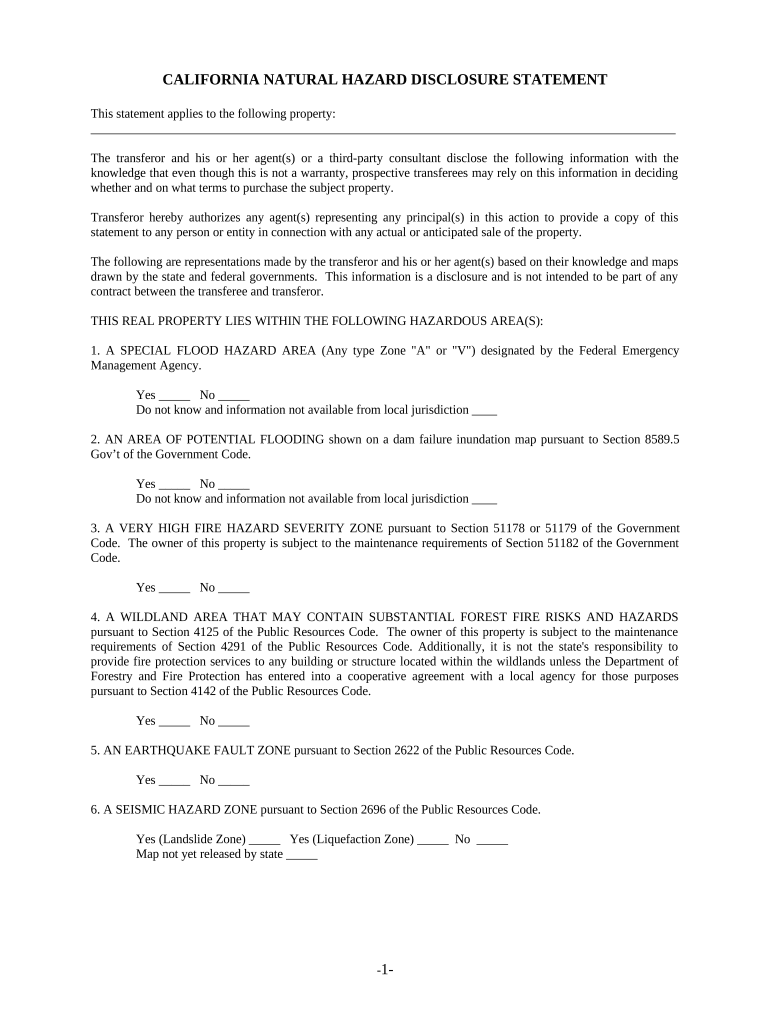
Hazard Disclosure Form


What is the Hazard Disclosure?
The hazard disclosure in California is a vital document that informs potential buyers about natural hazards associated with a property. This includes risks such as earthquakes, floods, wildfires, and landslides. The California disclosure document serves to protect both buyers and sellers by ensuring that all parties are aware of potential dangers that could affect the property's value and safety. Understanding these hazards is essential for making informed decisions in real estate transactions.
How to use the Hazard Disclosure
Using the hazard disclosure involves several key steps. First, sellers must complete the California disclosure document accurately, detailing any known hazards related to the property. This document should then be provided to potential buyers during the sale process. Buyers should review the information carefully, considering it alongside other factors such as location and property condition. Consulting with a real estate professional can also enhance understanding and ensure compliance with state regulations.
Steps to complete the Hazard Disclosure
Completing the hazard disclosure requires careful attention to detail. Here are the steps involved:
- Obtain the official California disclosure document template.
- Gather information regarding the property's history and any known hazards.
- Fill out the document, ensuring all sections are completed accurately.
- Review the completed document for any errors or omissions.
- Provide the document to potential buyers as part of the sale process.
Ensuring that the hazard disclosure is filled out correctly is crucial for legal compliance and protecting all parties involved.
Legal use of the Hazard Disclosure
The legal use of the hazard disclosure is grounded in California law, which mandates that sellers disclose any known hazards to potential buyers. This requirement is designed to promote transparency and protect consumers. The document must be signed by both parties, indicating that the buyer has received and understood the information provided. Failure to comply with these legal requirements can result in penalties or legal action, making it essential to adhere to the guidelines set forth by the state.
Key elements of the Hazard Disclosure
Key elements of the hazard disclosure include:
- A detailed description of the property’s location and any known natural hazards.
- Information about past incidents related to these hazards.
- Any local ordinances or regulations that may apply to the property.
- Signatures from both the seller and the buyer to acknowledge receipt of the document.
These elements ensure that the document is comprehensive and legally binding, providing essential information for real estate transactions.
State-specific rules for the Hazard Disclosure
California has specific rules governing the hazard disclosure process. These include requirements for sellers to disclose known hazards such as seismic risks, flood zones, and fire hazards. Each county may have additional regulations, so it is important for sellers to familiarize themselves with local laws. Compliance with these state-specific rules not only protects the seller but also ensures that buyers are fully informed about potential risks associated with the property.
Quick guide on how to complete hazard disclosure
Complete Hazard Disclosure effortlessly on any device
Online document management has become increasingly popular among businesses and individuals. It offers an ideal eco-friendly substitute for traditional printed and signed papers, allowing you to find the right form and securely store it online. airSlate SignNow provides you with all the necessary tools to create, modify, and eSign your documents quickly and without delays. Manage Hazard Disclosure on any platform with airSlate SignNow Android or iOS applications and simplify any document-based tasks today.
How to modify and eSign Hazard Disclosure with ease
- Find Hazard Disclosure and click Get Form to begin.
- Utilize the tools we offer to complete your document.
- Select important sections of your documents or obscure sensitive information using tools that airSlate SignNow offers specifically for this purpose.
- Create your eSignature with the Sign tool, which only takes seconds and holds the same legal validity as a conventional wet ink signature.
- Review the details and click the Done button to save your changes.
- Choose how you wish to send your form, whether by email, text message (SMS), invitation link, or download it to your computer.
Eliminate concerns about lost or misplaced documents, tedious form searching, or mistakes that necessitate the printing of new document copies. airSlate SignNow addresses all your document management needs in just a few clicks from any device you prefer. Modify and eSign Hazard Disclosure and ensure excellent communication throughout your form preparation process with airSlate SignNow.
Create this form in 5 minutes or less
Create this form in 5 minutes!
People also ask
-
What is a California disclosure document?
A California disclosure document is a legal form mandated by California state law that provides critical information to protect consumers in various transactions. It highlights essential details such as financial obligations and contractual responsibilities, ensuring transparency in deals. Businesses using airSlate SignNow can efficiently create and manage these documents for compliance.
-
How does airSlate SignNow help with California disclosure documents?
airSlate SignNow streamlines the creation and signing of California disclosure documents, making it easier for businesses to stay compliant. Users can customize templates to fit their specific needs and ensure all necessary information is included. The platform improves efficiency by allowing quick electronic signatures, reducing time spent on document handling.
-
What are the pricing options for airSlate SignNow?
airSlate SignNow offers flexible pricing plans that cater to businesses of all sizes, including options that allow unlimited access to features for managing California disclosure documents. Pricing typically varies based on the number of users and features included, ensuring a cost-effective solution for businesses. For specific details, visit our pricing page or contact our sales team.
-
Can I integrate airSlate SignNow with other software?
Yes, airSlate SignNow can integrate seamlessly with various software applications, enhancing the management of California disclosure documents. This includes popular CRM systems, accounting software, and cloud storage platforms, enabling streamlined workflows. Integrations ensure that all your document management processes remain efficient and interconnected.
-
What features does airSlate SignNow offer for document management?
airSlate SignNow provides features such as customizable templates, automated workflows, and real-time tracking for California disclosure documents. Users can easily share documents, request signatures, and receive notifications when a document is signed. These features enhance productivity and ensure that important documents are handled promptly.
-
Is airSlate SignNow secure for signing California disclosure documents?
Absolutely! airSlate SignNow employs advanced security measures, including encryption and secure cloud storage, to protect California disclosure documents. Compliance with industry standards ensures that all data remains confidential and secure. You can trust airSlate SignNow to maintain the integrity of your sensitive information.
-
Can I access airSlate SignNow on mobile devices?
Yes, airSlate SignNow is accessible on mobile devices, allowing users to manage California disclosure documents on the go. The mobile app provides the same functionalities as the desktop version, enabling users to create, send, and sign documents anytime, anywhere. This flexibility supports busy professionals who need to work remotely.
Get more for Hazard Disclosure
- South carolina change form
- Sc change name form
- Sc change 497325859 form
- South carolina installments fixed rate promissory note secured by residential real estate south carolina form
- South carolina note form
- Sc note form
- Notice of option for recording south carolina form
- Life documents planning package including will power of attorney and living will south carolina form
Find out other Hazard Disclosure
- How Do I Electronic signature Georgia Courts Agreement
- Electronic signature Georgia Courts Rental Application Fast
- How Can I Electronic signature Hawaii Courts Purchase Order Template
- How To Electronic signature Indiana Courts Cease And Desist Letter
- How Can I Electronic signature New Jersey Sports Purchase Order Template
- How Can I Electronic signature Louisiana Courts LLC Operating Agreement
- How To Electronic signature Massachusetts Courts Stock Certificate
- Electronic signature Mississippi Courts Promissory Note Template Online
- Electronic signature Montana Courts Promissory Note Template Now
- Electronic signature Montana Courts Limited Power Of Attorney Safe
- Electronic signature Oklahoma Sports Contract Safe
- Electronic signature Oklahoma Sports RFP Fast
- How To Electronic signature New York Courts Stock Certificate
- Electronic signature South Carolina Sports Separation Agreement Easy
- Electronic signature Virginia Courts Business Plan Template Fast
- How To Electronic signature Utah Courts Operating Agreement
- Electronic signature West Virginia Courts Quitclaim Deed Computer
- Electronic signature West Virginia Courts Quitclaim Deed Free
- Electronic signature Virginia Courts Limited Power Of Attorney Computer
- Can I Sign Alabama Banking PPT